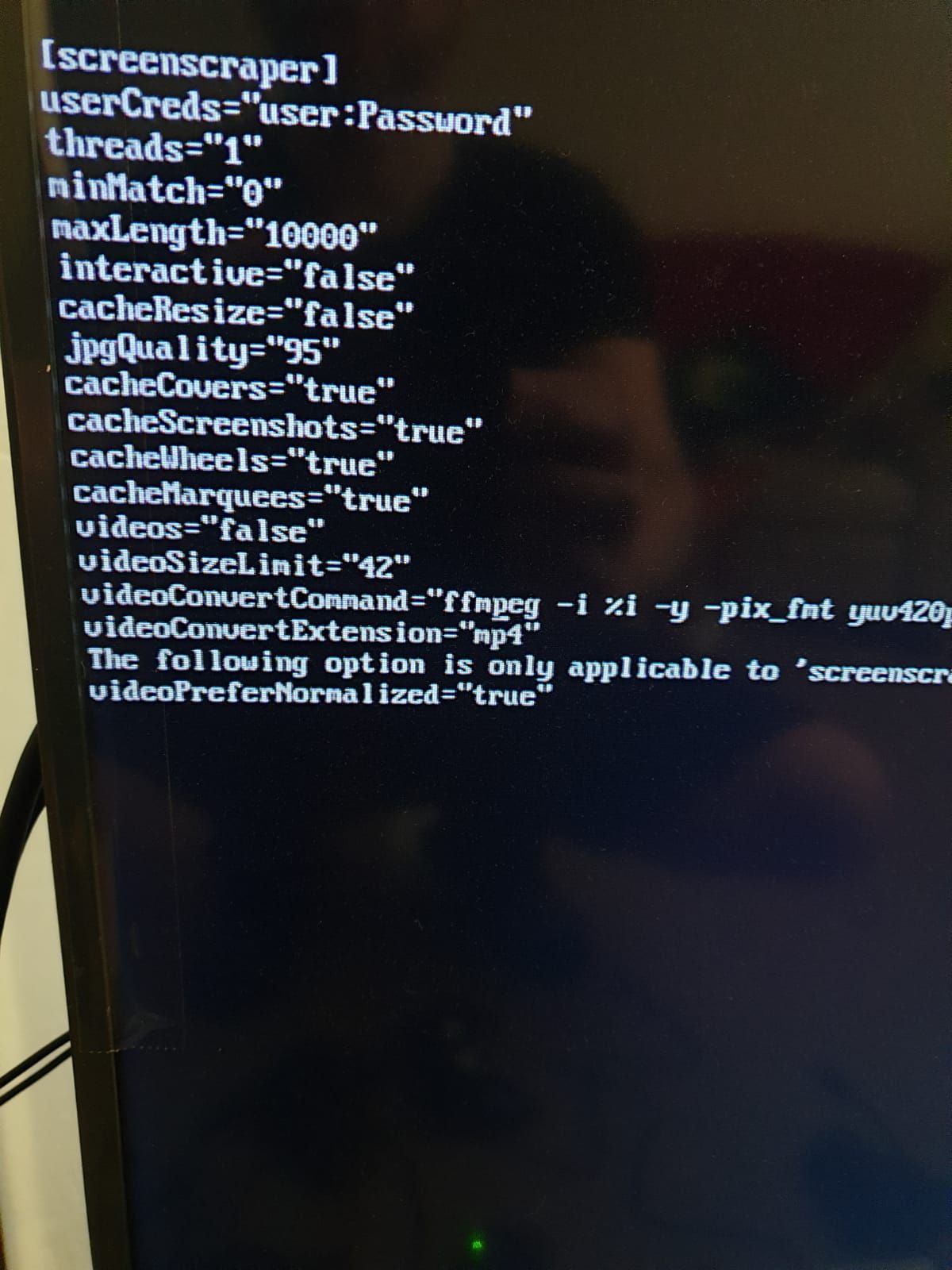Skyscraper not found in directory
-
@hawkes_84 Post your configuration file for Skyscraper, omitting the user and pass.
-
This post is deleted! -
-
@hawkes_84 You have configured only 1 thread, this is what Skyscraper is telling you - "User is allowed 6 threads, but user has set it manually, so ignoring"!
-
@mitu ah so I need to manually type in "6" for this to happen? Sorry I'm lost when it comes to all this. Will try it thanks!
-
@mitu thanks that seems to have worked but it won't get the videos. When scraping it gives the message "CACHE OUTPUT, Video Conversion Failed (Set Higher Verbosity N' level for more info)
Is this something I can tweak? -
@hawkes_84 said in Skyscraper not found in directory:
When scraping it gives the message "CACHE OUTPUT, Video Conversion Failed (Set Higher Verbosity N' level for more info)
You've enabled video conversion, but the command is probably failing - do you have
ffmpeginstalled ? Did you copy/paste the configuration from somewhere else ? - the default configuration doesn't have this enabled. -
@mitu hmmm not to my knowledge no. I don't even know what ffmpeg is so can't imagine I've installed it from anywhere. This is a fresh Retropie burn from today too so haven't really tweaked anything except the Skyscraper config file mentioned earlier. On the Skyscraper menu I've changed the "Download Videos" option to "enabled" because I thought that might fix it. Also I've turned the OMX player thing on because I seem to remember that being the issue before (a while ago) but other than that I don't know.
-
@hawkes_84 If by 'tweaking' you mean you un-commented all the lines, then I think you did more than it was needed. Use the default
config.inithat comes with Skyscraper and un-comment just the lines with the user/pass for ScreenScraper. -
@mitu yes in this case "tweaking" does refer to uncommenting all the lines which I read was necessary when doing this. I'll re-comment them and see what happens . Thanks!
Contributions to the project are always appreciated, so if you would like to support us with a donation you can do so here.
Hosting provided by Mythic-Beasts. See the Hosting Information page for more information.