So this clearly isn't good
-
But how not-good is it exactly? Anyone know what the heck I do from here?
(Pi 3b, Retropie 4.6. It crashed with a "not set up" message when I rebooted to add a new game, which has happened occasionally before, but this is the first time that powering off at the plug and powering back on didn't fix it. The first few times today it still got to the Retropie splash screen, but now I just get this.)
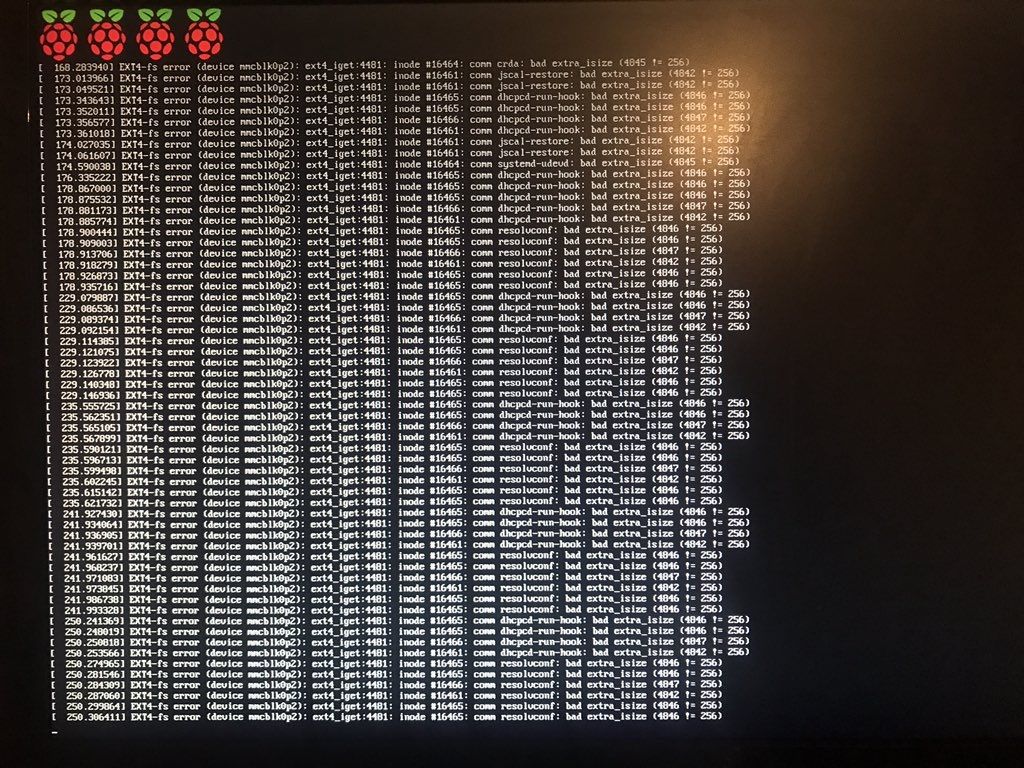
-
Your sdcard/linux partition is corrupted and the system cannot start because of it.
-
@mitu Probably from all the unexpected/unsafe shutdowns.
-
So presumably no option but to wipe the card and start again?
I still seem to have access to the files on the card, so what do I need to back up before I install a new image?
(People always say "back up your data" as if that's any sort of help. What does it actually MEAN? Will the contents of the home>pi>RetroPie>roms and opt>retropie>configs folders be enough to basically get me back to where I was?)
-
@superfella said in So this clearly isn't good:
I still seem to have access to the files on the card, so what do I need to back up before I install a new image?
If it's only the boot partition, that won't help.
(People always say "back up your data" as if that's any sort of help. What does it actually MEAN? Will the contents of the home>pi>RetroPie>roms and opt>retropie>configs folders be enough to basically get me back to where I was?)
https://retropie.org.uk/docs/Updating-RetroPie/#making-a-backup
Contributions to the project are always appreciated, so if you would like to support us with a donation you can do so here.
Hosting provided by Mythic-Beasts. See the Hosting Information page for more information.