New Hypseus and lr-Daphne to add on Retropie-Setup
-
@roslof said in New Hypseus and lr-Daphne to add on Retropie-Setup:
I also tried the latest European version 3.19 (lair2_319_euro).
It loads and plays correctly, however the overlay does not display. Not sure if this is expected for PAL games.The PAL lair2 games (Using a different Laserdisc player VP932) don't appear to have ever had this implemented (Daphne log):
VP932: Text on screen (ignored) VP932: Got command D/W1007@ INSERT@ VP932: Text on screen (ignored) VP932: Got command D/W1107@ COIN(S) @ VP932: Text on screen (ignored)case 'D': { if (vp932_command[1] == '0') { printline("VP932: Picture Number/time code display off (ignored)"); } else if (vp932_command[1] == '1') { printline("VP932: Picture Number/time code display on (ignored)"); } else if (vp932_command[1] == '/') { printline("VP932: Text on screen (ignored)"); } else { printline("VP932: Error in 'D' command"); printline((const char*)vp932_command); } } break; -
Some exciting progress:
hypseus.bin singe vldp -framefile ~/.daphne/singe/timegal/timegal.txt -script ~/.daphne/singe/timegal/timegal.singe -homedir ~/.daphne/ -datadir ~/.daphne/ 2021-03-22 10:08:25.918 INFO [2535263] [reset_logfile@328] CPU : GenuineIntel || Mem : 15936 megs 2021-03-22 10:08:25.918 INFO [2535263] [reset_logfile@329] OS : Linux 5.8 || Video : NVIDIA Corporation GK208B [GeForce GT 710] (rev a1) 2021-03-22 10:08:25.930 INFO [2535263] [reset_logfile@330] RGB2YUV Function: C 2021-03-22 10:08:25.930 INFO [2535263] [reset_logfile@336] Line Blending Function: C 2021-03-22 10:08:25.930 INFO [2535263] [reset_logfile@343] Audio Mixing Function: C 2021-03-22 10:08:25.935 WARN [2535263] [sound::init@208] WARNING : requested 2048 samples for sound buffer, but got 1024 samples 2021-03-22 10:08:25.953 INFO [2535263] [SDL_input_init@285] No joysticks detected 2021-03-22 10:08:27.265 INFO [2535263] [ldp_vldp::read_frame_conversions@1038] Framefile parse succeeded. Video/Audio directory is: /home/pi/.daphne/singe/timegal/./ 2021-03-22 10:08:27.286 INFO [2535263] [printline@95] Starting Singe version 1.14 [console] Starting Singe version 1.14
-
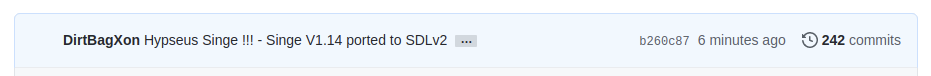
-
@dirtbagxon Bravo! Checking it out now.
-
Cheers, @DirtBagXon -- I got things running.
Tested a few Daphne games (no issues)
Tested a Singe game: Time Gal (no issues)I am having an issue with Singe Game: Time Traveler. It parses the framefile & starts up with the Hologram Time Traveler Singe logo then exits. Log shows something about "Font surface is null!":
2021-03-23 19:32:45.357 INFO [31012] [printline@95] Starting Singe version 1.14 2021-03-23 19:32:54.065 INFO [31012] [printline@95] SINGE: Font surface is null! 2021-03-23 19:32:54.065 INFO [31012] [printline@95] SINGE: Font surface is null!For what it's worth, my package for Time Traveler (video files, m39.TTF font, images, etc.) is unchanged since using your previous version of Singe.
Hope this information is helpful.
-
@DirtBagXon one last question: Regarding
fonts,framefile,pics,ram,roms&sound: Are Singe-based games and [traditional] Daphne-based games pulling from the same or from different locations? Should -homedir and/or -datadir affect the location of these folders? -
@roslof said in New Hypseus and lr-Daphne to add on Retropie-Setup:
@DirtBagXon one last question: Regarding
fonts,framefile,pics,ram,roms&sound: Are Singe-based games and [traditional] Daphne-based games pulling from the same or from different locations? Should -homedir and/or -datadir affect the location of these folders?Singe needs a few files from the
picsandsounddirectories of Daphne (same folders). And of course the newfontsdirectory.Your
-homedirand-datadirshould always point to the home directory of Daphne for both 'Daphne' and 'Singe', so on a RetroPie:-homedir /home/pi/RetroPie/roms/daphne -datadir /home/pi/RetroPie/roms/daphneAssuming that is where those folders are.
The fonts loaded by Singe are dictated by the location in the
.singefile. They are game specific and usually in the game directory, not like Daphne which uses the global fonts directory as above. On mine they are in the same directory as the other files, but if you have an edited singe file, may not be.A grep in the
timetravellerdirectory on mine shows:grep -i ttf *.singe dvd-globals.singe:fontDebug6pt = fontLoad("singe/timetraveler/m39.ttf", 6) dvd-globals.singe:fontDebug8pt = fontLoad("singe/timetraveler/m39.ttf", 8) dvd-globals.singe:fontDigital = fontLoad("singe/timetraveler/ds-digib.ttf", 18)As you see the path will require the
-datadirto be correct./home/pi/RetroPie/roms/daphne/singe/timetraveler/ds-digib.ttfThe font loaded where you specify is erroring is
ds-digib.ttfdetails:-rw-r--r-- 1 pi pi 24896 Feb 1 1999 ds-digib.ttffile ds-digib.ttf ds-digib.ttf: TrueType Font data, 15 tables, 1st "OS/2", 21 names, Unicodemd5sum ds-digib.ttf 1467e2d37ec60cc50117a8db7c24f626 ds-digib.ttfI tried to attach the font here, but it appears I can't. Why it worked on the older single I am not certain, but it may be SDL2 is being more strict.
It is loaded with the same internal SDL call:TTF_OpenFont()
These are just standard TTF fonts, so you can always copy it to your Windows, or Linux Desktop, and check by loading into your local fonts database.
On my RPi the font loads fine, horrible font but fine:
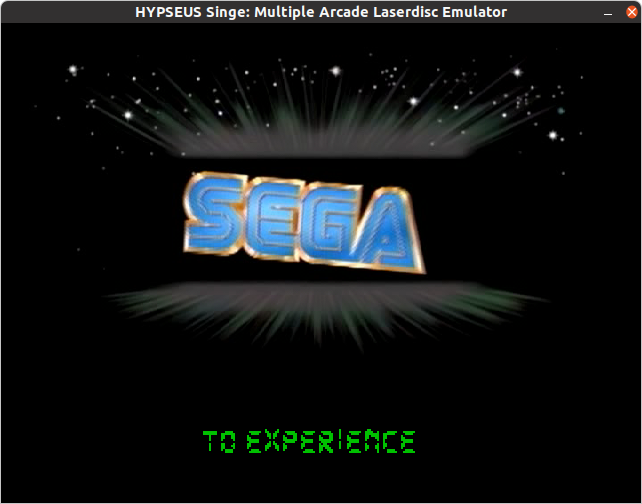
Singe is more troublesome than Daphne, as the.singefiles are text editable LUA files, so are prone to being different from someone else, depending on where you got them from. However, on the plus side it means you can fix things yourself.In Daphne the ROMS (i.e. what the .singe file replace) are binary dumps of data from the arcade machine boards and standard.
TimeGal and Ninja Hayate attempted to enforce something similar by using LUA bytecode (binary ), but that is another story.......
-
FYI: I have renamed the repo to hypseus-singe:
https://github.com/DirtBagXon/hypseus-singe
git clone --single-branch --branch RetroPie https://github.com/DirtBagXon/hypseus-singe.gitWanted to thank @SaturnX for getting the ball rolling on this, and for the kick up the ass to get me thinking of Hypseus as a SDLv2 version of Singe.
I am going to sleep now.....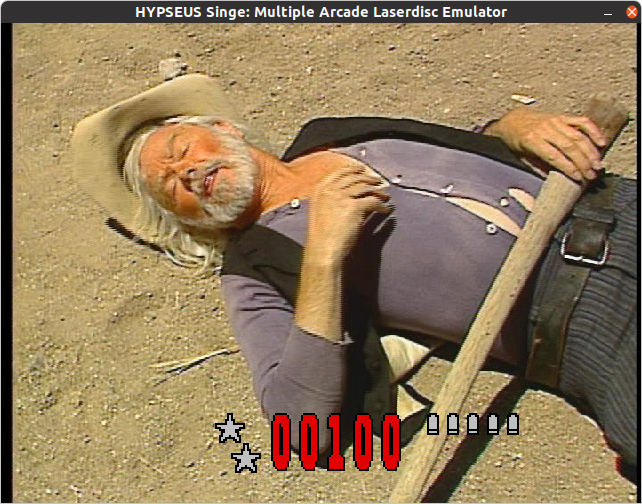
-
@dirtbagxon said in New Hypseus and lr-Daphne to add on Retropie-Setup:
On my RPi the font loads fine, horrible font but fine:
I updated to the newer version of Time Traveler (2.0) and it works straight-away (FWIW, the older one only uses one font... Suspect my issue had something to do with not having an overlay font, as an overlay font was probably expected?)
Something odd though (and again, not your fault, rather what is inherited) --
The TTF is clean, when you view it by itself. Not sure why Hypseus is rendering the font in such a strange way (many characters (eg. H, I, L, X, Y, 1, 4) render higher than the other characters. They are also rendering somewhat inaccurately. Little errors all over the place, which gives it the ugly look.
Something wrong with the vector to raster system, my guess. Clean font: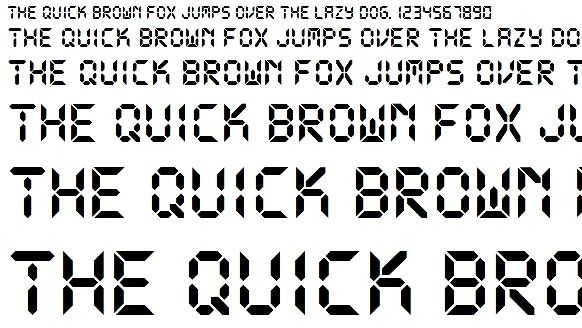
-
@roslof said in New Hypseus and lr-Daphne to add on Retropie-Setup:
@dirtbagxon said in New Hypseus and lr-Daphne to add on Retropie-Setup:
On my RPi the font loads fine, horrible font but fine:
I updated to the newer version of Time Traveler (2.0) and it works straight-away (FWIW, the older one only uses one font... Suspect my issue had something to do with not having an overlay font, as an overlay font was probably expected?)
Something odd though (and again, not your fault, rather what is inherited)
On the old Singe I see the same thing:

It could be coded like that in the .singe file, to be honest I never noticed despite my OCD. But always thought it was an ugly font.....
Maybe they were trying to emulate the original game font? I don't believe I ever saw it.
What about the other games?
Oh and make sure you have grabbed the latest merge in repo, it fixes a few things.
Just so you are aware no game functionality was changed in the port, just ported to use SDL2 functions, so basically a graphics update. SDL2 does however have quite a few differences in the way it renders things, and drops quite a few functions that were present in the original Singe code. I therefore had to get inventive and attempt to clone the behaviour. I tried to get it as close to the earlier Singe as I could, but it is never going to be an exact copy.
-
@dirtbagxon said in New Hypseus and lr-Daphne to add on Retropie-Setup:
What about the other games?
Oh and make sure you have grabbed the latest merge in repo, it fixes a few things.Depends. Your new font in Dragon's Lair for the scoreboard header looks inaccurate too (not as egregious as Time Traveler) but the Lair 2 font looks pretty damn good. Maybe size matters. Actually, font rez may be restricted by video size and not screen size. Wonder if it's just a SW scaling issue.
-
@roslof said in New Hypseus and lr-Daphne to add on Retropie-Setup:
Wonder if it's just a SW scaling issue.
Yes, it could be scaling, or it could be just bad rendering via standard SDL_ttf functions, all font are loaded into SDL in the same manner through the same functions. I went through quite a few fonts before I thought it looked 'right'.
The beauty is now all these are external .tff fonts so if you find one that is better just drop it in, but share it with us and I can put in the repo ;)
lair/ace/tq uses pixelboy
lair2 uses whitrabt
Edit:
Found some other SDL font libraries, which render nicely, BUT work at the 'renderer' not 'surface' level that is currently required for the underlying YUV video updates.
But this points the finger at the native SDL_ttf libraries. Not an efficient way to implement:
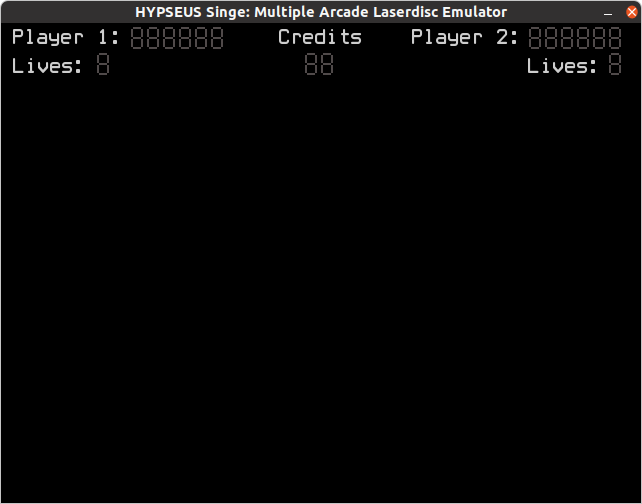

However, I'm not sure these clean fonts look 'retro'.......
Another option is to 'blend' the current font - (in -fullscreen this looks pretty good):
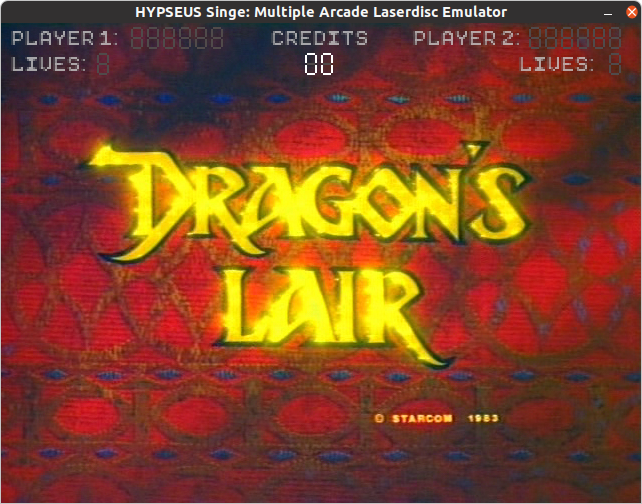
-
After further investigation, the standard SDL_ttf displays better blending with all the fonts in -fullscreen SDL_WINDOW_FULLSCREEN_DESKTOP mode.
I have merged changes, on the DL overlay blending, to the repo. Use arguments '-blend_osd -fullscreen' for this behaviour:

-
@dirtbagxon ah, nice. Will give this a go. Looks more than promising.
-
@roslof said in New Hypseus and lr-Daphne to add on Retropie-Setup:
@dirtbagxon ah, nice. Will give this a go. Looks more than promising.
Okay, checked it out. DEFINITELY looks better w/Dragon's Lair overlay (just like your screenshot). Great stuff!
So this could also be applied to Time Traveler and other Daphne/Hypseus/Singe-based games?
-
@DirtBagXon just noticed that for any Singe game, the longer a video plays after a LaserDisc seek, the further the audio gets out of sync. This wasn't as obvious at first with Time Gal, but it does occur. Was MUCH more obvious with either of the Mad Dog McCree games. Doesn't take long before the video drifts away from the audio.
Are you seeing/hearing similar? FWIW: I played around a bit with the -sound_buffer command-line, but it didn't have an impact on this issue.
FWIW: Audio/Video is fine with any of the Daphne/Hypseus games.
Cheers!
-Ros -
@roslof said in New Hypseus and lr-Daphne to add on Retropie-Setup:
@roslof said in New Hypseus and lr-Daphne to add on Retropie-Setup:
@dirtbagxon ah, nice. Will give this a go. Looks more than promising.
Okay, checked it out. DEFINITELY looks better w/Dragon's Lair overlay (just like your screenshot). Great stuff!
So this could also be applied to Time Traveler and other Daphne/Hypseus/Singe-based games?
In Singe based games there are options to do this by the game developer within the LUA code itself via the fontQuality argument:
lua_register(g_se_lua_context, "fontQuality", sep_font_quality);switch (g_fontQuality) { case 1: textsurface = TTF_RenderText_Solid(font, message, g_colorForeground); break; case 2: textsurface = TTF_RenderText_Shaded(font, message, g_colorForeground, g_colorBackground); break; case 3: textsurface = TTF_RenderText_Blended(font, message, g_colorForeground); break; }Check/Edit your .singe files.
I could force an override via the -blend_osd flag, but due to the variation in font type, font colour and size (per game) it will give unpredictable results.
For instance this is original (above) and forced blending (below) in TimeTraveler:

-
@dirtbagxon said in New Hypseus and lr-Daphne to add on Retropie-Setup:
Check/Edit your .singe files.
Will give it a go now, thanks again!
-
@roslof said in New Hypseus and lr-Daphne to add on Retropie-Setup:
@dirtbagxon said in New Hypseus and lr-Daphne to add on Retropie-Setup:
Check/Edit your .singe files.
Will give it a go now, thanks again!
When you say give it a go, I assume you meant altering the .singe files ?
I made no changes.
Doesn't make sense from my side.
-
@roslof said in New Hypseus and lr-Daphne to add on Retropie-Setup:
@DirtBagXon just noticed that for any Singe game, the longer a video plays after a LaserDisc seek, the further the audio gets out of sync. This wasn't as obvious at first with Time Gal, but it does occur. Was MUCH more obvious with either of the Mad Dog McCree games. Doesn't take long before the video drifts away from the audio.
Are you seeing/hearing similar? FWIW: I played around a bit with the -sound_buffer command-line, but it didn't have an impact on this issue.
FWIW: Audio/Video is fine with any of the Daphne/Hypseus games.
Cheers!
-RosThis may be a weird LUA os_clock timing issue, I have seen it before on the previous Singe.
In the file
src/game/singe.cpp- locate the line that reads:g_ldp->think_delay(15);Try altering this value up or down, it will need a recompile (make) and reinstall (cp) after each change I'm afraid.
But the recompile will be very fast as only one file has changed.The value is in micro seconds.
'15' works well on x86_64.
Let me know what value works best on the Pi.
Contributions to the project are always appreciated, so if you would like to support us with a donation you can do so here.
Hosting provided by Mythic-Beasts. See the Hosting Information page for more information.