Can't Find These Mame Menu Inputs
-
I'm running mostly kiosk mode to ensure any unwanted menu keybindings don't get pressed by accident, but I'm still having trouble running these two down in Mame. I've checked the docs and help files, but can't seem to find them. And I've double checked in Retroarchs input menu, but I'm having no luck. Does anyone know where these two Mame menus are located in the input controls so I can remap/remove them? The first one if for Mame2003 and the second is for Mame2010 (I use both for some roms):
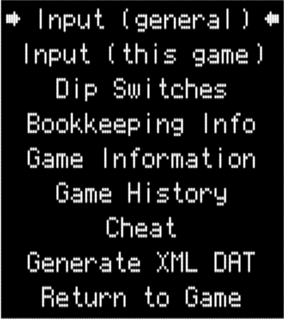

-
@alphabetapie
https://retropie.org.uk/forum/post/158591Looks like the name of the item you are looking for is "UI Select".
Not sure where in the inputs section it would be though. -
@alphabetapie You will find the configuration for this under:
For Arcade:
home/pi/RetroPie/roms/Arcade/mame2003/cfg/default.cfg
home/pi/RetroPie/roms/Arcade/mame2010/cfg/default.cfgFor Mame-Mame4all:
home/pi/RetroPie/roms/mame-mame4all/mame2003/cfg/default.cfg
home/pi/RetroPie/roms/mame-mame4all/mame2010/cfg/default.cfgYou can rename or delete default.cfg and a new one will be built the next time you launch a game. From there you will have a fresh start to configure your inputs.
-
@retro80s said in Can't Find These Mame Menu Inputs:
@alphabetapie You will find the configuration for this under:
For Arcade:
home/pi/RetroPie/roms/Arcade/mame2003/cfg/default.cfg
home/pi/RetroPie/roms/Arcade/mame2010/cfg/default.cfgFor Mame-Mame4all:
home/pi/RetroPie/roms/mame-mame4all/mame2003/cfg/default.cfg
home/pi/RetroPie/roms/mame-mame4all/mame2010/cfg/default.cfgYou can rename or delete default.cfg and a new one will be built the next time you launch a game. From there you will have a fresh start to configure your inputs.
Thanks, but it's not quite what I'm looking for. When I check those directories, I get a weird cfg file with what appears to be gibberish and not the typical lines of code I can edit. When I delete and let it regenerate, the same thing happens. Any thoughts? Screenshot here:
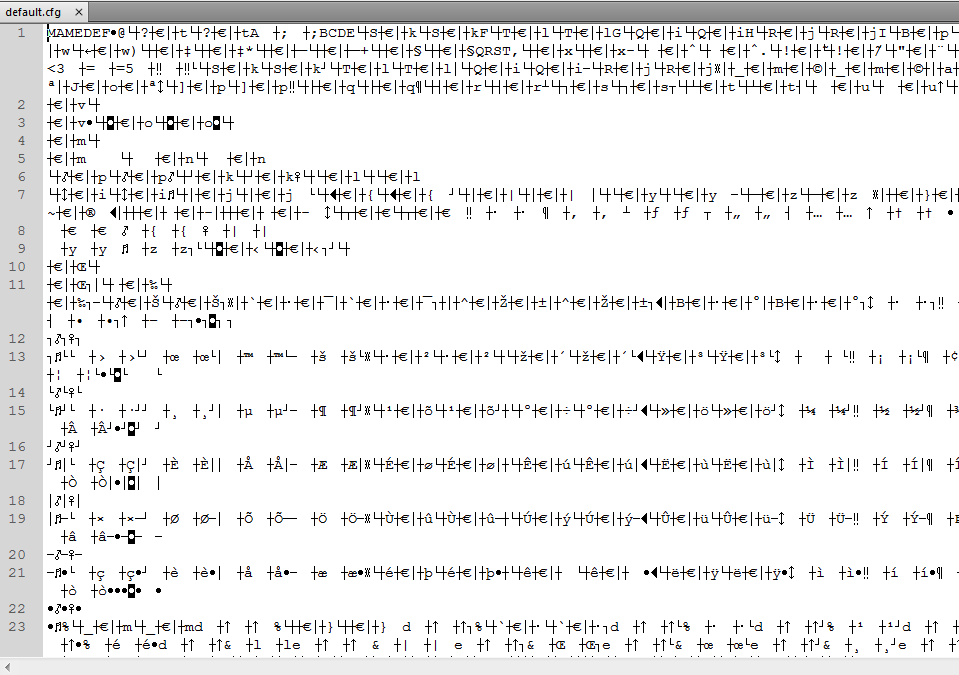
-
@alphabetapie Its the right location. As mentioned the file is not readable.
-
@yfzdude said in Can't Find These Mame Menu Inputs:
@alphabetapie
https://retropie.org.uk/forum/post/158591Looks like the name of the item you are looking for is "UI Select".
Not sure where in the inputs section it would be though.this is the correct answer. you can't edit those files because they're not human readable as per the documentation
-
@dankcushions said in Can't Find These Mame Menu Inputs:
@yfzdude said in Can't Find These Mame Menu Inputs:
@alphabetapie
https://retropie.org.uk/forum/post/158591Looks like the name of the item you are looking for is "UI Select".
Not sure where in the inputs section it would be though.this is the correct answer. you can't edit those files because they're not human readable as per the documentation
I see. So are we saying that because of this, these arcade menus listed above are not remapable/unbindable? Meaning the general user who hits the stray R2 or L3 button will be able to pull these up (accidentally)? I've been able to remove any/all other menus to avoid thus up 'till now.
-
@alphabetapie You can still set it so no controllers can bring up the MAME options during a game. The setting you want to look for is Config Menu. If it doesn't say this it will be labeled UI Select.
Using your keyboard press Tab to bring up the menu, Choose Input (general).
From within that Menu look to see if you can locate Config Menu. Using the keyboard just make sure the only thing set is the Tab key. If you need to clear it, pressing delete while it is highlighted should remove it. Then you can press Enter again while it's highlighted then you can press the Tab button to map it.
That will allow the keyboard to get to the menu when needed, but not allow any other controllers or joysticks to do it. That's usually the default so you might not have to do this. If you make a mistake no problem, my previous post will walk you through deleting the config file and you can start over.
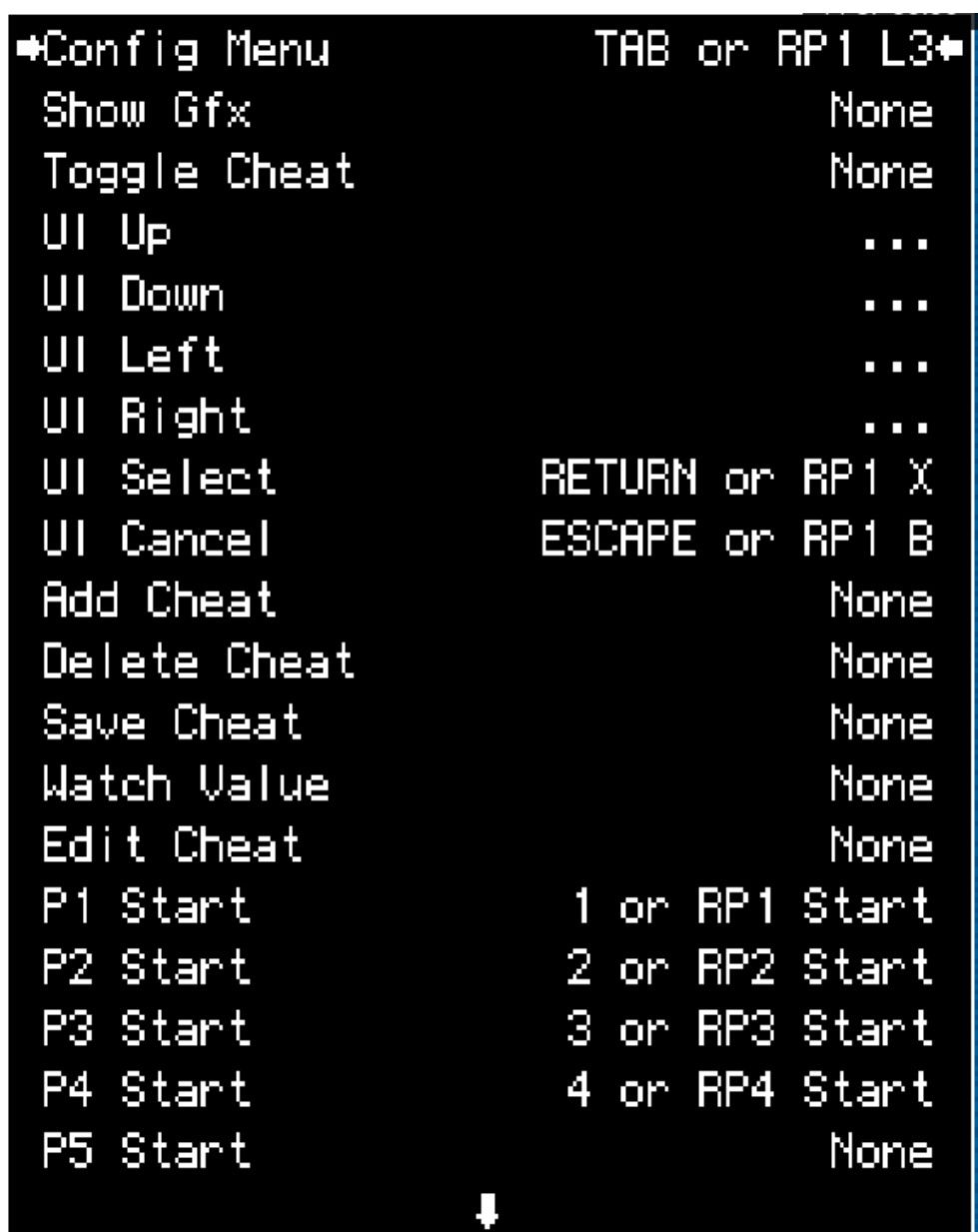
Hope this helps.
-
@alphabetapie said in Can't Find These Mame Menu Inputs:
@dankcushions said in Can't Find These Mame Menu Inputs:
@yfzdude said in Can't Find These Mame Menu Inputs:
@alphabetapie
https://retropie.org.uk/forum/post/158591Looks like the name of the item you are looking for is "UI Select".
Not sure where in the inputs section it would be though.this is the correct answer. you can't edit those files because they're not human readable as per the documentation
I see. So are we saying that because of this, these arcade menus listed above are not remapable/unbindable? Meaning the general user who hits the stray R2 or L3 button will be able to pull these up (accidentally)? I've been able to remove any/all other menus to avoid thus up 'till now.
no, read at the link in the comment i quoted, which details how to rebind the function. you need to do it via the MAME menu, not via the non-human MAME config files.
-
Thanks all above for the help. I was able to clear that in the mame2003 core, but for some reason, mame 2010 was not as cooperative. It automatically binds the mame menus to the L3/R3 thumbstick buttons and can't be cleared (I tried using the same method as mame 2003, but to no avail). But I came up with an easier work around for both. I simply unbound my l2/r2 and l3/r3 buttons from my controllers themselves. I find there is no real need for any of these to be used for classic gaming, as all you really need are the shoulder and face buttons. So that uncomplicated things, and the menus are now no longer accessible. Easy peazy.
Contributions to the project are always appreciated, so if you would like to support us with a donation you can do so here.
Hosting provided by Mythic-Beasts. See the Hosting Information page for more information.