Old Computer Appreciation Thread
-
@adambegood said in Old Computer Appreciation Thread:
@folly said in Old Computer Appreciation Thread:
I tried.
Same problems over here.With prince of persia I added a .hdm which was accepeted by mame.
But what to do next ?I have a version 2 though with a .hdm.
Perhaps I will try.
I think I had that one running last year.@folly Yeah, it is a weird one. It is asking for a Data Disc as well I think so I don't know where we get that from... I need to run Google translate on it again.
Let me know about your version 2 - the FM Towns edition of Prince of Persia is meant to be good.
Will try that.
Edit :
I tried, but could not get it working with both mame and lr-mess.
Done this with mame manually (perhaps it doesn't work because of the bios files):
/opt/retropie/emulators/mame/mame fmtowns -rp /home/pi/RetroPie/BIOS/mame -cfg_directory /opt/retropie/configs/fmtowns "-autoframeskip" "-cdrm" "/media/pi/003A-D820/roms/fmtowns/Prince of Persia 2 (Interprog)/Prince of Persia 2.cue" "-flop1" "/media/pi/003A-D820/roms/fmtowns/Prince of Persia 2 (Interprog)/Prince of Persia 2 (User disk).hdm"
fmt_dic.rom WRONG CHECKSUMS:
EXPECTED: CRC(b314c659) SHA1(3959c4c6be540252cabea06847bcd408f1911cfb)
FOUND: CRC(82d1daa2) SHA1(7564020dba71deee27184824b84dbbbb7c72aa4e)
fmt_fnt.rom WRONG CHECKSUMS:
EXPECTED: CRC(955c6b75) SHA1(fa5f7a18060afa35678dcbdc3589a1455aba26dc)
FOUND: CRC(dd6fd544) SHA1(a216482ea3162f348fcf77fea78e0b2e4288091a)
fmt_sys.rom WRONG CHECKSUMS:
EXPECTED: CRC(53319e23) SHA1(15d9cc705f3534fe97a2386e4d4848a1602cc534)
FOUND: CRC(afe4ebcf) SHA1(4cd51de4fca9bd7a3d91d09ad636fa6b47a41df5)On a separate note, if I update lr-mess and mame to see if any emulation improves, will I have to do any further setup or will everything still work? I'm thinking of FM Towns, CD-I, etc.
I am not absolutely sure, but i think these will work without a problem.
-
Can you run the the curl command for me again ?
I added some important info. -
@folly said in Old Computer Appreciation Thread:
Can you run the the curl command for me again ?
I added some important info.Which system do you want me to put at the end of the Curl command?
I'll Google to see if anyone else had the Prince of Persia issue - thanks for trying.
-
@adambegood said in Old Computer Appreciation Thread:
@folly said in Old Computer Appreciation Thread:
Can you run the the curl command for me again ?
I added some important info.Which system do you want me to put at the end of the Curl command?
fmtownsv03 seems a nice one to try, but I have no bios files for this.
Perhaps you have.
It's a newer version with I386 cpu.I'll Google to see if anyone else had the Prince of Persia issue - thanks for trying.
I also tried in lr-mess, but it exits when I add a .hdm disk and press the translation button.
@Zering
Very busy ? -
@folly Insanely. Sorry I'm not more active. I do read everything though.
-
@folly I'll try that version of FM Towns with a curl then. I don't have a BIOS but I can have a look.
On Prince of Persia, the X68000 version looks very very similar and works perfectly. I had a go this morning (change speed to 16 MHz). It's meant to be the best version outside SNES, Apple II and DOS from some light research I've done on this.
Edit: Curl worked fine. I tried with fmtownsux.zip as a BIOS but that didn't work for me. Curl works though.
Further Edit: @Folly Could you give Mad Stalker a try if you get any time free please? I think I’ve tried as much as I can. I can’t see any other executables in the copies I have, or any other way of trying it. But then there have been times in the past when I thought that, and then you steam in with something clever.
-
Well, I would like to edit iso files so I can change things, but it seems with isomaster it will not work.
It seems to work with imgburn, so I should give that a try and then use the IPL.com again.
Don't know if I still can, because Friday we go on vacation for a week.
So it has to wait for a while, sorry 😊 -
@folly said in Old Computer Appreciation Thread:
Well, I would like to edit iso files so I can change things, but it seems with isomaster it will not work.
It seems to work with imgburn, so I should give that a try and then use the IPL.com again.
Don't know if I still can, because Friday we go on vacation for a week.
So it has to wait for a while, sorry 😊That isn’t a problem! There is no hurry.
A week off! Not bad. I used WinISO to edit ISOs and it seemed to work, with IPL.com.
Edit: Holiday time, @Folly !
-
This is a fix for Super Street Fighter II - The New Challengers on x68000 :
https://retropie.org.uk/forum/topic/30460/x68k-emulator/7
https://github.com/FollyMaddy/RetroPie-Share/tree/main/00-roms-00/x68000
Seems to me that this info has to be in here.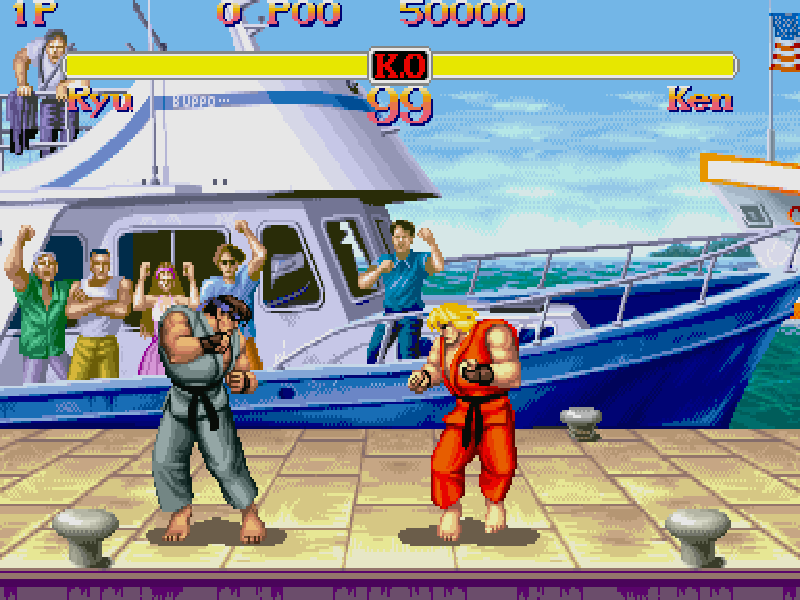
-
@folly Nice one! Good to have that documented.
I don't actually have that game on my Pi, I have the original version of StreetFighter II working on X68000 though (but don't really see that I would play it rather than the arcade really).
-
I saw the thread of this game, it was nice to do the "fix".
Perhaps I will play it sometime. -
Any news in old computer land ?
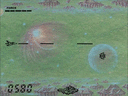
-
@folly said in Old Computer Appreciation Thread:
Any news in old computer land ?

Hi Folly,
I am on holiday at the moment and don't have my Pi! I'll get back on it though. What are you up to?
I'm at Wembley now for the England v Croatia Euro game. Break from the family for one day.
-
@adambegood said in Old Computer Appreciation Thread:
@folly said in Old Computer Appreciation Thread:
Any news in old computer land ?
Hi Folly,
I am on holiday at the moment and don't have my Pi! I'll get back on it though. What are you up to?
I'm at Wembley now for the England v Croatia Euro game. Break from the family for one day.
Aha nice, Enjoy !
Busy with the front-end script.
And .....
Well, you saw that animated gif in my post.
I saw that in an other thread, was curious how the did it, as this would be handy.If I know how this exactly works then you could make some short tutorials.
That would be nice, not explaining it all in text but just :- make some pictures
- create an animated gif
- place it in the post
Btw :
I made this animated gif yesterday with some manual commands.
I will try to automate that. -
@folly I'm still working silly hours so I haven't had any time to tinker, but I saw that you managed to crack the Acorn Electron!
I wanted to look at how to play Metal gear 1 and 2 on lr-bluemsx to use Retroachievements. The games run fine through rom files but the saving function doesn't work as you need a separate cassette which the emulator doesn't seem to emulate. -
@zering said in Old Computer Appreciation Thread:
@folly I'm still working silly hours so I haven't had any time to tinker, but I saw that you managed to crack the Acorn Electron!
I wanted to look at how to play Metal gear 1 and 2 on lr-bluemsx to use Retroachievements. The games run fine through rom files but the saving function doesn't work as you need a separate cassette which the emulator doesn't seem to emulate.I hope you enjoy the work and earn a lot of money with these many hours of work.
Indeed that Acorn stuff works really great, you should try it out.
I also added the same disc autoboot in the xbeeb and xmaster now (bbcmicro).I think .cas files should work on lr-bluemsx.
I can have a look at that, perhaps I can figure it out.Not knowing much about Retroachievements have a look at that too.
-
@zering said in Old Computer Appreciation Thread:
@folly I'm still working silly hours so I haven't had any time to tinker, but I saw that you managed to crack the Acorn Electron!
I wanted to look at how to play Metal gear 1 and 2 on lr-bluemsx to use Retroachievements. The games run fine through rom files but the saving function doesn't work as you need a separate cassette which the emulator doesn't seem to emulate.Separately, cas files and roms work on lr-bluemsx, for sure.
But how to load combinations ?
I tried some stuff : .cmd, .m3u and extra options in the emulators.cfg line.
Too bad, noting seems to work.Btw, I think Metal Gear 2 saves on disk.
But than again you have the same problem.
Or you have to find a disk version.I tried Metal Gear 1 and 2 on lr-mess.
They both run quite good on there.
And you can use the RetroArch save/load option.
Probably the best way to do it.EDIT:
I tried saving and loading states with lr-bluemsx.
This works now.
Seems that it's updated.
I can remember that this didn't work with lr-bluemsx.
Well, nice update then ;-) -
@folly Save and load states have always worked,but using hard-core mode with Retroachievements disables load states. This means that without disk saves on lr-bluemsx we're having to rely on passwords. This is what I wanted to look into.
-
Ok, I didn't know that.
Too bad, this isn't a solution after-all.Well, I keep it in mind.
Perhaps there is somehow a solution.Btw.
Isn't there something to find on the Retroachievements webside ? -
So glad I found this thread and the reference to using valerino's script to get both FM Towns and Apple 2gs Mame/Mess emulations working.
I have been using both .chd and .cue/.bin files for the FM Towns and have come across a few games that do not fully load. Best I can tell is that those game require 3MB of RAM - Mahou Daisakusen (Hash file specifically states it needs 3MB) & Super Street Fighter II are some examples. Is there any config file or lr-Mess setting that lets you adjust the RAM on the FM Towns emulation?
Contributions to the project are always appreciated, so if you would like to support us with a donation you can do so here.
Hosting provided by Mythic-Beasts. See the Hosting Information page for more information.