Freezing when editing MetaData
-
@Dominus Even with a 2.1A power supply on my Pi3 I still can't cause this. I am forcing my vram to overflow, currently setting at 285mb and it is running at 45fps in the Edit Metadata menu. As @herb_fargus said, swap the sd and power and see what happens.
-
@Dominus can you better describe what is this "freeze"?
Please, try to answer these questions:- after freezing, are you able to quit emulationstation with F4?
- after freezing, are you able to connect to your pi via SSH?
- if yes, can you run htop (or other process monitoring tool) to check if emulationstation is "eating" your CPU/MEM?
-
@herb_fargus I don't have 2.5a power supply at the moment, so just using a 2.1a. They are hard to find lol. Can I plug it into one of my computer's USB 3.0 slots, and will it be sufficient enough to power it? I will try to swap SD cards later to see if this fixes anything aswell.
@meleu I can't press f4, but I am able to get into SSH. I ran htop, but I have no idea how to read this thing:
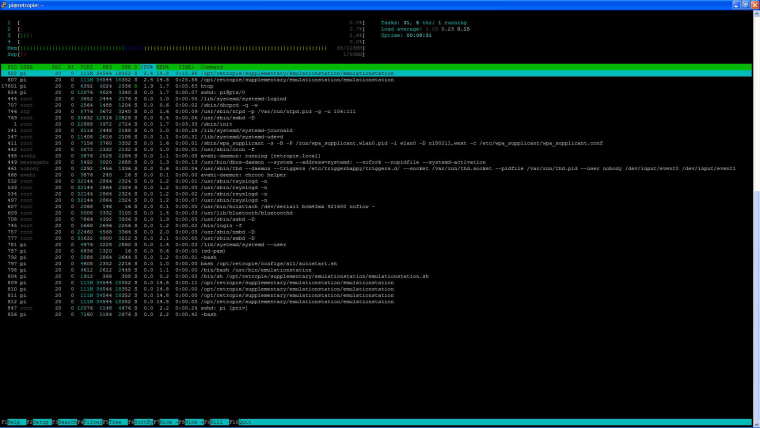
-
It looks like you're running ES six times?
-
@jacobfk20 I assume that's not normal? I did not do anything to make it run 6x haha.
-
I've only ever used top, which I am assuming is what htop is, but see if you can kill those extra ES's. you can do that with:
kill [pid]wherepidis the process ID. Hopefully they wont all restart when you run ES again. -
@jacobfk20 said in Freezing when editing MetaData:
It looks like you're running ES six times?
htop shows individual threads as separate processes by default. :-)
-
Ah, ok. Good to know.
-
I noticed that ES isn't very CPU intensive, but there's something being processed. So it's not an actual freezing.
The first time I faced that issue exiting ES with "save metadata on exit" on, I thought ES froze. I never waited those 5 minutes until @herb_fargus answered a topic I started here in the forum and I realized that it actually was processing data and wasn't frozen.
-
I think we have a conclusion here:
ES doesn't freeze when editing metadata. It just takes ages to process metadata changes. :-) -
@meleu I'll try leaving it and seeing if it comes back to life, but as I said before sometimes even just hitting 'select' on a rom will do it, which isn't necessarily the metadata. I'm sure I've left it for 10 mins once and nothing...
-
@Dominus My collection is this big:
game list size:
Atari2600: 1443
FBA: 1
GameBoy Advance: 10
Master System: 545
Mega Drive: 1239
NeoGeo: 7
NES: 2141
PC Engine: 2
SNES: 2271And took 5 minutes to exit emulationstation when "save metadata on exit" was on. OK, I know you are not doing the same task as me, but your collection seems to be a a way bigger than mine and maybe it takes a lot of time to process everything it's trying to process...
-
@meleu @jacobfk20 @herb_fargus Well tried a different SD card, but no luck. I waited over 30 mins when it just locked up. The screen had a fuzzy bar at the bottom?
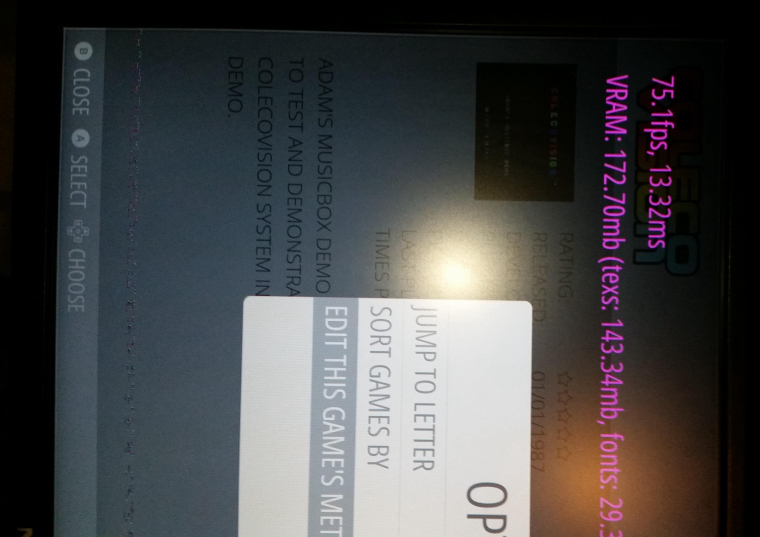
I could still log into SSH, so it's not like the Pi froze, just ES? Not too sure.
I am going to try a fresh image with the 4.0.2 download.
Here were my systems I was running:
Arcade: 82
Atari 2600: 544
Atari 7800: 68
Lynx: 86
Coleco: 159
GameGear: 280
GameBoy: 154
GameBoy Advance: 34
GameBoy Color: 14
Genesis: 781
LOVE: 2
Sega Master System: 253
MSX: 48
Nintendo64: 5
NES: 798
NeoGeo Pocket: 6
NeoGeo Pocket Color: 43
Kodi: 1
PC: 7
TurboGrafx-16: 104
Ports: 4
PSP: 10
PSX: 86
SCUMMVM: 9
Sega 32x: 34
SegaCD: 13
SNES: 810
Infocom: 3
Vectrex: 38@jacobfk20 You said you couldn't get the same results as me, were you running the same amount of systems too? Hopefully a rebuilt SD card will fix it.
-
Did you confirm your GPU mem settings are applied correctly ?
What is the output offree -h? Perhaps you can post your config.txt ?Might be unrelated to GPU memory of course and some bug in ES you are triggering.
-
Does it help if you temporarily disable some systems ? (eg by renaming their rom folders) ?
-
Everytime I've tried to overclock using the settings on the Wiki, I've had this issue. After reverting to default settings it stopped freezing. I read somewhere on the forum that this was an problem with ES freezing rather than the Pi itself (which is why you can still login via SSH). Using Attract Mode was suggested as a solution but I've never tried it.
-
@BuZz
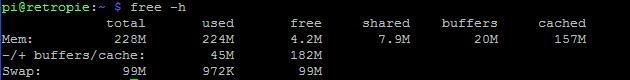
And this is what's in my config.txt under /boot:gpu_mem=768
dtparam=audio=on
#gpu_mem_256=128
#gpu_mem_512=256
#gpu_mem_1024=256
overscan_scale=1 -
@3lric I haven't tried overclocking my Pi3 yet, just increased the Split so far.
-
Well I did some testing. I renamed some of the rom folders (to remove the systems temporarily), and it still would freeze. I went back and renamed more and it seemed to be fine.
So I did a clean install, and started adding roms. I had up to 26 different icons in the main menu. Seemed to be working fine. I just added more roms to my GBA, and linked it with my USB0, as I had done with my PSX folder on my USB drive. Now it seems to be freezing again. I took the USB drive out so now my PSX and GBA aren't listed, but it still is doing it. GRRR!! I am going to see what happens once I get a better power block, and maybe that will fix it?!?
-
UPDATE:
Tried running the same SD card on a Raspberry Pi 2 Model B, and same thing. So I'm not sure if it is the power supply or not, as the Raspberry Pi 2 doesn't need a 2.5 amp block does it? And if it was the power supply, it would lock up the whole Pi right? Not just EmulationStation, as I can still SSH and get access to the Pi itself. Not too sure what else to test or try now?
Contributions to the project are always appreciated, so if you would like to support us with a donation you can do so here.
Hosting provided by Mythic-Beasts. See the Hosting Information page for more information.