Mouse works in commandline, but not in Retroarch
-
So I have:
Raspi 3
Running retropi Buster 4.7.1
I'm using a U-HID with an encoder mapped to MouseX, this shows up in Linux under /dev/input/mice and /dev/input/mouse0 with ascii characters. So it's getting input.
When using it in retroarch with games that support mouse steering for driving games, I get nothing. I tried removing all other input devices other than KB (No Mouse Pad) and the U-Hid. Nothing.
I tried changing the driver (Joypad) to udev, hid, linuxraw, makes no difference. I added a physical mouse Logitech something... and it worked (udev), steering worked, on the mouse but not on U-Hid. I also checked and havemame2003-mame_current_mouse_enable = "enabled" mame2010-mame_current_mouse_enable = "enabled" mame2003-mouse_device = "mouse" mame2010-mouse_device = "mouse"I tried ilmame2003 and ilmame-2010, no difference, since they both use retroarch as the input, so I didn't expect much, but I figured I'd try.
I then tried AdvanceMame, which has it's own input mapping separate from Retroarch, and it worked, straight out of the box, U-Hid, had some issues with the buttons, but that was because I didn't know I had to "Hold" them to get mapped.
I don't know if that is then a bug, or mouse support doesn't extend to U-Hid, or.... it needs two axes to be considered a mouse, but I've spent days with the issue now, and figured I'd want to invite some outside viewpoints. -
Can you get a verbose log from running
lr-mame2003and post it on pastebin.com ? This should show which mouse/mice device gets detected.
You can also switch the mouse index in the Controls menu in RetroArch, under the P1 Port, and see if the encoder's mouse movements get detected. -
So I can't get any mouse input to work on 2003 now, I don't know if I need to wipe the config files for 2003, but I tried 2010 and it "Worked" as in the standard mouse was able to steer the car. The U-Hid Optical Encoder does not, yet it works in windows and on a Kubuntu Desktop as a mouse.
I'll try to get the full log into a paste-bin, but I think this is the relevant input, as I don't see individual mouse events in the log.[INFO] [udev]: Keyboard #0 (/dev/input/event1). [INFO] [udev]: Keyboard #1 (/dev/input/event4). [INFO] [udev]: Keyboard #2 (/dev/input/event6). [INFO] [udev]: Mouse #0 (/dev/input/event0). [INFO] [udev]: Mouse #1 (/dev/input/mouse0). [INFO] [udev]: Mouse #2 (/dev/input/event2). [INFO] [udev]: Mouse #3 (/dev/input/event5). [INFO] [udev]: Mouse #4 (/dev/input/mouse1). [INFO] [udev]: Plugged pad: Universal Human Interface Device Universal Human Interface Device (53769:5377) on port #0. [INFO] [udev]: Pad #0 (/dev/input/event3) supports 0 force feedback effects. [INFO] [Joypad]: Found joypad driver: "udev". [WARN] [udev]: Full-screen pointer won't be available. -
-
@amaraklov said in Mouse works in commandline, but not in Retroarch:
[INFO] [udev]: Mouse #0 (/dev/input/event0).
[INFO] [udev]: Mouse #1 (/dev/input/mouse0).
[INFO] [udev]: Mouse #2 (/dev/input/event2).
[INFO] [udev]: Mouse #3 (/dev/input/event5).
[INFO] [udev]: Mouse #4 (/dev/input/mouse1).There are multiple mouse devices detected by RetroArch, so one of them should be the one you need - you just need to change the index of the mouse device in the Port 1 Controls menu (Settings -> Input -> Port 1 Controls) and increment it until you find the correct one.
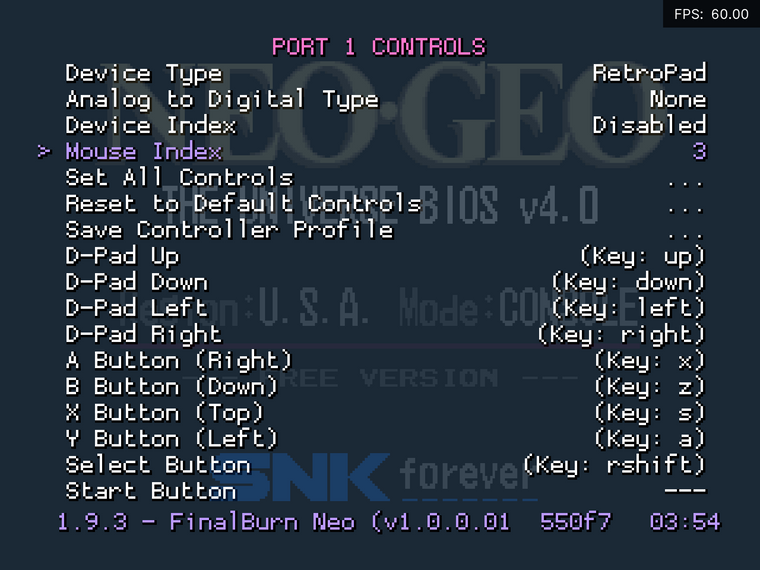
-
@mitu So I don't know why it thinks it has 4 Mice, but I made sure I went though setting that value from 0-4 in increments of 1 of course, and no input gives me mouse input... I'll check the U-Hid again in windows, to see if it has changed or no longer recognizes it as a mouse, also I'm not wrong to configure the u-hid for using the X-Axis? I'm sorry I'm grasping at straws....
-AM
-
So I don't know why it thinks it has 4 Mice
It's really only 2, but they're read twice. Not sure how the U-Hid does the mapping - maybe it maps X and Y axis movement separately so that's why it creates 2 mice ? Or the 2 devices are from the U-Hid and an actual mouse ?
Can you get a verbose log with only the U-Hid connected (i.e. no separate mouse) and post it on pastebin.com ? Please add the entire log file, not only the input detection part.
-
@mitu The original pastebin link is still up above your reply, but the newest logs show no mouse activity, even though I was spinning that thing like crazy :
This is the whole log...Parameters: Executing: /opt/retropie/emulators/retroarch/bin/retroarch -L /opt/retropie/libretrocores/lr-mame2003/mame2003_libretro.so --config /opt/retropie/configs/arcade/retroarch.cfg "/home/pi/RetroPie/roms/arcade/polepos1.zip" --verbose --appendconfig /dev/shm/retroarch.cfg [INFO] RetroArch 1.8.8 (Git 9552f87) [INFO] Redirecting save file to "/home/pi/RetroPie/roms/arcade/polepos1.srm". [INFO] Redirecting save state to "/home/pi/RetroPie/roms/arcade/polepos1.state". [INFO] === Build ======================================= [INFO] Capabilities: NEON VFPv3 VFPv4 [INFO] Built: Feb 22 2021 [INFO] Version: 1.8.8 [INFO] Git: 9552f87 [INFO] ================================================= [INFO] Loading dynamic libretro core from: "/opt/retropie/libretrocores/lr-mame2003/mame2003_libretro.so" [INFO] [Overrides] core-specific overrides found at /home/pi/.config/retroarch/config/MAME 2003 (0.78)/MAME 2003 (0.78).cfg. [INFO] [Overrides] no content-dir-specific overrides found at /home/pi/.config/retroarch/config/MAME 2003 (0.78)/arcade.cfg. [INFO] [Overrides] no game-specific overrides found at /home/pi/.config/retroarch/config/MAME 2003 (0.78)/polepos1.cfg. [INFO] Config: appending config "/home/pi/.config/retroarch/config/MAME 2003 (0.78)/MAME 2003 (0.78).cfg"
Contributions to the project are always appreciated, so if you would like to support us with a donation you can do so here.
Hosting provided by Mythic-Beasts. See the Hosting Information page for more information.