new scriptmodules (lr-vice-xvic, gsplus, proper lr-mess integration!)
-
@folly thank you.
btw if you keep pressed the SHIFT F12 on the wireless small KB autoload works on bbem.
So far with bbc im greatMy ques above all were related to electron wiht mess. Ill test the fast fwrd
By the way the Elkulator is the best for instant loading.
The official side is missing the linux binary from the zip file. I wanted to test but needs compiling.
I think i saw online that someone compiled a binary for RPi but cant findElkulator v1.0 Linux supplement ~~~~~~~~~~~~~~~~~~~~~~~~~~~~~~~ Compiling ~~~~~~~~~ You will need the following libraries : Allegro 4.x OpenAL ALut Zlib Open a terminal window, navigate to the Elkulator directory then enter ./configure make then ./elkulator to run. Elkulator has been tested on x86-32 and x86-64 machines. No other architecture is guaranteed to work, and big-endian machines (eg PowerPC) almost certainly won't work. Linux specifics ~~~~~~~~~~~~~~~ The menu is not available all the time. Press F11 to open it, then F11 to close again. The debugger is only available via the command line. Hardware line doubling mode is not available on Linux. Fullscreen mode doesn't appear to work correctly, at least on my machine. Elkulator takes over the screen, but the resolution never changes. Video performance is noticeably slower than on Windows. This is largely due to the lack of hardware acceleration support in Elkulator. Tom Walker b-em@bbcmicro.comI havent managed to load an ssd on electron yet
-
Sorry misunderstood.
Will try electron with lr-mess. (.ssd should be supported :
mame -listmedia electron)
Will do some search on that Elkulator. -
@2play said in new scriptmodules (lr-vice-xvic, gsplus, proper lr-mess integration!):
@folly thank you.
By the way the Elkulator is the best for instant loading.
The official side is missing the linux binary from the zip file. I wanted to test but needs compiling.
I think i saw online that someone compiled a binary for RPi but cant findI compiled Elkulator successfully on the pi4.
But now I have to find the roms.
I did some guess work and added some blank dummy files.
It looks like it can work, here is the proof !
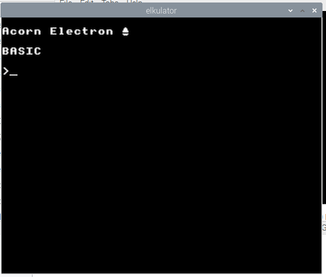
This is how I did the compile :
- Download the source :
https://github.com/stardot/elkulator - Extract this and go to the directory with :
cd /home/pi/Downloads/elkulator-master- Install the packages (
aclocalwasn't found, so I usedautotools-devinstead) :
sudo apt-get install automake liballegro4-dev zlib1g-dev libalut-dev libopenal-dev autotools-dev- compile using :
aclocal -I m4 automake -a autoconf ./configure make- Run Elkulator
./elkulator(Edit : I found all the roms, which are shipped with the windows version 1.0 )
It will ask for the roms, one by one :- os
- os300.rom
- adfs.rom
- dfs.rom
- basic.rom
- sndrom
- plus1.rom
All the correct sha1sum's are :
pi@raspberrypi:~/Downloads/elkulator-master $ sha1sum os;sha1sum *rom* | sort -k2 2863b45dc880a7ed91ad9828795a3eb5ed0bcdd4 os e7c7a1094d50a3579751df2007269067c8ff6812 adfs.rom 4a7393f3a45ea309f744441c16723e2ef447a281 basic.rom eaf340b64a0a747ec479e575cc7b07cf928fd845 dfs.rom e759e77efd8073c74a04b3907adcca4c6edd1cc8 os300.rom 2de04ab7c81414d6c9c967f965c53fc276392463 plus1.rom 2e409b92c97cda34ff25c2951e5f799125fe7e32 sndromLoading disks will work too, see explanation post :
- Download the source :
-
@folly I will def compile and test. Much much appreciated your contrsuctive feedback and help
reverting my good friend -
@folly FANTASTIC!!!
Smooth like silk! instant boot as expected.- F11 opens emu menu FYR!
- I have used rom files from orig win emu folder, (needs to change from capitals to lower case 3 of them)
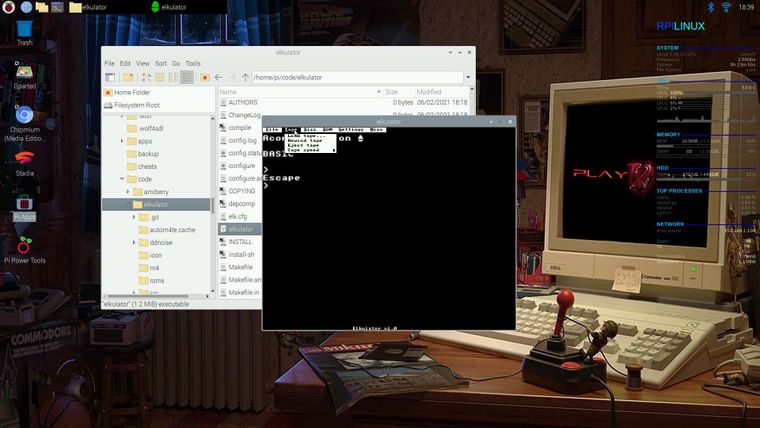

-
I tried electron with lr-mess, but I am missing 1 bios rom (os_basic.ic2), so I have to search for that.
What I found was that you talked about-flop1but electron uses-flop.
Try that for a change, I think this is the solution.btw.
How are you installing this ?
Are you doing this all by hand ?
You can use my script you know, -
(About elkulator)
Aha nice!
So we should make a module-script of that ! -
@folly I ll test the flop, you probably right
I m having a custom setup so all ok. no worriesyou might have also to put 1 (enable adfs) in elk.cfg
-
(About lr-mess / mame)
With this you will see that only flop exists :/opt/retropie/emulators/mame/mame -listmedia electron SYSTEM MEDIA NAME (brief) IMAGE FILE EXTENSIONS SUPPORTED ---------------- --------------------------- ------------------------------- electron cassette (cass) .wav .csw .uef floppydisk (flop) .ssd .bbc .img .dsd .adf .ads .adm .adl .d77 .d88 .1dd .dfi .hfe .imd .ipf .mfi .mfm .td0 .cqm .cqi .dsk printout (prin) .prn cartridge1 (cart1) .rom .bin cartridge2 (cart2) .rom .binYou should read my thread :
https://retropie.org.uk/forum/topic/29682/development-of-module-script-generator-for-lr-mess-and-mame-standaloneIf you use this line it wil automatically create the electron module-script for you, without any human mistakes :
In the ext directory :curl "https://raw.githubusercontent.com/FollyMaddy/RetroPie-Share/main/00-scripts-00/generate-systems-lr-mess_mame-2v1-ext.sh" | bash -s electronOr in the plain directory :
curl "https://raw.githubusercontent.com/FollyMaddy/RetroPie-Share/main/00-scripts-00/generate-systems-lr-mess_mame-2v1.sh" | bash -s electronJust install in RetroPie-Setup and you are good to go.
Bioses have to go in /home/pi/RetroPie/BIOS/mame ! -
(About elkulator)
I have cassette files working too and with sound !
No luck on floppy's yetHere some tips and tricks I found :
https://github.com/damieng/BBCMicroTools/blob/master/tips-and-tricks.md -
@folly sound on lr-mess or elkulator. elkulator ye si use the sound menu (default is off) on pc is too loud heheh
floppy on elkulator i had no luck too. I need to test on lr-mess -
@folly I can run from ES but it goes full screen and kb not working unless in windowed mode.
I need to fix this when you start xinit from ES
within X11 of course is okUPDATE:
rom files from elkulator run fine.
ssd no luck yet
I have checked the hash mame hash file for electron flop and cant fine any of my tosec files as supported. -
@folly
OK I have it running from ES with similar setup to B-emelkulator-tape = "XINIT: /opt/retropie/emulators/elkulator/elkulator.sh %ROM%"
#!/bin/bash xset -dpms s off s noblank matchbox-window-manager & /opt/retropie/emulators/elkulator/elkulator -tape "$1"Im testing diff configurations for tape/disc/rom
So far:
- to exit only way os to open elkulator menu with f11 and exit from there
- Auto mount tapes/roms work fine. No luck with discs.
(command line options inlcude -tape, -disc & -disc1, rom1 & rom2)- Loading tapes needs
CHAIN"" - Roms auto load and run!!!

- Loading tapes needs
- Resolution needs to be changed within emu settings to fullscreen or at runcommand options (later not the best as its not centered 100%, best tested is 800x600)
At the moment Im happy with elkulator capabilities, auto load, tapes and best with roms
Discs to be seenHappy to see another system tackled. lr-mess if was faster it will ok but both lr-mess and AdvMESS not close to elkulator
-
UPDATE:
Im thinking the solution for users not to enter settings to change to FULLSCREEN is to change source code to implement the opposite.
Fullscreen by default and menu to go to window.
Or
add in code the option to be in elk.cfg so user can set at will 0 or 1Maybe this also wouldnt have the need of the sh file with the win manager etc
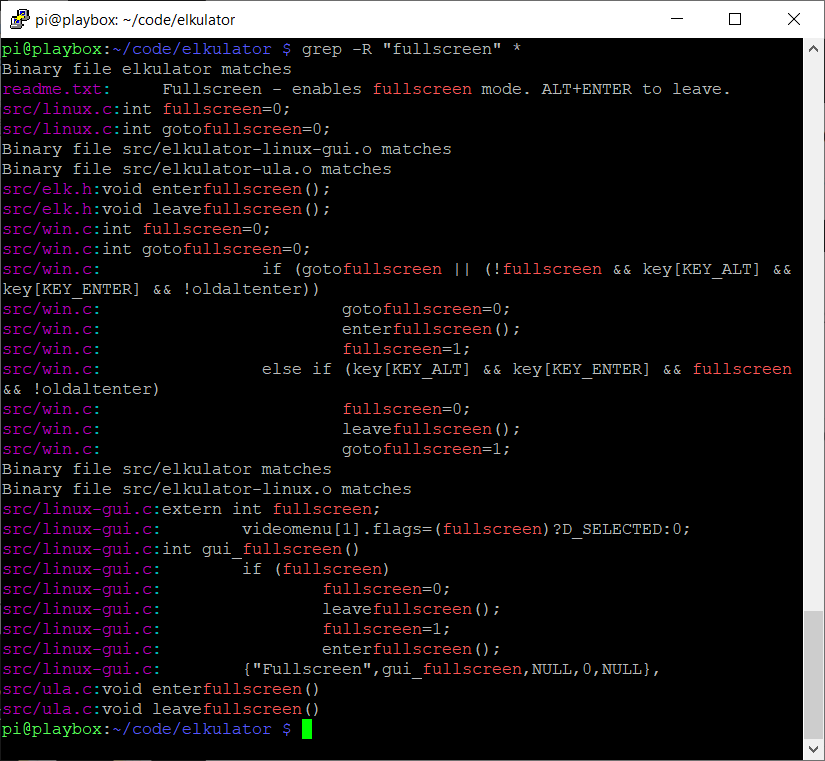
Also to start tapes we can also press ALT+J to auto type
CHAINthen simply add""(shift+2 on UK KB)Ι have to step out but ill try later above... Unless you do earlier your side. I made a fork to test
-
You could easily change the .cfg with a
sedcommand building it in the module-script.
Btw. you should read this post :
https://retropie.org.uk/forum/topic/29402/bbc-micro-acorn-electron-emu/71
Perhaps you don't even need the full-screen option then, removing just the window frame.
This way you can still use it within a desktop environment, because I had a black screen issue in the desktop environment using the full-screen option.
And, you can add an extra possibility to quit along the way. -
I have found all the correct bios files.
They are shipped with the windows version 1.0.
I updated my post with the sha1sums :
https://retropie.org.uk/forum/topic/25576/new-scriptmodules-lr-vice-xvic-gsplus-proper-lr-mess-integration/471I have the disks working too !
Manually enable plus3 and dfesna.
(enabling adfsena gave some errors with loading sometimes, so turn that off, if not needed)
Or make sure this is in the elk.cfg :plus3 = 1 dfsena = 1 adfsena = 0WOW, works really nice.
I should earn some kudo's now ! 😊
-
@folly
Yes bios as per my post above I also used from the win install
adfsena i blv is for the adf disc files but for ssd yes best to be off. That works for me alsoYes with elkulator will need the fullscreen as it still use a small resolution without. But
I ve updated and re-compiled b-em as per yours ALL GREAT tx
for BBC i use lr-mess configs i made and only for knighlore i needed to use the b-em. ctrl-c works great
b-em no frame works great as its using by default fullscreen butnot the case on elkulator as dev seems intended use on window enviroment
but running from ES will need itid say with you latest comments tweaks im at 99% with elkulator. just to add the fullscreen and another great old system is working with best setup rather waiting for real tape loading :D
kudos friend! Im pleased to see another dev like yourself being active helps the scene to be at its best
-
I found the correct bios files for lr-mess too.
They are within the mame-0.231-merged set.I did manage to load a flop in lr-mess, but there are issues.
Bios selection doesn't seem to work properly.Basically it's the the same issue as with Elkulator.
If the ADFS bios is loaded, loading .ssd files isn't possible.So you have to select an FDS bios and then reset.
(As said there are issues with this process !)You have to select 1770DFS and after reset it has to look like this:
(make sure the disk is still in there, or reload it in the File Manager)
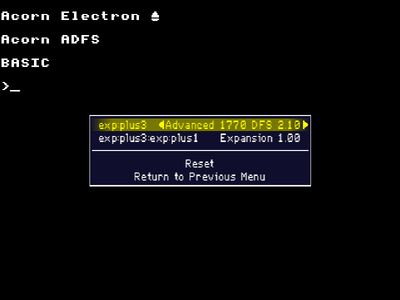
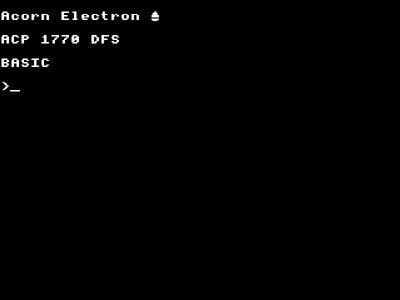
Still not sure how to force the 1770DFS bios.
-
@folly yes i used from mame 0.231 my side.
an idea is to remove the adfs from the electron.zip bios file or whichever you use?
or maybe even have 2 , one with one without and can be set in the emulators.cfg file anyway as extra option for the adf files?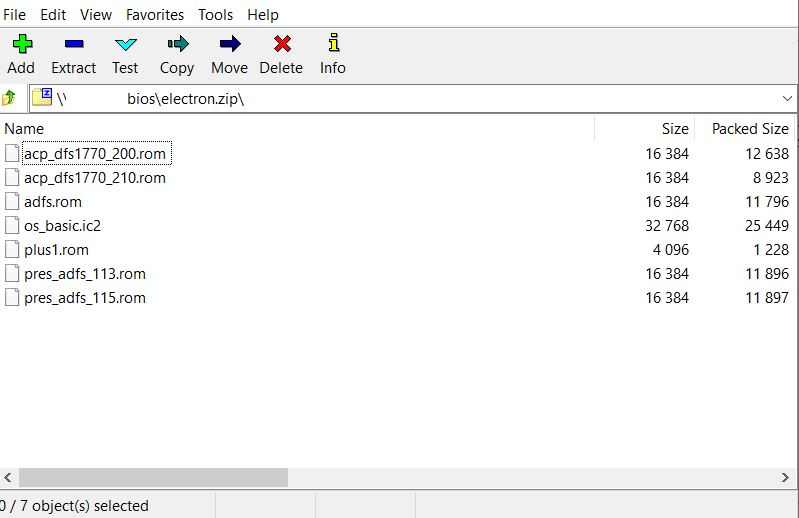
-
Contributions to the project are always appreciated, so if you would like to support us with a donation you can do so here.
Hosting provided by Mythic-Beasts. See the Hosting Information page for more information.