How to run PC-8801 games?
-
Do you have the proper BIOS files for the system ? It won't work without it.
-
@mitu Yes. I've got the BIOS files sprayed everywhere, both in the normal BIOS folder and unzipped in a subfolder called QUASI88. By jiggling various settings I've managed to get as far as here, but the game never actually loads.
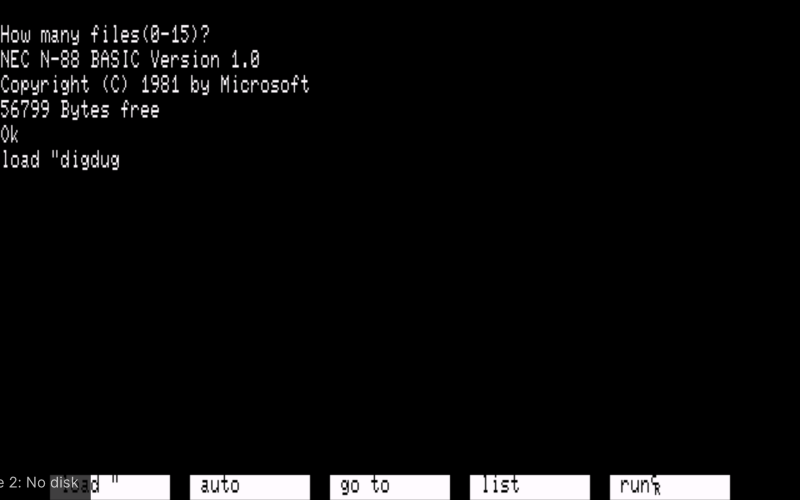
Some systems require you to hit ScrollLock and F2 at this point to start a tape, but that does nothing here.
-
Since you seem to be running
lr-quasi88, the bios files should be in a subfolder calledquasi88(casing is important).
Get verbose log and post it on pastebin.com, this will show what files are loaded and if there is any BIOS file related error. -
@JimmyFromTheBay I had a similar problem after upgrading. Just a couple of things I noted:
-
lr-quasi88 is not leveraging compressed files, so you'll need your .D88|.d88 files expanded.
-
lr-quasi88 is being very finicky now for how it boots games, sometimes yielding a black screen that never recovers. You'll need to individually set the Sub CPU Mode. Take Thexder as an example -- It won't boot with the core default setting. It needs to be set for using both CPUs, or using both CPUs during disk access. Then restart
EDIT Dig Dug works fine with default options.
If it turns out #2 of the problem for you, you'll need to set this per-game.
-
-
The quasi88 folder is already lowercase (I had both but deleted the other one) with the BIOS files in, and the games are already in unzipped .D88 form.
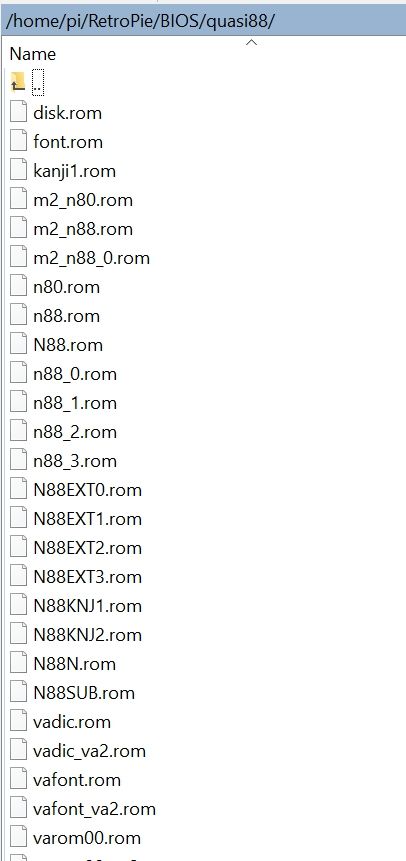
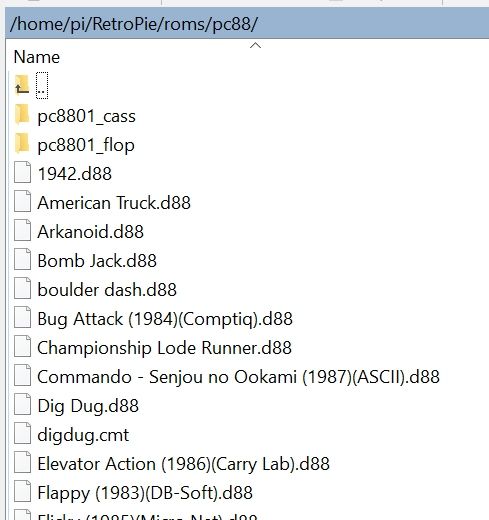
@roslof said in How to run PC-8801 games?:
Take Thexder as an example -- It won't boot with the core default setting. It needs to be set for using both CPUs, or using both CPUs during disk access (forgive I'm away from the Pi at the moment, and I'll revise this to match when I return). Then restart
I'll see if I can dig Thexder out. If you have any verified working settings for stuff like 1942 or Galaxian or Dig Dug or Pac-Man, they'd be much appreciated and I'll see what I can work out from there. I've tried most combinations.
-
@mitu said in How to run PC-8801 games?:
Since you seem to be running
lr-quasi88, the bios files should be in a subfolder calledquasi88(casing is important).
Get verbose log and post it on pastebin.com, this will show what files are loaded and if there is any BIOS file related error.This is the runcommand log. It claims to be unable to find the BIOS files, but you can see from the screenshot in my post above, they ARE in there, in both case variants:
Parameters: Executing: /opt/retropie/emulators/retroarch/bin/retroarch -L /opt/retropie/libretrocores/lr-quasi88/quasi88_libretro.so --config /opt/retropie/configs/pc88/retroarch.cfg "/home/pi/RetroPie/roms/pc88/Dig Dug.d88" --verbose --appendconfig /dev/shm/retroarch.cfg [INFO] RetroArch 1.8.8 (Git 9552f87) [INFO] Redirecting save file to "/home/pi/RetroPie/roms/pc88/Dig Dug.srm". [INFO] Redirecting save state to "/home/pi/RetroPie/roms/pc88/Dig Dug.state". [INFO] === Build ======================================= [INFO] Capabilities: NEON VFPv3 VFPv4 [INFO] Built: Nov 2 2020 [INFO] Version: 1.8.8 [INFO] Git: 9552f87 [INFO] ================================================= [INFO] Loading dynamic libretro core from: "/opt/retropie/libretrocores/lr-quasi88/quasi88_libretro.so" [INFO] [Overrides] no core-specific overrides found at /home/pi/.config/retroarch/config/QUASI88/QUASI88.cfg. [INFO] [Overrides] no content-dir-specific overrides found at /home/pi/.config/retroarch/config/QUASI88/pc88.cfg. [INFO] [Overrides] no game-specific overrides found at /home/pi/.config/retroarch/config/QUASI88/Dig Dug.cfg. [INFO] [Environ]: SET_CONTROLLER_INFO. [INFO] [Environ]: SET_PIXEL_FORMAT: RGB565. [INFO] [Environ]: SET_SUPPORT_NO_GAME: yes. [INFO] [Environ]: GET_LANGUAGE: "0". [INFO] [Environ]: RETRO_ENVIRONMENT_SET_CORE_OPTIONS_INTL. [INFO] Per-Game Options: game-specific core options found at /home/pi/.config/retroarch/config/QUASI88/Dig Dug.opt [INFO] [Remaps]: remap directory: /opt/retropie/configs/pc88/ [INFO] Redirecting save file to "/home/pi/RetroPie/roms/pc88/Dig Dug.srm". [INFO] Redirecting save state to "/home/pi/RetroPie/roms/pc88/Dig Dug.state". [INFO] [Environ]: GET_RUMBLE_INTERFACE. [INFO] [Environ]: GET_LOG_INTERFACE. [INFO] [Environ]: SYSTEM_DIRECTORY: "/home/pi/RetroPie/BIOS". [INFO] [Environ]: CORE_ASSETS_DIRECTORY: "/home/pi/.config/retroarch/downloads". [libretro ERROR] [QUASI88]: Couldn't find N88.ROM [libretro INFO] [QUASI88]: Loaded /home/pi/RetroPie/BIOS/quasi88/n88.rom (0x00008000) [libretro ERROR] [QUASI88]: Couldn't find N88SUB.ROM [libretro ERROR] [QUASI88]: Couldn't find n88sub.rom [libretro INFO] [QUASI88]: Loaded /home/pi/RetroPie/BIOS/DISK.ROM (0x00000800) [libretro ERROR] [QUASI88]: Couldn't find N88EXT0.ROM [libretro ERROR] [QUASI88]: Couldn't find n88ext0.rom [libretro ERROR] [QUASI88]: Couldn't find N88_0.ROM [libretro INFO] [QUASI88]: Loaded /home/pi/RetroPie/BIOS/quasi88/n88_0.rom (0x00002000) [libretro ERROR] [QUASI88]: Couldn't find N88EXT1.ROM [libretro ERROR] [QUASI88]: Couldn't find n88ext1.rom [libretro ERROR] [QUASI88]: Couldn't find N88_1.ROM [libretro INFO] [QUASI88]: Loaded /home/pi/RetroPie/BIOS/quasi88/n88_1.rom (0x00002000) [libretro ERROR] [QUASI88]: Couldn't find N88EXT2.ROM [libretro ERROR] [QUASI88]: Couldn't find n88ext2.rom [libretro ERROR] [QUASI88]: Couldn't find N88_2.ROM [libretro INFO] [QUASI88]: Loaded /home/pi/RetroPie/BIOS/quasi88/n88_2.rom (0x00002000) [libretro ERROR] [QUASI88]: Couldn't find N88EXT3.ROM [libretro ERROR] [QUASI88]: Couldn't find n88ext3.rom [libretro ERROR] [QUASI88]: Couldn't find N88_3.ROM [libretro INFO] [QUASI88]: Loaded /home/pi/RetroPie/BIOS/quasi88/n88_3.rom (0x00002000) [libretro ERROR] [QUASI88]: Couldn't find N88N.ROM [libretro ERROR] [QUASI88]: Couldn't find n88n.rom [libretro ERROR] [QUASI88]: Couldn't find N80.ROM [libretro INFO] [QUASI88]: Loaded /home/pi/RetroPie/BIOS/quasi88/n80.rom (0x00008000) [libretro ERROR] [QUASI88]: Couldn't find N88KNJ1.ROM [libretro ERROR] [QUASI88]: Couldn't find n88knj1.rom [libretro ERROR] [QUASI88]: Couldn't find KANJI1.ROM [libretro INFO] [QUASI88]: Loaded /home/pi/RetroPie/BIOS/quasi88/kanji1.rom (0x00020000) [libretro ERROR] [QUASI88]: Couldn't find N88KNJ2.ROM [libretro ERROR] [QUASI88]: Couldn't find n88knj2.rom [libretro ERROR] [QUASI88]: Couldn't find KANJI2.ROM [libretro ERROR] [QUASI88]: Couldn't find kanji2.rom [libretro ERROR] [QUASI88]: Couldn't find N88JISHO.ROM [libretro ERROR] [QUASI88]: Couldn't find n88jisho.rom [libretro ERROR] [QUASI88]: Couldn't find JISYO.ROM [libretro ERROR] [QUASI88]: Couldn't find jisyo.rom [libretro ERROR] [QUASI88]: Couldn't find FONT.ROM [libretro INFO] [QUASI88]: Loaded /home/pi/RetroPie/BIOS/quasi88/font.rom (0x00001000) [libretro ERROR] [QUASI88]: Couldn't find FONT2.ROM [libretro ERROR] [QUASI88]: Couldn't find font2.rom [libretro ERROR] [QUASI88]: Couldn't find FONT3.ROM [libretro ERROR] [QUASI88]: Couldn't find font3.rom [INFO] [Environ]: SET_INPUT_DESCRIPTORS: [INFO] Loading content file: /home/pi/RetroPie/roms/pc88/Dig Dug.d88. [INFO] Did not find a valid content patch. [INFO] Version of libretro API: 1 [INFO] Compiled against API: 1 [INFO] [Cheats]: Load game-specific cheatfile: /home/pi/.config/retroarch/cheats/QUASI88/Dig Dug.cht [INFO] [Audio]: Set audio input rate to: 44100.00 Hz. [INFO] [Video]: Video @ 1920x1080 [INFO] [Video]: Starting threaded video driver ... [WARN] [DRM]: Couldn't get device resources. [WARN] [DRM]: Couldn't get device resources. [INFO] [DRM]: Found 1 connectors. [INFO] [DRM]: Connector 0 connected: yes [INFO] [DRM]: Connector 0 has 30 modes. [INFO] [DRM]: Connector 0 assigned to monitor index: #1. [INFO] [DRM]: Mode 0: (1920x1080) 1920 x 1080, 60 Hz [INFO] [DRM]: Mode 1: (1920x1080) 1920 x 1080, 60 Hz [INFO] [DRM]: Mode 2: (1920x1080) 1920 x 1080, 50 Hz [INFO] [DRM]: Mode 3: (1680x1050) 1680 x 1050, 60 Hz [INFO] [DRM]: Mode 4: (1600x900) 1600 x 900, 60 Hz [INFO] [DRM]: Mode 5: (1280x1024) 1280 x 1024, 75 Hz [INFO] [DRM]: Mode 6: (1280x1024) 1280 x 1024, 60 Hz [INFO] [DRM]: Mode 7: (1440x900) 1440 x 900, 60 Hz [INFO] [DRM]: Mode 8: (1280x800) 1280 x 800, 60 Hz [INFO] [DRM]: Mode 9: (1152x864) 1152 x 864, 75 Hz [INFO] [DRM]: Mode 10: (1280x720) 1280 x 720, 60 Hz [INFO] [DRM]: Mode 11: (1280x720) 1280 x 720, 60 Hz [INFO] [DRM]: Mode 12: (1280x720) 1280 x 720, 50 Hz [INFO] [DRM]: Mode 13: (1024x768) 1024 x 768, 75 Hz [INFO] [DRM]: Mode 14: (1024x768) 1024 x 768, 70 Hz [INFO] [DRM]: Mode 15: (1024x768) 1024 x 768, 60 Hz [INFO] [DRM]: Mode 16: (832x624) 832 x 624, 75 Hz [INFO] [DRM]: Mode 17: (800x600) 800 x 600, 75 Hz [INFO] [DRM]: Mode 18: (800x600) 800 x 600, 72 Hz [INFO] [DRM]: Mode 19: (800x600) 800 x 600, 60 Hz [INFO] [DRM]: Mode 20: (800x600) 800 x 600, 56 Hz [INFO] [DRM]: Mode 21: (720x576) 720 x 576, 50 Hz [INFO] [DRM]: Mode 22: (720x480) 720 x 480, 60 Hz [INFO] [DRM]: Mode 23: (720x480) 720 x 480, 60 Hz [INFO] [DRM]: Mode 24: (640x480) 640 x 480, 75 Hz [INFO] [DRM]: Mode 25: (640x480) 640 x 480, 73 Hz [INFO] [DRM]: Mode 26: (640x480) 640 x 480, 67 Hz [INFO] [DRM]: Mode 27: (640x480) 640 x 480, 60 Hz [INFO] [DRM]: Mode 28: (640x480) 640 x 480, 60 Hz [INFO] [DRM]: Mode 29: (720x400) 720 x 400, 70 Hz [INFO] [GL]: Found GL context: kms [INFO] [GL]: Detecting screen resolution 1920x1080. [INFO] [EGL] Found EGL client version >= 1.5, trying eglGetPlatformDisplay [INFO] [EGL]: EGL version: 1.4 [INFO] [EGL]: Current context: 0xae639bf0. [INFO] [KMS]: New FB: 1920x1080 (stride: 7680). [INFO] [GL]: Vendor: Broadcom, Renderer: V3D 4.2. [INFO] [GL]: Version: OpenGL ES 3.1 Mesa 19.3.2. [INFO] [GL]: Using resolution 1920x1080 [INFO] [GL]: Default shader backend found: glsl. [INFO] [Shaders]: preset directory: /home/pi/.config/retroarch/config [INFO] [Shaders]: preset directory: /opt/retropie/configs/pc88/ [INFO] [Shaders]: preset directory: /opt/retropie/emulators/retroarch/shader/presets [INFO] [Shader driver]: Using GLSL shader backend. [WARN] [GL]: Stock GLSL shaders will be used. [INFO] [GLSL]: Found GLSL vertex shader. [INFO] [GLSL]: Found GLSL fragment shader. [INFO] [GLSL]: Linking GLSL program. [INFO] [GLSL]: Found GLSL vertex shader. [INFO] [GLSL]: Found GLSL fragment shader. [INFO] [GLSL]: Linking GLSL program. [INFO] [GLSL]: Found GLSL vertex shader. [INFO] [GLSL]: Found GLSL fragment shader. [INFO] [GLSL]: Linking GLSL program. [INFO] [GL]: Using 4 textures. [INFO] [GL]: Loaded 1 program(s). [INFO] [udev]: Keyboard #0 (/dev/input/event0). [INFO] [udev]: Keyboard #1 (/dev/input/event3). [INFO] [udev]: Mouse #0 (/dev/input/event7). [INFO] [udev]: Mouse #1 (/dev/input/mouse0). [INFO] [udev]: Plugged pad: USB Gamepad (121:17) on port #0. [INFO] [udev]: Pad #0 (/dev/input/event8) supports 0 force feedback effects. [INFO] [udev]: Plugged pad: USB Gamepad (121:17) on port #1. [INFO] [udev]: Pad #1 (/dev/input/event9) supports 0 force feedback effects. [INFO] [Joypad]: Found joypad driver: "udev". [INFO] [Font]: Using font rendering backend: stb-unicode. [INFO] [Video]: Found display server: null [INFO] Found shader "/opt/retropie/emulators/retroarch/shader/2xsal-level2-crt.glslp" [INFO] Found shader "/opt/retropie/emulators/retroarch/shader/2xsal.glslp" [INFO] Found shader "/opt/retropie/emulators/retroarch/shader/2xScaleHQ.glslp" [INFO] Found shader "/opt/retropie/emulators/retroarch/shader/barrel-distortion.glslp" [INFO] Found shader "/opt/retropie/emulators/retroarch/shader/barrel-distortion_lanczos4.glslp" [INFO] Found shader "/opt/retropie/emulators/retroarch/shader/barrel-distortion_phosphor.glslp" [INFO] Found shader "/opt/retropie/emulators/retroarch/shader/barrel-distortion_snes.glslp" [INFO] Found shader "/opt/retropie/emulators/retroarch/shader/Brighter-with_Contrast.glslp" [INFO] Found shader "/opt/retropie/emulators/retroarch/shader/bsnes_gamma_ramp.glslp" [INFO] Found shader "/opt/retropie/emulators/retroarch/shader/crt-pi-curvature-vertical.glslp" [INFO] Found shader "/opt/retropie/emulators/retroarch/shader/crt-pi-curvature.glslp" [INFO] Found shader "/opt/retropie/emulators/retroarch/shader/crt-pi-vertical.glslp" [INFO] Found shader "/opt/retropie/emulators/retroarch/shader/crt-pi.glslp" [INFO] Found shader "/opt/retropie/emulators/retroarch/shader/gameboy-screen-grid.glslp" [INFO] Found shader "/opt/retropie/emulators/retroarch/shader/gameboy.glslp" [INFO] Found shader "/opt/retropie/emulators/retroarch/shader/gameboy2.glslp" [INFO] Found shader "/opt/retropie/emulators/retroarch/shader/gba-color.glslp" [INFO] Found shader "/opt/retropie/emulators/retroarch/shader/hq2x&lcd3x.glslp" [INFO] Found shader "/opt/retropie/emulators/retroarch/shader/hq2x.glslp" [INFO] Found shader "/opt/retropie/emulators/retroarch/shader/hq2x2.glslp" [INFO] Found shader "/opt/retropie/emulators/retroarch/shader/hq2x_lcd3x.glslp" [INFO] Found shader "/opt/retropie/emulators/retroarch/shader/hq2x_phosphor.glslp" [INFO] Found shader "/opt/retropie/emulators/retroarch/shader/hq2xwaterpaint.glslp" [INFO] Found shader "/opt/retropie/emulators/retroarch/shader/hq2xwaterpaintscanline.glslp" [INFO] Found shader "/opt/retropie/emulators/retroarch/shader/hq4x.glslp" [INFO] Found shader "/opt/retropie/emulators/retroarch/shader/hq4x_lcd3x.glslp" [INFO] Found shader "/opt/retropie/emulators/retroarch/shader/nds-color.glslp" [INFO] Found shader "/opt/retropie/emulators/retroarch/shader/nds.glslp" [INFO] Found shader "/opt/retropie/emulators/retroarch/shader/nedi.glslp" [INFO] Found shader "/opt/retropie/emulators/retroarch/shader/palm-color.glslp" [INFO] Found shader "/opt/retropie/emulators/retroarch/shader/phosphor.glslp" [INFO] Found shader "/opt/retropie/emulators/retroarch/shader/psp-color.glslp" [INFO] Found shader "/opt/retropie/emulators/retroarch/shader/sharp-bilinear-2x-prescale.glslp" [INFO] Found shader "/opt/retropie/emulators/retroarch/shader/sharp-bilinear-scanlines.glslp" [INFO] Found shader "/opt/retropie/emulators/retroarch/shader/sharp-bilinear-simple.glslp" [INFO] Found shader "/opt/retropie/emulators/retroarch/shader/snes.glslp" [INFO] Found shader "/opt/retropie/emulators/retroarch/shader/snes2.glslp" [INFO] Found shader "/opt/retropie/emulators/retroarch/shader/snes_hq2x.glslp" [INFO] Found shader "/opt/retropie/emulators/retroarch/shader/snes_hq2xwaterpaint.glslp" [INFO] Found shader "/opt/retropie/emulators/retroarch/shader/snes_hq2xwaterpainthicontrast.glslp" [INFO] Found shader "/opt/retropie/emulators/retroarch/shader/snes_hq2xwaterpaintscanline.glslp" [INFO] Found shader "/opt/retropie/emulators/retroarch/shader/snes_lcd3x.glslp" [INFO] Found shader "/opt/retropie/emulators/retroarch/shader/snes_phosphor.glslp" [INFO] Found shader "/opt/retropie/emulators/retroarch/shader/snes_scanline.glslp" [INFO] Found shader "/opt/retropie/emulators/retroarch/shader/snes_waterpaint.glslp" [INFO] Found shader "/opt/retropie/emulators/retroarch/shader/stock.glsl" [INFO] Found shader "/opt/retropie/emulators/retroarch/shader/super-2xsai.glslp" [INFO] Found shader "/opt/retropie/emulators/retroarch/shader/super-eagle.glslp" [INFO] Found shader "/opt/retropie/emulators/retroarch/shader/vba-color.glslp" [INFO] Found shader "/opt/retropie/emulators/retroarch/shader/xbr-lv1-noblend.glslp" [INFO] Found shader "/opt/retropie/emulators/retroarch/shader/zfast_crt_curve.glslp" [INFO] Found shader "/opt/retropie/emulators/retroarch/shader/zfast_crt_curve_vertical.glslp" [INFO] Found shader "/opt/retropie/emulators/retroarch/shader/zfast_crt_standard.glslp" [INFO] Found shader "/opt/retropie/emulators/retroarch/shader/zfast_crt_standard_vertical.glslp" [INFO] Found shader "/opt/retropie/emulators/retroarch/shader/zfast_lcd_standard.glslp" [INFO] [ALSA]: Using signed 16-bit format. [INFO] [ALSA]: Period size: 768 frames [INFO] [ALSA]: Buffer size: 3072 frames [INFO] [ALSA]: Can pause: no. [INFO] [Menu]: Found menu display driver: "gl". [INFO] [Font]: Using font rendering backend: stb-unicode. [INFO] [Font]: Using font rendering backend: stb-unicode. [INFO] [Font]: Using font rendering backend: stb-unicode. [INFO] [Environ]: SET_SUBSYSTEM_INFO. [INFO] [Menu]: Found menu display driver: "gl". [INFO] [LED]: LED driver = 'null' 0x4b477c [INFO] [MIDI]: Initializing ... [INFO] [MIDI]: Input disabled. [INFO] [MIDI]: Output disabled. [INFO] [MIDI]: Initialized "alsa" driver. [INFO] SRAM will not be saved. [INFO] Loading history file: [/opt/retropie/configs/pc88/content_history.lpl]. [INFO] Loading history file: [/opt/retropie/configs/pc88/content_music_history.lpl]. [INFO] Loading history file: [/opt/retropie/configs/pc88/content_video_history.lpl]. [INFO] Loading history file: [/opt/retropie/configs/pc88/content_image_history.lpl]. [INFO] Loading favorites file: [/opt/retropie/configs/pc88/content_favorites.lpl]. [INFO] [KMS]: New FB: 1920x1080 (stride: 7680). [INFO] [KMS]: New FB: 1920x1080 (stride: 7680). [INFO] [Environ]: SET_MESSAGE: Drive 2: No disk [INFO] [Environ]: SET_MESSAGE: Drive 2: No disk set. [INFO] [Environ]: SET_MESSAGE: Drive 2: No disk [INFO] [Cheats]: Save game-specific cheatfile: /home/pi/.config/retroarch/cheats/QUASI88/Dig Dug.cht [INFO] Content ran for a total of: 00 hours, 00 minutes, 14 seconds. [INFO] Unloading game.. [INFO] Unloading core.. [INFO] Unloading core symbols.. [INFO] [Core Options]: Saved game-specific core options to "/home/pi/.config/retroarch/config/QUASI88/Dig Dug.opt" [INFO] Threaded video stats: Frames pushed: 864, Frames dropped: 2. -
Looking at your log not all bios files are found correctly .
You should read the doc thoroughly .
https://retropie.org.uk/docs/PC-8800/One thing I see for sure is, your
fmsx DISK.ROMis clashing with lr-quasi88 !
You should not use the files using the "alternate names" if possible.
Basically you should rename disk.rom(in ......./BIOS/quasi88) to N88SUB.ROMLook at the note in the doc :
NOTES- the standalone emulator (Quasi88) expects the BIOS filenames to be uppercase, while lr-quasi88 accepts both uppercase and lowercase variants. * DISK.ROM may clash with the fMSX's BIOS ROM with the same name, so if you're using lr-quasi88, rename it to N88SUB.ROM.
Summarized:
You should use the filenames of the first column.
If you still want to use the filenames of the second column then rename the disk.rom to N88SUB.ROM.
Hope it helps. -
The
disk.romfile may produce unexpected issues, yes.
The game loads fine withlr-quasi88, the BIOS files used:... [libretro INFO] [QUASI88]: Loaded /home/pi/RetroPie/BIOS/quasi88/N88.ROM (0x00008000) [libretro INFO] [QUASI88]: Loaded /home/pi/RetroPie/BIOS/quasi88/N88SUB.ROM (0x00000800) [libretro INFO] [QUASI88]: Loaded /home/pi/RetroPie/BIOS/quasi88/N88EXT0.ROM (0x00002000) [libretro INFO] [QUASI88]: Loaded /home/pi/RetroPie/BIOS/quasi88/N88EXT1.ROM (0x00002000) [libretro INFO] [QUASI88]: Loaded /home/pi/RetroPie/BIOS/quasi88/N88EXT2.ROM (0x00002000) [libretro INFO] [QUASI88]: Loaded /home/pi/RetroPie/BIOS/quasi88/N88EXT3.ROM (0x00002000) [libretro INFO] [QUASI88]: Loaded /home/pi/RetroPie/BIOS/quasi88/N88N.ROM (0x00008000) [libretro INFO] [QUASI88]: Loaded /home/pi/RetroPie/BIOS/quasi88/N88KNJ1.ROM (0x00020000) [libretro INFO] [QUASI88]: Loaded /home/pi/RetroPie/BIOS/quasi88/N88KNJ2.ROM (0x00020000)NOTE: please use pastebin.com for large logs or configuration files, they're easier to look and search.
-
@JimmyFromTheBay default core options work here, too.
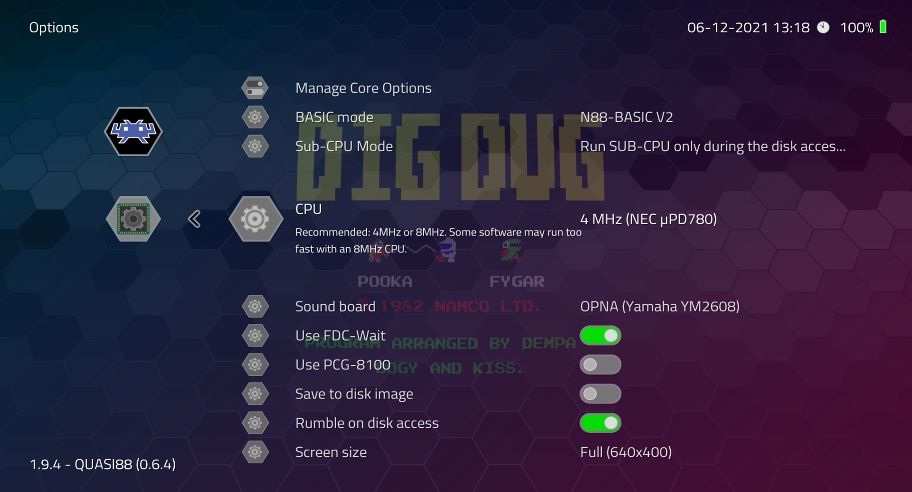
-
@folly said in How to run PC-8801 games?:
If you still want to use the filenames of the second column then rename the disk.rom to N88SUB.ROM.
That fixed it! Many thanks :)
Contributions to the project are always appreciated, so if you would like to support us with a donation you can do so here.
Hosting provided by Mythic-Beasts. See the Hosting Information page for more information.