Sharp X68000 disk swapping
-
Hi all,
I have my retropie 4.7 running on a Raspberry pi 4 2GB.
I installed lr-px68k emulator to emulate Sharp x68000 and it seems to work fine. I configured a key to access the system menu that allow to swap disk in multiple disk game. I would like that when I access to system menu to swap disk it jump directly in /home/pi/RetroPie/roms/x68000 folder. Now I have to navigate through all folders untill I reach the folder I want. It is very frustrating.
Is there a way to configure this?Thanks for help.
-
Why don't you use the Disc control from RetroArch's menu to control the disc insert/remove/add ? It also supports
.m3ufiles for multi-disk games and you can also name each disc as you want.Otherwise, the path used by the in-game disc change menu (specific to the emulator) can be set in
$HOME/RetroPie/BIOS/keropi/config.[WinX68k] StartDir=/home/pi/RetroPie/roms/x68000 -
@pscotto1234 said in Sharp X68000 disk swapping:
Hi all,
I have my retropie 4.7 running on a Raspberry pi 4 2GB.
I installed lr-px68k emulator to emulate Sharp x68000 and it seems to work fine. I configured a key to access the system menu that allow to swap disk in multiple disk game. I would like that when I access to system menu to swap disk it jump directly in /home/pi/RetroPie/roms/x68000 folder. Now I have to navigate through all folders untill I reach the folder I want. It is very frustrating.
Is there a way to configure this?Thanks for help.
Yeah, it works great!
Also, check this topic: https://retropie.org.uk/forum/topic/15551/sharp-x68000-multi-disk-games-questions/3 -
@mitu said in Sharp X68000 disk swapping:
Why don't you use the Disc control from RetroArch's menu to control the disc insert/remove/add ? It also supports
.m3ufiles for multi-disk games and you can also name each disc as you want.Otherwise, the path used by the in-game disc change menu (specific to the emulator) can be set in
$HOME/RetroPie/BIOS/keropi/config.[WinX68k] StartDir=/home/pi/RetroPie/roms/x68000@mitu I cannot find Disc Control function in RetroArch's menu: should you tell me the path where it is?
-
@pscotto1234 said in Sharp X68000 disk swapping:
@mitu I cannot find Disc Control function in RetroArch's menu: should you tell me the path where it is?
It's in the Quick Menu:
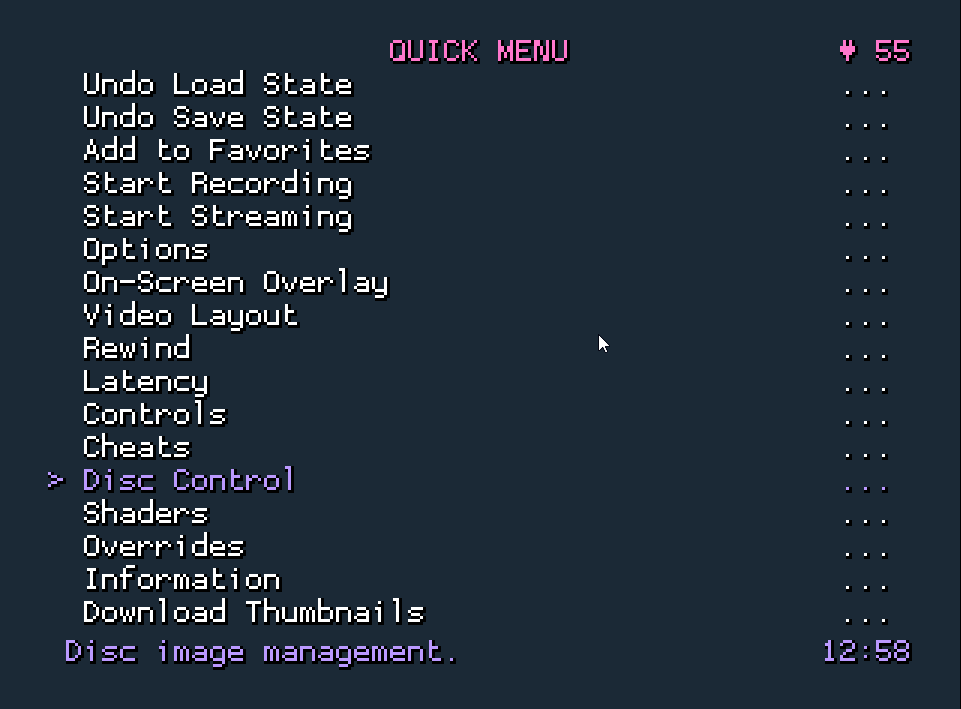 M
M -
@mitu said in Sharp X68000 disk swapping:
@pscotto1234 said in Sharp X68000 disk swapping:
@mitu I cannot find Disc Control function in RetroArch's menu: should you tell me the path where it is?
It's in the Quick Menu:
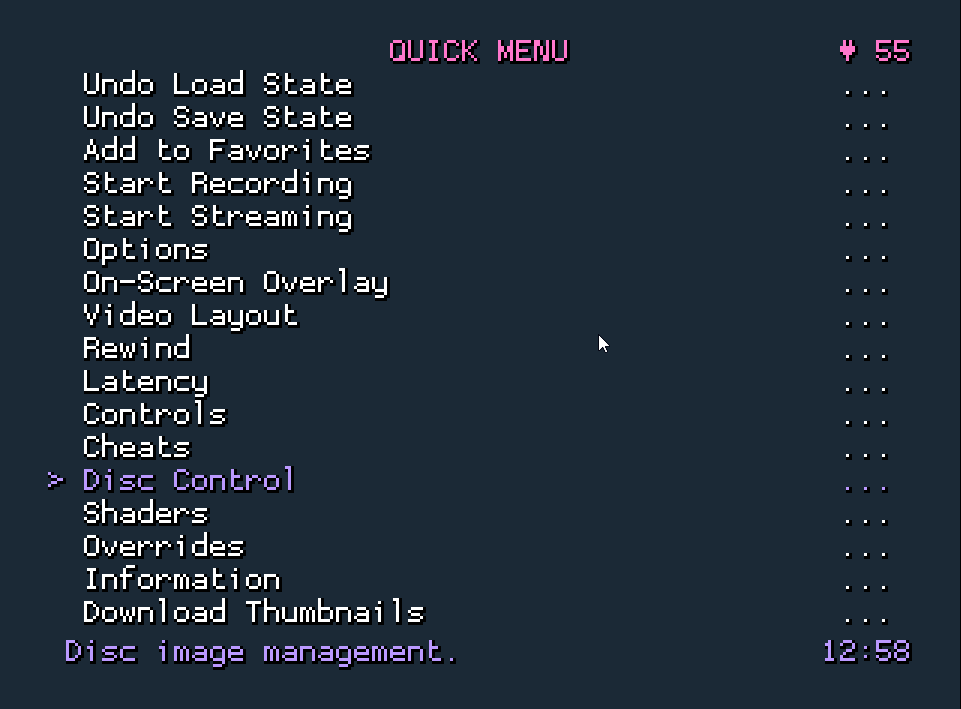 M
M@mitu Thanks a lot. Tonight I'll give it a try!
Contributions to the project are always appreciated, so if you would like to support us with a donation you can do so here.
Hosting provided by Mythic-Beasts. See the Hosting Information page for more information.