How can I force LZDoom to Remember my setting for Midi device?
-
Pi 4
CanaKit 3.5A Pi 4 Power Supply
RetroPie Version: 4.7.1
Built From: retropie-buster-4.7.1-rpi4_400.img.gz
USB Devices connected: mini keyboard
Controller used: 8bitdo sn30pro+ Switch mode
Emulator: LZDoom
Config File:https://paste.ubuntu.com/p/rN5mjQ6hTJ/In sound options, "OPL Synth Emulation" is the default midi device. I... REALLY don't like the way it sounds....
After changing my midi device to "Fluidsynth", the music sounds 100x better. This is how I want the game to ALWAYS sound.
I can keep on switching my midi device to Fluidsynth every time I open LZDoom but whenever I quit, this setting just reverts back to OPL Synth Emulation again. I always have to manually change this setting back to Fluidsynth the next time I open LZdoom.
Is there any way to make this setting stick, and PERMANENTLY change my midi device to Fluidsynth?
In the file "retropie/configs/ports/doom/lzdoom.ini" there is text that says (snd_mididevice=-3), but changing the number value does nothing...
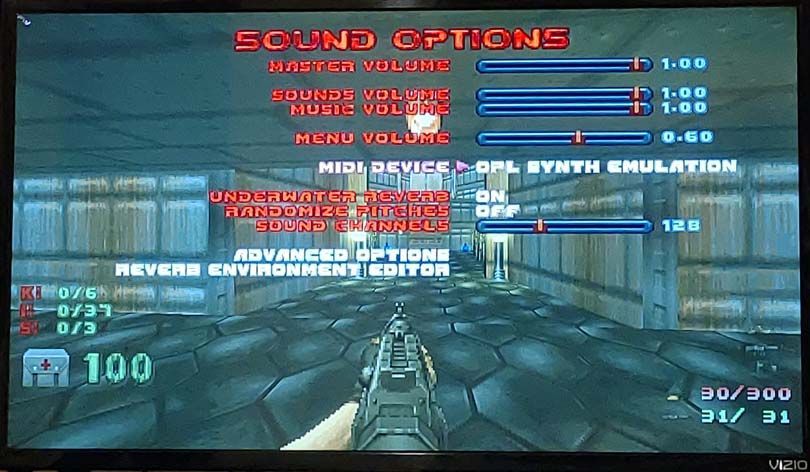
-
@vic-viper-001 said in How can I force LZDoom to Remember my setting for Midi device?:
After changing my midi device to "Fluidsynth", the music sounds 100x better. This is how I want the game to ALWAYS sound.
I can keep on switching my midi device to Fluidsynth every time I open LZDoom but whenever I quit, this setting just reverts back to OPL Synth Emulation again. I always have to manually change this setting back to Fluidsynth the next time I open LZdoom.Did you save the settings after choosing FluidSynth for Midi emulation ?
-
@mitu
No... I haven't. I can't find any option to do so...Everything else I've changed in LZDoom (button mapping/ sector light mode/ etc.) stays "saved" and doesn't need to be changed back when I reopen LZDoom. It's just "midi device" that needs to be readjusted every time.
I've poked around the menus hoping that there's some option I missed to permanently save my sound settings. I've even used "option search" to search for the word "save", and can't find any relevant options this way either.
What am I missing?
-
The save option seems to be present on a newer version.
I've checked the launching command and the issue is that the MIDI device is set by RetroPie to be Timidity++. You can override it by editing/opt/retropie/configs/ports/doom/emulators.cfgand changingsnd_mididevice -3to
snd_mididevice -5 -
@mitu Awesome, this fixes it! Thanks for the help.
Contributions to the project are always appreciated, so if you would like to support us with a donation you can do so here.
Hosting provided by Mythic-Beasts. See the Hosting Information page for more information.