Play Quake with mouse
-
I have installed port Quake through tyrquake emulator but does not get me to recognize a wireless mouse. I can only handle it with a wireless keyboard.
What do I have to do to get mouse support?
Thanks.
-
Not sure but try:
quick menu >> controls >> port 1 controls >> device type: keyboard + mouse? -
@sleve_mcdichael
These quickmenu options do not correspond to what appears to me. The different screens that I get to the configuration of port 1 are the following:Menu 1:
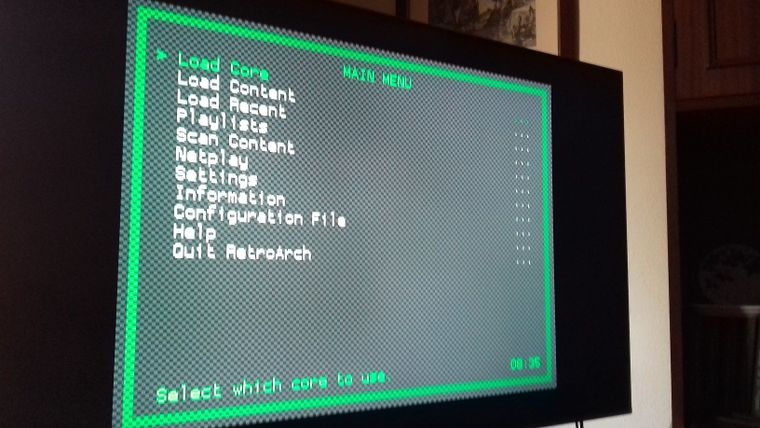
Menu 2:
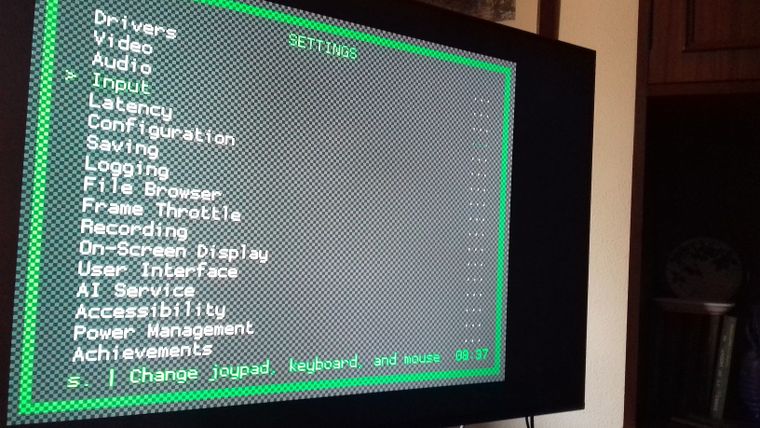
Menu 3:
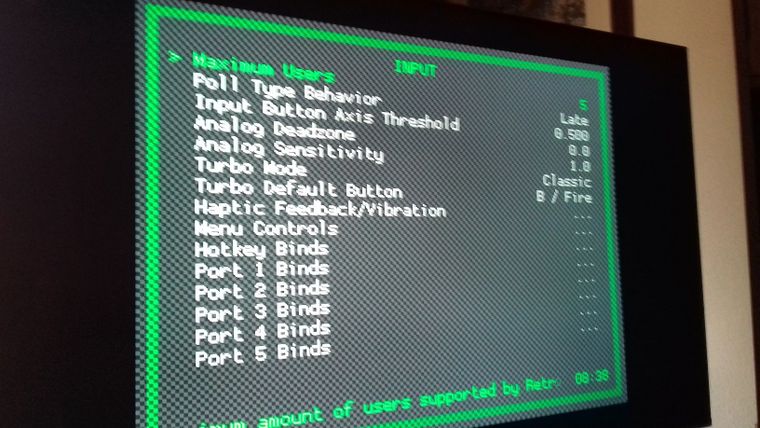
Menu 4:
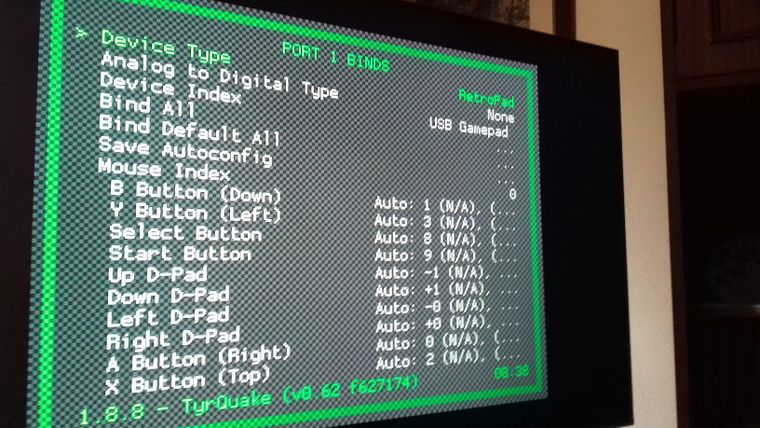
Once located on the last screen I lose myself because I do not know what adjustments to make.
In the case of such a famous game as Quake seems a lie that does not allow for a default playing with mouse.
Someone could help me?
-
@fernaretro you're getting confused, in retroarch there's the main menu and the quick menu. If memory serves when you hit select & X it should take you to the quick menu first.
There's 2 sets of input configurations in retroarch the input in main menu that is used to setup a controller (which Retropie does for you already) and the quick menu Controls, which configure things specific to that core/emulator/game.
-
@retropieuser555
Excuse my clumsiness but because of my little experience in this world I can not locate the QuickMenu.Could you tell me in which of these screen you would have to get me to find the QuickMenu?
Screenshot 1:
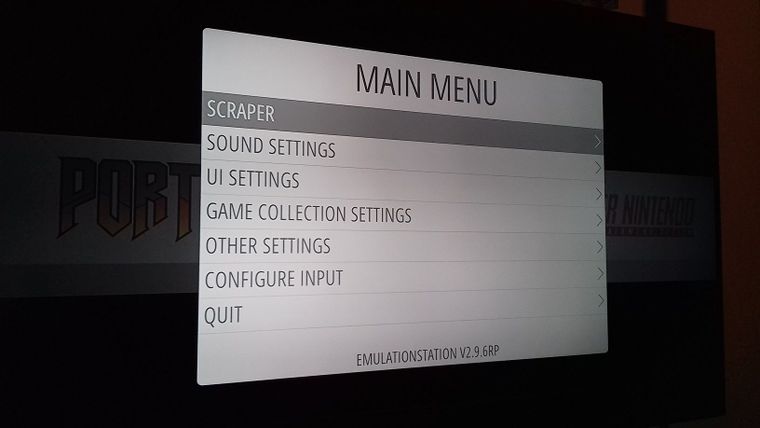
Screenshot 2:
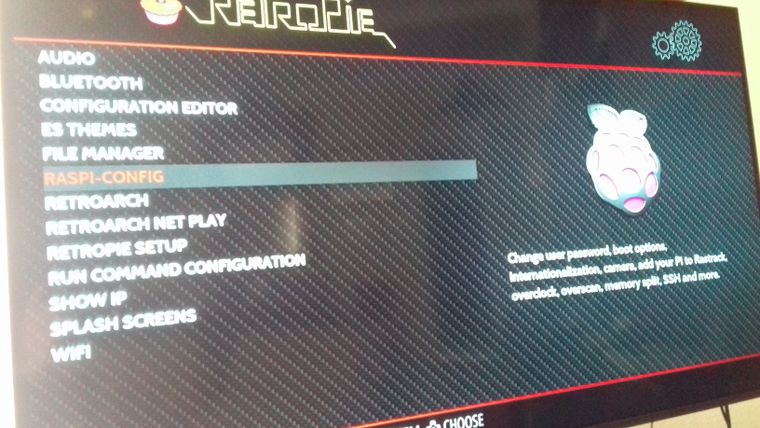
Screenshot 3:
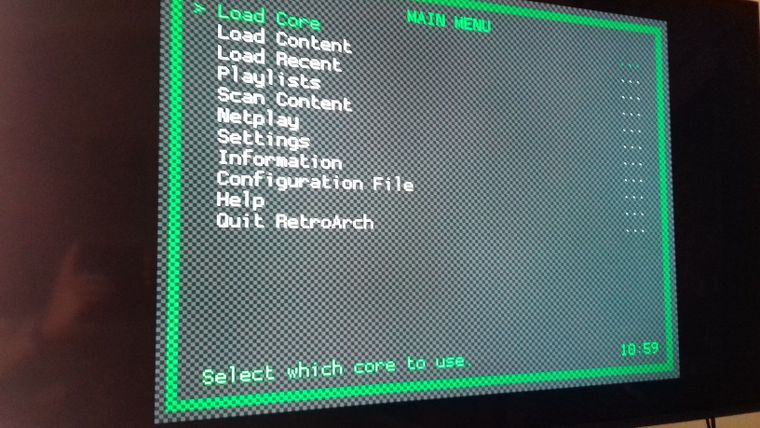
Thanks for the help.
-
@fernaretro okay so screenshot 1 and 2 are parts of emulationstation. The front-end of Retropie.
Screenshot 3 is Retroarch, the program/app that runs any game that is an lr- core. You don't need to load Retropie from raspi-config. I don't own Quake but if you choose Quake from the "ports" section of Emulationstation then run it, you should then be able to fire up select&X and it'll take you to the Quick Menu of the core itself (in this instance lr-tyrquake).
-
@retropieuser555
At last I have located this menu and I have managed to make the appropriate changes so that the mouse recognizes me.If it were not for your help, I would not have achieved it. Thanks ;)
Contributions to the project are always appreciated, so if you would like to support us with a donation you can do so here.
Hosting provided by Mythic-Beasts. See the Hosting Information page for more information.