Old Computer Appreciation Thread
-
Cheers! I had each BIOS as a separate .zip file and did not have the keyboard rom. Corrected those issues and think I added the -bios310 line correctly, maybe not? Now Making some progress. I can get to the OS boot screen and desktop, but neither the mouse or keyboard input functions.
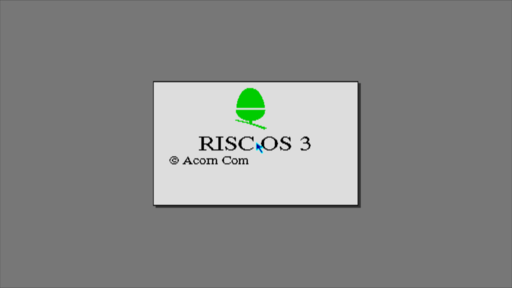
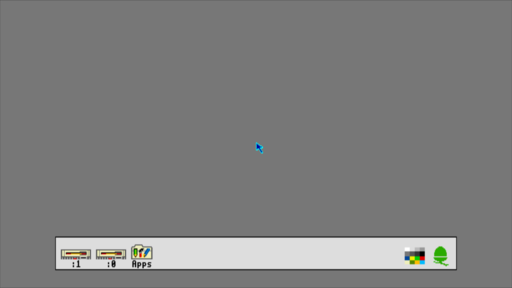
Here are my config files. Any insight on what I have setup incorrectly?
aa310.cfg
<?xml version="1.0"?> <!-- This file is autogenerated; comments and unknown tags will be stripped --> <mameconfig version="10"> <system name="aa310"> <input> <keyboard tag=":keyboard" enabled="1" /> </input> <image_directories> <device instance="floppydisk" directory="/home/testudo/RetroPie/roms/archimedes/" /> </image_directories> </system> </mameconfig>temulators.cfg
lr-mess-archimedes-A305 = "/home/testudo/RetroPie-Setup/scriptmodules/run_mess.sh /opt/retropie/emulators/retroarch/bin/retroarch /opt/retropie/libretrocores/lr-mess/mess_libretro.so /opt/retropie/configs/archimedes/retroarch.cfg aa305 /home/testudo/RetroPie/BIOS -bios 305 -flop %ROM%" lr-mess-archimedes-A310 = "/home/testudo/RetroPie-Setup/scriptmodules/run_mess.sh /opt/retropie/emulators/retroarch/bin/retroarch /opt/retropie/libretrocores/lr-mess/mess_libretro.so /opt/retropie/configs/archimedes/retroarch.cfg aa310 /home/testudo/RetroPie/BIOS -bios 310 -flop %ROM%" default = "lr-mess-archimedes-A310"Did not get the hard drive added to the FM Towns yet. My emulator.cfg is now populated with a lot more entries!!! I am not sure where the added line needs to go. Here's code in the event you can direct me to the correct location:
Finally figured out the FM Towns instructions and can load hard drive images. Got Lemmings 2 and Mad Paradox english translation versions to run!I imagine adding a Floppy is similar? I tried adding -flop1 and -fdc:0 -flop1 to the emulator.cfg to boot from .hdm files, but errored out after the BIOS boot screen.
Also, is there a way to add a hard drive to the OS when loading a ROM? Cyberia needs to install on a HD and on the how to videos I have seen, there is a hard drive icon on the desktop used as part of the install/loading process.
lr-mess-basename = "/opt/retropie/emulators/retroarch/bin/retroarch --config /opt/retropie/configs/fmtowns/retroarch.cfg -v -L /opt/retropie/libretrocores/lr-mess/mess_libretro.so %BASENAME%" lr-mess-cmd = "/opt/retropie/emulators/retroarch/bin/retroarch --config /opt/retropie/configs/fmtowns/retroarch.cfg -v -L /opt/retropie/libretrocores/lr-mess/mess_libretro.so %ROM%" lr-mess-fmtowns = "/home/testudo/RetroPie-Setup/scriptmodules/run_mess.sh /opt/retropie/emulators/retroarch/bin/retroarch /opt/retropie/libretrocores/lr-mess/mess_libretro.so /opt/retropie/configs/fmtowns/retroarch.cfg fmtowns /home/testudo/RetroPie/BIOS -ram 6M -cdrm %ROM%" lr-mess-system-fmtowns_-ram_6M-cdrm = "/home/testudo/RetroPie-Setup/scriptmodules/run_mess.sh /opt/retropie/emulators/retroarch/bin/retroarch /opt/retropie/libretrocores/lr-mess/mess_libretro.so /opt/retropie/configs/fmtowns/retroarch.cfg \fmtowns /home/testudo/RetroPie/BIOS/mame -autoframeskip -ui_active -ram 6M -cdrm %ROM%" lr-mess-system-fmtowns_-ram_6M-game-specific-cdrm = "/home/testudo/RetroPie-Setup/scriptmodules/run_mess.sh /opt/retropie/emulators/retroarch/bin/retroarch /opt/retropie/libretrocores/lr-mess/mess_libretro.so /opt/retropie/configs/fmtowns/retroarch.cfg \fmtowns /home/testudo/RetroPie/BIOS/mame -cfg_directory /opt/retropie/configs/fmtowns/lr-mess/%BASENAME% -autoframeskip -ui_active -ram 6M -cdrm %ROM%" mame-basename-autoframeskip = "/opt/retropie/emulators/mame/mame -v -c -autoframeskip fmtowns %BASENAME%" mame-basename = "/opt/retropie/emulators/mame/mame -v -c fmtowns %BASENAME%" mame-cmd-autoframeskip = "/opt/retropie/emulators/mame/mame -rompath /home/testudo/RetroPie/roms/fmtowns -v -c -autoframeskip %BASENAME%" mame-cmd = "/opt/retropie/emulators/mame/mame -rompath /home/testudo/RetroPie/roms/fmtowns -v -c %BASENAME%" mame-system-fmtowns_-ram_6M-cdrm-autoframeskip = "/opt/retropie/emulators/mame/mame -v -c -autoframeskip -ui_active fmtowns -ram 6M -cdrm %ROM%" mame-system-fmtowns_-ram_6M-cdrm = "/opt/retropie/emulators/mame/mame -v -c -ui_active fmtowns -ram 6M -cdrm %ROM%" mame-system-fmtowns_-ram_6M-game-specific-cdrm-autoframeskip = "/opt/retropie/emulators/mame/mame -cfg_directory /opt/retropie/configs/fmtowns/mame/%BASENAME% -v -c -autoframeskip -ui_active fmtowns -ram 6M -cdrm %ROM%" mame-system-fmtowns_-ram_6M-game-specific-cdrm = "/opt/retropie/emulators/mame/mame -cfg_directory /opt/retropie/configs/fmtowns/mame/%BASENAME% -v -c -ui_active fmtowns -ram 6M -scsislot fmt121 -hard1 -cdrm %ROM%" default = "lr-mess-fmtowns"
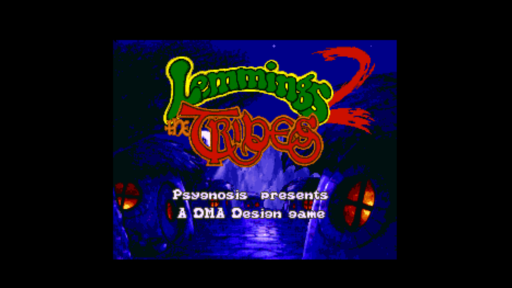
-
Later we look at "fmtowns".
Let us focus first on Archimendes.
I think you installed the Archimedes 305 and 310 with Valerino's module-script.
Unfortunately this module-script lack's adding mouse support to the system specific core config file.
I think, in the time it was created, they added mouse support manually later on.I have just updated my script with the Archimedes 305 and 310 and they are using the rom directory aa305 and aa310.
(you have to update the script though !)
I have placed them under the "special systems".
You should use the 310 as it is basically the same as the 305, but it has twice as much memory.
My script should add mouse support for lr-mess.
If not, then we have to look at it.
Mame does mouse support oob.Install the systems and let me know if it works for you.
-
Progress! I didn't realize the set-up script created a new system/folder "aa310". I kept looking in the "Archimedes" folder that was created using the prior script after updating and saw no changes. Also, had to update the es_systems.config and directed the runcommand from archimedes to aa310 instead of creating a new aa310 system.
<system> <name>archimedes</name> <fullname>Acorn Archimedes</fullname> <path>/home/testudo/RetroPie/roms/archimedes</path> <extension>.zip .adf .ZIP .ADF</extension> <command>/opt/retropie/supplementary/runcommand/runcommand.sh 0 _SYS_ aa310 %ROM%</command> <platform>archimedes</platform> <theme>archimedes</theme> </system>I can now use mouse and keyboard and actually get games to load. Was able to play Alerion using the native keyboard controls.
One issue encountered so far:
- A good sample size of games require more than the default memory.
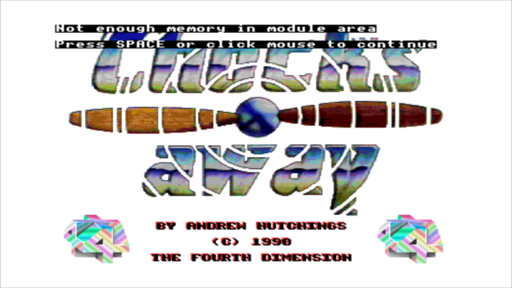
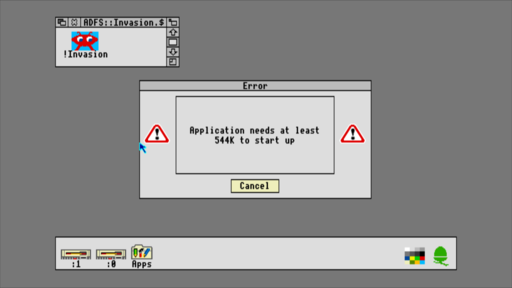
Default emulator selected is lr-Mess
mame-system-aa310_-bios_310-game-specific-flop = "/opt/retropie/emulators/mame/mame -cfg_directory /opt/retropie/configs/aa310/mame/%BASENAME% -v -c -ui_active aa310 -bios 310 -flop %ROM%" default = "lr-mess-system-aa310_-bios_310-flop" -
Progress indeed !
Too little ram, I saw that issue too with a game.
Perhaps we can just add some ram with something like
-ram 4M, but we have to test.There are more Archimedes systems, for example the A5000 has more ram by default.
Perhaps that's a solution too.Edit :
aa305 and aa310 don't support-ram 4MNot a good alternative :
I tested aa5000 and this system should be ok with setting-bios 310 -ram 4Mbut the emulation is slower than the aa310 because of the higher cpu clock.a good alternative :
I tested aa440 and aa4401, these systems should be ok with-bios 310 -ram 4Mand emulation is at the same speed as the aa310 because it has the same cpu clock. -
How does one add the aa440 or aa4001? I could not find it as a listed system in the set-up script, or as a default emulator selection.
Edit:
One step forwards, two steps back. I "corrupted" the aa301.cfg file and had to go the delete folders, remove and reinstall the Archimedes 310 slot device route. No matter what I delete and reinstall I get this screen when booting now: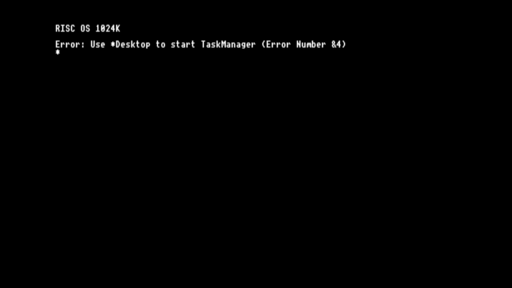
I am wondering if I need to start with a fresh Retropie Setup script, since the same error occurs after multiple re-installs of the emulator.
-
Strange, don't know exactly, but it looks like your bios files are corrupted.
You could try and remove all your Archimedes installs in RetroPie-Setup the normal way and then try to reinstall.
Of course you are free to wipe and begin from scratch, if that suits you.
The systems are in the default, see here :
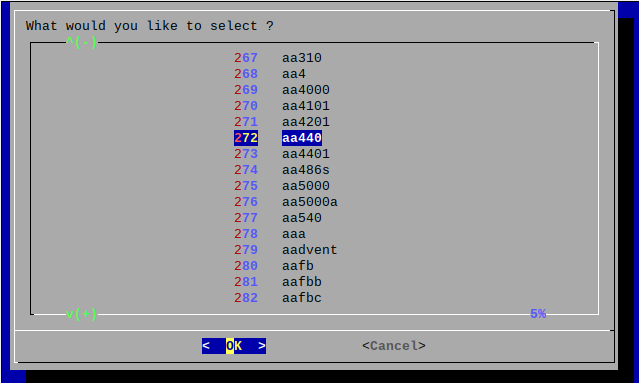
I added the 440 and 440/1 to the
special systems.
All Archimedes systems use nowarchimedesas rom directory with these installs.
I have changed this because otherwise we get so many different rom directories.
(only if you install them from the `special systems' though !)
Here is my commit :
linkI got INVASION running now with the Archimedes 440/1 and 4Mb ram :




-
@folly
You are a retro treasure!!! I wiped the old aa310 and archimedes folders & files, then dropped in your new commit and added the 440/1. I am now happily back in business exploring the Archimedes game catalog .
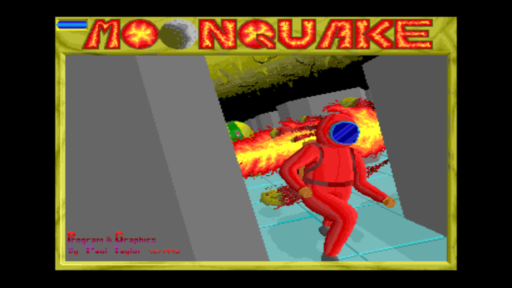
Not yet seeing how this system was a supposedly superior rival to the Amiga, at least on the gaming front, but continuing to try it out.
-
-
Currently on holiday, but will check it out when I return. I have been making my own Carbon themes for lesser known/utilized or forked systems like X68000, PC98, Atomiswave, Naomi, etc...
-
Can you join this thread, in time ?
https://retropie.org.uk/forum/topic/29961/request-for-artists-working-on-themes-needs-for-lr-mess-mame-additionsHere we are working on the lesser known systems adding them to themes.
I have also forked the carbon theme, as you will see in the thread.
Perhaps it's an idea to "commit" your work. -
@folly said in Old Computer Appreciation Thread:
Reply on your old posts about Alltynex and Mad Stalker.
With the added "-ram 6M" for fmtowns (works good with mame):
- Alltynex is working now
- Mad Stalker can be loaded now, but it freezes when you want to play
(Can you test your version again of Mad Stalker ?)
Pictures of Alltynex (works also in lr-mess, but has some slowdowns on start):


Pictures of Mad Stalker (it freezes on the second picture) :


@Folly Can you give me a quick reminder on how the hell to do this? How do I get ram - 6m working? Do I need to download your fork again?
-
You can update my script if you want.
Everything is described in the first part of the first post.
https://retropie.org.uk/forum/topic/29682/development-of-module-script-generator-for-lr-mess-and-mame-standalone/1
The fmtowns system with-ram 6Mis install-able from thespecial systems with slotdevices.Or if you have fmtowns already installed you can just add
-ram 6Min the lines like this :
In /opt/retropie/configs/fmtowns/emulators.cfglr-mess-system-fmtowns_-ram_6M-cdrm = "/home/pi/RetroPie-Setup/scriptmodules/run_mess.sh /opt/retropie/emulators/retroarch/bin/retroarch /opt/retropie/libretrocores/lr-mess/mess_libretro.so /opt/retropie/configs/fmtowns/retroarch.cfg \fmtowns /home/pi/RetroPie/BIOS/mame -autoframeskip -ui_active -ram 6M -cdrm %ROM%" mame-system-fmtowns_-ram_6M-cdrm = "/opt/retropie/emulators/mame/mame -v -c -ui_active fmtowns -ram 6M -cdrm %ROM%" mame-system-fmtowns_-ram_6M-cdrm-autoframeskip = "/opt/retropie/emulators/mame/mame -v -c -autoframeskip -ui_active fmtowns -ram 6M -cdrm %ROM%"Good luck.
Let me know if you get it working ;-) -
@folly So if I already have fmtowns then I can just amend the emulators.cfg lines for this? I do have that installed, so that should be easy. I'll try that tomorrow!
-
Yes indeed, this would work.
But you should check the "front-end" script later on.
I works really amazing ;-) -
@folly I am sure the script is great, and when I have the time I'll definitely look at it.
Allyntex is looking good on mess, Turbo Outrun runs much better on mame now - definitely playable.
I get Blank Screen with Mad Stalker - which emulator selection are you using for that?
-
I used mame for "Mad Stalker" but it freezes and therefor is not playable.
I was thinking maybe you have a better version.
I read that fmtowns hash tables are improved in mame 0.235 .
This should mean better game compatibility.
We should test this in the future. -
@folly I'll give it a go again but my version wasn't even getting that far...
More compatibility is always good!
-
@folly said in Old Computer Appreciation Thread:
I used mame for "Mad Stalker" but it freezes and therefor is not playable.
I was thinking maybe you have a better version.
I read that fmtowns hash tables are improved in mame 0.235 .
This should mean better game compatibility.
We should test this in the future.Bump. Finally got both Mad Stalker versions I have to fully boot, but encountering the freezing issue you mention. I hope to have some time to get back to exploring more of these retro games and systems, if work slows down enough over the holiday time...
-
Great, I like to hear about your tests ;-)
-
@folly said in Old Computer Appreciation Thread:
Great, I like to hear about your tests ;-)
Seconded! Good work.
Contributions to the project are always appreciated, so if you would like to support us with a donation you can do so here.
Hosting provided by Mythic-Beasts. See the Hosting Information page for more information.

