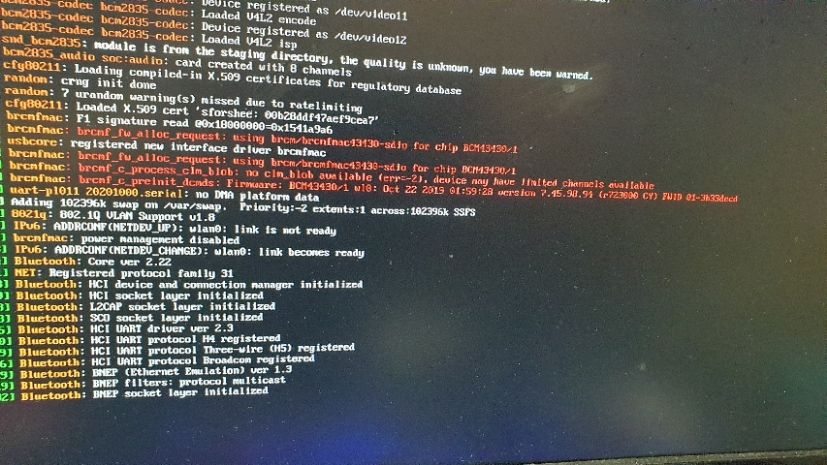Emulationstation crashing just at the end of keyboard config
-
Pi Model or other hardware: PI Zero W
Power Supply used: USB Samsung 2.0A
RetroPie Version Used 4.7
Built From: Pre made Raspberry Pi Imager
USB Devices connected: keyboard, AZERTY French
Error messages received: Standard "Emulatorstation crashed" errorHow to replicate the problem: Rebooot Pi
Hi all,
I think I exhausted the my options, I am pretty new to raspberry and Im trying to configure a RP Zero W in Retropie for a zx spectrum project.
All i did is I installed the retropie Image with Raspberry Pi Imager directly on SD, put it in my RP Zero W, once I get to the Emulatorstation Keyboard Config part, when its done and the OK button is pressed (sometimes before, sometimes after even in the menus config) ES hangs for a while and eventually crashes with the usual message: "check gpu_split is set high enough and/or switch back to carbon theme", no errors i can see on command line. LED steady green.
Here is what I tried:
Enabled wifi and connected
Tried 3 different USB power suppies
Tried 3 different Keyboards
Reimaged several times on 2 different SD (64 and 128 both class 10)
I changed the gpu split to 64 and 128 from 256 from setup, no joyI also wanted to try to change the theme to carbon as suggested but i had no luck in finding/opening the es_settings.cfg from command line, (not sure how else to open it).
I tried in different locations as suggested by several posts such as:sudo nano /etc/emulationstation/es_settings.cfg
nano /opt/retropie/configs/all/emulationstation/es_settings.cfg
nano/home/pi/emulationstation/es_settings.cfg
nano /etc/emulationstation/es_settings.cfg (says directory not writable and again no file content)and all i see is empty files , no text.
Then i was loking around and i opened:
nano /home/pi/.emulationstation/es_log.txtand this is the log:
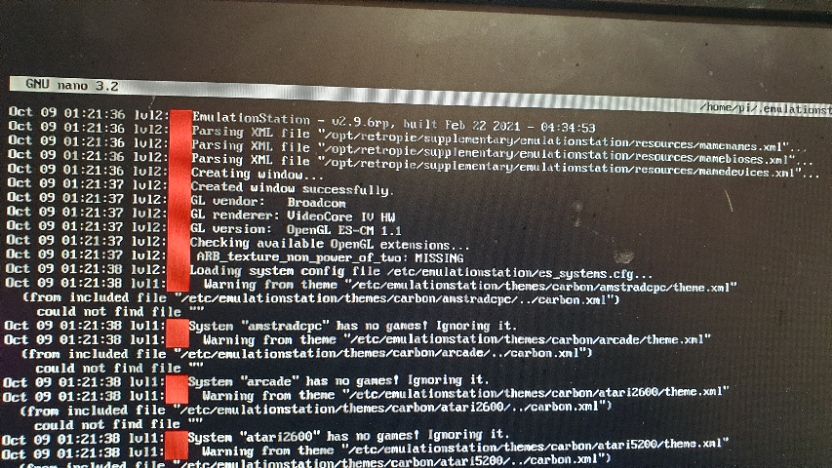
The last line says: Emulationstation cleanly shutting down
This log doesnt seem right but i dont know enough to judge. Can anubody give me some directions?
Thanks in advance,
L.
-
Start EmulationStation with the
--debugparameter and then take a look at the last errors from the log file withtail -n 30 /home/pi/.emulationstation/es_log.txtYou don't need to modify the GPU memory split options if you're using the RetroPie image - it's already set. Also, the Carbon theme is the default theme and should be installed, you don't need to change it.
However,
/opt/retropie/configs/all/emulationstation/es_settings.cfgshouldn't be empty if EmulationStation managed to shut down properly - are you sure this file is empty ?Are you using an USB hub to connect the keyboard ? Can you check if the HUB doesn't disconnect during EmulationStation start - run
dmesg | tailafter the crash and see if there are any USB disconnect messages. -
@mitu
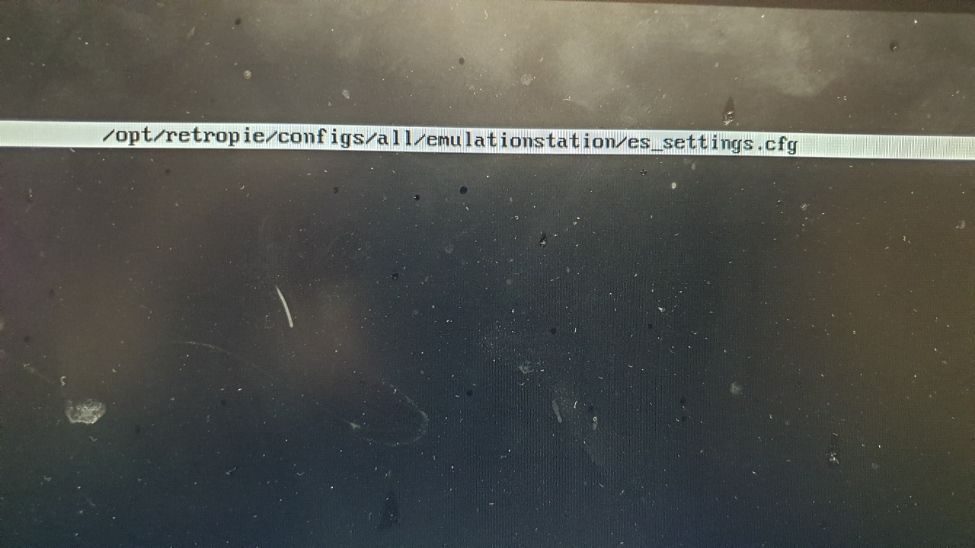
i try again, still blank. unless im making a mistake.the system works, i can even get to run roms sometimes, but at a certain point it just freezes randomly in menus (not in game) , i even tried to downgrade to 4.6 and no change, it still freezes randomly. i tried even another really good stabilised 5v 2a psu (from my mavic) and same thing. does the same whether i use a controller or a keyboard also .
No hub and i tried 3 keyboard and a controller.It must be some faulty board i guess..
here the log:
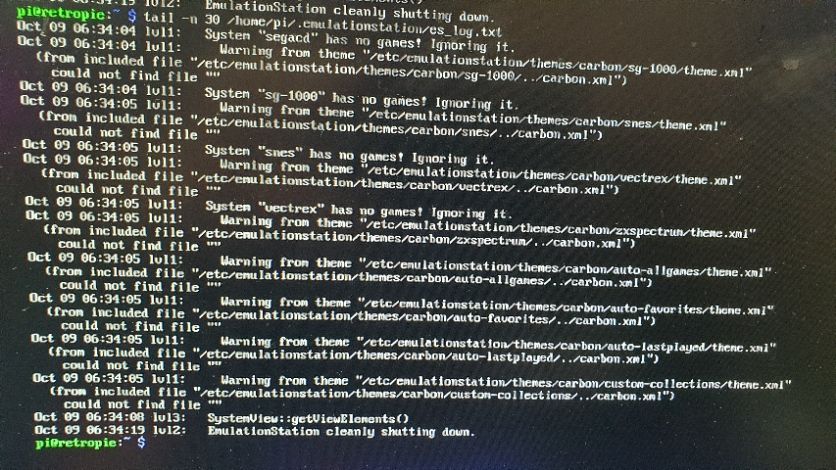
Thanks,
L.
-
@ximox said in Emulationstation crashing just at the end of keyboard config:
the system works, i can even get to run roms sometimes, but at a certain point it just freezes randomly in menus (not in game) , i even tried to downgrade to 4.6 and no change, it still freezes randomly. i tried even another really good stabilised 5v 2a psu (from my mavic) and same thing. does the same whether i use a controller or a keyboard also .
Do you have any under-voltage messages in the logs (check with
dmesg) or on-screen ? If not, then the power adapter should be fine.You should still check with
dmesgto see if any USB related are logged. -
-
I gave up, ZXBAremulator much easier and workd a treat.
Contributions to the project are always appreciated, so if you would like to support us with a donation you can do so here.
Hosting provided by Mythic-Beasts. See the Hosting Information page for more information.