Controls randomly locked for 1 or 2 secs
-
Solution confirmed, found a way to extract audio signal from HDMI cable, never again a freeze with controllers ... hope that the problem with 3.5 is solved anyway at some point
-
well i buy from ebay a converter but i have no audio output....try some sound option but no luck.
converter works with other hdmi like tv
-
ok found a solution only in one hdmi(the one near the power plug) the audio work
-
I also do have this problem with an up-to-date Retropie 4.7 on my Pi 4. Since I had a similar hdmi converter lying around, it became my provisional solution for now.
Let's hope that future updates of Raspberry Pi OS will fix this issue someday.
@kounabi22 said in Controls randomly locked for 1 or 2 secs:
ok found a solution only in one hdmi(the one near the power plug) the audio work
Strangely, on my system only the other hdmi port away from the power plug has video and sound. 😛
-
@clyde said in Controls randomly locked for 1 or 2 secs:
Strangely, on my system only the other hdmi port away from the power plug has video and sound. 😛
weird......
-
@rott42 said in Controls randomly locked for 1 or 2 secs:
my audio to HDMI setti
been going crazy trying to fix this issue. got another microsd card and imaged it to see if that fixed it. Nothing would work. Switched from a monitor to TV and changed to HDMI for audio and it fixed the issue.
-
Just to confirm i got it right:
as soon as you use the 3,5" jack for audio you run into these problems with USB-Controllers?
So the Pi2Scart Device is also useless as it uses the 3,5"-Jack to get the audio-signal? -
@sirhenrythe5th said in Controls randomly locked for 1 or 2 secs:
as soon as you use the 3,5" jack for audio you run into these problems with USB-Controllers?
In my case, yes.
-
@clyde thanks clyde!
Gosh, the Pi4 is a great piece of hardware, no doubt!
But it is PITA for anyone trying to get the beast connected to a CRT compared to the Pi1 to 3 :/ -
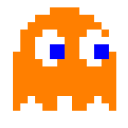 C Clyde referenced this topic on
C Clyde referenced this topic on
-
C Colosso25 referenced this topic on
-
Just FYI, @mitu gave this tip in another thread:
@clyde This issue seems relevant - https://github.com/raspberrypi/linux/issues/4610. Try using
audio_pwm_mode=1inconfig.txtand see how it works.I'll test it as soon as I have the time and leisure to work on my cabinet, but I don't know exactly when that will be.
Contributions to the project are always appreciated, so if you would like to support us with a donation you can do so here.
Hosting provided by Mythic-Beasts. See the Hosting Information page for more information.