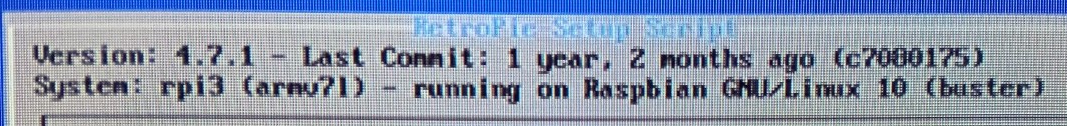Make controller recognised as keyboard GUNCON
-
Hey Peeps
Can the {recognition} of a controller be changed??
Is the a way to make a controller (or best, as I have a spare, dragonwise.inc generic USB Joystick) to be recognised as a keyboard?
The reason I am asking is that I am using a wiimote and dolphinbar on PSX as 'guncon' and it is working awesome
BUT
on time crisis the 'step out' button has to be a keyboard and I want to use it as a pedal, which I can make from a keyboard but much easier and neater if I could make it from a button.ALSO
Can't get the START button to work with the 'guncon' <maybe due to a wiimote not having a 'start' button>
Is there a script I could write for this? if so how? (I have written simple scripts from instructions here)by the way the 'guncon' is working brilliantly like a real one!!
the 'mouse' setup for wiimote was terrible for aiming and losing position
PSX is the way to go as my experience these games are terrible in mame -
@jezza sorry to hijack ish but can I ask what version of retro arch your running.. I've updated everything on my setup including retro arch was has resulted in infared gun support breaking and trying to downgrade back and my prior build was pretty old before updating so I'm trying to figure out a good version to get back too
Sadly I can't help too much with the issue but I did experience the sane with being unable to map buttons but out the bag fortunately it works OK
Time crisis on the ps1 did support using a controller as reload button surely any controller input you can assign to player 2 and map should work?
-
Hope thats what you are after, if not let me know
-
also after coming back to the system and doing more Awesome adds and changes I am worried about updating - probs shouldn't be but WHOLLY crap don't want to go through most of that again - making it better not redoing
original question still stands
GUNCON works BRILLIANTLY nevertheless some shortcomings that hopefully can be sorted and it is just me -
-
@jezza said in Make controller recognised as keyboard GUNCON:
dolphinbar
if your dolphinbar isnt recognized as a mouse+kb then its in the wrong mode. i believe the correct mode is #2
[EDIT sorry i read your question wrong.
I think the easiest way to achieve what you want, is to just go into the retroarch menu after you launched the game, back out to the main menu, select "input" and bind your button there.
I've always had my coin and start buttons bound to a separate controller while using the Wii mote as a lightgun.
Contributions to the project are always appreciated, so if you would like to support us with a donation you can do so here.
Hosting provided by Mythic-Beasts. See the Hosting Information page for more information.