Dual wiring??
-
After just over a year, due to many, many unforeseeable issues, I have almost completed my Bartop build, but need a little advice.
I have wired all the LED buttons, along with the switching inputs to the USB Encoder boards, but what I want to do is use one of the buttons as a Hot Key available for both boards.
One side of the Bartop is 8-way joystick and 6 buttons + Start and Select buttons, the other 4-way Joystick and 3 buttons + Start and Select buttons.
if I wire the system as below
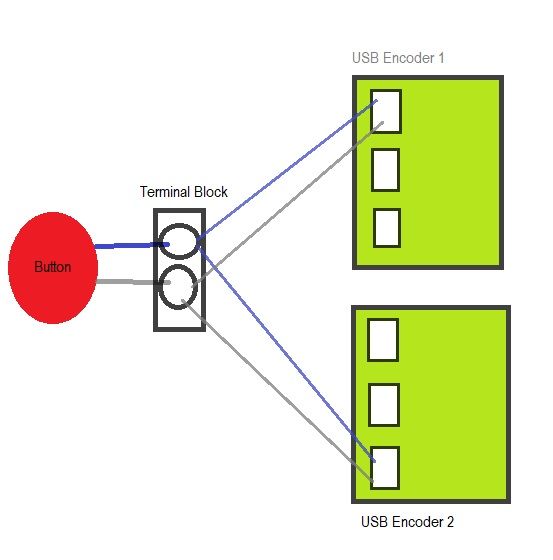
would this enable one button to be recognised as a Hot Key for Both sides/boards, and will it work?
Thanks for any help
-
@impman66 It should work. Its just a basic parallel circuit that shorts out both buttons. But why do you need 2 hotkeys? Hot keys only work on player 1.
-
@lostless Thanks for that, want to be able to use the key to quit from a game if you are using 8-way side, and quit if using 4-way side,
as i am using two encoders. I was hoping the set up would give me in effect Two control panels, one for 8-way and one for 4-way that work independently of each other. So for instance if I want to play Pac-man I could select and play it with the 4-way buttons, Street Fighter is 8-way buttons. But use the Hot key + Start to exit from either side. -
@impman66 wont work if using 2 encoders. only player 1 can control the hot key. you can wire the 4 way and 8 way into the same encoder and both will be functional at the same time.
-
@lostless Ah, OK thanks. I will probably wire it up just to the one then. Thanks again. Will do it after I've sorted the current issue of Select & Start not working in Retroarch, but seems ok in ES, and the whole caboodle not working for Arcade games or Game and watch games, but ok for others (Think that is just a case of setting the retroarch core inputs right (although Select & Start identifies in ES config input, but doesn't work anywhere else!!) All a learning curve though, so again thanks for your help.
-
@impman66 I was thinking, you can add add a button that attaches to the gpio pins that exits out of any program back to emulation station. Not sure of you level of tinkering ability, but @cyperghost has a script that they have made to do just that and more. https://github.com/crcerror/ES-generic-shutdown It is here. It’s not basic to install, but once you get it working, it just works.
-
@impman66 there may be also an software option: The package
triggerhappy. Make sure that triggerhappy covers both/all connected joysticks (see triggerhappy documentation/sample config) and then register on hotkey+start event akillall <emulatorname>. The emulator could be detected on gamestart with one of the parameters ofruncommand.sh(see wiki docs). However, it might interfere with the regular exit combo for the first controller. -
@lostless said in Dual wiring??:
@impman66 I was thinking, you can add add a button that attaches to the gpio pins that exits out of any program back to emulation station. Not sure of you level of tinkering ability, but @cyperghost has a script that they have made to do just that and more. https://github.com/crcerror/ES-generic-shutdown It is here. It’s not basic to install, but once you get it working, it just works.
That would be good, might have to try it thanks!
-
@lolonois Yet another option, thank you. That's why I love this forum, everyone is just so helpful.
Contributions to the project are always appreciated, so if you would like to support us with a donation you can do so here.
Hosting provided by Mythic-Beasts. See the Hosting Information page for more information.