Understanding MAME rom versions
-
@Drdave79 said in Understanding MAME rom versions:
Whether or not I have the rom in my collection, or find it online, how do I "find out what version it runs best in?"
You can reference my recommended emulator list if you'd like. It's a highly optimized list, omitting pinball, gambling, most mahjong, clones that play identically, etc... It's fairly makeshift, but can be a very useful guide on which games work best for different emulators.
Arcade (MAME variants & FBNeo included)
N64 is there too...Hope this is helpful for you...
-
@roslof said in Understanding MAME rom versions:
which games work best for different emulators
Thanks for the list, but I'm a bit confused with that, I mean the romset still needs to be built against the .dat file, you cant grab a random ddonpacjh and expect it to work against a given emulator?
Or are you saying your list is all based on romsets ver x?Also, you may already use them, but you can play about with which games you have in your sets with filter tools like : https://www.waste.org/~winkles/ROMLister/
-
@Floob yes. You still need a proper rom to work with each emulator. You can’t just pull a game out of one version set and expect it to run on another version of mame and fbneo. Not every game rom gets updated between mame and fbneo versions, so you can get lucky with a random rom working, but rare. I make it easy. I have a mame2003 set and a slightly older fbneo set. For mame 2003, all the roms have no issue playing, but it’s older and has a few bugs here and there for some games. Now my fbneo set is older and I try to avoid updating fbneo, because you can run into an issue were a game here and there just stop working. I have had a couple games here and there to stop working after an update and had to find newer roms, or check to see if there was a mame 2003 copy.
-
@roslof I've been using your spreadsheet for over a year and it's been extremely helpful! I appreciate your hard work and dedication to it.
-
@Drdave79 Thank you @Floob and @sleve_mcdichael. This is a lot of information, but I feel like it's pointing me in the right direction. As you said, maybe this rom was a bad example, but it also shows an example of a rom I can't get to work (for whatever the reason is). I'm going to study all of this information to try to better understand it. I'll also add that I downloaded romcenter and will be trying that out to see if that sheds even more light on non-working roms.
-
@Drdave79
From what you have said above, I think your easiest step to start this process would simply be to run with what will work, and move forward from there.
So that would be to start by using lr-MAME2003 and use the 0.78 romset - this will get a significant number of games that just work. That way you dont need to worry about rebuilding anything.https://retropie.org.uk/docs/MAME/
Please remember, on the Pi, there isn't a single MAME emulator that will play all the games.
Dont waste time trying to get the roms you already have to work (especially if you cant tell what version they are) - just get ones that will work, i.e. 0.78 for lr-MAME2003. -
@Floob I hear what you're saying, but most "sources" for roms don't specify what romset they belong to. That's the greatest challenge.
-
@Drdave79
I cant help you find romsets, but 0.78 is a very popular one. If Google and Reddit dont help then you may need to look at rebuilding to create the 0.78 set. -
@Floob said in Understanding MAME rom versions:
@roslof said in Understanding MAME rom versions:
which games work best for different emulators
Thanks for the list, but I'm a bit confused with that, I mean the romset still needs to be built against the .dat file, you cant grab a random ddonpacjh and expect it to work against a given emulator?
Or are you saying your list is all based on romsets ver x?Yes, you may still choose to use CLRMAMEPro and such for your sets. I was answering the question, "which games work best for different emulators".
I created the list because I wanted to get as many functional/performant games running on a Pi4B. With that, there isn't one emulator that can run everything. So I created the list (initially for myself) to inform which emulator was best for each and every [optimized] ROM at the time of testing. Now, it caters to folks who want to get as many games up and running of quality. Still, it takes manual work to get it all together. And y'all might want to add clones and such that do not appear on the list.
It's otherwise fairly up to date (save some missing/updated FBNeo compatible games, in part because @barbudreadmon and Dink move faster than I can keep up).
The list may be copied and sorted. If you want to use the recommended ROMs. You could leverage the list to ensure you're not getting dupes and such from different ROMsets.
There is also a tab that's really handy for associating emulators with individual roms (emulators.cfg).
Answering:
you cant grab a random ddonpacjh and expect it to work against a given emulator
You'll note that that ROM isn't on my list, so there is no mapping. If there is something special about ddonpacjh that is different from ddonpach, then I could add it to the list. Understand that I typically attempt to have an optimized set, with less clones in most cases. However, ddonpach is on the list, and the recommended emulator for it is FBNeo. So anybody wanting to run ddonpacjh, should probably start with FBNeo.
Cheers!
-
@roslof
I guess what I'm trying to say is that you still need to check the romset version.
For example, on your sheet you have shadoww being run on lr-fbneo.You can see here that lr-fbneo needs a rom called "13.1s" to exist in the shadoww romset
https://raw.githubusercontent.com/libretro/FBNeo/master/dats/FinalBurn Neo (ClrMame Pro XML%2C Arcade only).datThat exists in the mame romset from, say .241, but it doesnt exist in the mame version from .160
So if someone wants to run shadoww I dont think you can get any shadoww.zip and expect it to work with lr-fbneo - as romsets change over time and you need to get the one that the emulator expects.
You can see this here where I run the version from .241 first, then I use the one from .160
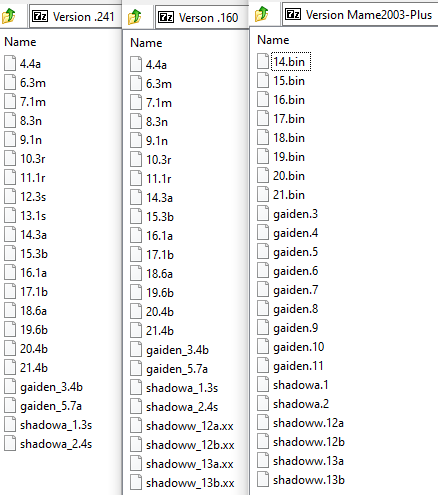
-
@Floob all correct. The list is about providing recommendations to which emulator handles each game. It's not meant to help you verify your rom sets.
-
-
my recommendation is never to search for some game you want to play, and download it, then figure out what romset your download belongs to, and trying to find out if that’s supported by the emulators that retropie + your hardware support. this is busywork and doomed to fail.
instead, download the complete sets for the recommended arcade cores for your system, and then play the games they support.
if the game you want to play is not supported by those systems, think carefully because it’s probably not going to be a good experience playing a game on a non-recommended emulator (maybe bad performance, featurless/buggy core, etc), however user lists like those above can be good to find recommendations, but the process is the same: eg if the recommended emulator is “lr-mame2010” then download the complete mame romset for that and locate the game.
downloading individual roms or worse, rebuilding sets for clrmamepro is the road to madness and unnecessary. everything worthwhile on raspberry pi plus retropie is very available.
-
@dankcushions You summed it all up in that last sentence perfectly!
Contributions to the project are always appreciated, so if you would like to support us with a donation you can do so here.
Hosting provided by Mythic-Beasts. See the Hosting Information page for more information.