[lr-fbneo] New: right-stick controls for several rotary games
-
@Drdave79 said in [lr-fbneo] New: right-stick controls for several rotary games:
@sleve_mcdichael Not entirely sure how you even do that.
Launch the game in lr-fbneo; open the RetroArch GUI with hotkey + X; navigate to quick menu > controls > port 1 controls (I forget if this was 2P simul., repeat for port 2 controls if necessary); change this:
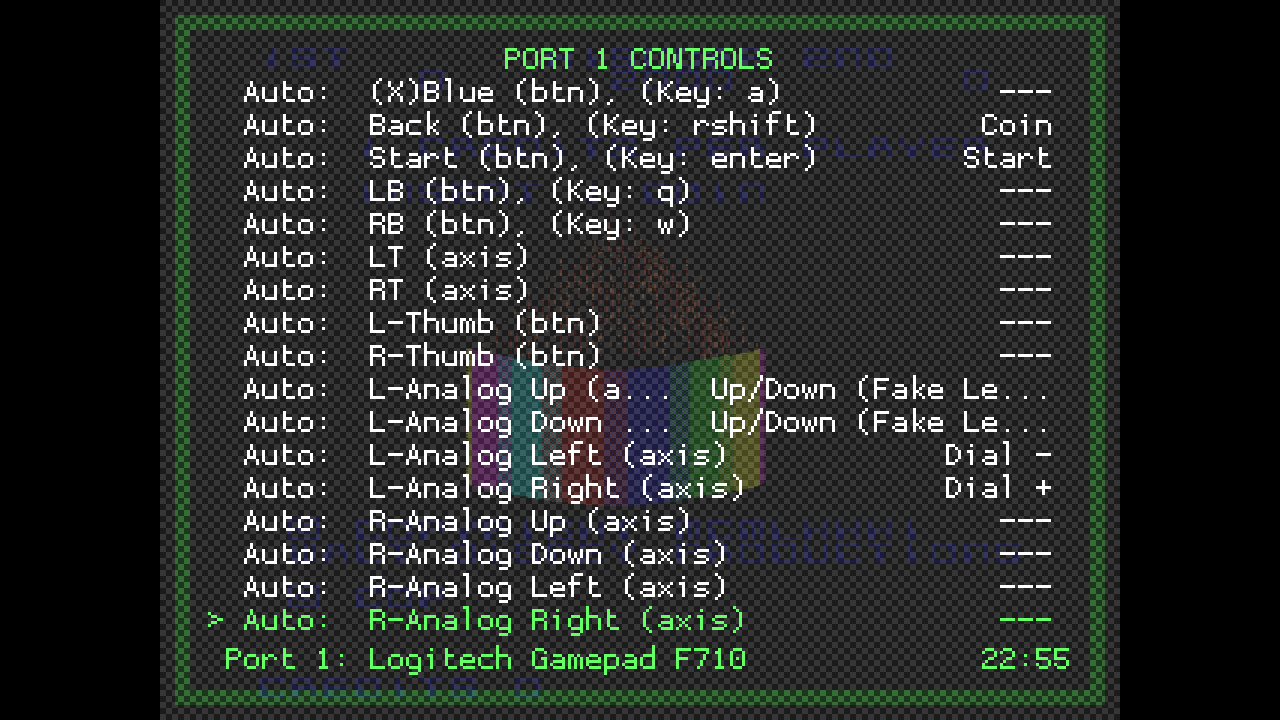
...to this:
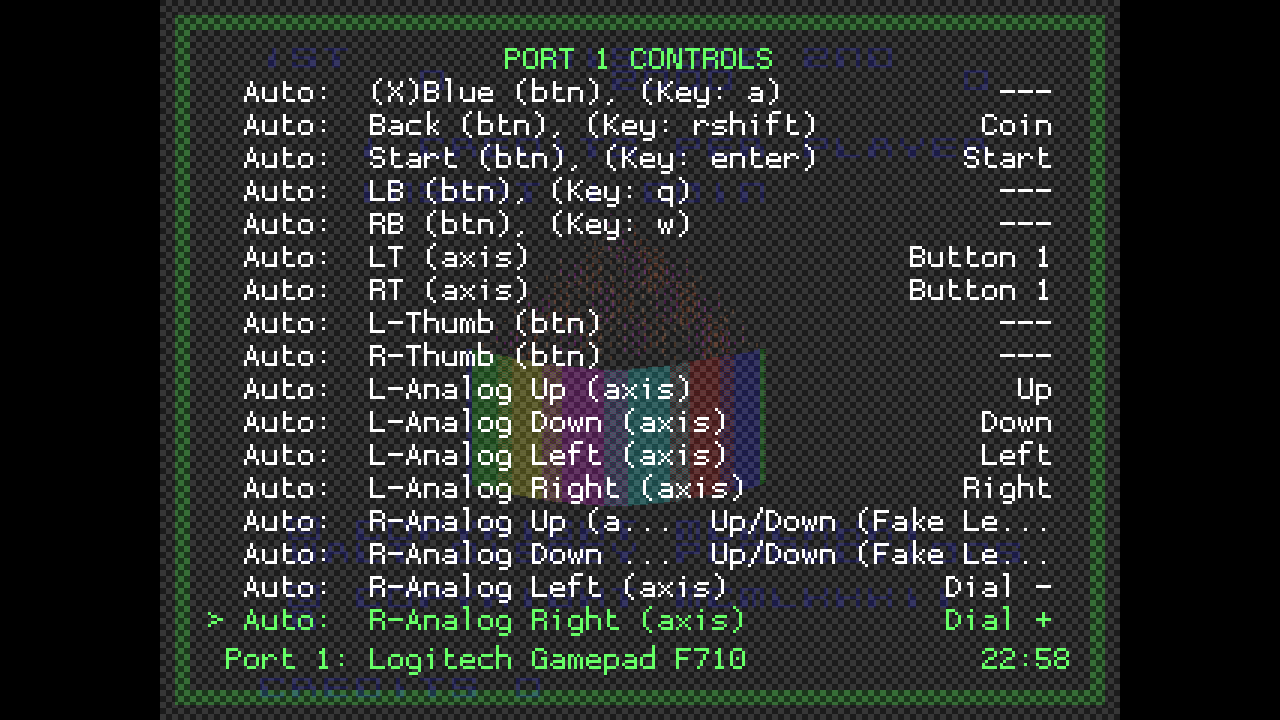
Go back up one level to the controls menu, and save game remap file.
-
@sleve_mcdichael Thank you! I'm going to look into this. Apparently I either have the wrong rom or it's broken. Once I fix that, I'll try it in fbneo.
-
@Drdave79 I tried Discs of Tron (
dotron.zip) and it already has the dial mapped to right-stick and movement on the left, so all it really needs here is to map the two buttons to the triggers so you don't have to take your thumb off the stick to fire or deflect. -
@sleve_mcdichael All running through lr-fbneo? Interesting. I've been using Mame 2000, but apparently I've got the wrong rom set for fbneo so I have to fix those. Still working on that.
-
@Drdave79 yes both through FBNeo. I find it is generally more performant on games it will run; I only look to one of the MAMEs when a title is not available for FBN.
-
@sleve_mcdichael That's very interesting. When I ran the rom under fbneo it errored out. I'll work on fixing it and try your suggestions. As always, I appreciate your contributions/suggestions! Thank you.
-
@pjft really enjoying this.
Frontline (Taito) is another game like this. The rotor was 8-directional and I believe depressing it toggled a standard "fire" (Button 1 equivalent). A separate Granade/Tank (Button 2) button was also used.


-
@sleve_mcdichael Unfortunately I can't get the roms to load in fbneo. They work fine in 2000 for Tron and 2010 for Discs of Tron. Though the option menus are different. As much tinkering I do (daily) with my arcade, finding correct rom versions for mame emulation continues to evade me. I don't want to rehash my problem as I've already posted about it, but it's the one thing that I am still stuck on. I know the best advice given was get the correct rom to work with the correct emulator instead of the other way around. But I've never been able to figure out rom versions from the sites that I find them on.
-
@Drdave79 said in [lr-fbneo] New: right-stick controls for several rotary games:
@sleve_mcdichael Unfortunately I can't get the roms to load in fbneo. They work fine in 2000 for Tron and 2010 for Discs of Tron.
You're not using the same mame2000 rom file in fbneo, are you?
-
@sleve_mcdichael It's the only one I have.
-
@Drdave79 you need a new one, arcade roms are unique to the specific emulator and version they are built for.
-
@sleve_mcdichael That I know. And, like I mentioned above, that's the biggest challenge that I still don't understand. There's many sources for roms, but very few (if any) tell you what version they are.
-
@Drdave79 Stop looking for individual games. It's that simple. Complete sets for each tentpole MAME version are ridiculously easy to find. Old rom sets also don't change. Download a full set. Store it on a spare drive somewhere. Then pull out stuff you need from the individual sets and you are fine. I keep a 0.78 (mame2003)set, a 0.139 (mame2010)set, and a 0.37b (mame2000)set on an external SDD and I just grab what I need from them whenever I want to change emulators for a game. I also keep a set of FBNEO that I keep updated since FBNeo updates on occasion.
Seriously, just download some staple sets and store them. You will save yourself all of this headache.
-
@Drdave79 said in [lr-fbneo] New: right-stick controls for several rotary games:
There's many sources for roms, but very few (if any) tell you what version they are.
I'm always surprised to see people not using emulator+version in their search engines queries, knowing it's a fundamental notion in arcade emulation.
-
@barbudreadmon
I agree. Considering the international community I try to remember that local laws and regional abilities may tailor someone's actions. While I have your attention, thanks for all of your hard work over the years. -
@Thorr69 ok, I don't know why your words resonated so much, but holy crap. I feel like a tremendous weight has been lifted off my shoulders. @barbudreadmon I never considered searching for an entire rom set and storing it away. No need to mess with confusing mame tools that I don't understand. wow. Just wow.
Thank you both and @sleve_mcdichael for finally getting through this thick skull!
-
@sleve_mcdichael My screen looks different than yours.
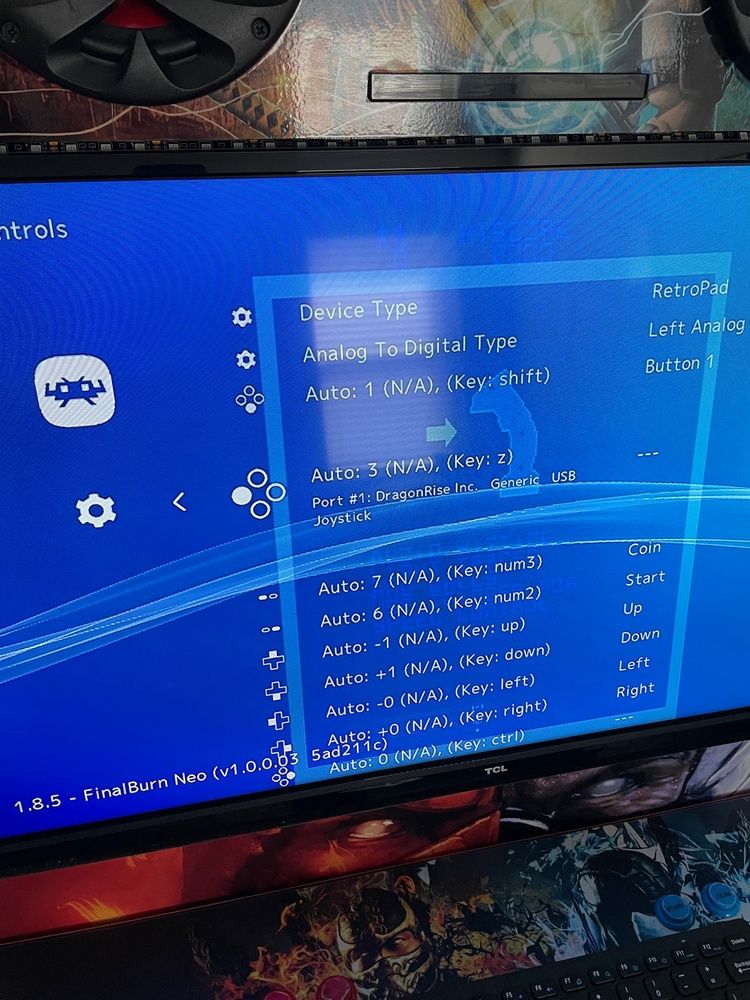
-
@Drdave79 said in [lr-fbneo] New: right-stick controls for several rotary games:
@sleve_mcdichael My screen looks different than yours.
It looks like you've got a different
menu_driverin use than the default"rgui".You can add button labels ("input descriptors") to your controller's autoconfig file in
/opt/retropie/configs/all/retroarch/autoconfig/[device name].cfg, for example:## Input Descriptors input_left_btn_label = "D-Pad Left" input_right_btn_label = "D-Pad Right" input_up_btn_label = "D-Pad Up" input_down_btn_label = "D-Pad Down" input_b_btn_label = "(A)Green" input_a_btn_label = "(B)Red" input_y_btn_label = "(X)Blue" input_x_btn_label = "(Y)Yellow" input_start_btn_label = "Start" input_select_btn_label = "Back" input_l_btn_label = "LB" input_r_btn_label = "RB" input_l2_axis_label = "LT" input_r2_axis_label = "RT" input_l3_btn_label = "L-Thumb" input_r3_btn_label = "R-Thumb" input_l_x_minus_axis_label = "L-Analog Left" input_l_x_plus_axis_label = "L-Analog Right" input_l_y_minus_axis_label = "L-Analog Up" input_l_y_plus_axis_label = "L-Analog Down" input_r_x_minus_axis_label = "R-Analog Left" input_r_x_plus_axis_label = "R-Analog Right" input_r_y_minus_axis_label = "R-Analog Up" input_r_y_plus_axis_label = "R-Analog Down" -
@sleve_mcdichael I'm thinking it's an option somewhere else. Here's my settings on both ports 1 & 2 and still not working. Also, I should add there's tron.zip through tron5.zip in the complete fbneo rom set. I'm using tron.zip if that matters at all.
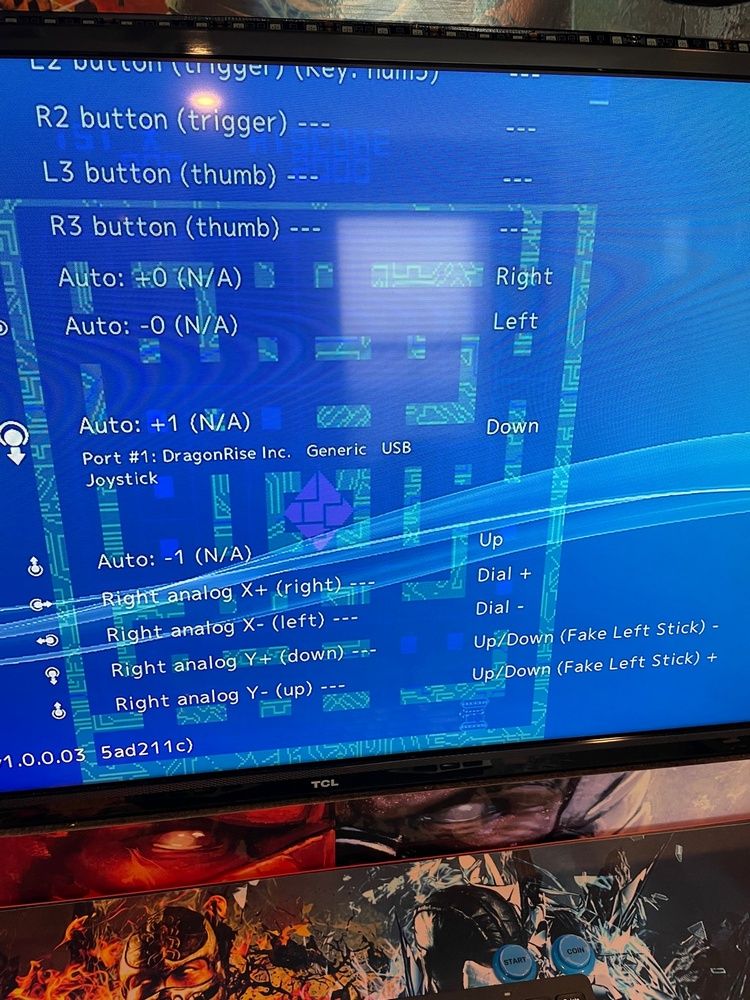
-
@Drdave79 said in [lr-fbneo] New: right-stick controls for several rotary games:
@sleve_mcdichael I'm thinking it's an option somewhere else. Here's my settings on both ports 1 & 2 and still not working. Also, I should add there's tron.zip through tron5.zip in the complete fbneo rom set. I'm using tron.zip if that matters at all.
I'm also using tron.zip from the fbneo set, crc32: bdbdf1ee. I'm using the same version fbneo core as you (1.0.0.03 5ad211c) but I do see your retroarch is 1.8.5; I'm on 1.10.0, maybe that's why it's different?
Not sure what else to check. You are in quick menu > controls and not settings > input, right?
Contributions to the project are always appreciated, so if you would like to support us with a donation you can do so here.
Hosting provided by Mythic-Beasts. See the Hosting Information page for more information.