Rom file types
-
@dankcushions
First off, do i need to first install the Emulators onto the Retropie.
All these Roms that got, a snapshot of them
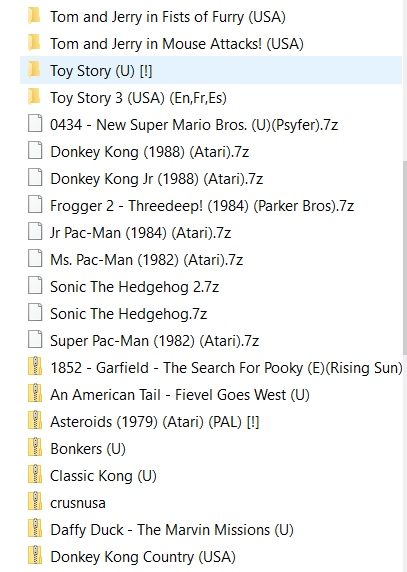
They just show like Donkey Kong/ Sonic and more. How would i know what system to put the roms in.
It's not like my roms have name like Nintendo DS and other system names
System---Emulator----Extensions
3do lr-4do .iso -
@raspberry79 we could probably eventually figure out what systems each rom is for based on google and guesswork but it’s a bizarre approach IMO that gives you a needless amount of busywork/error.
do you need to work with this collection? retro game roms aren’t a rare enough quantity to put yourself thru this archival challenge…
-
@dankcushions
I open the rom folders one at a time and right-click to see what type it is. Sometimes i can click into the rom folder and right-click on properties and it will show the type of file
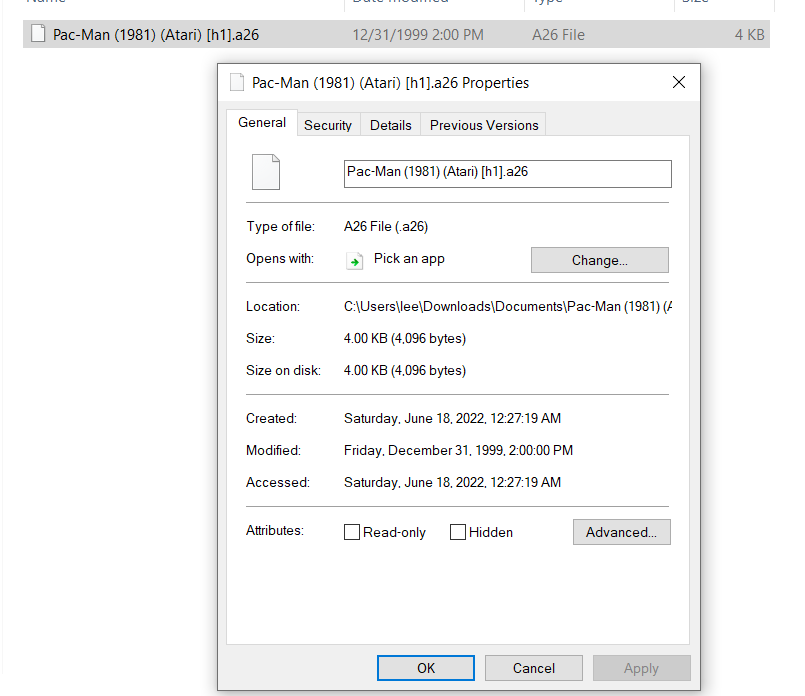
-
@raspberry79 so with that specific example as there’s only one system that supports .a26 in retropie, so you put it in the folder for that and it should work. but doing the whole lot in this way seems very tedious. i would give up with this collection/approach
-
Better find another source for roms that have everything categorize by system.
-
@windg
When going over to download the rom, it will tell the name of the console. So i would write down the name of the game and the name of the console and then place the rom in that rom folder with the console name like snes, atari and more. -
@raspberry79 said in Rom file types:
When going over to download the rom, it will tell the name of the console. So i would write down the name of the game and the name of the console and then place the rom in that rom folder with the console name like snes, atari and more.
Yeah. That's how we all do it.
-
You can always try with my first scraper:
https://github.com/zayamatias/sscraper
It has a sort option that will get the checksums for the file and sort everything under one directory (look for --sort), rom names do not matter at all, to be honest, checksums are much more reliable.
It is not the most user-friendly scraper, but I'm working on a new one (https://github.com/zayamatias/retroscraper) that should be user-friendlier.
Cheers.
-
@kiro
On here https://retropie.org.uk/docs/Supported-Systems/ does the extension matters to the roms. -
@raspberry79 for the emulator it does, indeed, bit not anything that's before the extension.
-
@kiro
I downloaded a Rom and once download i open the zip file and it said file type MDF and MDS what is that type and what console it go in.
I also downloaded one and found out it was a rar file type -
@raspberry79 As a test, give me the SHA1 + MD5 (preferably the unzipped file) Windows just any tool such as https://www.nirsoft.net/utils/hash_my_files.html) for linux just run sha1sum and md5sum and post them here... with those, unless they are very obscure roms, I should be able to tell you the correct filename and the system they belong to... thanks!
Btw, .mdf is a cd imaging extension, this could be PSX,PS2 or even Saturn, .mds, never seen it before...I see just one rom in my DB with .mds extension "299 Panzer Dragoon 2 Zwei (U).mds", a Saturn game, probably won't run in any emulator supported by retropie.
-
@kiro
I made a snapshop here maybe be a little easier to to explain.
https://retropie.org.uk/docs/Supported-Systems/#
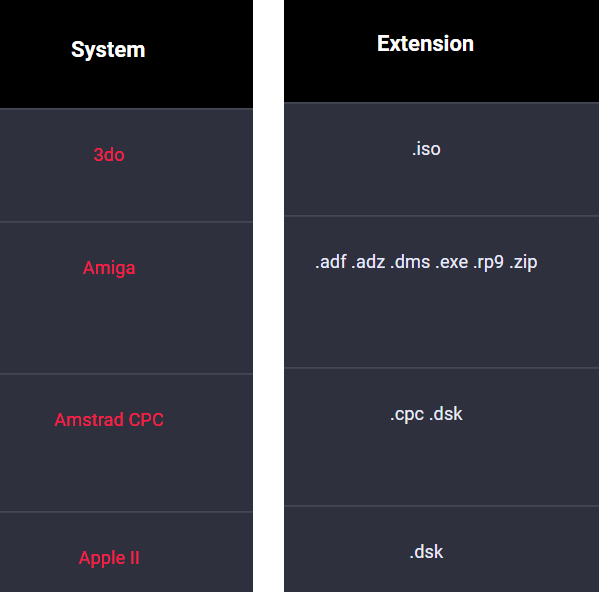
I just drop my roms into the system/console instead and not worrying about the extension
So, I just need to know the console name of the romI see rom that is .A26 ant that <Atari2600>
-
@raspberry79 ok, if what you need is a complete list of extensions supported by each emulator supported by retropie, see it here: https://raw.githubusercontent.com/RetroPie/RetroPie-Setup/master/platforms.cfg (thanks @mitu for the link) ... sorry I just saw you also have a similar link. I'm a little bit confused :-)
-
@kiro
i added a link above the snapshot https://retropie.org.uk/docs/Supported-Systems/#
Apparently, I have to use .7z to extract all the roms
Some were downloaded in rar file type and other weird types. I can extract the rar rom to a26 .7z to BIN
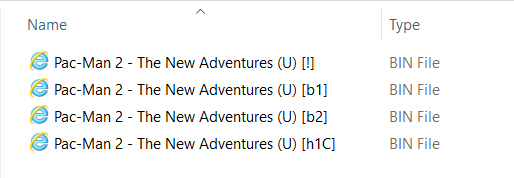
-
@kiro
Pi4 Retropie 4.8I tried playing a game, but it keeps popping up a message saying errors are logged to /dev/shm/runcommand.log
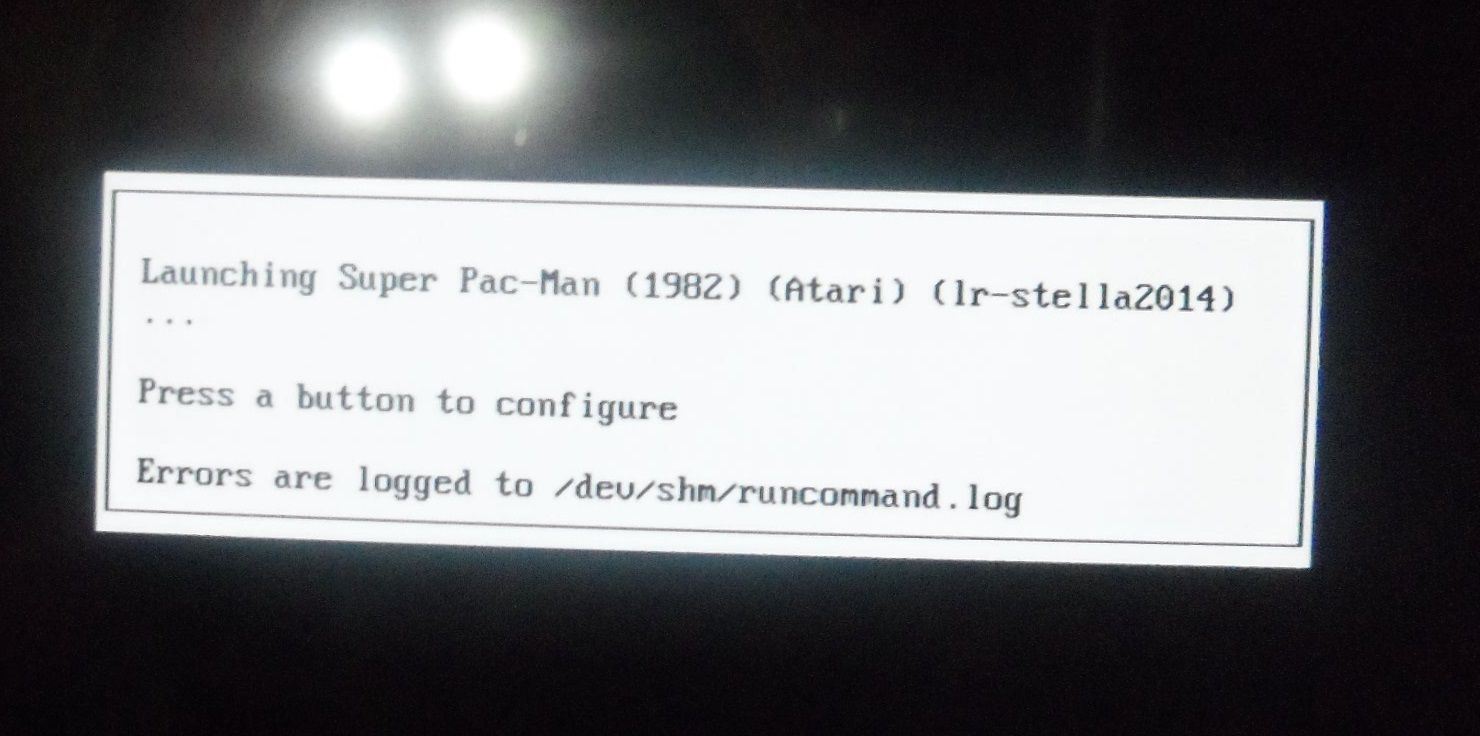
It must mean i have to roms in the wrong folders or the emulates isn't installed on the retropie or what -
@raspberry79 It can mean a lot of things, is it possible to have a view of that /dev/shm/runcommand.log??
-
@kiro
Is it that ir-stella2014 isn't installed on the retropieit just when i lunch into a game that error message popup /dev/shm/runcommand.log
Ir-stella2014
That here is a game launching problem here. trying o launch a rom game and that when i get that error -
@raspberry79 it is installed. that’s not an error message. it’s saying “i’m launching this game on this emulator” - if the emulator wasn’t installed you wouldn’t get this far.
post the log as per instructions in https://retropie.org.uk/forum/topic/3/read-this-first
-
@dankcushions
So, i can't play the game, just getting an error if the emulator like lr-stella2014 isn't install yet.
Now' i'm installing them one by one. but when i had created the rom folders on a usb drive, i copy the rom folders over to the laptop so i can see what emulator is install and go to the one that haven't got a folder for.
I can look at the rom folder to see if i got them, if i get the rom folder bypass that and go to the next emulator on the list and install it on the retropie.
Contributions to the project are always appreciated, so if you would like to support us with a donation you can do so here.
Hosting provided by Mythic-Beasts. See the Hosting Information page for more information.