Rom file types
-
You can always try with my first scraper:
https://github.com/zayamatias/sscraper
It has a sort option that will get the checksums for the file and sort everything under one directory (look for --sort), rom names do not matter at all, to be honest, checksums are much more reliable.
It is not the most user-friendly scraper, but I'm working on a new one (https://github.com/zayamatias/retroscraper) that should be user-friendlier.
Cheers.
-
@kiro
On here https://retropie.org.uk/docs/Supported-Systems/ does the extension matters to the roms. -
@raspberry79 for the emulator it does, indeed, bit not anything that's before the extension.
-
@kiro
I downloaded a Rom and once download i open the zip file and it said file type MDF and MDS what is that type and what console it go in.
I also downloaded one and found out it was a rar file type -
@raspberry79 As a test, give me the SHA1 + MD5 (preferably the unzipped file) Windows just any tool such as https://www.nirsoft.net/utils/hash_my_files.html) for linux just run sha1sum and md5sum and post them here... with those, unless they are very obscure roms, I should be able to tell you the correct filename and the system they belong to... thanks!
Btw, .mdf is a cd imaging extension, this could be PSX,PS2 or even Saturn, .mds, never seen it before...I see just one rom in my DB with .mds extension "299 Panzer Dragoon 2 Zwei (U).mds", a Saturn game, probably won't run in any emulator supported by retropie.
-
@kiro
I made a snapshop here maybe be a little easier to to explain.
https://retropie.org.uk/docs/Supported-Systems/#
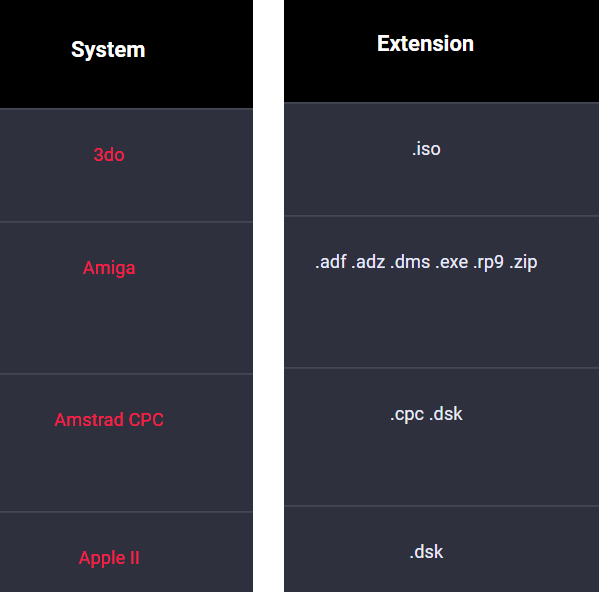
I just drop my roms into the system/console instead and not worrying about the extension
So, I just need to know the console name of the romI see rom that is .A26 ant that <Atari2600>
-
@raspberry79 ok, if what you need is a complete list of extensions supported by each emulator supported by retropie, see it here: https://raw.githubusercontent.com/RetroPie/RetroPie-Setup/master/platforms.cfg (thanks @mitu for the link) ... sorry I just saw you also have a similar link. I'm a little bit confused :-)
-
@kiro
i added a link above the snapshot https://retropie.org.uk/docs/Supported-Systems/#
Apparently, I have to use .7z to extract all the roms
Some were downloaded in rar file type and other weird types. I can extract the rar rom to a26 .7z to BIN
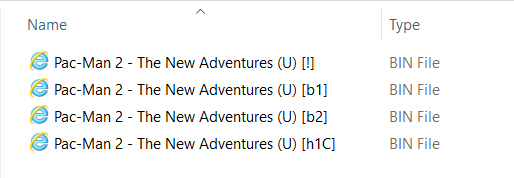
-
@kiro
Pi4 Retropie 4.8I tried playing a game, but it keeps popping up a message saying errors are logged to /dev/shm/runcommand.log
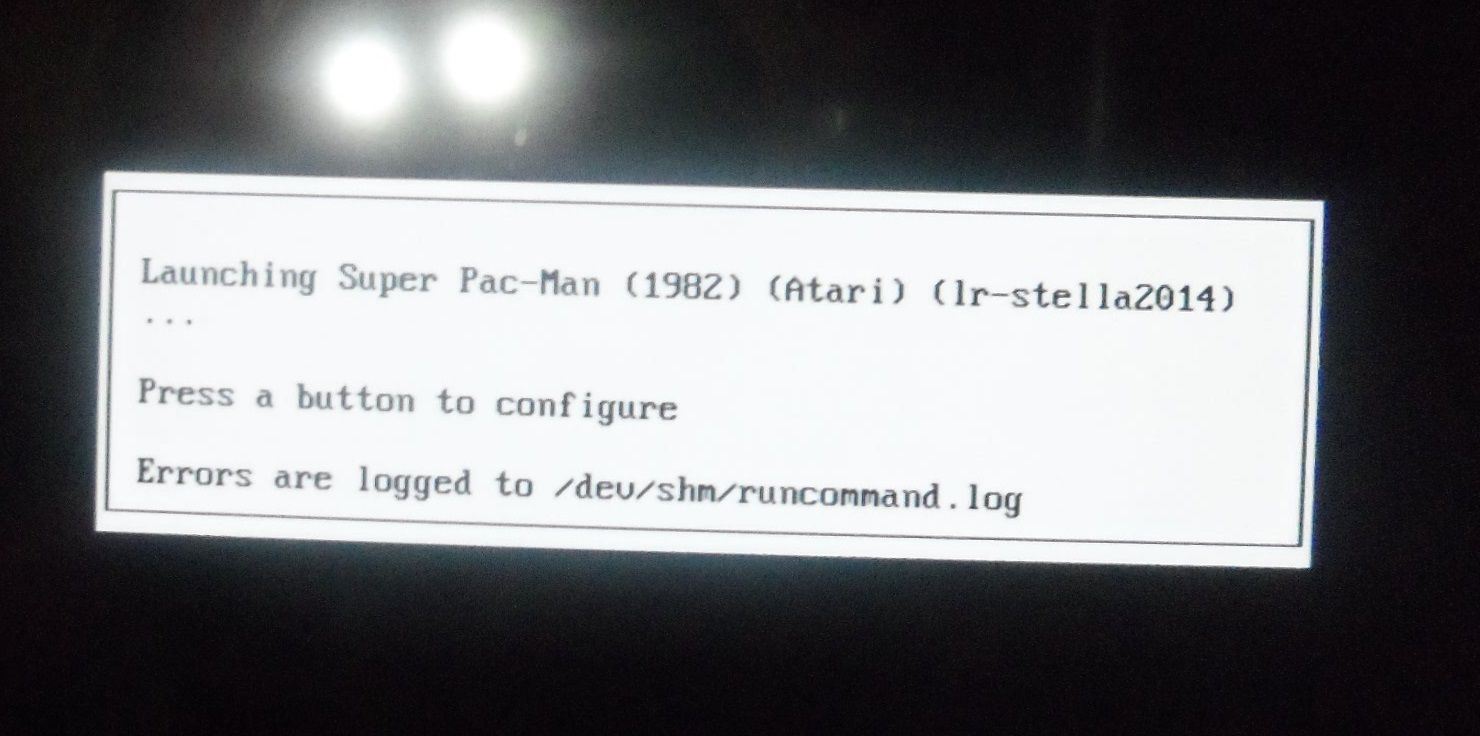
It must mean i have to roms in the wrong folders or the emulates isn't installed on the retropie or what -
@raspberry79 It can mean a lot of things, is it possible to have a view of that /dev/shm/runcommand.log??
-
@kiro
Is it that ir-stella2014 isn't installed on the retropieit just when i lunch into a game that error message popup /dev/shm/runcommand.log
Ir-stella2014
That here is a game launching problem here. trying o launch a rom game and that when i get that error -
@raspberry79 it is installed. that’s not an error message. it’s saying “i’m launching this game on this emulator” - if the emulator wasn’t installed you wouldn’t get this far.
post the log as per instructions in https://retropie.org.uk/forum/topic/3/read-this-first
-
@dankcushions
So, i can't play the game, just getting an error if the emulator like lr-stella2014 isn't install yet.
Now' i'm installing them one by one. but when i had created the rom folders on a usb drive, i copy the rom folders over to the laptop so i can see what emulator is install and go to the one that haven't got a folder for.
I can look at the rom folder to see if i got them, if i get the rom folder bypass that and go to the next emulator on the list and install it on the retropie. -
@raspberry79 please, post the contents of your log file...any other "trying to guess what's wrong" will not solve your problem.
-
@raspberry79 the log file is generated on failure and success. please read the link and follow the instructions. the message you have posted proves the emulator IS installed, as i said. that message appears by default regardless of whether the game launches successfully or not.
-
@dankcushions
So i found this here and got rid of the error screen after trying to launch a game
https://i.imgur.com/Zczz5yx.png
So now when launching the game, no error screen and enabling "the launch menu art. so now, launching a game, it goes to a blank screen and the returns to the menu instead of going to the game.
So i get rid of the error runcommand message put know i get a blank screen like it was loading and return to the menu. -
@raspberry79 pls read this 2 or 3 times until it becomes claer:
We need to know what is the output in the file /dev/shm/runcommand.log
output should be something similar to:
Parameters: Executing: /opt/retropie/emulators/retroarch/bin/retroarch -L /opt/retropie/libretrocores/lr-stella2014/stella2014_libretro.so --config /opt/retropie/configs/atari2600/retroarch.cfg "/home/pi/RetroPie/roms/atari2600/Decathlon.bin" --appendconfig /dev/shm/retroarch.cfg'|'"/home/pi/RetroPie/roms/atari2600/Decathlon.bin.cfg"For even more information, when you launch the game and see the screen:
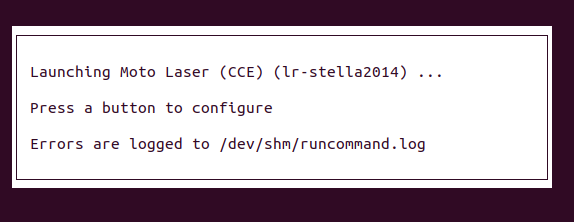
Press any key/button and you will see:
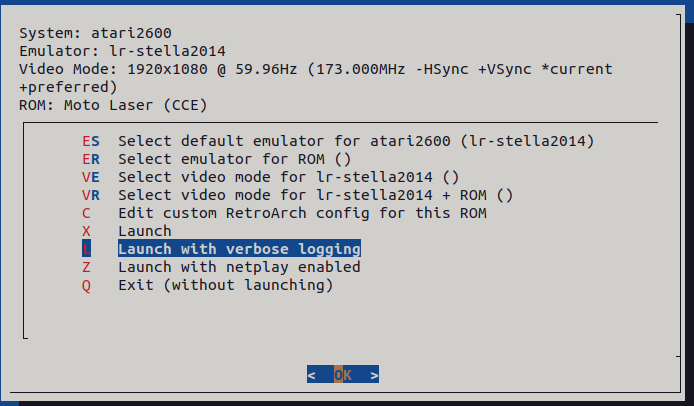
Select the 'Launch With Verbose Option'
And you will get more information on the log file:
Parameters: Executing: /opt/retropie/emulators/retroarch/bin/retroarch -L /opt/retropie/libretrocores/lr-stella2014/stella2014_libretro.so --config /opt/retropie/configs/atari2600/retroarch.cfg "/home/pi/RetroPie/roms/atari2600/Moto Laser (CCE).bin" --verbose --appendconfig /dev/shm/retroarch.cfg'|'"/home/pi/RetroPie/roms/atari2600/Moto Laser (CCE).bin.cfg" [INFO] RetroArch 1.9.7 (Git 8373ac6) [INFO] === Build ======================================= [INFO] CPU Model Name: Intel(R) Core(TM) i5-7200U CPU @ 2.50GHz [INFO] Capabilities: MMX MMXEXT SSE SSE2 SSE3 SSSE3 SSE4 SSE4.2 AES AVX AVX2 [INFO] Built: Sep 24 2021 [INFO] Version: 1.9.7 [INFO] Git: 8373ac6 [INFO] ================================================= [INFO] [Input]: Found input driver: "x". [INFO] [Core]: Loading dynamic libretro core from: "/opt/retropie/libretrocores/lr-stella2014/stella2014_libretro.so" [INFO] [Overrides]: No core-specific overrides found at "/home/pi/.config/retroarch/config/Stella 2014/Stella 2014.cfg". [INFO] [Overrides]: No content-dir-specific overrides found at "/home/pi/.config/retroarch/config/Stella 2014/atari2600.cfg". [INFO] [Overrides]: No game-specific overrides found at "/home/pi/.config/retroarch/config/Stella 2014/Moto Laser (CCE).cfg". [INFO] [Environ]: GET_CORE_OPTIONS_VERSION. [INFO] [Environ]: GET_LANGUAGE: "0". [INFO] [Environ]: RETRO_ENVIRONMENT_SET_CORE_OPTIONS_INTL. [INFO] [Environ]: SET_CONTROLLER_INFO. [INFO] Core requested VFS version >= v1, providing v3 [INFO] [Remaps]: Remap directory: "/opt/retropie/configs/atari2600/". [INFO] [Overrides]: Redirecting save file to "/home/pi/RetroPie/roms/atari2600/Moto Laser (CCE).srm". [INFO] [Overrides]: Redirecting save state to "/home/pi/RetroPie/roms/atari2600/Moto Laser (CCE).state". [INFO] [Environ]: GET_LOG_INTERFACE. [INFO] [Environ]: PERFORMANCE_LEVEL: 4. [INFO] [CONTENT LOAD]: Loading content file: /home/pi/RetroPie/roms/atari2600/Moto Laser (CCE).bin [INFO] Did not find a valid content patch. [INFO] [Environ]: SET_PIXEL_FORMAT: RGB565. [INFO] [SRAM]: Skipping SRAM load.. [INFO] Version of libretro API: 1 [INFO] Compiled against API: 1 [INFO] [Audio]: Set audio input rate to: 31441.92 Hz. [INFO] [Video]: Video @ 1920x1080 [WARN] [Wayland]: Compositor doesn't support zwp_idle_inhibit_manager_v1 protocol! [WARN] [Wayland]: Compositor doesn't support zxdg_decoration_manager_v1 protocol! [INFO] [EGL] Found EGL client version >= 1.5, trying eglGetPlatformDisplay [INFO] [EGL]: EGL version: 1.5 [INFO] [GL]: Found GL context: wayland [INFO] [GL]: Detecting screen resolution 0x0. [INFO] [EGL]: Current context: 0x557a073e82b0. [INFO] [GL]: Vendor: Intel, Renderer: Mesa Intel(R) HD Graphics 620 (KBL GT2). [INFO] [GL]: Version: 4.6 (Compatibility Profile) Mesa 22.0.1. [INFO] [GL]: Using resolution 1920x1080 [INFO] [GL]: Default shader backend found: glsl. [INFO] [Shaders]: Configuration file shader set to /opt/retropie/emulators/retroarch/shader/crt/crt-hyllian-glow.glslp. [INFO] [Shaders]: Specific shader preset found at /opt/retropie/emulators/retroarch/shader/crt/crt-hyllian-glow.glslp. [INFO] [Shader driver]: Using GLSL shader backend. [INFO] [GLSL]: Checking GLSL shader support ... [INFO] [GLSL]: Found GLSL vertex shader. [INFO] [GLSL]: Found GLSL fragment shader. [INFO] [GLSL]: Linking GLSL program. [INFO] [GLSL]: Found GLSL vertex shader. [INFO] [GLSL]: Found GLSL fragment shader. [INFO] [GLSL]: Linking GLSL program. [INFO] [GLSL]: Found GLSL vertex shader. [INFO] [GLSL]: Found GLSL fragment shader. [INFO] [GLSL]: Linking GLSL program. [INFO] [GLSL]: Found GLSL vertex shader. [INFO] [GLSL]: Found GLSL fragment shader. [INFO] [GLSL]: Linking GLSL program. [INFO] [GLSL]: Found GLSL vertex shader. [INFO] [GLSL]: Found GLSL fragment shader. [INFO] [GLSL]: Linking GLSL program. [INFO] [GLSL]: Found GLSL vertex shader. [INFO] [GLSL]: Found GLSL fragment shader. [INFO] [GLSL]: Linking GLSL program. [INFO] [GLSL]: Found GLSL vertex shader. [INFO] [GLSL]: Found GLSL fragment shader. [INFO] [GLSL]: Linking GLSL program. [INFO] [GLSL]: Found GLSL vertex shader. [INFO] [GLSL]: Found GLSL fragment shader. [INFO] [GLSL]: Linking GLSL program. [INFO] [GL]: Using 4 textures. [INFO] [GL]: Loaded 6 program(s). [INFO] [GL]: Using GL_RGB565 for texture uploads. [INFO] [GL]: Creating FBO 0 @ 512x512 [INFO] [GL]: Creating FBO 1 @ 2048x2048 [INFO] [GL]: Creating FBO 2 @ 2048x2048 [INFO] [GL]: Creating FBO 3 @ 512x512 [INFO] [GL]: Creating FBO 4 @ 512x512 [INFO] [GL]: FBO pass #0 is sRGB. [INFO] [GL]: FBO pass #1 is sRGB. [INFO] [GL]: FBO pass #2 is sRGB. [INFO] [GL]: FBO pass #3 is sRGB. [INFO] [GL]: FBO pass #4 is sRGB. [INFO] [udev]: Pad #0 (/dev/input/event22) supports 0 force feedback effects. [INFO] [Joypad]: Found joypad driver: "udev". [INFO] [Font]: Using font rendering backend: freetype. [INFO] [Video]: Found display server: null [INFO] [PulseAudio]: Requested 24576 bytes buffer, got 18432. [INFO] [Display]: Found display driver: "gl". [INFO] [Font]: Using font rendering backend: freetype. [INFO] [Font]: Using font rendering backend: freetype. [INFO] [Font]: Using font rendering backend: freetype. [INFO] [Environ]: SET_INPUT_DESCRIPTORS: [INFO] [Environ]: SET_INPUT_DESCRIPTORS: [INFO] [Playlist]: Loading history file: [/opt/retropie/configs/atari2600/content_history.lpl]. [INFO] [Playlist]: Loading history file: [/opt/retropie/configs/atari2600/content_music_history.lpl]. [INFO] [Playlist]: Loading history file: [/opt/retropie/configs/atari2600/content_video_history.lpl]. [INFO] [Playlist]: Loading history file: [/opt/retropie/configs/atari2600/content_image_history.lpl]. [INFO] [Playlist]: Loading favorites file: [/opt/retropie/configs/atari2600/content_favorites.lpl]. [INFO] [Core]: Content ran for a total of: 00 hours, 00 minutes, 02 seconds. [INFO] [Core]: Unloading game.. [INFO] [PulseAudio]: Pausing. [INFO] [Core]: Unloading core.. [INFO] [Core]: Unloading core symbols.. [INFO] [Core Options]: Saved core options file to "/opt/retropie/configs/all/retroarch-core-options.cfg" [INFO] [Video]: Does not have enough samples for monitor refresh rate estimation. Requires to run for at least 4096 frames. [INFO] [Video]: Does not have enough samples for monitor refresh rate estimation. Requires to run for at least 4096 frames.There could be a lot of reasons why your rom is not working, and the content of that file gives some hints on what the problem could be. Anything else is just time wasted.
-
@raspberry79 i say again, it's not an error message. you're just turning off the runcommand launch menu: https://retropie.org.uk/docs/Runcommand/
please read the link.
-
@dankcushions
Yeah, i ran across a video about runcommand and also, after watching the video, i figure out how to enable (Launch Menu Art). After doing all of that, i try launching a game, no error message coming up, so i got that lined out i hope, but when i do selected a game to play, it goes black like it was loading up, but seconds after selecting a game, instead of launching the game, it return to the menu.When getting ready to play a game, and when launching it, it goes to a blank screen and takes me right back to the menu of the rom list
Could having the roms in the wrong rom folder cause it to not launch the game -
@raspberry79 i’m sorry but i give up. i suggest you read again the replies you have received. it’s not an error message. it’s not an error message!!! disabling it has not achieved anything. the log file it refers to contains any error messages, but you’d have to re-enable the runcommand launch menu you’ve disabled to launch it verbosely for the log to be useful.
Contributions to the project are always appreciated, so if you would like to support us with a donation you can do so here.
Hosting provided by Mythic-Beasts. See the Hosting Information page for more information.