Retropie won't load
-
@sleve_mcdichael
ah, u talking about ssh to the pi -
@raspberry79 yes or you can connect a keyboard and access the terminal (if you can quit Kodi without rebooting. Otherwise yes SSH would allow you to check remotely.)
-
@sleve_mcdichael
Yes, i had today manage to exit Kodi to load retropie Emulationstation
how would i get to the terminal window, I have the keyboard going. -
@raspberry79 said in Retropie won't load:
@sleve_mcdichael
Yes, i had today manage to exit Kodi to load retropie Emulationstation
how would i get to the terminal window, I have the keyboard going.From EmulationStation you can press F4 on an attached keyboard, or on a controller press Start and then choose Quit.
-
@sleve_mcdichael
So i got the terminal window up
So if i type this in /opt/retropie/configs/all/autostart.sh
then will it fix the problem when exiting kodi to load emulationstation -
@raspberry79 said in Retropie won't load:
So if i type this in /opt/retropie/configs/all/autostart.sh
then will it fix the problem when exiting kodi to load emulationstationNo, we need to see the contents of that file. Please type:
cat /opt/retropie/configs/all/autostart.sh...and show us what it says.
-
@sleve_mcdichael
Ah, i just type that into the terminal window and it will open up to the problem that u want to get and past for u to see. -
@raspberry79 yes.
-
@sleve_mcdichael
I typed it in and this comes up
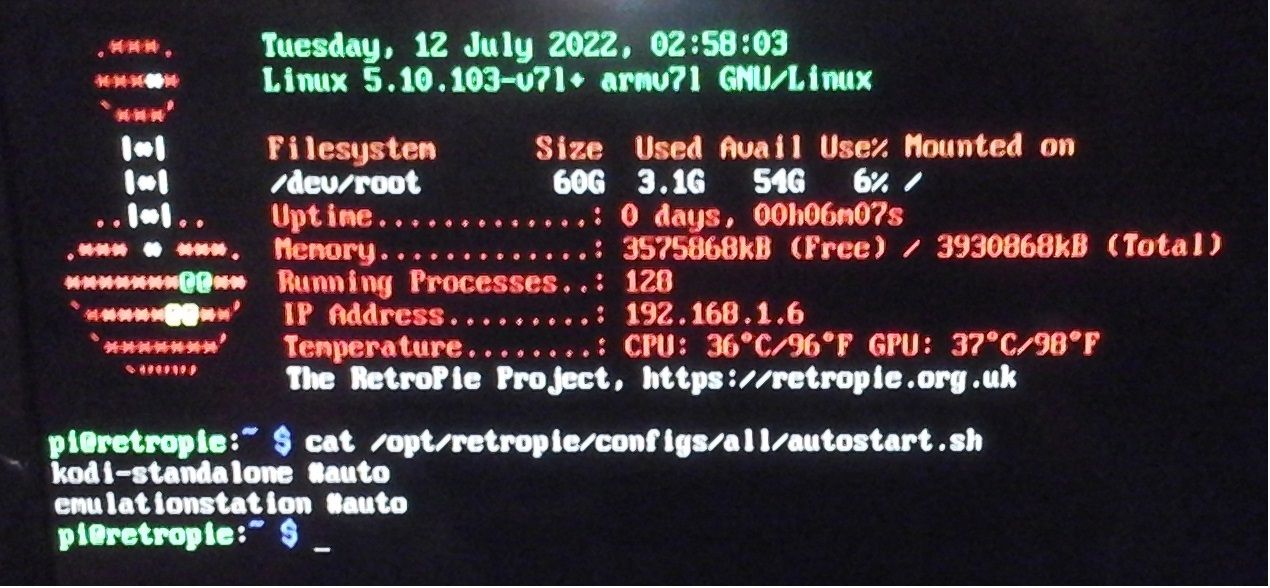
Do anyone have the same problem or is there anyone who can just exit kodi and load into ES
-
The
autostart.shis ok, it instructs the system to bootkodiand (when it exits) startemulationstation.What might happen is
kodicrashing on exit and then automatically restarting, thus not allowing EmulationStation to start.Go into Kodi settings, choose System and then in the Input sub-menu, go to Peripherals and disable the CEC Adapter. Then restart your system and see if exiting
kodistill has issues. -
@mitu
Now that i can access the terminal window, can i also do a upgrade on the Pi
Contributions to the project are always appreciated, so if you would like to support us with a donation you can do so here.
Hosting provided by Mythic-Beasts. See the Hosting Information page for more information.