Sega CD /MEGA CD not displaying
-
@Auserisauser said in Sega CD /MEGA CD not displaying:
@windg I use .zip files for all ROMS and it works. Any specific reason this I have yo unzip?
Yes, not all emulators playing zip files.
lr-picodrive playing SEGA CD roms with only this extentions : .bin .chd .cue .iso .m3u.
More information about roms and emulators you can check the RetroPie Docs : https://retropie.org.uk/docs
-
@windg Ohhhhh ok ill try that
-
@Auserisauser Hey guys I downloaded a Sonic cd rom right now and when I unziped it I goth this
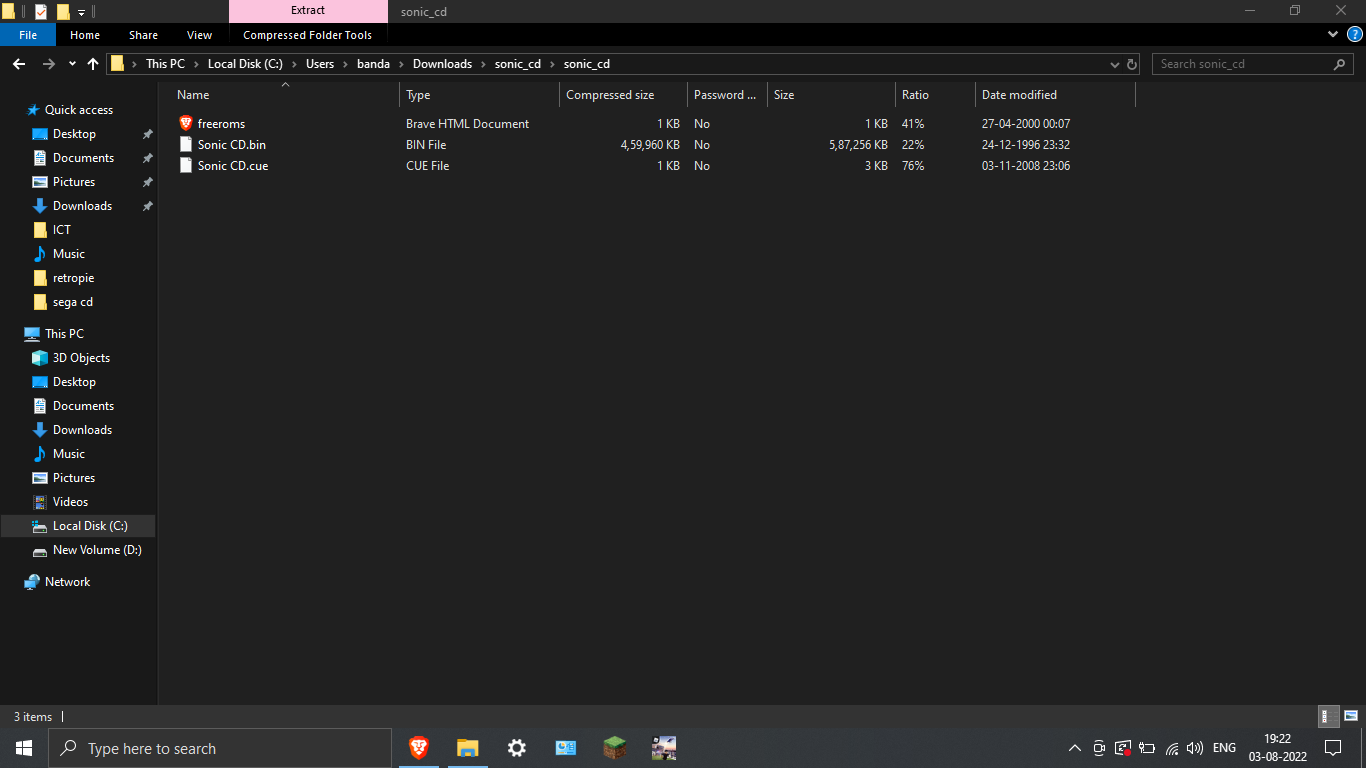
What file should I put on the ROM transfer USB flash drive -
You need both Sonic.bin Sonic.cue
-
@windg OK adding the rom on my flash drive :D
-
I have tried it. It is not working :(
Let me tell the problem again:
So usually when you install a ROM you get the system that the rom is made for on the home screen right? Well that is not happening with me. It is not even displaying the systemPls help me with this issue
-
@Auserisauser said in Sega CD /MEGA CD not displaying:
I have tried it. It is not working :(
Let me tell the problem again:
So usually when you install a ROM you get the system that the rom is made for on the home screen right? Well that is not happening with me. It is not even displaying the systemPls help me with this issue
Create the folder
segacdinto the roms folder and add the game here. Also SEGA CD needs bios files, witout them, you can play the games. -
@windg If you can please send me the BIOS and tell me how to add them?
Ik how to do it but like I said it is not loading in
-
@Auserisauser said in Sega CD /MEGA CD not displaying:
@windg If you can please send me the BIOS and tell me how to add them?
Ik how to do it but like I said it is not loading in
Sorry we can't share bios or roms, or share info, links about place were we can find them. It is ilegal and against of the rules of RetroPie Project.
In the RetroPie Docs you will find info abou the bios you need and where to add them.
-
@windg Oh ok.
ill se what I can do
plus can you at lest tell me how to add the bios? -
@Auserisauser said in Sega CD /MEGA CD not displaying:
@windg Oh ok.
ill se what I can do
plus can you at lest tell me how to add the bios?All Bios files are going to the BIOS folder
/home/pi/RetroPie/BIOS -
@windg mmk
-
I GOT IT
MY PROBLEM IS RESOLVED!!!
IT WORKED THANK YOU -
 S sirhenrythe5th referenced this topic on
S sirhenrythe5th referenced this topic on
Contributions to the project are always appreciated, so if you would like to support us with a donation you can do so here.
Hosting provided by Mythic-Beasts. See the Hosting Information page for more information.