Only Cartridge Files Loading on Amstrad CPC6128+ (MESS/MAME)
-
@Folly said in Only Cartridge Files Loading on Amstrad CPC6128+ (MESS/MAME):
I tried cpc6128p with 35ssdd support for floppy1 but it doesn't work sadly.
Just like you explained it does work via the parados with cpc6128p.I tried cpc6128 (without p) with 35ssdd support for floppy1 and that does work.
Probably it's a mame issue somehow.
I will do some more research later.Thanks for investigating and the insight. I'll use the ParaDos workaround until/if a fix is found.
-
I added a line in >EXTRA< :
https://github.com/FollyMaddy/RetroPie-Share/commit/c4bcfb1e56f1ce2489ad7162fe2674aa16dd4483
( I saysFixingin the description but it's more like aWorkaroundon second thought )For me this works without going through mame menu selecting a .dsk file.
When installed it will create lines like this in the emulators.cfg :
mame-cpc6128p-parados-35ssdd-flop1 -
@Folly said in Only Cartridge Files Loading on Amstrad CPC6128+ (MESS/MAME):
I added a line in >EXTRA< :
https://github.com/FollyMaddy/RetroPie-Share/commit/c4bcfb1e56f1ce2489ad7162fe2674aa16dd4483
( I saysFixingin the description but it's more like aWorkaroundon second thought )For me this works without going through mame menu selecting a .dsk file.
When installed it will create lines like this in the emulators.cfg :
mame-cpc6128p-parados-35ssdd-flop1I added your new commit script, but not seeing the ParaDOS option created in the emulators.cfg file.
I only see a CPC6128 + floppy 35ssdd support option and the Cartridge Support for the GX4000 roms directory option in <EXTRAS>:
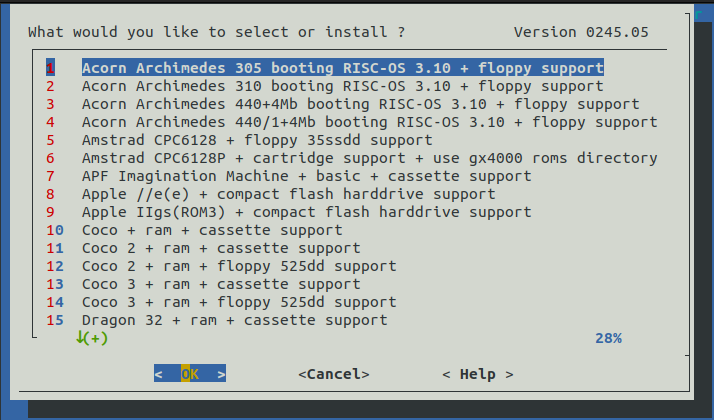
The add-mamedev-systems.sh script does have the following line items:
",Amstrad CPC6128 + floppy1 35ssdd support,@non-arcade,run_generator_script cpc6128 amstradcpc -upd765:0*35ssdd floppydisk1 flop1 .sna*.wav*.cdt*.mfi*.dfi*.hfe*.mfm*.td0*.imd*.d77*.d88*.1dd*.cqm*.cqi*.dsk -35ssdd," ",Amstrad CPC6128p + ParaDOS + floppy1 35ssdd support,@non-arcade,run_generator_script cpc6128p amstradcpc -cart1*~/RetroPie/BIOS/mame/ENGPADOS.CPR*-upd765:0*35ssdd floppydisk1 flop1 .sna*.wav*.cdt*.mfi*.dfi*.hfe*.mfm*.td0*.imd*.d77*.d88*.1dd*.cqm*.cqi*.dsk -parados-35ssdd," ",Amstrad CPC6128P + cartridge support + use gx4000 roms directory,@non-arcade,run_generator_script cpc6128p gx4000 '' cartridge cart .bin*.cpr* -use_gx4000_roms_dir,"So, it looks like the ParaDOS entry is there. I also added the ENGPADOS.CPR file to the Mame BIOS folder and it still did not create the entry in the emulators.cfg file.
-
Your picture shows 245.05.
Did you update the script to 245.06 ?
You have to exit the script after update and select it again and you should see the version change.
Should be in there.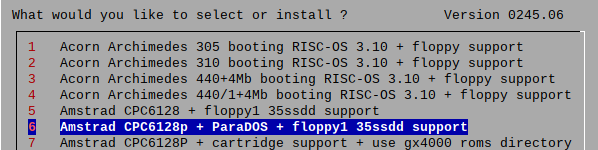
-
It worked for me on my x86_64 and my RPI4, should have no issues.
These are the emulators.cfg entry's :lr-mess-cpc6128p-parados-35ssdd-flop1-autoframeskip = "/opt/retropie/emulators/retroarch/bin/retroarch --config /opt/retropie/configs/amstradcpc/retroarch.cfg --appendconfig /opt/retropie/configs/amstradcpc/retroarch.cfg.add -S /home/pi/RetroPie/roms/amstradcpc -s /home/pi/RetroPie/roms/amstradcpc -v -L /opt/retropie/libretrocores/lr-mess/mess_libretro.so 'cpc6128p -cart1 ~/RetroPie/BIOS/mame/ENGPADOS.CPR -upd765:0 35ssdd -rompath /home/pi/RetroPie/BIOS/mame;/home/pi/RetroPie/roms/amstradcpc/ -cfg_directory /opt/retropie/configs/amstradcpc/lr-mess -c -ui_active -autoframeskip -flop1 %ROM%'" lr-mess-cpc6128p-parados-35ssdd-flop1 = "/opt/retropie/emulators/retroarch/bin/retroarch --config /opt/retropie/configs/amstradcpc/retroarch.cfg --appendconfig /opt/retropie/configs/amstradcpc/retroarch.cfg.add -S /home/pi/RetroPie/roms/amstradcpc -s /home/pi/RetroPie/roms/amstradcpc -v -L /opt/retropie/libretrocores/lr-mess/mess_libretro.so 'cpc6128p -cart1 ~/RetroPie/BIOS/mame/ENGPADOS.CPR -upd765:0 35ssdd -rompath /home/pi/RetroPie/BIOS/mame;/home/pi/RetroPie/roms/amstradcpc/ -cfg_directory /opt/retropie/configs/amstradcpc/lr-mess -c -ui_active -flop1 %ROM%'" lr-mess-cpc6128p-parados-35ssdd-game-specific-flop1-autoframeskip = "/opt/retropie/emulators/retroarch/bin/retroarch --config /opt/retropie/configs/amstradcpc/retroarch.cfg --appendconfig /opt/retropie/configs/amstradcpc/retroarch.cfg.add -S /home/pi/RetroPie/roms/amstradcpc -s /home/pi/RetroPie/roms/amstradcpc -v -L /opt/retropie/libretrocores/lr-mess/mess_libretro.so 'cpc6128p -cart1 ~/RetroPie/BIOS/mame/ENGPADOS.CPR -upd765:0 35ssdd -rompath /home/pi/RetroPie/BIOS/mame;/home/pi/RetroPie/roms/amstradcpc/ -cfg_directory /opt/retropie/configs/amstradcpc/lr-mess/%BASENAME% -c -ui_active -autoframeskip -flop1 %ROM%'" lr-mess-cpc6128p-parados-35ssdd-game-specific-flop1 = "/opt/retropie/emulators/retroarch/bin/retroarch --config /opt/retropie/configs/amstradcpc/retroarch.cfg --appendconfig /opt/retropie/configs/amstradcpc/retroarch.cfg.add -S /home/pi/RetroPie/roms/amstradcpc -s /home/pi/RetroPie/roms/amstradcpc -v -L /opt/retropie/libretrocores/lr-mess/mess_libretro.so 'cpc6128p -cart1 ~/RetroPie/BIOS/mame/ENGPADOS.CPR -upd765:0 35ssdd -rompath /home/pi/RetroPie/BIOS/mame;/home/pi/RetroPie/roms/amstradcpc/ -cfg_directory /opt/retropie/configs/amstradcpc/lr-mess/%BASENAME% -c -ui_active -flop1 %ROM%'" lr-run_mess-cpc6128p-parados-35ssdd-flop1-autoframeskip = "/home/pi/RetroPie-Setup/scriptmodules/run_mess.sh /opt/retropie/emulators/retroarch/bin/retroarch /opt/retropie/libretrocores/lr-mess/mess_libretro.so /opt/retropie/configs/amstradcpc/retroarch.cfg \cpc6128p /home/pi/RetroPie/BIOS/mame\;/home/pi/RetroPie/roms/amstradcpc -autoframeskip -cfg_directory /opt/retropie/configs/amstradcpc/lr-mess -ui_active -cart1 ~/RetroPie/BIOS/mame/ENGPADOS.CPR -upd765:0 35ssdd -flop1 %ROM%" lr-run_mess-cpc6128p-parados-35ssdd-game-specific-flop1-autoframeskip = "/home/pi/RetroPie-Setup/scriptmodules/run_mess.sh /opt/retropie/emulators/retroarch/bin/retroarch /opt/retropie/libretrocores/lr-mess/mess_libretro.so /opt/retropie/configs/amstradcpc/retroarch.cfg \cpc6128p /home/pi/RetroPie/BIOS/mame\;/home/pi/RetroPie/roms/amstradcpc -cfg_directory /opt/retropie/configs/amstradcpc/lr-mess/%BASENAME% -autoframeskip -ui_active -cart1 ~/RetroPie/BIOS/mame/ENGPADOS.CPR -upd765:0 35ssdd -flop1 %ROM%" mame-cpc6128p-parados-35ssdd-flop1-autoframeskip = "/opt/retropie/emulators/mame/mame -rompath /home/pi/RetroPie/BIOS/mame\;/home/pi/RetroPie/roms/amstradcpc -v -c -autoframeskip -ui_active -statename amstradcpc/%BASENAME% cpc6128p -cart1 ~/RetroPie/BIOS/mame/ENGPADOS.CPR -upd765:0 35ssdd -flop1 %ROM%" mame-cpc6128p-parados-35ssdd-flop1 = "/opt/retropie/emulators/mame/mame -rompath /home/pi/RetroPie/BIOS/mame\;/home/pi/RetroPie/roms/amstradcpc -v -c -ui_active -statename amstradcpc/%BASENAME% cpc6128p -cart1 ~/RetroPie/BIOS/mame/ENGPADOS.CPR -upd765:0 35ssdd -flop1 %ROM%" mame-cpc6128p-parados-35ssdd-game-specific-flop1-autoframeskip = "/opt/retropie/emulators/mame/mame -rompath /home/pi/RetroPie/BIOS/mame\;/home/pi/RetroPie/roms/amstradcpc -cfg_directory /opt/retropie/configs/amstradcpc/mame/%BASENAME% -v -c -autoframeskip -ui_active -statename amstradcpc/%BASENAME% cpc6128p -cart1 ~/RetroPie/BIOS/mame/ENGPADOS.CPR -upd765:0 35ssdd -flop1 %ROM%" mame-cpc6128p-parados-35ssdd-game-specific-flop1 = "/opt/retropie/emulators/mame/mame -rompath /home/pi/RetroPie/BIOS/mame\;/home/pi/RetroPie/roms/amstradcpc -cfg_directory /opt/retropie/configs/amstradcpc/mame/%BASENAME% -v -c -ui_active -statename amstradcpc/%BASENAME% cpc6128p -cart1 ~/RetroPie/BIOS/mame/ENGPADOS.CPR -upd765:0 35ssdd -flop1 %ROM%" -
Not expected.
Even-though it will install on RPI4 it will not run yet, very strange !
runcommand.log gives :Ignoring MAME exception: memory_bank::set_base called nullptr base Fatal error: memory_bank::set_base called nullptr baseWill look at it later again.
-
@Folly said in Only Cartridge Files Loading on Amstrad CPC6128+ (MESS/MAME):
Not expected.
Even-though it will install on RPI4 it will not run yet, very strange !
runcommand.log gives :Ignoring MAME exception: memory_bank::set_base called nullptr base Fatal error: memory_bank::set_base called nullptr baseWill look at it later again.
I manually added the ParaDOS options to the emulators.cfg file and can select them from the emulator selection dialog box.
No luck with initial testing on the lr-mess options, but the MAME option does load ParaDOS, but not autoload the game. I can type in <run"nameofgame.xxx> and it will load the game.
Will keep investigating.
-
@testudo Which games aren't you able to run on Caprice?
-
@JimmyFromTheBay said in Only Cartridge Files Loading on Amstrad CPC6128+ (MESS/MAME):
@testudo Which games aren't you able to run on Caprice?
Anything specifically for the cpc6128+, anything in the cpc6128+ mode or cart only file:
- Frogger (disk or cart)
- Rick Dangerous 128+
- Stryker in the Crypts of Trogan (+ mode)
- Prehistorik II (+ mode)
- Ghosts 'n Goblins (both Xifos and Golem13 cart versions)
- Copter 271 (cart)
-
@testudo Frogger, Ghosts'n'Goblins, Prehistorik II and Copter 271 definitely run in lr-mess-cpc6128p, so use it for those and lr-caprice32 for other stuff.
Stryker seems to run fine in both emulators, so Rick Dangerous is the only problem.
-
@JimmyFromTheBay said in Only Cartridge Files Loading on Amstrad CPC6128+ (MESS/MAME):
@testudo Frogger, Ghosts'n'Goblins, Prehistorik II and Copter 271 definitely run in lr-mess-cpc6128p, so use it for those and lr-caprice32 for other stuff.
Don't know anything about the other two games.
Yup, lr-caprice32 is my system default and was using lr-mess-cpc6128p as the rom default for those, but now the. dsk files suddenly won't load without using the ENGPADOS. cpr workaround for me. Reason for the OP.
Rick Dangerous will run on Mess with the workaround.
Nothing in Retroarch has worked for Prehistorik II in cpc6128+ mode. Title screen would load and game started, but would immediately crash or the screen would get filled with artifacts making it unplayable. Other freestanding emulators like Arnold can run it, so I can still play it.
-
@testudo said in Only Cartridge Files Loading on Amstrad CPC6128+ (MESS/MAME):
@Folly said in Only Cartridge Files Loading on Amstrad CPC6128+ (MESS/MAME):
Not expected.
Even-though it will install on RPI4 it will not run yet, very strange !
runcommand.log gives :Ignoring MAME exception: memory_bank::set_base called nullptr base Fatal error: memory_bank::set_base called nullptr baseWill look at it later again.
I manually added the ParaDOS options to the emulators.cfg file and can select them from the emulator selection dialog box.
No luck with initial testing on the lr-mess options, but the MAME option does load ParaDOS, but not autoload the game. I can type in <run"nameofgame.xxx> and it will load the game.
Will keep investigating.
Basically, you still have these issues :
- can't see the line in >EXTRA< in the script, so not able to install
- after adding them manually in emulators.cfg mame works but lr-mess doesn't
- autoload doesn't work ( I have not implemted this in the line, when everything works I can make one in the autoboot section )
Correct ?
-
I found the problem on my RPI4 when this message appeared in the runcommand.log :
Ignoring MAME exception: memory_bank::set_base called nullptr base Fatal error: memory_bank::set_base called nullptr baseThe paraDOS rar file was wrongly uncompressed so I had a corrupted 0kb ENGPADOS.CPR file.
Good find.
Now I tested both mame and lr-mess and both worked on the RPI4.
So have some progress. -
@Folly said in Only Cartridge Files Loading on Amstrad CPC6128+ (MESS/MAME):
@testudo said in Only Cartridge Files Loading on Amstrad CPC6128+ (MESS/MAME):
@Folly said in Only Cartridge Files Loading on Amstrad CPC6128+ (MESS/MAME):
Not expected.
Even-though it will install on RPI4 it will not run yet, very strange !
runcommand.log gives :Ignoring MAME exception: memory_bank::set_base called nullptr base Fatal error: memory_bank::set_base called nullptr baseWill look at it later again.
I manually added the ParaDOS options to the emulators.cfg file and can select them from the emulator selection dialog box.
No luck with initial testing on the lr-mess options, but the MAME option does load ParaDOS, but not autoload the game. I can type in <run"nameofgame.xxx> and it will load the game.
Will keep investigating.
Basically, you still have these issues :
- can't see the line in >EXTRA< in the script, so not able to install
- after adding them manually in emulators.cfg mame works but lr-mess doesn't
- autoload doesn't work ( I have not implemted this in the line, when everything works I can make one in the autoboot section )
Correct ?
Yes, all correct.
-
Do you see version 245.06 ?
-
@testudo said in Only Cartridge Files Loading on Amstrad CPC6128+ (MESS/MAME):
Nothing in Retroarch has worked for Prehistorik II in cpc6128+ mode. Title screen would load and game started, but would immediately crash or the screen would get filled with artifacts making it unplayable. Other freestanding emulators like Arnold can run it, so I can still play it.
Hmm, actually you're right, so far I can only get it to run in 128 mode, not Plus mode with the extra colours.
-
@testudo said in Only Cartridge Files Loading on Amstrad CPC6128+ (MESS/MAME):
Frogger (disk or cart)
Rick Dangerous 128+
Stryker in the Crypts of Trogan (+ mode)
Prehistorik II (+ mode)
Ghosts 'n Goblins (both Xifos and Golem13 cart versions)
Copter 271 (cart)I have found them too, will test them later.
-
@Folly said in Only Cartridge Files Loading on Amstrad CPC6128+ (MESS/MAME):
Do you see version 245.06 ?
I do not see 245.06, still shows 245.05. I used your commit here: https://github.com/FollyMaddy/RetroPie-Share/commit/c4bcfb1e56f1ce2489ad7162fe2674aa16dd4483 and also tried the main link here: Development of module-script generator for lr-mess, lr-mame and mame standalone
-
Strange, both should work.
Looks like the file isn't in the correct location somehow.You can also try to update within the script, have you tried that ?
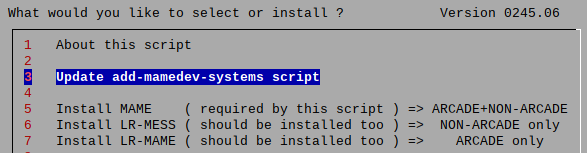
-
@Folly I just tried updating from the script itself and still does not present the ParaDOS option. It is still on 245.05. Exited the Setting script completely and ran it again and still no 245.06.
Contributions to the project are always appreciated, so if you would like to support us with a donation you can do so here.
Hosting provided by Mythic-Beasts. See the Hosting Information page for more information.