Where is es_settings.cfg?
-
It is mentioned in the docs (link), but no path is given.
-
@MSP430
/opt/retropie/configs/all/emulationstation/es_settings.cfg, if I remember correctly! -
@SuperFromND Sadly, no.
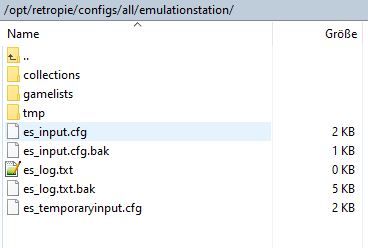
Pi Model or other hardware: Zero
Power Supply used: Different
RetroPie Version Used: 4.8
Built From: Pre made SD Image on RetroPie website for Pi Zero
USB Devices connected: Gamepad + USB-to-LAN -
Then you have an issue - that file should exist if you've run EmulationStation at least once and you've shutdown/restart your system properly. Is EmulationStation running successfully ?
-
-
M MSP430 referenced this topic on
-
The links you provided are from more than 4 years ago and a lot has changed since.
What error you get, exactly ? What are your audio/sound settings in EmulationStation ? -
@mitu
I am getting this same issue after having put a fresh RetroPie image on my system and running a few things (like installing Pixel desktop and Steam Link package). I don't have an em_settings.cfg file in the location referenced above, which I think is driving the "VolumeControl...Failed to find mixer elements" error. -
@jdriscol The file is called
es_settings.cfgand - as said before - it's saved when you exit EmulationStation. Please open a separate topic though and make sure you add the info from https://retropie.org.uk/forum/topic/3/read-this-first.
Contributions to the project are always appreciated, so if you would like to support us with a donation you can do so here.
Hosting provided by Mythic-Beasts. See the Hosting Information page for more information.