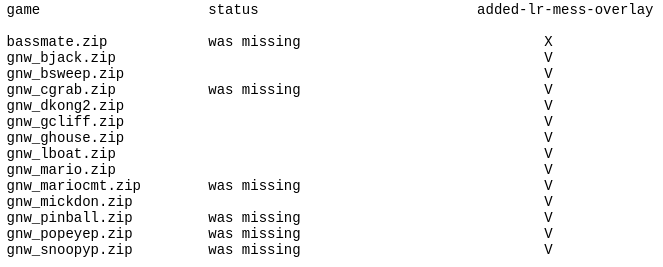Development of module-script generator for lr-mess, lr-mame and mame standalone
-
You are a lucky man.
Nice that we don't have to change all the links in the script and the posts ;-)I have done 6 handheld backgrounds now, hopefully I can do some more this week.
I also noticed a few missing artwork files like, gnw_pinball (which I added now).
So we should check for more if we can. -
Sure, give me a download link when you are ready and I'll put all those files on the Google drive. I'll be available to do that Wednesday.
-
-
This post is deleted! -
@Folly
Done! -
@duglor said in Creating ES gamelists with media for MAME/lr-mess:
@Folly @DTEAM @testudo Does the Mess-Archimedes work now with .adf (not the amiga type) files such as Hamsters? I have not been able to find a bios file or files that have made it run. :(
Yes, you can use commands to get all information from MAME as MESS is part of this and lr-mess/lr-mame are basically the same source but libretro-cores that run in RetroArch.
For more information on commands you can see here :
https://docs.mamedev.org/commandline/commandline-all.htmlThis is an example on how to get information about what media is supported by a default system :
pi@raspberrypi:~ $ /opt/retropie/emulators/mame/mame -listmedia aa310 SYSTEM MEDIA NAME (brief) IMAGE FILE EXTENSIONS SUPPORTED ---------------- --------------------------- ------------------------------- aa310 floppydisk (flop) .mfi .dfi .hfe .mfm .td0 .imd .d77 .d88 .1dd .cqm .cqi .dsk .ima .img .ufi .360 .ipf .adf .apd .jfd .ads .adm .adl .ssd .bbc .dsd .st .msaThe .adf format seems to be supported for the archimedes aa310.
Not sure how you run Archimedes but I assume you use this project or the older Valerino approach.
You can find bios roms inmame-merged. (do a google search)
For aa310 you should find aa310.zip and archimedes_keyboard.zip.
When using this project place it in :
/home/pi/RetroPie/BIOS/mame
When using the Valerino module-script, place it in :
/home/pi/RetroPie/BIOSThis command will give the BIOS info of aa310 :
pi@raspberrypi:~ $ /opt/retropie/emulators/mame/mame -listroms aa310Or you can find the information in the verbose log, when the are missing, in (after trying to run a game) :
/dev/shm/runcommand.log -
 F Folly referenced this topic on
F Folly referenced this topic on
-
Try reading the first post and view the animated gif on how to install a particular system.
If you can't figure it out then we are here to help.
Such a help discussion is useful because if something is missing in post 1, for first users, the I can add some useful information.
-
@Folly Ok- will do--- meanwhile, are you aware of problem where if you load an overlay for the mess-vectrex emulator, it remains there for all further mess programs in different emulators and you have to keep removing the overlay no matter how many times you remove it and save the core file with no overlay in it.
the tmpmess core or whatever it may be called :) Every mess related game (no matter what system) loads up with the armor attack vector game background from Vectrex :p -
First make your own image, just like @mitu says :
https://retropie.org.uk/forum/topic/33443/what-file-tells-the-various-mames-to-use-their-artwork-cfg-files-with-their-matching-name-roms/4 -
@Folly said in Development of module-script generator for lr-mess, lr-mame and mame standalone:
Try reading the first post and view the animated gif on how to install a particular system.
If you can't figure it out then we are here to help.
Such a help discussion is useful because if something is missing in post 1, for first users, the I can add some useful information.
IT WORKED! I HAVE HAMSTERS AND THE OTHERS WORKING! Thanks for your great help. One thing, though, you forgot to tell me I had to download the .sh file and install it into the pie first :D
Thanks so much!!
-
@Folly Well....i have worked with mame since the 90s and helped make 2 drivers with sound emulation. It cannot be that hard. It has to be a cfg or ini file here or there. I just need to know which one and where and i can take it from there as all the art (pngs and cfgs) are there on the pie with the matching rom names. It should be something that autoloads, but it doesn't nor is there something within mame that does it. There is a crazy long 1 by 1 way to it within the retroarch that would take me 4000 minutes do do 1000 games. hehe. ANyway...I'll find the culprit ini or cfg if it's the last thing i do. I wish the guy that built it would just tell me where it is, but he's been hard to get a hold of.
-
Check your /dev/shm/runcommand.log.
You might find which overlay is loaded.
(turn on verbose mode in the qui => press a key just before a game starts)Check the overlay folder for default overlays :
/opt/retropie/configs/all/retroarch/overlay
Check your retroarch.cfg if overlays are loaded :
/opt/retropie/configs/all/retroarch.cfg
Or check the driver specific one :
/opt/retropie/configs/<driver>/retroarch.cfgOr indeed check your ini's.
-
-
Very nice indeed ;-)
-
I had a look again at your default.cfg for the button mappings.
As I can recall button 9 is used for opening the mame gui.
Button 9 is my "start" button is yours the same ?What I am missing is that when a joystick button is set in the default.cfg the keyboard tab key will probably not work anymore or am I wrong ?
Btw.
@Retrodade wants to share some button mappings for all_in1.
His post in "Tutorial: Handheld and Plug & Play systems with MAME"
Would you like to test them with your 8bitdo/PiBoy when he shares it ?
Then we could merge the configs. -
@Folly I don't recall just by the numbers but I know that for me the button to open the MAME UI is the R3 button... like when you push down on the right analog stick. I think, but am not sure, that for me 10 and 11 are start and select. Maybe that means the .cfgs won't be too helpful after all :(.
I actually don't have the all-in-one games setup on my build, so at least as of now I couldn't test them. It seemed like a lot more work for scraping and such because there are so many and honestly I like the Konami/Tiger ones because they're all so similar and the same manufacturer. I could try to get my act together and add them though.
-
@bbilford83 said in Development of module-script generator for lr-mess, lr-mame and mame standalone:
@Folly I don't recall just by the numbers but I know that for me the button to open the MAME UI is the R3 button... like when you push down on the right analog stick. I think, but am not sure, that for me 10 and 11 are start and select. Maybe that means the .cfgs won't be too helpful after all :(.
Well, I like the driver configs you made, there is a lot of similarity between joysticks.
And of-course when you download you get the info for which joystick they are made so basically that shouldn't be a problem.
The default.cfg could be an other story.
Reading your post I think we still have to leave out the default.cfg for now.
I would like to get a good idea to implement a joystick solution as a more uniform solution so configs can be used for more joysticks.
Sadly I still don't have such an idea just yet.
Perhaps it will come in the future ;-)I actually don't have the all-in-one games setup on my build, so at least as of now I couldn't test them. It seemed like a lot more work for scraping and such because there are so many and honestly I like the Konami/Tiger ones because they're all so similar and the same manufacturer. I could try to get my act together and add them though.
Indeed, much work.
Let's wait and see what @Retrodade will share. -
@Folly Oh that is a good point, I didn't remember that the actual game-mappings would be joystick-specific and the default wouldn't. So I guess that will still be helpful for anyone who uses a piboy (not so many) or an 8bitdo (probably tons).
-
Something to test for you, update the script and you can try aa5000.
Let me know how it goes.https://github.com/FollyMaddy/RetroPie-Share/commit/7a8d290bfd3847394704ec1c0b54948395abefea
https://github.com/FollyMaddy/RetroPie-Share/commit/9afab6bc679d413a631c090b94a59039726ee9e9
-
@Folly Ok will do
Contributions to the project are always appreciated, so if you would like to support us with a donation you can do so here.
Hosting provided by Mythic-Beasts. See the Hosting Information page for more information.