Bluetooth PS3 controller connected wirelessly, but no paired devices
-
The goal is to pair the PS3 controller to the Raspberry Pi and have the pairing persist between reboots, using the udev option [Note: config info below]. However, after going through the setup (sixaxis) and pairing process, it is connected, but no devices are paired, as shown below. Weird.
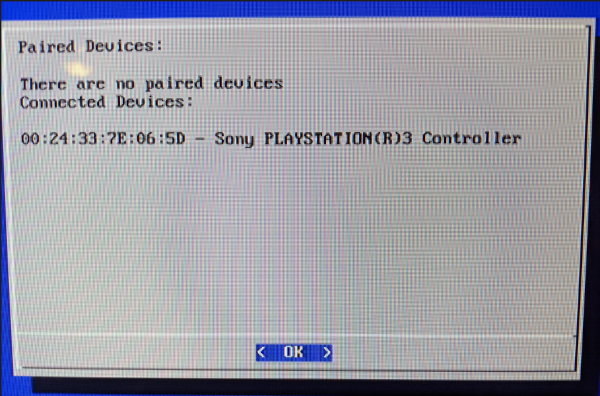
Other instructions on the Internet indicate that after selecting the bluetooth device to connect to, the dialog for selecting the security mode will appear. That dialog does not appear with the PS3 controller. When then attempting to "Set up udev rule for Joypad", that dialog says that there are no paired devices. The joystick will work wirelessly with RetroPie for that session. I am very technical as a developer and with Linux, so please let me know what I am doing incorrectly. Thank you.
Pi Model or other hardware: Raspberry Pi 4B 8GB in a RETROFLAG NESPi 4 Case (no SSD)
Power Supply used: Official Raspberry Pi 4 USB-C power supply
RetroPie Version Used: 4.8.2 (commit c3cb4dd3)
OS: Linux 5.10.103-v7l+ armv7l GNU/Linux
Built From: Raspberry Pi Imager imager_1.7.3.exe - selecting RetroPie
USB Devices connected: Keyboard
Controller used: PS3
Error messages received: No error message. Shows connected, but not paired
Verbose log (if relevant): None
Guide used: https://retropie.org.uk/docs/PS3-Controller/
File: ?
Emulator: Not applicable
Attachment of config files: ?
How to replicate the problem: Follow the aforementioned directions -
There's no need for a udev rule when pairing a PS3 controller. Just plug in the controller, start the BT pairing dialog and then follow the instructions on the screen.
The PS3 has a particular way of pairing, so it won't show as paired in the list, though it is actually paired and the connection will persist between restarts.
NB: the
sixaxisinstallation is optional, pairing should also work without it. -
@mitu Alas, that is not the behavior I am seeing. I am guessing what I should see, after pressing the PS3 button, is that all 4 LEDs on the front of the controller will blink, then the first one should become solid, as occurs when paired with an actual PS3 unit. The PS3 unit is currently switched off via the rear switch, so as not to have the controller mistakenly pair with it. The first time I press the PS3 all the LEDs blink with the RetroPie unit turned on, it does not select the first LED (or any other). Eventually the blinking LEDs turn off. Subsequent pressing of the PS3 button do not blink the LEDs. Nothing happens. Not sure how to debug this. Thank you for your help.
-
@fbrier said in Bluetooth PS3 controller connected wirelessly, but no paired devices:
I am guessing what I should see, after pressing the PS3 button, is that all 4 LEDs on the front of the controller will blink, then the first one should become solid, as occurs when paired with an actual PS3 unit.
Pretty much, yes. Can you try resetting the controller ? You are connecting it with the USB cable to the Pi, right ?
Contributions to the project are always appreciated, so if you would like to support us with a donation you can do so here.
Hosting provided by Mythic-Beasts. See the Hosting Information page for more information.