In-game saves in Zelda 1&2 NES (lr-fceumm)
-
Other battery-save games (Star Tropics, Kirby's Adventure) work but in Zelda 1&2, my saves are always empty every time I come back. They will persist after a hotkey + B reset, but once I actually quit out the emulator and come back, they're gone. There does exist the
.srmsave file with an appropriate time stamp.I know they had the whole "hold in reset button while you turn power off" thing...I had supposed that was due to how the power-cycling physically interacted with the memory chip or something, but now maybe I'm not so sure. Is there a trick to making these work?
RetroArch 1.10.0 e9e85f3
FCEUmm b3c35b6 -
That's strange. Are you saving in the game, when the prompt appears (Continue/Save/Retry) ?
-
@mitu said in In-game saves in Zelda 1&2 NES (lr-fceumm):
Are you saving in the game, when the prompt appears (Continue/Save/Retry) ?
Yep, I'm selecting "save":
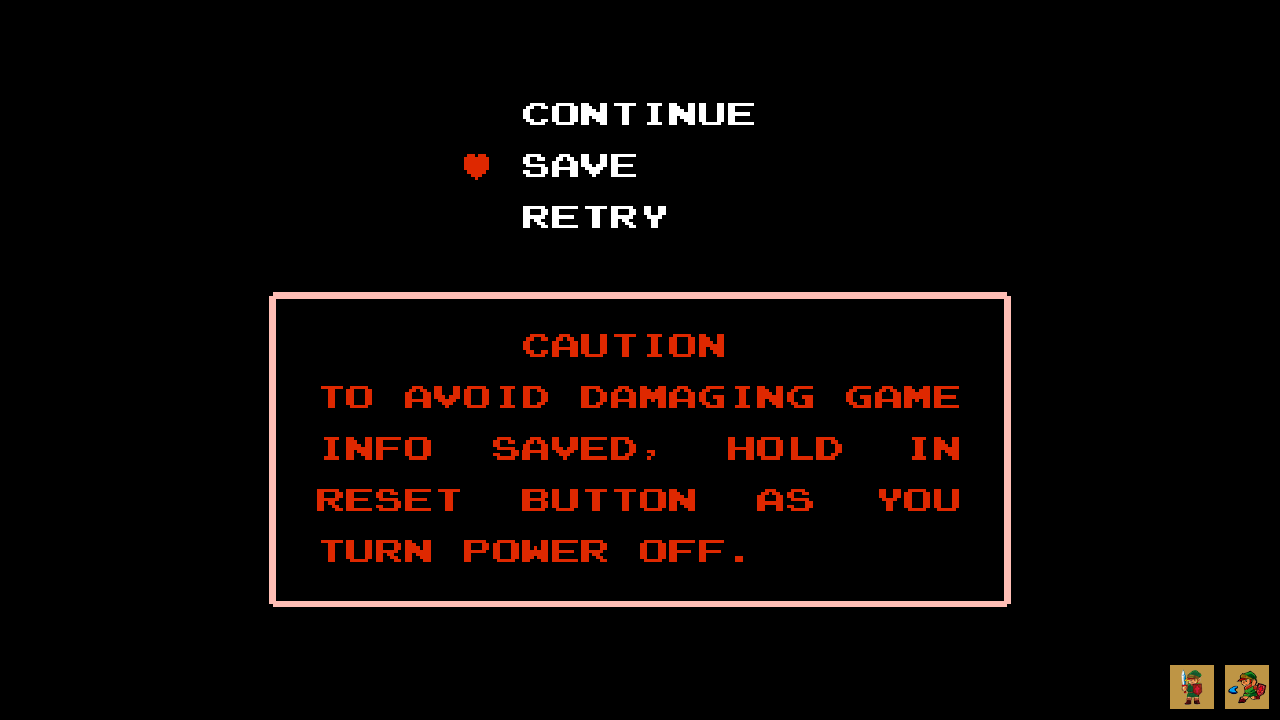
Then I can see it in the game select, even after a soft-reset I can see it and select it:
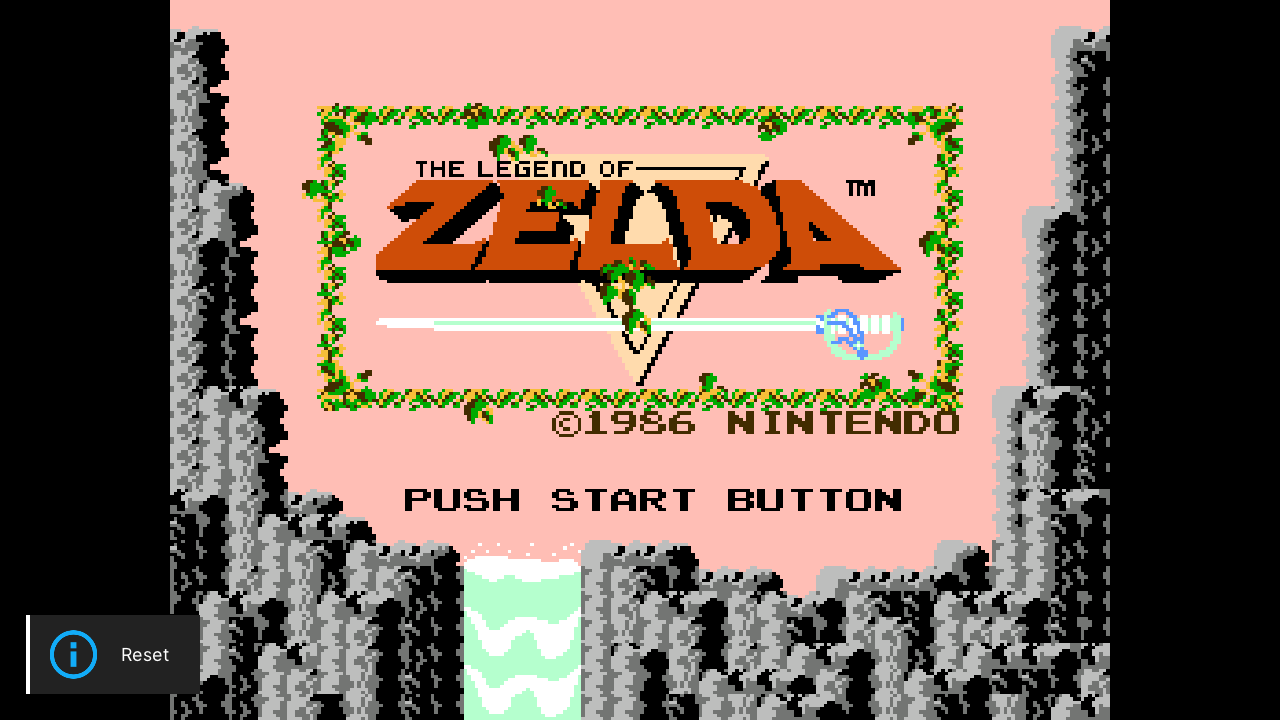
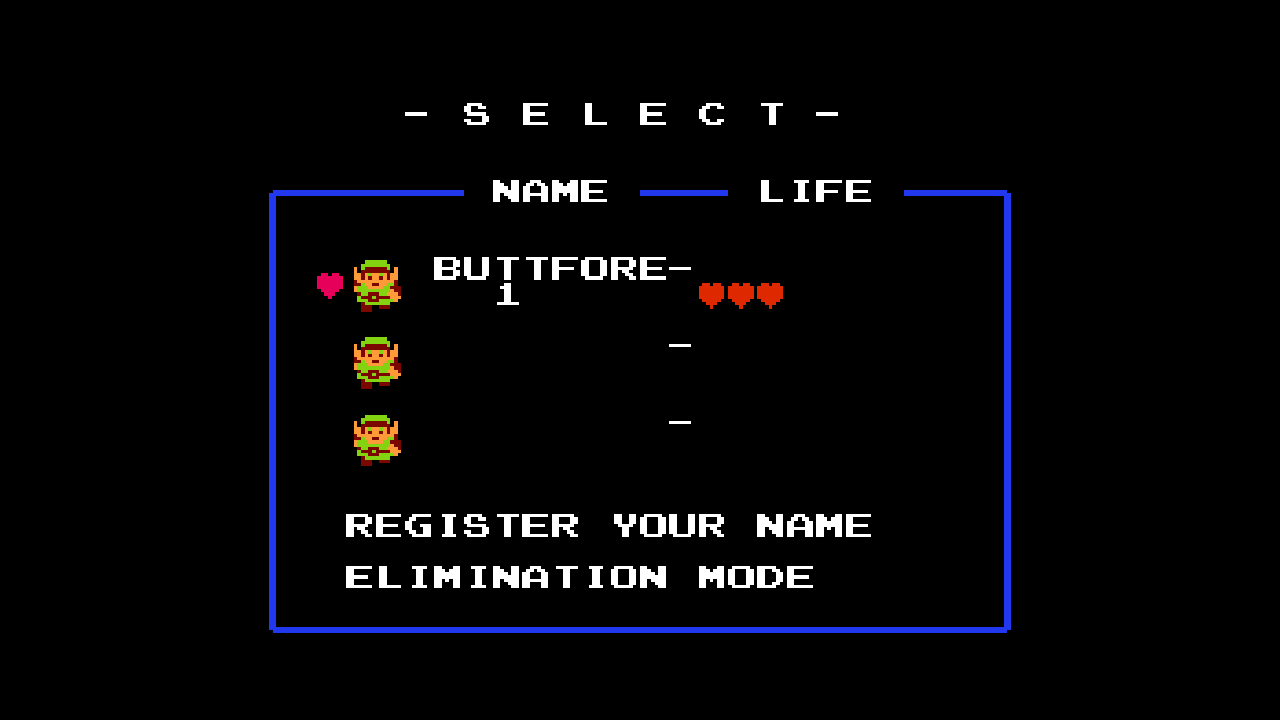
But once I quit the emulator and restart, it's gone:

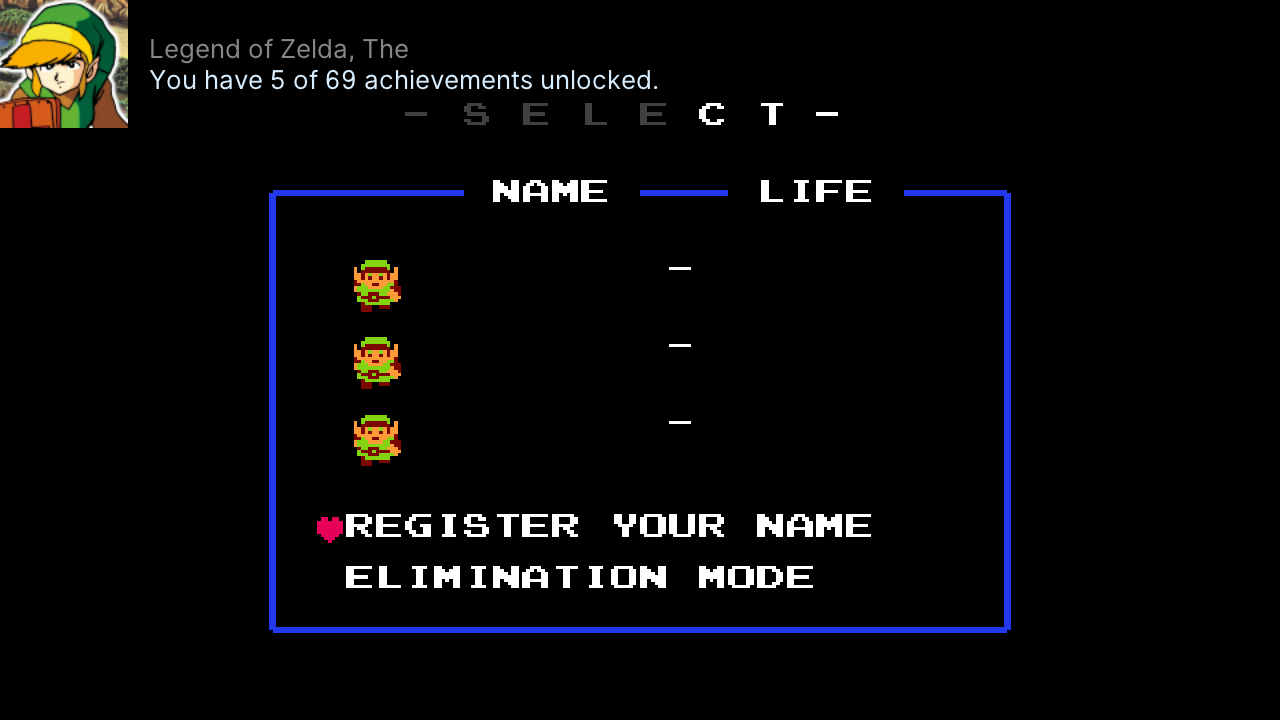
Verbose log: https://pastebin.com/gN1TFxW0
-
This issue on GitHub seems to describe the same or similar issue, but it says a fix was merged some years ago, and I'm seeing this today.
I do notice that both my retroarch and the FCEUmm core were some months out of date -- I've just updated them both to latest binary with no change in this saving behavior.
-
@sleve_mcdichael said in In-game saves in Zelda 1&2 NES (lr-fceumm):
This issue on GitHub seems to describe the same or similar issue, but it says a fix was merged some years ago, and I'm seeing this today.
I don't think that's the case, your ROM is not a NES 2 formatted file. Not sure if there's a difference, but using the ROM with (Rev 1) saves are persisted after exiting RetroArch.
FWIW, latest RetroArch - in RetroPie - is v1.12.0, you're running v1.10.0, though I don't think that matters. -
@mitu said in In-game saves in Zelda 1&2 NES (lr-fceumm):
FWIW, latest RetroArch - in RetroPie - is v1.12.0, you're running v1.10.0, though I don't think that matters.
Yeah I updated last night RetroArch and lr-fceumm to latest binary, but saves still weren't persisting for me after.
Not sure if there's a difference, but using the ROM with (Rev 1) saves are persisted after exiting RetroArch.
Can you clarify? You're using the (Rev 1) rom and you're seeing saves persist? Here is the rom that I am using (md5sum):
5d252fd48a98ea8c84273e4ce7e6a401 Legend of Zelda, The (USA) (Rev 1).7z...and if I extract that 7z archive, here's what's inside:
77accbcdbe136f159d34198a16c1a80a Legend of Zelda, The (USA) (Rev 1).nes...is this the same as what you tried?
-
@sleve_mcdichael how are you exiting out of retroarch? The sram file only saves permanently to storage when you properly quit retroarch by default.
-
@lostless "enable hotkey" + "exit emulator" hotkey combination (menu + start), same way I quit out the ones that do work (Star Tropics, Kirby's Adventure.)
May I assume that saves persist for you as well in LoZ? Is your ROM the same as mine above, or have you got a different one?
-
@sleve_mcdichael I have an old rev 1 rom I’ve had for years. Also I don’t use lr-fceumm, but lr-nestopia. But had no issues on either or.
-
@sleve_mcdichael
Works on my end. Pi 3B withlr-fceumm.My md5 is different than yours, but neither of ours match the No-Intro Dat-o-Matic entries for Rev 1 of this game.
f4095791987351be68674a9355b266bc Legend of Zelda, The (USA) (Rev 1).nesNo-Intro
Headered:614fb3085826e62f3be3a3fe0b931689Headerless:
d3f453931146e95b04a31647de80fdab -
@YFZdude said in In-game saves in Zelda 1&2 NES (lr-fceumm):
My md5 is different than yours, but neither of ours match the No-Intro Dat-o-Matic entries for Rev 1 of this game.
So, the source where I got these calls itself a "no-intro" set, but the md5's don't match so I guess that's not true. I tracked down that
614fbversion, and it seems to be working. My initial character is persisting at least which is farther than I'd got before.Chalk it up to a bad ROM I guess.
-
@sleve_mcdichael said in In-game saves in Zelda 1&2 NES (lr-fceumm):
Can you clarify? You're using the (Rev 1) rom and you're seeing saves persist? Here is the rom that I am using (md5sum):
No, the ROM file I was using for test doesn't have the Rev 1:
md5sum Legend\ of\ Zelda\,\ The\ \(USA\).zip ba3737710651036dbb3b28b88b9dfbb0 Legend of Zelda, The (USA).zip
Contributions to the project are always appreciated, so if you would like to support us with a donation you can do so here.
Hosting provided by Mythic-Beasts. See the Hosting Information page for more information.