"Insert coin" not working in all games (before it works!) (mame-libretro)
-
Hi,
after few month I restart my Retropie with Emulatorstation,
and play some Mame Games (mame-libretro).
Some are working correctly, but some other will not realize pessing the button "Insert coin".
Before (last year etc.) this was working for all Mame games,
and I changed nothing (as usual ;-) )Had not install any updates, no new games, no changes done in the config.
(no updates mean a Retro-Pi version from November 2019 is running ... )I compare in Retroarch-menu => Controls the settings from a working game, here the Mame game "1942":
Everything is working as expected, also "Insert coin" , "one player" and direction buttons.But in (i.e.) "Pacman", the same control settings (specially "Auto: 9 (NA), Key: rs .. Insert coin" is totally same as in "1942", but pressing the coin-button will not add coin, nothing. Also no other button add coin(s). And I played "Pacman" before often!
Whats wrong?
Before I had not changed the control settings for the seperate Mame-games, was working for all games with the same "default configuration"Are there maybe incorrect game-specific "controler-files" I had to delete?
Because the standard was working before and seems to work to other mame-games, but not for all (and before was working for ALL!)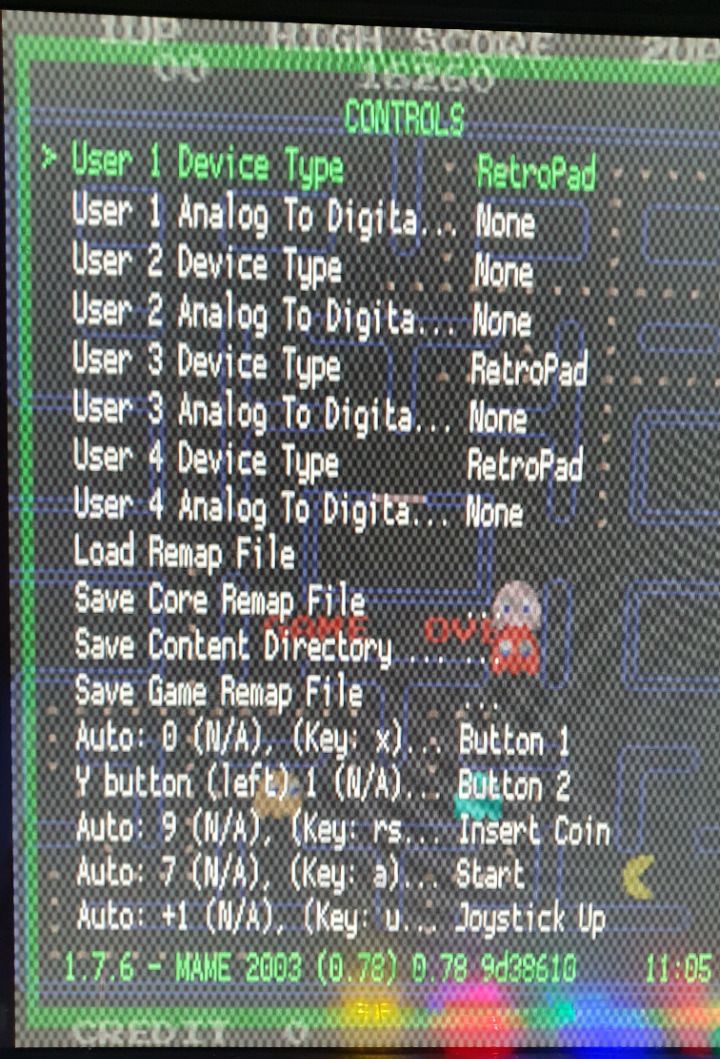
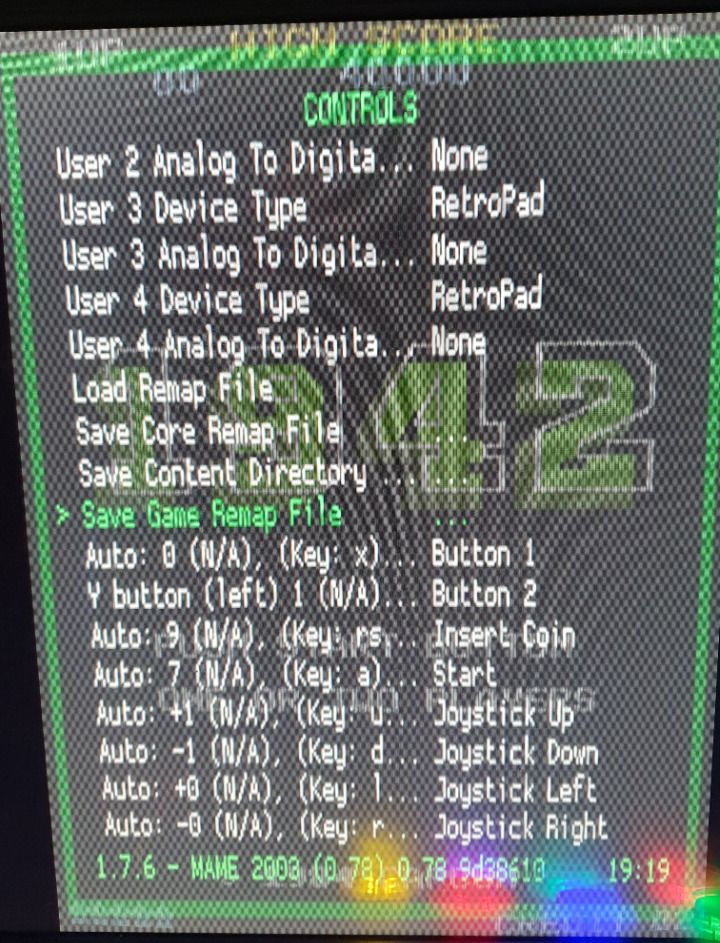
-
@top-specci some games require a really quick press-and-release of the coin button to properly register. If you do a little slower press-hold-release, it won't "take." I'm not sure if this applies to the particular game you are asking for, but it's worth a try, maybe?
-
@sleve_mcdichael
Was a try, but this is the solution :-(Maybe other idea(s)?
-
@top-specci Some arcade machines will only recognize the insertion of a coin if it's happening within a certain range of frames. In some cases, it might be problematic, either because it's too short, or because it's too long and conflict with retroarch's
input_hotkey_block_delaymecanism (if you are using the same button for hotkey and coin).The best case scenario is for the emulator to automatically register the input for the proper number of frames so that the user doesn't have to think about it. FWIW that's something we implement in FBNeo whenever we receive that kind of report, but i can't help you here since you are using mame.
-
Hotkey is not using the same button as any regular used Button.
So, I restore last backup (using simple dd command) I had from february 2020, this working fine (as expected).
Whatever was/is wrong on the previous live System.Now I can check what changes are done in the meantime, but nothing important.
Add Marquess, Pictures, Trailer Videos and maybe replaced/add some Roms....Thx to All!
-
@top-specci said in "Insert coin" not working in all games (before it works!) (mame-libretro):
Hotkey is not using the same button as any regular used Button.
Yes, from your previous message, it seemed you are in the opposite case when the required press is short, right ?
-
@barbudreadmon
Not really understand what you mean,
in the "problem games" the "Insert coin" button never works, not pressing quick or slow or ....And before it was working always perfect, also now with the backup state.
-
@top-specci So when you said "this is the solution" to @sleve_mcdichael 's suggestion to press the button "shortly", you actually meant it didn't work ? It was a bit misleading.
Does it work if you plug a keyboard and press the "lshift" key ?
Contributions to the project are always appreciated, so if you would like to support us with a donation you can do so here.
Hosting provided by Mythic-Beasts. See the Hosting Information page for more information.