joy2key and USB Gamepad (121/17) not configured errors on RetroPie and EmulationStation on Ubuntu 22.04 and 20.04
-
RetroPie 4.8.2 (Commit 2a5fb72)
System: x86x64 (x86_64)
Ubuntu 22.04 LTS (latest updates and upgrades)
Installed RetroPie on 18Jun2022 after new installs of Ubuntu 22.04 & 20.04 with all updates and upgrades.This was only a problem since some RetroPie code was updated, as I had everything on Ubuntu 20.04 running fine from a year ago, but not when I did a new install of that OS and RetroPie today, and days previously this week. The problem is identical in both OS's with the latest RetroPie.
Problem During Install (running Basic Install)
Only one error occurs and the rest appears successful:
Sorry, the application joy2key_sdl.py has stopped unexpectedly.I can verify joy2key shows installed after the fact in the GUI, but obviously not correctly if I'm getting this error.
While running EmulationStation
I can use my USB NES controller to navigate EmulationStation, but when I launch Super Mario Bros, I get:
USB Gamepad (121/17) not configuredand the game controller is ignored when the game is started.
,
Attempts to fix thisOther than clean installs of both the OSs and the latest RetroPies using the standard Basic install (and following the tutorial for Ubuntu install of Retropie like always https://retropie.org.uk/docs/Debian/), I've tried on previous attempts to follow many forum posts and other things I could read from running an update, running just that joy2key script, modifying config files, altering how and what things are mapped, making sure hotkeys and all that is configured properly, etc, etc. Everything I've tried does not change this issue.
I'm running a PC laptop, and like I said, the older version of RetroPie I installed a year ago worked perfectly, but the current one doesn't work, even if I use the same OS from last year (20.04), or the newer 22.04.
Any help would be great, and hopefully this helps a few of us out there that can't find the resolution to this.
Cheers.
-
@Retro-0 said in joy2key and USB Gamepad (121/17) not configured errors on RetroPie and EmulationStation on Ubuntu 22.04 and 20.04:
While running EmulationStation
I can use my USB NES controller to navigate EmulationStation, but when I launch Super Mario Bros, I get:
USB Gamepad (121/17) not configuredand the game controller is ignored when the game is started.
The problem is similar to https://retropie.org.uk/forum/topic/32840/. Can you try adding 2 lines to the controller's profile in
/opt/retropie/configs/all/retroarch-joypads:input_vendor_id = "121" input_product_id = "17"and see if the gamepad works in the launched game ?
For the
joy2keyproblem, I don't know if there's an actual problem - the message you posted (Sorry, the application joy2key_sdl.py has stopped unexpectedly.) is not from RetroPie. If theruncommandlaunch menu works, then the installation is fine. -
@mitu Thank you! That does get the game itself working even with the joy2key error during install. I think I had a bad ROM that made this config not work the last I tried..
That makes sense adding those values based on the error values, but why was that needed with the latest Retropie when the version from roughly a year ago didn't need any modifications of that file (doing just the normal "Configure Input" GUI setup worked sufficiently)?
And lastly, even though it seems I'm up and running, do you know why joy2key errors during install (every time); at least for anyone in the future viewing this post?
-
That makes sense adding those values based on the error values, but why was that needed with the latest Retropie when the version from roughly a year ago didn't need any modifications of that file (doing just the normal "Configure Input" GUI setup worked sufficiently)?
I don't think it's a RetroPie update that caused this, but a
libsdl2update. Newer versions oflibsdl2modify the name of the controller and the resulting.cfgdoesn't match what RetroArch expects. More details in https://github.com/RetroPie/RetroPie-Setup/issues/3398.And lastly, even though it seems I'm up and running, do you know why joy2key errors during install (every time); at least for anyone in the future viewing this post?
Re-run the installation (just for
joy2key), then post the install log from$HOME/RetroPie-Setup/logs- should be the last log file in that folder. -
@mitu said in joy2key and USB Gamepad (121/17) not configured errors on RetroPie and EmulationStation on Ubuntu 22.04 and 20.04:
@Retro-0 said in joy2key and USB Gamepad (121/17) not configured errors on RetroPie and EmulationStation on Ubuntu 22.04 and 20.04:
While running EmulationStation
I can use my USB NES controller to navigate EmulationStation, but when I launch Super Mario Bros, I get:
USB Gamepad (121/17) not configuredand the game controller is ignored when the game is started.
The problem is similar to https://retropie.org.uk/forum/topic/32840/. Can you try adding 2 lines to the controller's profile in
/opt/retropie/configs/all/retroarch-joypads:input_vendor_id = "121" input_product_id = "17"and see if the gamepad works in the launched game ?
For the
joy2keyproblem, I don't know if there's an actual problem - the message you posted (Sorry, the application joy2key_sdl.py has stopped unexpectedly.) is not from RetroPie. If theruncommandlaunch menu works, then the installation is fine.I beg your pardon. I answer on this topic at least I do not create a new one. I just bought an SD card with pre-installed retropie and with already many ROMs inside. I have the same problem regarding joypads. I even bought a new one, thinking that was the problem. I read this solution but I'm a beginner and I don't know how it works. Could you explain to me where I really have to go to enter these values?or at least there is a mini-guide that can explain me how to do it?
I would like to look for the solution (I mean to write those values indicated above) alone but I do not even know where to start. (I translated this with Translate to avoid making too many mistakes. Thanks in advance -
@WineAndSandwich said in joy2key and USB Gamepad (121/17) not configured errors on RetroPie and EmulationStation on Ubuntu 22.04 and 20.04:
I just bought an SD card with pre-installed retropie and with already many ROMs inside.
We don't support 3rd party images, especially the ones sold with ROMS (see https://retropie.org.uk/forum/topic/3/read-this-first).
Install RetroPie from the image that you can download from https://retropie.org.uk/download, following the installation instructions from https://retropie.org.uk/docs/First-Installation/. If you still have issues with the official image, then you can ask for support in the forums - open a new topic with your issue and provide your system setup info as requested in https://retropie.org.uk/forum/topic/3/read-this-first. -
@mitu said in joy2key and USB Gamepad (121/17) not configured errors on RetroPie and EmulationStation on Ubuntu 22.04 and 20.04:
@WineAndSandwich said in joy2key and USB Gamepad (121/17) not configured errors on RetroPie and EmulationStation on Ubuntu 22.04 and 20.04:
I just bought an SD card with pre-installed retropie and with already many ROMs inside.
We don't support 3rd party images, especially the ones sold with ROMS (see https://retropie.org.uk/forum/topic/3/read-this-first).
Install RetroPie from the image that you can download from https://retropie.org.uk/download, following the installation instructions from https://retropie.org.uk/docs/First-Installation/. If you still have issues with the official image, then you can ask for support in the forums - open a new topic with your issue and provide your system setup info as requested in https://retropie.org.uk/forum/topic/3/read-this-first.I beg your pardon. Isn't it simply the same operating system installed on an SD card? What's the difference? How do I tell if it's a different operating system? I guess it's still the same operating system taken from the original site, preloaded on an SD card and with ROM additions. Am I wrong? How do I figure it out? I bought the SD card already loaded because I'm not very familiar with these installations and I don't have much time.
I didn't think I had done anything wrong sincerely. Aren't we all talking about the same thing? that is, I guess if I had to do it myself, I would get to the usual problem that everyone has, no? Where can I check if it is the original operating system or not?I didn't want to create other topics that talked about the same problem... but if you need I can also do it -
@WineAndSandwich said in joy2key and USB Gamepad (121/17) not configured errors on RetroPie and EmulationStation on Ubuntu 22.04 and 20.04:
I guess it's still the same operating system taken from the original site, preloaded on an SD card and with ROM additions. Am I wrong? How do I figure it out? I bought the SD card already loaded because I'm not very familiar with these installations and I don't have much time.
We don't support scammers selling RetroPie and ROMs. If you're not familiar with computers/Raspberry Pi/emulators and want something that's pre-done, then I'd recommend one of the 'mini' consoles released by various vendors which come with pre-loaded (and licensed) games and they're already configured.
If you want to try out RetroPie, then follow the installation instructions from the docs and if you have an issue or a problem then post a new topic here.
-
@mitu thanks for making this post. I was having the same issue with a recently installed RetroPie on my laptop running Linux Mint. Added those two lines to the XBO config file and the controller is now working in-game.
-
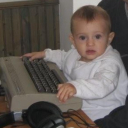 B BuZz referenced this topic on
B BuZz referenced this topic on
-
@mitu, also a BIG thanks. I recently installed two systems with Xubuntu 22.04.1 and RetroPie. Same issue as described. First time it took me about an hour to locate this post which solved the problem. The last system I had this posting ready and after the first error message (exactly stating the parameters I needed) I fixed it.
Contributions to the project are always appreciated, so if you would like to support us with a donation you can do so here.
Hosting provided by Mythic-Beasts. See the Hosting Information page for more information.