ES-Dev Long-Description Not Wrapping
-
Is this the Nostalgia theme ? There's no need to report an additional issue on Github if you reported it here.
-
@mitu said in [Pre-Issue Submit Verification] EmulationStation-Dev:
Is this the Nostalgia theme ? There's no need to report an additional issue on Github if you reported it here.
It's a variation of the es_epicnoir theme.
-
@roslof said in ES-Dev Long-Description Not Wrapping:
It's a variation of the es_epicnoir theme.
Is this your own modificaiton of the theme or can I reproduce it with the stock theme ?
EDIT: I see it, happens with the default theme that's available from RetroPie-Setup. Probably triggered by https://github.com/RetroPie/EmulationStation/commit/0a054f0ba157858312a394ddd51f16f99acdef5a, added recently.
-
@roslof can you please redo your screenshots from ES (Stable and Devel) when running
emulationstation --debugand then pressing left-Ctrl+ t (emulationstation --helpwill also outline the commands) to make the bounding box visible as it is defined in the theme and interpreted by the ES layout engine? This would help to narrow down the cause. Thx. -
@Lolonois said in ES-Dev Long-Description Not Wrapping:
@roslof can you please redo your screenshots from ES (Stable and Devel) when running
emulationstation --debugand then pressing left-Ctrl+ t (emulationstation --helpwill also outline the commands) to make the bounding box visible as it is defined in the theme and interpreted by the ES layout engine? This would help to narrow down the cause. Thx.No trouble.
ES-Stable:

ES-Dev:

-
@mitu said in ES-Dev Long-Description Not Wrapping:
Probably triggered by https://github.com/RetroPie/EmulationStation/commit/0a054f0ba157858312a394ddd51f16f99acdef5a, added recently.
If it helps narrow down, I was using 07002d6 and did not see this error. Updated to latest binary 70f737b and it presented.
-
Sorry pals to void your assumptions. The theme text components do not play by the book [1]. If you set the y-size of the longdescription to 0 the text wraps correctly. This also reveals then the misplacement of the longdescription. You can see it also above in the screnshots: The red boxes of "Games available" and the box for the longdescription overlap. A y-value of 0.410 instead of 0.360 for the position remediates this.
Like this (
theme.xmlines-theme-epicnoir/):<text name="longdescription" extra="true"> <fontPath>./_art/Acre.otf</fontPath> <alignment>left</alignment> <forceUppercase>0</forceUppercase> <fontSize>0.02</fontSize> <color>8F8F8F</color> <lineSpacing>1.18</lineSpacing> <origin>0 0</origin> <!--pos>0.12 0.360</pos--> <pos>0.12 0.410</pos> <!--size>0.28 0.20</size--> <size>0.28 0</size> </text>And by the way it was the removal of this line [2] in commit
e44e0b7which corrected the loophole, but unfortunately other themes may also be affected, thus I guess it would be reasonable to enable backward-compability to those themes.[1] https://github.com/RetroPie/EmulationStation/blob/70f737b5f0869e942220dc130b8e0896a9b5c963/es-core/src/components/TextComponent.h#L13
[2] https://github.com/RetroPie/EmulationStation/blame/4389185cfb36809c99ee37b094fc467405c2f11b/es-core/src/components/TextComponent.cpp#L207 -
This will do it without sacrificing the previous optimizations.
-
@Lolonois said in ES-Dev Long-Description Not Wrapping:
This will do it without sacrificing the previous optimizations.
Love it. Thank you for the modification and for supporting backwards compatibility.
I can confirm that your change, which
@BuZz@pjft recently merged, works.At this point, I can only spot one last visual delta as it relates to wrapping. In the image below, the word "Manager." at the end of the long description used to live on the previous line. The vertical growth causes the overlap to be visible (again, theme issue, but a noteworthy delta).
It's minor and can easily be fixed with subtle wordsmithing, but it's possible some themes + configurations will yield these results.
Cheers @Lolonois
Appreciate your optimizations here.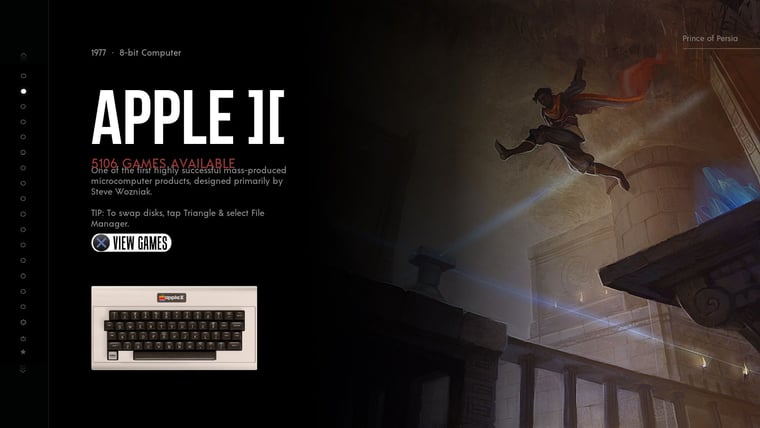
-
@roslof Thanks for testing/confirming the fix.
I must admit, it is not really a backward compatibility but restoring a functionality I accidentally scrapped with the last optimization roughly three weeks ago (before this fix). TIL it was designed by Aloshi this way. However it does not document the behaviour when
his greater thanlineSpacing. I am currently updating the themes page of the RetroPie Docs to put more emphasis on this text+size thing.For the wrap of Manager to the next line: IIRC you moved from 16:9 to 4:3 of epic noir didn't you (if not branch wise than at least display wise)? In any case: You may give the
longdescriptionin the topleveltheme.xmlof epic noir a little more x-space (<size>value is in percentage of total screenwidth) to keep the Manager on the same line (Ctrl-t and Ctrl-r are your friends). So no need for wordsmithing.PS: It was the maintainer @pjft who did the merge, thanks.
Contributions to the project are always appreciated, so if you would like to support us with a donation you can do so here.
Hosting provided by Mythic-Beasts. See the Hosting Information page for more information.