Dolphin & RetroArch Compile fails - RockPro64 Armbian Ubuntu 20.04.6 LTS - RetroPie Setup 4.8.5
-
@WhiteT982 Thank you for your kind suggestion. Ill have a test
Unfo no go . Cant be installed on rp64
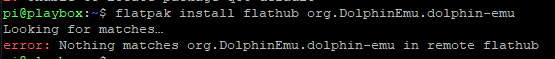
and when I tried local install of the pack it posted as unsupported -
@mitu
Both failed once more
Dolphin (had to remove 0-42% due to size)
[https://pastebin.com/B7L2X2vZ](link url)Retroarch (as mentioned compiles only manually with above parameters)
[https://pastebin.com/66jzYkVu](link url)Ill try to see if i can compile dolphin manually
-
@2Play said in Dolphin & RetroArch Compile fails - RockPro64 Armbian Ubuntu 20.04.6 LTS - RetroPie Setup 4.8.5:
Dolphin (had to remove 0-42% due to size)
[https://pastebin.com/B7L2X2vZ](link url)This seems to be an upstream issue. Either it requires a newer C++ compiler or it's a temporary build problem due to a bug in the code.
Retroarch (as mentioned compiles only manually with above parameters)
[https://pastebin.com/66jzYkVu](link url)The log shows:
Checking presence of header file EGL/eglext.h ... yes Checking presence of package brcmegl ... no Checking existence of -lbrcmEGL ... no Forced to build with library -lbrcmEGL, but cannot locate. Exiting ... ...which seems to indicate that it retained the previous config. Can you clean up the sources and re-try installation ?
-
@mitu
When tried dolphin manually it posts
"Requires GCC 10, Clang 12, (system has 9 which i removed and added 10 but when run scriptmodule it seems it installs 9 back from apt)
Below not needed on my setup
AppleClang 13.0.0 (Xcode 13.0), or MSVC 14.32 (Visual Studio 2022 17.2.3) or higher"Im currently building lr-mess. (everything else except above 2 compile ok) so ill retry RA but I always clean the source folder prior re compile.
Ill retry when lr-mess is complete.
Tx for taking the timeOn another note (ill make new post as needed after i test to the dev section?):
The BasiliskII compile cant load the default img and rom. Have working setup that i tested files and all ok
Im compiling also manually from git source to see if ok or not -
@2Play said in Dolphin & RetroArch Compile fails - RockPro64 Armbian Ubuntu 20.04.6 LTS - RetroPie Setup 4.8.5:
"Requires GCC 10, Clang 12, (system has 9 which i removed and added 10 but when run scriptmodule it seems it installs 9 back from apt)
Below not needed on my setupYes, the latest Dolphin (master branch) requires gcc 10 at least, the RetroPie scriptmodule will download and install an older Dolphin revision when it detects an older gcc. So I can't explain - based on your log - why it's trying to download and install the master branch.
Are you sure you're using the latest RetroPie-Setup ?
The BasiliskII compile cant load the default img and rom. Have working setup that i tested files and all ok
I'm not familiar with BasiliskII, but more details - a runtime log - could help narrow the problem.
-
@mitu
Ill retry the scriptmodule steps manually. Im preparing a clean OS with 22.04 and kernel 6 which so far compiles RA ok.
Ill test the dolphin on it and lr-mess (failed last night on 20.04 - ill post pastebin below)BasiliskII i compiled manually and seem detects x11 and binary is 12MB :-) rather ~1MB SDL based binary.
I tested existing files on desktop x11 and runs ok, so i think Ill play with the launch script since my original img and rom files are okPastebin lr-mess compile (private as it found offensive material??? in the log :D)
[https://pastebin.com/r8Dt1hG0](link url)FYR
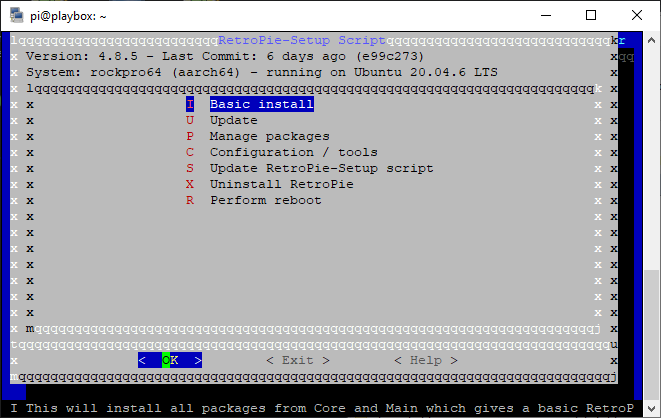
-
@2Play said in Dolphin & RetroArch Compile fails - RockPro64 Armbian Ubuntu 20.04.6 LTS - RetroPie Setup 4.8.5:
Pastebin lr-mess compile (private as it found offensive material??? in the log :D)
[https://pastebin.com/r8Dt1hG0](link url)Not sure what use is it - I don't have an account with Pastebin to see it and I don't intend to create one.
-
@mitu :) ok dk not my error
I tried to cut text that just has no relative information and managed to save as public
You can try above when you have time -
@2Play you don't have enough RAM to compile
lr-mess- for 64bit you'd need at least 12 GB available, if not more. -
@mitu thought so. I have an idea. tx for your feedback
-
@mitu in regards to RA compile
Tried to compile clean (removed package and try to compile RA 1.16 on RockPro64)
Latest RPie Setup
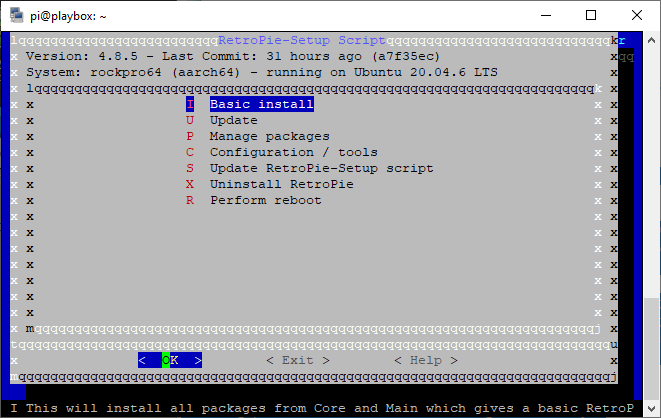
From Source
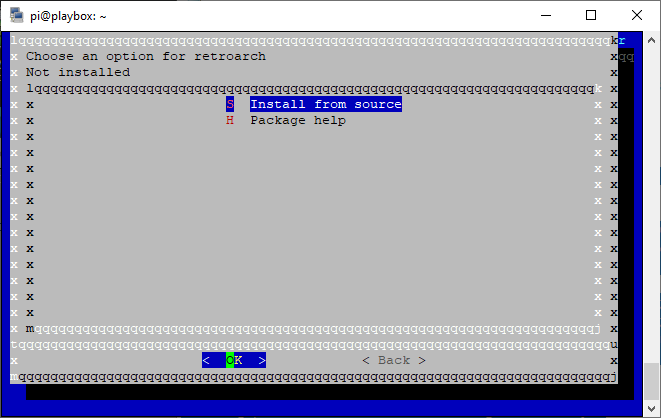
CRASH in seconds
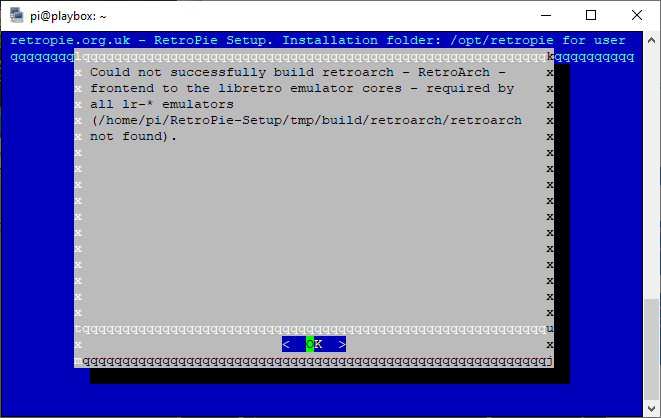
From log is looking again for brcm
`= = = = = = = = = = = = = = = = = = = = =
Building 'retroarch' : RetroArch - frontend to the libretro emulator cores - required by all lr-* emulators
= = = = = = = = = = = = = = = = = = = = =Checking operating system ... Linux (Ubuntu 20.04.6 LTS 20.04)
Checking for suitable working C compiler ... /usr/bin/gcc works
Checking for suitable working C++ compiler ... /usr/bin/g++ works
Checking for pkg-config ... /usr/bin/pkg-config
Checking for availability of switch -std=gnu99 in /usr/bin/gcc ... yes
Checking for availability of switch -std=c++11 in /usr/bin/g++ ... yes
Checking for availability of switch -Wno-unused-result in /usr/bin/gcc ... yes
Checking for availability of switch -Wno-unused-variable in /usr/bin/gcc ... yes
Checking function sd_get_machine_names in -lsystemd ... no
Checking presence of package bcm_host ... 1
Checking presence of header file EGL/eglext.h ... yes
Checking presence of package brcmegl ... no
Checking existence of -lbrcmEGL ... no
Forced to build with library -lbrcmEGL, but cannot locate. Exiting ...
rm -rf obj-unix
rm -f retroarch
rm -f .d
config.mk is outdated or non-existing. Run ./configure again.
make: *** [Makefile:196: config.mk] Error 1
Could not successfully build retroarch - RetroArch - frontend to the libretro emulator cores - required by all lr- emulators (/home/pi/RetroPie-Setup/tmp/build/retroarch/retroarch not found).
/home/piLog ended at: Mon 23 Oct 2023 01:57:45 PM UTC`
As you can see on top image, the system is recognized correctly.
Any suggestions? Something to add to the scriptmodule?
-
@2Play said in Dolphin & RetroArch Compile fails - RockPro64 Armbian Ubuntu 20.04.6 LTS - RetroPie Setup 4.8.5:
Checking existence of -lbrcmEGL ... no
Forced to build with library -lbrcmEGL, but cannot locate. Exiting ...It fails because of the error above. I don't know why it tries to include
brcmEGL, can you upload theconfig.logfrom the build folder somewhere to take a look ? -
@mitu
I took the liberty and changed the scriptmodule to do my job on the RockPro64Ive updated below build function to
function build_retroarch() { local params=(--disable-opengl1 --disable-videocore --enable-udev --enable-kms --enable-x11 --enable-egl --enable-vulkan --disable-sdl --enable-sdl2 --disable-pulse --disable-oss --disable-al --disable-jack --disable-qt --enable-opengles --enable-opengles3 --enable-opengles3_1 --disable-opengles3_2) ./configure --prefix="$md_inst" "${params[@]}" make clean make md_ret_require="$md_build/retroarch"from original
function build_retroarch() { local params=(--disable-sdl --enable-sdl2 --disable-oss --disable-al --disable-jack --disable-qt) if ! isPlatform "x11"; then params+=(--disable-pulse) ! isPlatform "mesa" && params+=(--disable-x11) fi if [[ "$__os_debian_ver" -lt 9 ]]; then params+=(--disable-ffmpeg) fi isPlatform "gles" && params+=(--enable-opengles) if isPlatform "gles3"; then params+=(--enable-opengles3) isPlatform "gles31" && params+=(--enable-opengles3_1) isPlatform "gles32" && params+=(--enable-opengles3_2) fi isPlatform "rpi" && isPlatform "mesa" && params+=(--disable-videocore) # Temporarily block dispmanx support for fkms until upstream support is fixed isPlatform "dispmanx" && ! isPlatform "kms" && params+=(--enable-dispmanx --disable-opengl1) isPlatform "mali" && params+=(--enable-mali_fbdev) isPlatform "kms" && params+=(--enable-kms --enable-egl) isPlatform "arm" && params+=(--enable-floathard) isPlatform "neon" && params+=(--enable-neon) isPlatform "vulkan" && params+=(--enable-vulkan) || params+=(--disable-vulkan) ! isPlatform "x11" && params+=(--disable-wayland) isPlatform "vero4k" && params+=(--enable-mali_fbdev --with-opengles_libs='-L/opt/vero3/lib') ./configure --prefix="$md_inst" "${params[@]}" make clean make md_ret_require="$md_build/retroarch"It compiled ok.
So ill do this in the meantime until a fix applied or have more time in peace to see what is breaks the script from the params choices -
@2Play said in Dolphin & RetroArch Compile fails - RockPro64 Armbian Ubuntu 20.04.6 LTS - RetroPie Setup 4.8.5:
So ill do this in the meantime until a fix applied
I don't think there will be any fix applied if the cause of the failure is not determined first.
-
@mitu I hear you but the prob seems to be in the params mix
If you have an idea bss the log it would be great.
Ill test my side and propose here and Ill leave the commits to you in due time -
@mitu
With the latest RA 1.16 the lr dolphin crashes with segmentation fault.
In similar post you fixed something related to Intellivision core
Do you believe that there is also a similar problem to latest RA code affecting lr dolphin?
Was ok on 1.15Btw compiled from source the core just in case. No change
I'll check with previous bin as I kept backup and advise.
-
@2Play said in Dolphin & RetroArch Compile fails - RockPro64 Armbian Ubuntu 20.04.6 LTS - RetroPie Setup 4.8.5:
In similar post you fixed something related to Intellivision core
Do you believe that there is also a similar problem to latest RA code affecting lr dolphin?I don't remember about the Intellivision core, but I doubt it's the same problema as
lr-dolphin. I don't have any ARM system set-up forlr-dolphin, so I don't know what might be wrong. -
@mitu
here is what happened back then
https://retropie.org.uk/forum/topic/32019/intellivision-lr-freeintv-segmentation-fault/7?_=1698166199893 -
@mitu btw if i can help/test with something, feel free to let me know. if I can I will!
-
@mitu Just an update on the lr-dolphin.
i applied the 1.15 and same no boot. So im thinking something else changed in OS as there was an update prior to the compile.So I ll do some more testing with an earlier OS backup that was ok, ill update to 1.16 and retest
Contributions to the project are always appreciated, so if you would like to support us with a donation you can do so here.
Hosting provided by Mythic-Beasts. See the Hosting Information page for more information.