Where can I find the option to turn on the gear overlay from driving games?
-
Hello,
I've been searching everywhere for an option to turn on the gear overlay for games such as Pole Position and Outrun.
I've seen this question asked before but cannot seem to find the right answer.
I've tried Mame4all, Mame2003, Mame2003+ and various different outrun ROMs but I cant see any options to turn on the Hi Lo gear overlay.
Apparently it is supposed to be in video settings in the game but I dont have these.
I'd be grateful of any help.
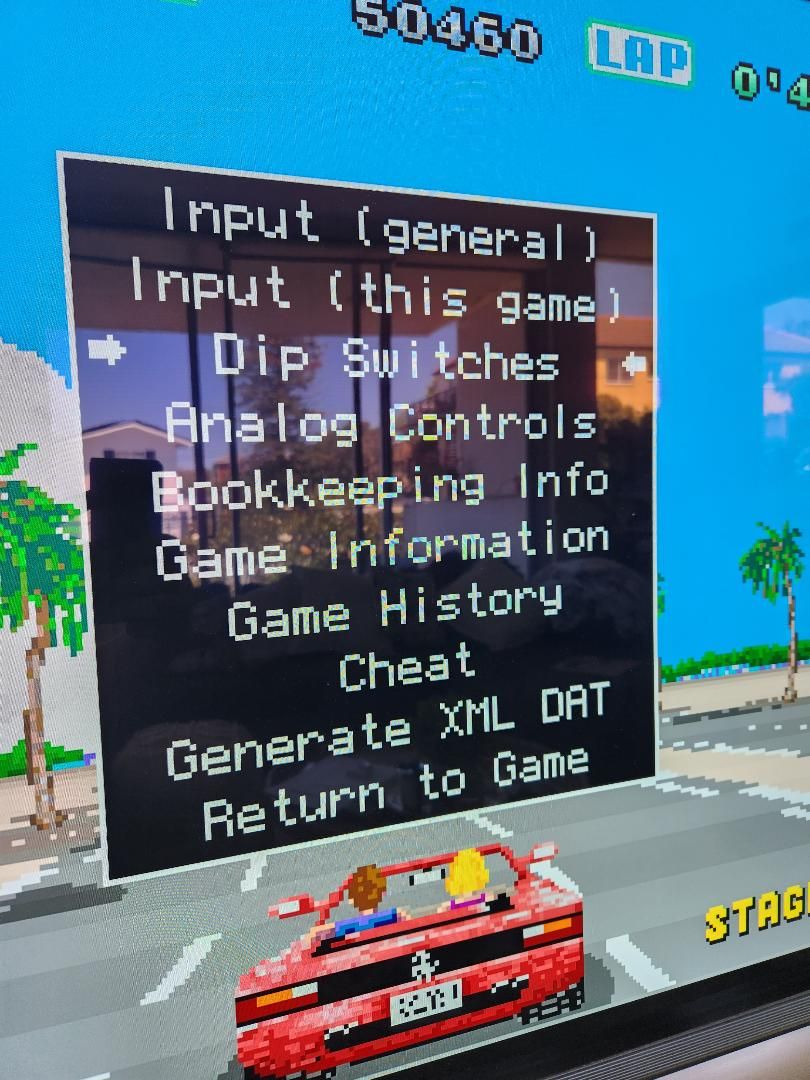
-
 M mitu moved this topic from General Discussion and Gaming on
M mitu moved this topic from General Discussion and Gaming on
-
@drog1998 AFAIK as I know those are part of the (newer) MAME Layout/artwork-format [artwork can be found over at Mr. Do's] and not in the (IIRC) specs for the legacy artwork format, so you would need a mame core that utillizes a) the layout format (>0.106) and b) actually supports all of its specs (not sure whether the (older) lr-cores do that or not [current upstream/lr-core will do]).
-
@Ashpool Thanks for looking. I thought MR Dos was just Bezels and artwork?
-
@drog1998 Depends on what's supported/contained within a particular file - And I am not sure whether there are any with more complex "animations" (I am atm not aware of/remembering any animated steering-wheels for instance [edit: hangon actually has one], though asteroid has animated buttons in one of its views) - but those flaged with LP should at least use some form of "highlighting" Buttons/LEDs (High/Low. Incoming, Weapon Selection, whatever some games used as off-screen meta-information).
-
This what i'm referring to

-
@drog1998 From outrun.zip (Mr.Do's Side) the view (Mame[TAB] Menu) -> Video -> Screen #0 ->) "Widescreen Shifter-L". The Image you linked seem to be from a lowres Display, as the layouts shapes for the Gear aren't scaled and stick to the lower left/right (Shifter-L/Shifter-R) of the gamescreen (so e.g. on a 1600x1200 Display will occupy just a small part on the lowerleft of Mames displayed Output and won't reach from top to bottom of the gamescreen.)
Edit: Sorry! The Views for the Widescreen Shifter-L/R and Shifter-L/R seem to be build into the "driver" for the rom and aren't in need of the artwork file!
So it is just TAB->Video->Screen #0->Shifter L|R or Widescreen Shifter-L|R. If your Mame Core ain't offering that option, you have to try newer ones (you may scan through the history/mameinfo.dat for outrun to look for the introduction of that feature). -
@Ashpool Sorry if i wasn't clear, i'm just after a small hi/lo indicator in the corner not a big top to bottom one, this was just and example :)
I downloaded the outrun.zip file from Mr Do and there are no files in there for this small animation, only large bezels.
-
@drog1998 See my edited post above... the widescreen shifters are a feature of the roms driver since mame .224, not sure (most possible earlier release) for the onscreen 4:3 ones.
-
@Ashpool it seems like the were there in .132. How do i install that on Retropie?
-
-
@Ashpool ah ok. I've got Mame2010 but my Outrun ROM doesn't work with it, it there a specfic place for Mame2010 roms?
-
@drog1998 whether a rom runs with a particular core ain't depending on the folder (that would decide which (if installed) emulators are available to choose from for the roms therein; for lr-mame-cores those would be arcade and mame-libretro.), but of its content (dumped information within the archive). You need a dump matching the cores requirements (defined/queryable within its dat/xml). Take a look at RetroPies Docs and the libretro docs about romsets. In short you need to aquire or build a rom that matches the core requirements (and don't ask for it, as that would be violating the forum rules).
-
This post is deleted!
Contributions to the project are always appreciated, so if you would like to support us with a donation you can do so here.
Hosting provided by Mythic-Beasts. See the Hosting Information page for more information.