SNES Mouse Sensitivity too fast!
-
Hi, Running a pie4b, I’ve managed to get an optical mouse working on retropie for SNES games like Mario Paint and lemmings. However, it is incredibly sensitive, making it unplayable. Does anyone know if there is a way to slow it down?
When I open retroarch in game, the mouse slows down and behaves much more normally but in game it is super super fast. I can’t find a way of lowering the mouse sensitivity. Can anyone help? Fingers crossed. Has become my son’s favourite game and would love to help him play it as it doesn’t really work with a normal controller.
-
What kind of mouse do you use ? Can't think of an option in RetroArch or the core that would control the sensitivity/acceleration of the emulated mouse.
-
@mitu I was using an optical mouse
-
@thinlysliceddan Is there another type of mouse these days ? No, I meant what model/make, what kind of DPI does it have.
-
@mitu apologies, I have been wondering whether a trackball mouse would respond differently.
It is just a bog standard Dell one:
dell p/n:xn966https://www.amazon.co.uk/DELL-XN966-BLACK-OPTICAL-MOUSE/dp/B0029ND59O
-
There doesn't seem to be any options regarding mouse acceleration in RetroArch and can't find any option for the default core (
snes9x) that would control that.Can you install
lr-bsnesand run just this game with it ? It seems to have a smoother mouse movement thansnes9xand may work better for you. -
@mitu thank you for your help so far really appreciate it. Forgive my ignorance here, as I’m still learning but would you be able to walk me through briefly how to do that…
I can see there are currently snes9x2005, snes9x2010, and snes9x to select from when I load up the configuration.
Thank you for your patience 🙏 😊
-
Go into RetroPIe-Setup and install the
lr-bsnespackage from the optional section of the packages. Then you'd be able to choose it from theruncommandlaunch menu for the Mario Paint game. -
@mitu thanks for the advice.
I’ve installed the emulator.
I haven’t tried plugging in the mouse for a while but I can’t seem to get it to work at all. Ive opened retroarch, selected controls, port 1 controls, and snes mouse. But it’s unresponsive with both lr-bsnes and snes9x emulators.
Sorry, I’m pretty sure I followed these steps before and it worked (all be it extremely sensitive).
The mouse has a cursor in retroarch and moves, just doesn’t move or buttons click in game.
Any advice ? 🤞☺️ -
If you go to 'Settings -> Input > RetroPad Binds -> Port 1 Controls', do you see the mouse name on the right of the Mouse Index option ? Something like:
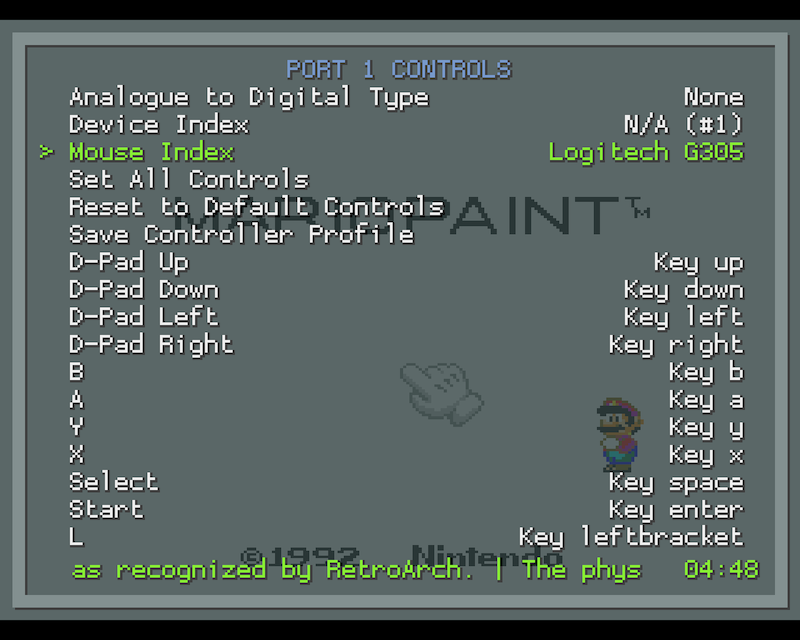
-
@mitu thank you so much for your patience and help. I think we might getting somewhere. With your advice, I got the mouse working then tried to go back to retroarch to define the left/right click buttons, as they weren’t working. Unfortunately, I can’t access retroarch now, as the hotkey+x command on the controller (presumably now port 2) isn’t recognised. (It still works on other games, as its port 1)). Apologies for my lack of skills here, and really appreciate your help.
Any ideas? -
@mitu hi sorry, I’ve fixed the retroarch issue so can access that now.
I think the mouse looks more controllable. I just can’t get the left and right click to work.
I have tried going into the input settings and assigning the a button to left click and b to right click b and made sure to save the configuration. Any suggestions?
Thank you so much -
@thinlysliceddan said in SNES Mouse Sensitivity too fast!:
I have tried going into the input settings and assigning the a button to left click and b to right click b and made sure to save the configuration. Any suggestions?
I'm not aware of any mapping being needed for the mouse. Are you sure you've mapped the 1st port controls and not the 2nd ?
-
@mitu yes definitely port 1.
(Port 2 is still the joypad)If it helps, between the two games the mouse behaves differently.
In Mario Paint the cursor responds to movement but the buttons don’t work
In Lemmings the cursor is unresponsive but the left click cycles between the different types of lemmings in game
-
There's definitely some weirdness here which I can't explain. There's no extra options for mice controls as far as I'm aware, when the controller type is "SNES Mouse". If the mouse works, it should work fully (movement + buttons). This is what I'm seeing on my system.
-
@mitu any suggestions?
Some kind of reset of settings perhaps or trying different mouse (I have one of those keyboard with built in track pads, but that doesnt seem to work properly either, however the weird discrepancies between games are present on both). -
@mitu Hi, I’ve solved most of the weird behaviour. For some reason when I unplugged my joystick things worked much better on Mario Paint and Lemmings 2. (Lemmings 1 still acting strangely).
Now it’s mostly working, I can compare the emulators snes9 with lbsnes. The cursor speed unfortunately is pretty much the same with both. The cursor speed when using the controller (rather than the mouse) is much much slower and manageable. If only it was this speed on the mouse, it would be easier to use!
Is there anything else you you can think of trying?
Thank you so much for your assistance and patience so far! Hugely appreciated
-
@thinlysliceddan said in SNES Mouse Sensitivity too fast!:
Is there anything else you you can think of trying?
I tried to find a method to control the mouse acceleration without a desktop env, but didn't find one. All methods (on Linux) to control the sensitivity use either
xsetorxinputto control it, but they only work under Xorg/a desktop environment.
Other than installing the desktop and trying to run the game from there, I don't have other ideas.
Contributions to the project are always appreciated, so if you would like to support us with a donation you can do so here.
Hosting provided by Mythic-Beasts. See the Hosting Information page for more information.