PDP Afterglow PS3 Wired Controller
-
Hello all!
I've been digging through posts trying to find a solution and I have found some, but not one for what I am seeing now. My RetroPie can see it, it shows up in both the lsusb (Logic3) and Configure Input in ES, but nothing on the controller works. Works find on my windows system as tested. Wondering if anyone can point me to a potential solution for this.
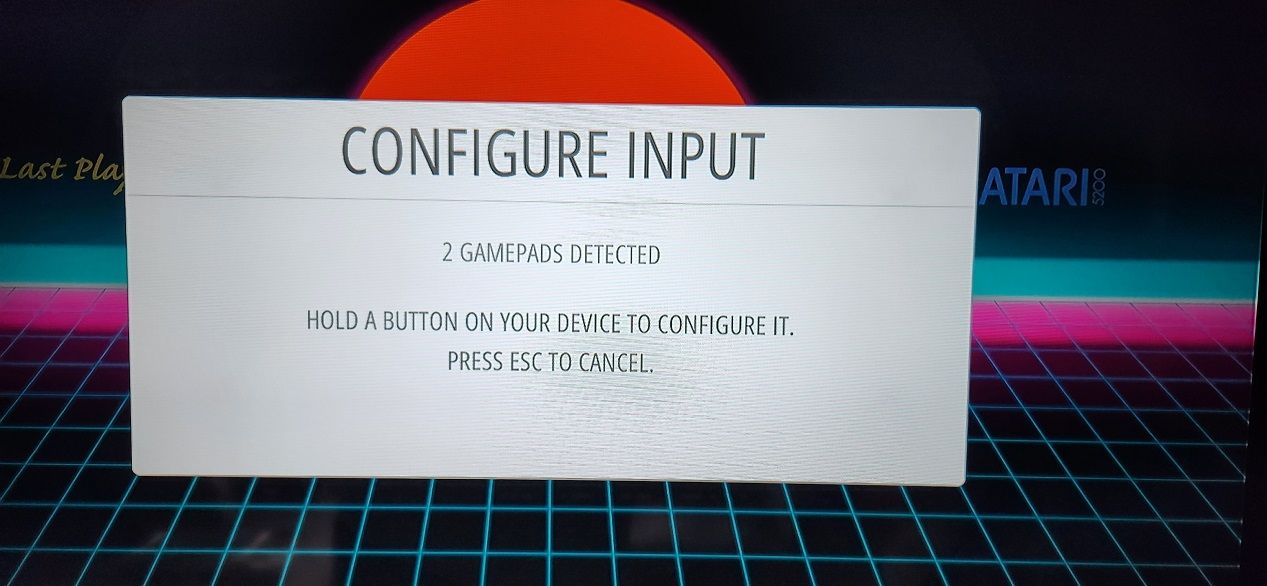
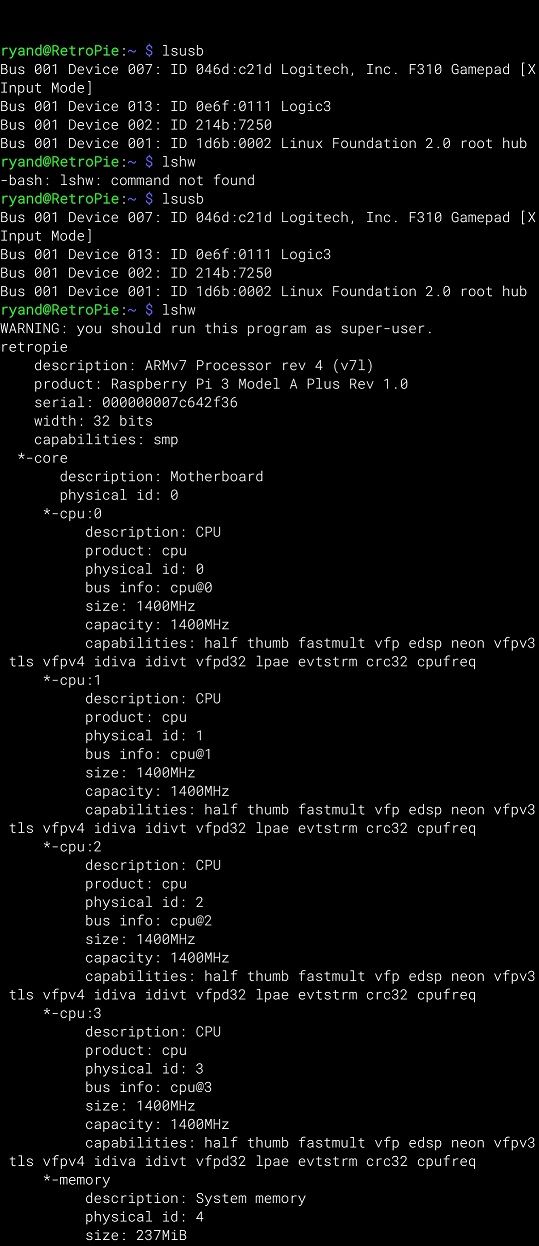
-
Try to reset the controllers and re-configure them.
You can do this from here:
RetroPie Setup -> Configuration / Tools -> emulationstation -> Clear/Reset
-
Please add some info about your setup, as requested in https://retropie.org.uk/forum/topic/3/read-this-first.
Did you have to install any drivers on Windows for the gamepad to work ? For 3rd party PS3 clones, installing
sixaxisand enabling support for 3rd party controllers might work, see https://retropie.org.uk/docs/PS3-Controller/#using-the-retropie-setup-gui-to-configure-the-ps3-controller-bluetooth-connection-for-sixaxis. -
@mitu sorry, thought I had included enough about the setup in the lshw screenshot. It's a Pi3A+ in a modified pi4 NES case. I have connected a USB splitter internally to connect two controllers as has worked in the past with my Logitec F310 and an XBox One controller. I didn't have to install anything on my Windows 10 computer, just plugged it in, it lit up and ran fine. The test screen showed each button push so I can tell the controller works, just not when plugged into the Pi. I have Sixaxis installed and 3rd Party Support set, which is how I can see it in ES when I go to Setup User Input on the main menu. Ps3controller didn't seem to work at all or blocked it from working.
I'm at the office right now, but will try unplugging the splitter when I get home. It hadn't occurred to me until I replied that there could be a problem there. As small a chance as I think it might be, I'm still going to check it.
Let me know if there are any other details you need. Thanks for everyone's help in this!!
-
@CDNSailor said in PDP Afterglow PS3 Wired Controller:
Let me know if there are any other details you need. Thanks for everyone's help in this!!
How is the controller detected on Windows ? Does it appear like on Linux, as Logic3, or does it appear as an XBox(360) controller ?
There are some gamepads which change their ID and operation mode depending on the device where they're plugged in and on Linux they may have issues if they're not 'activated' by the OS to work in a certain mode.
-
@mitu it shows up as a PS3 Controller. I had seen posts where the 3rd party ones show up as an XBox Controller, but this one isn't. Also, for clarification, this is not a bluetooth Controller. It is strictly wired.
Thanks for taking the time to look at this, really appreciate it!
-
Does it work if you test it via
jstest?Seems to be detected as a gamepad, since your picture has 2 gamepads detected and one is the Logitech one, so it does get picked up by a Linux input driver and initialized as an gamepad/controller device.
-
@mitu no, it won't run jstest. Although now, in /dev/usb I can see hiddev0 which I suspect is the controller.
-
@CDNSailor ok, so after getting home and opening my Pi up, I tried plugging the controller directly to the system. Lit up and was picked up immediately. Still can set it up, but I did run a jstest. It's definitely my splitter that is causing the issue with the pi seeing the controller. That said, now I'm going to fiddle with the drivers and see if I can get that one to work. Of that works, I'll be half way there. I just wish I could know exactly what the splitter is doing that is choking it off. If it's power or data throughput.
Contributions to the project are always appreciated, so if you would like to support us with a donation you can do so here.
Hosting provided by Mythic-Beasts. See the Hosting Information page for more information.