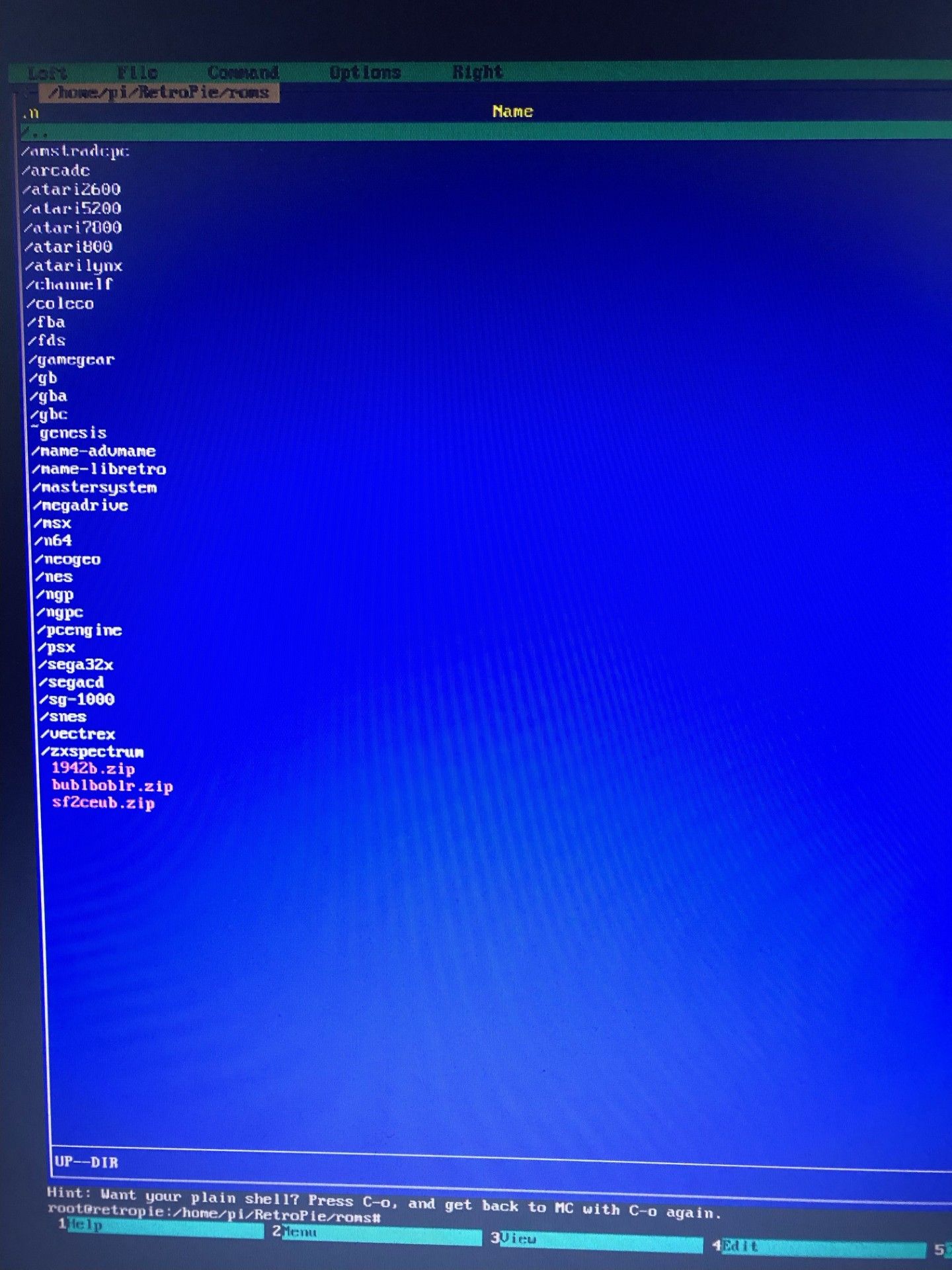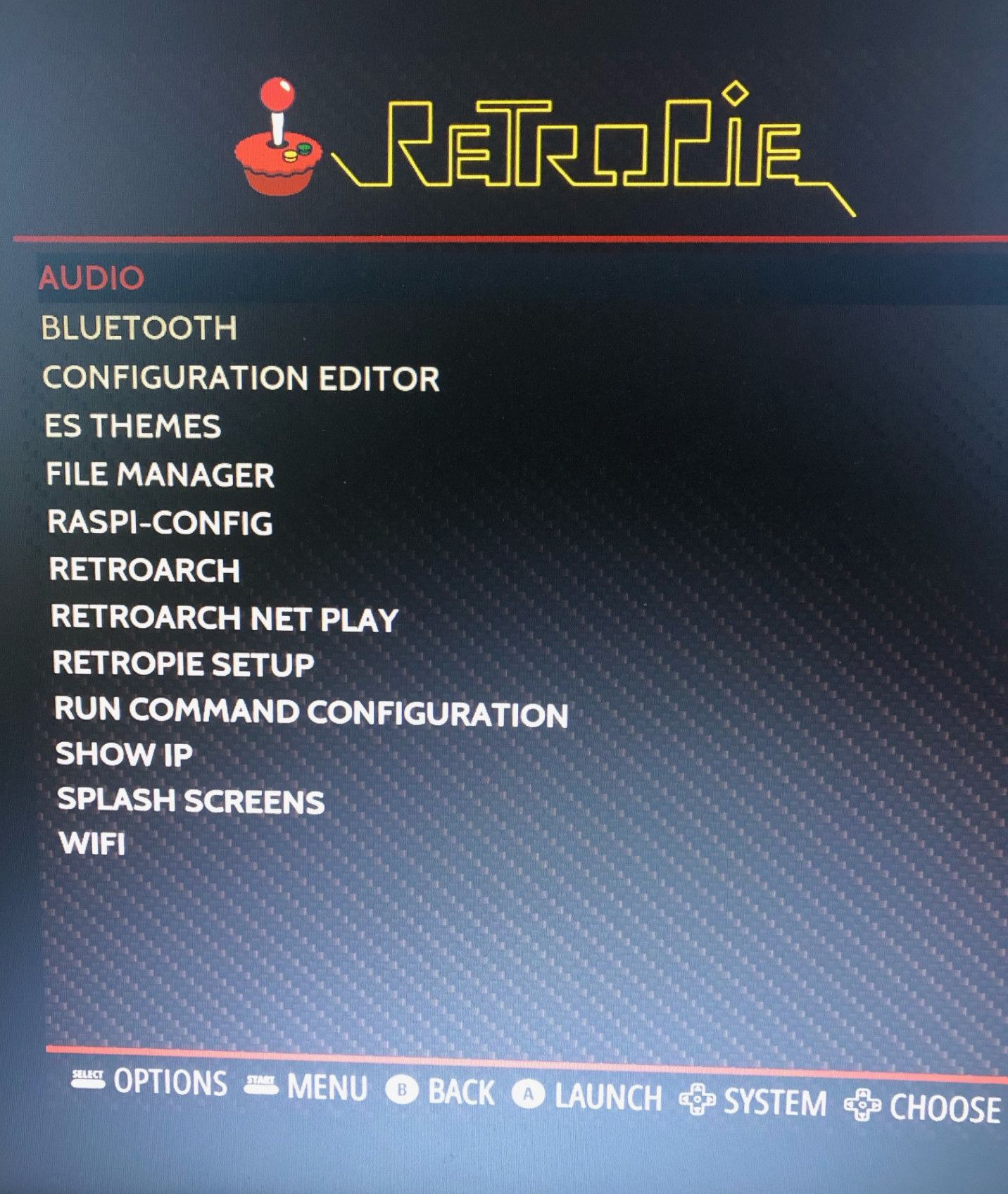Import ROMs into Mame
-
You need a program like FileZilla or WinSCP not putty.
You can transfer your roms and with a external storage like usb stick or Hard Drive. Check RetroPie docs about all available options : https://retropie.org.uk/docs/Transferring-Roms/ -
@abj said in Import ROMs into Mame:
You need a program like FileZilla or WinSCP not putty.
You can transfer your roms and with a external storage like usb stick or Hard Drive. Check RetroPie docs about all available options : https://retropie.org.uk/docs/Transferring-Roms/Hi, I managed to connect with winscp, I see the various folders, roms, bios, etc., but the rom folder has many subfolders, in which one exactly should I put the roms? Then there is the issue that the roms must be suitable for my version of mame, how can I understand which version of mame I have and then purchase roms suitable for that version?
-
@jak75 said in Import ROMs into Mame:
hen there is the issue that the roms must be suitable for my version of mame, how can I understand which version of mame I have and then purchase roms suitable for that version?
See https://retropie.org.uk/docs/Arcade/ for details on choosing an arcade emulator/romset. If you have the romset, but you don't know which emulator supports it, then you can try any of the available emulators which are offered in RetroPie to see which supports it (one of Mame or FinalBurn Neo).
-
So basically you get the ROMs first and then try the emulators to find the one that makes them work right?
But how can I purchase ROMs with a license? Nothing can be found.
Then when I connect to Raspberry with winscp, I see that the ROM folder has many subfolders, which should the roms be placed in? What extension do roms have? -
So basically you get the ROMs first and then try the emulators to find the one that makes them work right?
No, that only applies to ROMs which you buy, for which you don't know the Romset version. For other methods, please read the doc page that was posted a few times already in this topic.
But how can I purchase ROMs with a license? Nothing can be found.
There's a long topic over here with options on where and how to buy games, including arcade games.
-
@mitu said in Import ROMs into Mame:
So basically you get the ROMs first and then try the emulators to find the one that makes them work right?
No, that only applies to ROMs which you buy, for which you don't know the Romset version. For other methods, please read the doc page that was posted a few times already in this topic.
But how can I purchase ROMs with a license? Nothing can be found.
There's a long topic over here with options on where and how to buy games, including arcade games.
I connect via winscp, I see the "Retropie" folder and inside this there is the "Roms" folder inside which there is the "Arcade" folder inside which there is the "Mame2003" folder. Are there other folders inside Mame2003, the game roms, which are .zip files should they be placed inside the "Mame2003" folder?
-
@jak75 The subdirectories are "meta-data"-folders from the emulators (configs, etc.)!
roms should be placed inside the rom-folder for the system (not in any (precreated) subdirectory therein (and whence using subdirectories - which is possible (and in some cases advisable) you should be aware and knowing of the why & if you are not, then you haven't reached the RTFM and customization point where you may need 'em!), and chds are another topic we may talk about later) the reason why the emulators are opening their own subfolder in those rom directories is (simply phrased) because multiple emulators could utilize/draw from that rom folder and each of them stores their meta-data for a particular rom in the emulator specific sub-folder! -
@Ashpool said in Import ROMs into Mame:
@jak75 The subdirectories are "meta-data"-folders from the emulators (configs, etc.)!
roms should be placed inside the rom-folder for the system (not in any (precreated) subdirectory therein (and whence using subdirectories - which is possible (and in some cases advisable) you should be aware and knowing of the why & if you are not, then you haven't reached the RTFM and customization point where you may need 'em!), and chds are another topic we may talk about later) the reason why the emulators are opening their own subfolder in those rom directories is (simply phrased) because multiple emulators could utilize/draw from that rom folder and each of them stores their meta-data for a particular rom in the emulator specific sub-folder!Hi, after uploading the rom zips to the "Roms" folder in Emulation Station, where should you see the games to start them?
Thank you. -
@jak75 said in Import ROMs into Mame:
Hi, after uploading the rom zips to the "Roms" folder in Emulation Station, where should you see the games to start them?
You should see them in the system where you copied the ROM. If you copied them in the
arcadefolder, then they'll show up in the Arcade system, if you copied them in theneogeofodler, they'll show up in the Neogeo system, etc.
After copying the files, you need to restart EmulationStation (which you can do so from it's menu) to see the new games/ROMs. -
@mitu Hi, I see them from the emulation station file manager, but I don't understand how to start them, basically from the file manager I see them as zips, shouldn't the games icon appear on the emulation station, I don't know?
-
@jak75 Please provide a picture of the files, as they appear in the file manager. In which folder did you copy the files ?
-
@mitu said in Import ROMs into Mame:
@jak75 Please provide a picture of the files, as they appear in the file manager. In which folder did you copy the files ?
I copied the zip files to the "Roms" folder not its subfolders.
I don't know how to take a screenshot using Retropie, how do I do it? -
@jak75 said in Import ROMs into Mame:
I copied the zip files to the "Roms" folder not its subfolders.
Then that's why they don't work, you need to copy then to the corresponding subfolder - if they are
arcadeROMs, choose thearcadesubfolder, if they are NES ROMs then use thenessubfolder, etc. Each system/console has it's own subfolder where you need to copy the correspomding ROMs. Check out the Docs, where each system is listed along with it's corresponding subfolder and known file extensions.I don't know how to take a screenshot using Retropie, how do I do it?
A mobile phone or a camera should work.
-
@mitu said in Import ROMs into Mame:
@jak75 said in Import ROMs into Mame:
I copied the zip files to the "Roms" folder not its subfolders.
Then that's why they don't work, you need to copy then to the corresponding subfolder - if they are
arcadeROMs, choose thearcadesubfolder, if they are NES ROMs then use thenessubfolder, etc. Each system/console has it's own subfolder where you need to copy the correspomding ROMs. Check out the Docs, where each system is listed along with it's corresponding subfolder and known file extensions.I don't know how to take a screenshot using Retropie, how do I do it?
A mobile phone or a camera should work.
Hi, here's what I see, the roms have been transferred, they are the zip files at the bottom, but I don't understand how to start the games, thanks.
-
-
@jak75
You have to add the roms into corresponding folder. For what system are the roms ?If they are Mame roms you have to add them into
/arcadefolder.I consider it necessary to read the Wiki about arcade emulation:
https://retropie.org.uk/docs/MAME/ -
@jak75 said in Import ROMs into Mame:
Hi, here's what I see, the roms have been transferred, they are the zip files at the bottom, but I don't understand how to start the games, thanks.
Re-read my previous reply - find the right sub-folder for the games and copy the roms in the corresponding sub-folder.
-
@abj Hi, thank you for your patience! Inside the "roms" folder there is the "arcade" folder and inside the arcade folder there are the "mame2003" and "advmame" folders, both folders then have other subfolders.
But now I have a doubt whether the roms are for mame2003, how can I check it? Do the roms go inside the "mame2003" folder anyway? -
@jak75
Ignore the other folders, just add the roms into /arcade and you are ready. -
@abj Ok it works, a wonderful message appeared in Emulationstation saying "3 Games available" wonderful!
But the games don't load and you are told to look at the logs in the file:
/dev/log/shm/runcommand.log
I can't find this file, what folder should it be in?
Contributions to the project are always appreciated, so if you would like to support us with a donation you can do so here.
Hosting provided by Mythic-Beasts. See the Hosting Information page for more information.