Import ROMs into Mame
-
@abj Hi, thank you for your patience! Inside the "roms" folder there is the "arcade" folder and inside the arcade folder there are the "mame2003" and "advmame" folders, both folders then have other subfolders.
But now I have a doubt whether the roms are for mame2003, how can I check it? Do the roms go inside the "mame2003" folder anyway? -
@jak75
Ignore the other folders, just add the roms into /arcade and you are ready. -
@abj Ok it works, a wonderful message appeared in Emulationstation saying "3 Games available" wonderful!
But the games don't load and you are told to look at the logs in the file:
/dev/log/shm/runcommand.log
I can't find this file, what folder should it be in? -
We need
runcommand.logfile the location for this file is /dev/log/shm .Arcade games aren't like consoles games (snea, nes...). You have to much the rom set with emulator you want to use. Please read the docs about arcade games, it will help a lot :https://retropie.org.uk/docs/MAME/
-
@abj All the patience in the world! Thank you! I didn't understand correctly, sorry, the problem is that these roms are not suitable for "mame2003"?
The path to the log file, I can't find it, there must be a "dev" folder? -
For
lr-mame2003you need the MAME 0.78 Rom set version.This means that you have to search for mame 0.78 roms.
-
@abj said in Import ROMs into Mame:
For
lr-mame2003you need the MAME 0.78 Rom set version.This means that you have to search for mame 0.78 roms.
Ok solved! But now I have another problem, the game pad was recognized by emulationstation but when I launch the game it doesn't respond at all, no buttons, and then I can't hear the audio, any advice? Thanks for your patience!
-
@abj said in Import ROMs into Mame:
For
lr-mame2003you need the MAME 0.78 Rom set version.This means that you have to search for mame 0.78 roms.
Hi, the games are playing, I tried to look in the audio configuration and the output device seems correct, when the games start this message appears !Press button to configure, errors are logged to /dev/shm/runcommand.log" but I can't find this path, where should it be? I don't see a "dev" folder, can you help me?
-
How to put tags in a new post? I tried with #Example but it didn't work, plz your help.
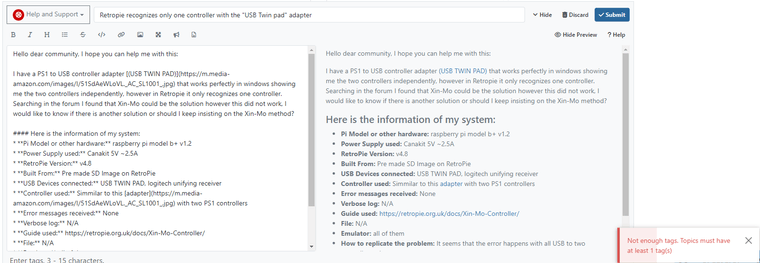
-
@bethory At the bottom of your picture, do you see the input where it says enter tags ? That's where you need to add the tags.
-
Thank you! @mitu
-
This message is the runcommand launch menu, it's not an error message. It's appearing every time you start a game. More info here : https://retropie.org.uk/docs/Runcommand/.
-
 M mitu referenced this topic on
M mitu referenced this topic on
-
@abj said in Import ROMs into Mame:
This message is the runcommand launch menu, it's not an error message. It's appearing every time you start a game. More info here : https://retropie.org.uk/docs/Runcommand/.
Ok regarding the message I saw, but I can't get the audio, I reset the audio to default settings but nothing to do, it works well with other operating systems, any advice?
Contributions to the project are always appreciated, so if you would like to support us with a donation you can do so here.
Hosting provided by Mythic-Beasts. See the Hosting Information page for more information.