Problem pairing DIY joystick controles
-
Hi everyone,
I am currently trying to setup Retropie with retropie-buster-4.8-rpi2_3_zero2w.img.gz on my raspberry pi 3 for my school project.
Everything has been ok until now I've installed some MAME games and tried them out, however now I've wanted to connect my DIY joystick controllers, they work using the module ADAFRUIT 32U4.
The arcade controls work as a keyboard meaning when I press the buttons and joystick it sends characters just like a keyboard would. It works perfectly via bluetooth as I've tested them on other dispositives like my phone and computer.
When I try to to pair and connect my controles to the raspberry I get an error saying:An error occurred connecting to the bluetooth device
(Creating device failed: org.bluez.Error.AuthenticationTimeout: Authentication Timeout)I am rather new to Raspberry and this kind of operating system so I don't have much knowledge on this matter and can't think about other options to this problem.
I have searched this error on this forum and others and I've tried most stuff related to it, this is what I've tried:
- updating via RetroPie Setup/Update
------------------------------------------------------------------------------------
Ran "sudo nano /lib/systemd/system/bluetooth.service" and replaced"
ExecStart=/usr/lib/bluetooth/bluetoothd" by
"ExecStart=/usr/lib/bluetooth/bluetoothd --noplugin=sap"Ran "
sudo nano /lib/systemd/system/bthelper@.service" and replacedType=simple ExecStart=/usr/bin/bthelper %Iby
[Service] Type=simple ExecStartPre=/bin/sleep 2 ExecStart=/usr/bin/bthelper %I ExecStartPost=sudo /etc/init.d/bluetooth restart------------------------------------------------------------------------------------I updated all the packages and used bluetoothct using this code but it didn't work out for me
sudo apt-get update sudo apt-get upgrade sudo apt install pi-bluetooth sudo bluetoothctl agent on default-agent scan on (Failed to start discovery: org.bluez.Error.InProgress) (It also appears that my device is connected and it isn't at the same time?)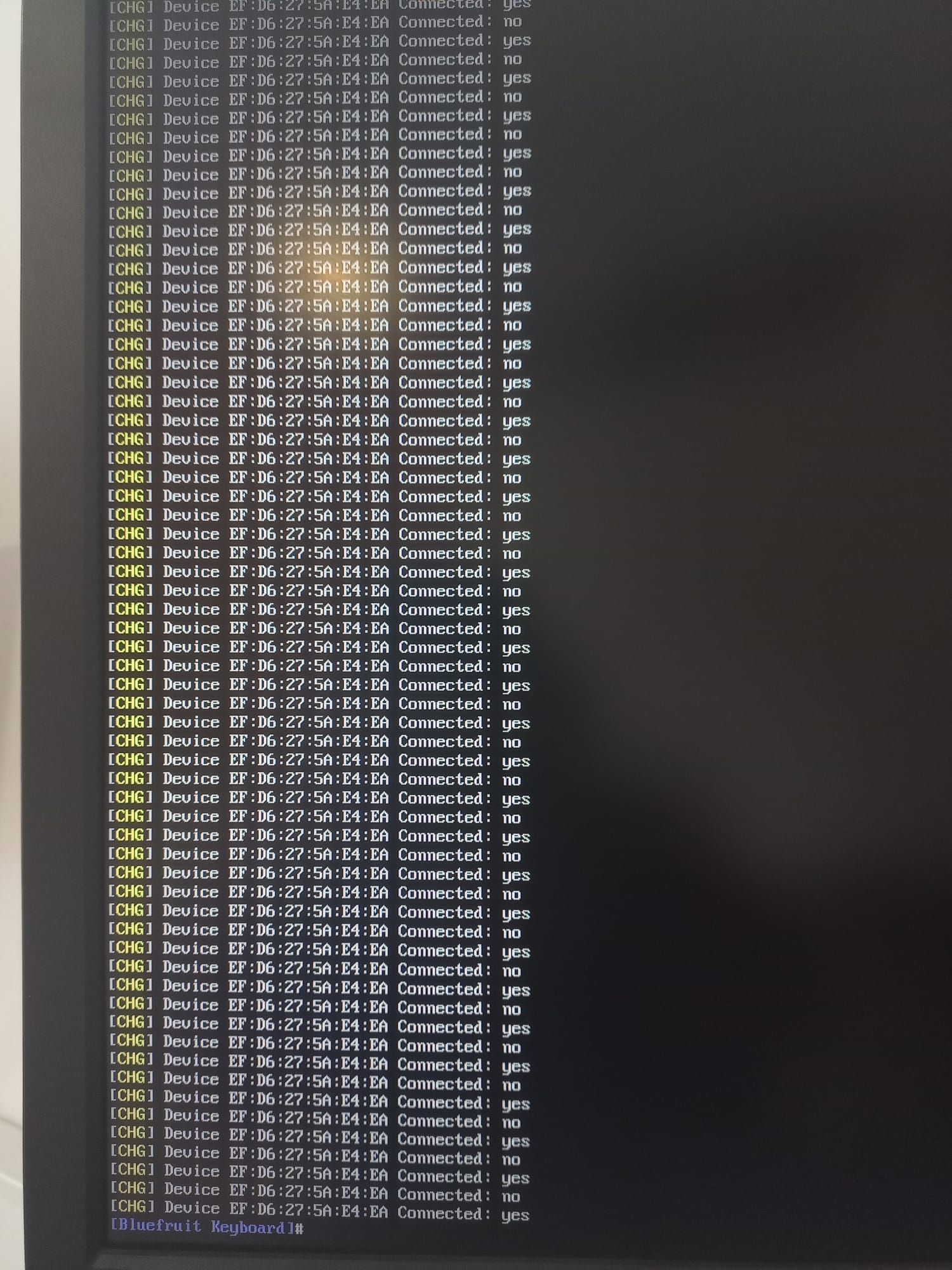
Than I try to connect and pair it using:connect EF:D6:27:5A:E4:EA (here I get connection successfull) trust EF:D6:27:5A:E4:EA (here I get trust succeded) exitAfter this seeing its succeded I would think it was connected and working but:
- I go to the bluetooth settings on the Retropie
- Select "S Show Paired & Connected Bluetooth Devices"
- "There are no paired devices" & "There are no connected devices"
------------------------------------------------------------------------------------All help is appreciated and maybe I'm just doing a noob mistaked and I don't know. Thank you all!
Contributions to the project are always appreciated, so if you would like to support us with a donation you can do so here.
Hosting provided by Mythic-Beasts. See the Hosting Information page for more information.