The "which games works" with Box86/Wine topic on the RetroPie RPI4/400
-
The Black Mirror ... works. ![
IMG_1838.jpg]

-
Black mirror is amazing adventure !
-
@windg said in The "which games works" with Box86/Wine topic on the RetroPie RPI4/400:
Black mirror is amazing adventure !
Hello there im trying to make age of mythology to work correct
the game actually works and plays fine,but the main menu is unreadable and nothing is visible on it it looks like a font issue that is not only in the menu but also in the in-game dialogs,anyone encountered this issue and fix it??? -
Got -
Freedom Force
Warcraft 3
Elma
IcyTower
Neighbours From Hell1-2
Starcraft
working
still cant believe the are working right .... -
@shavecat Indeed ... it does!
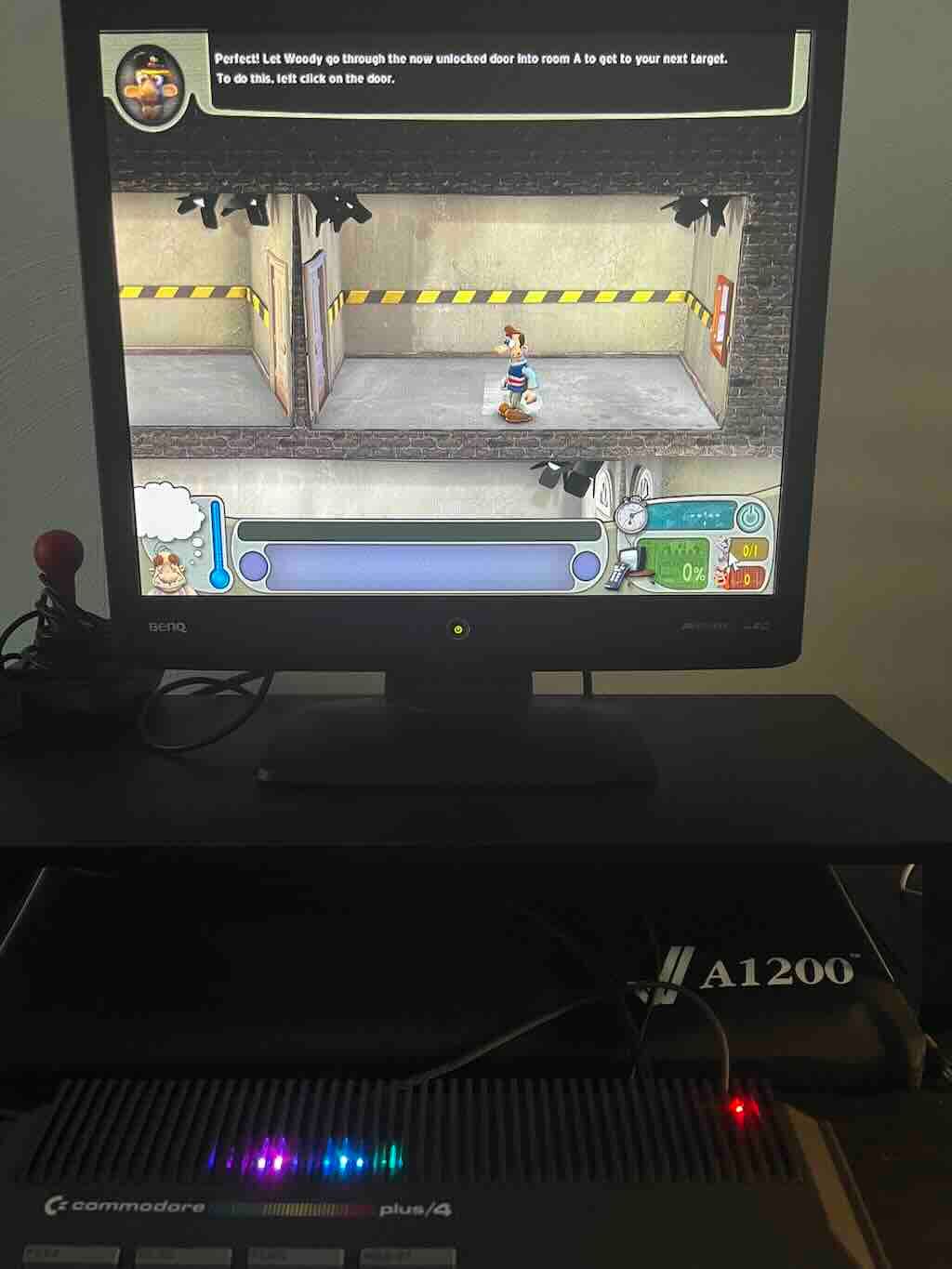
-
@mth75
YES ! ;) -
The party games Atomic Bomberman and Worms Armageddon both work perfectly.

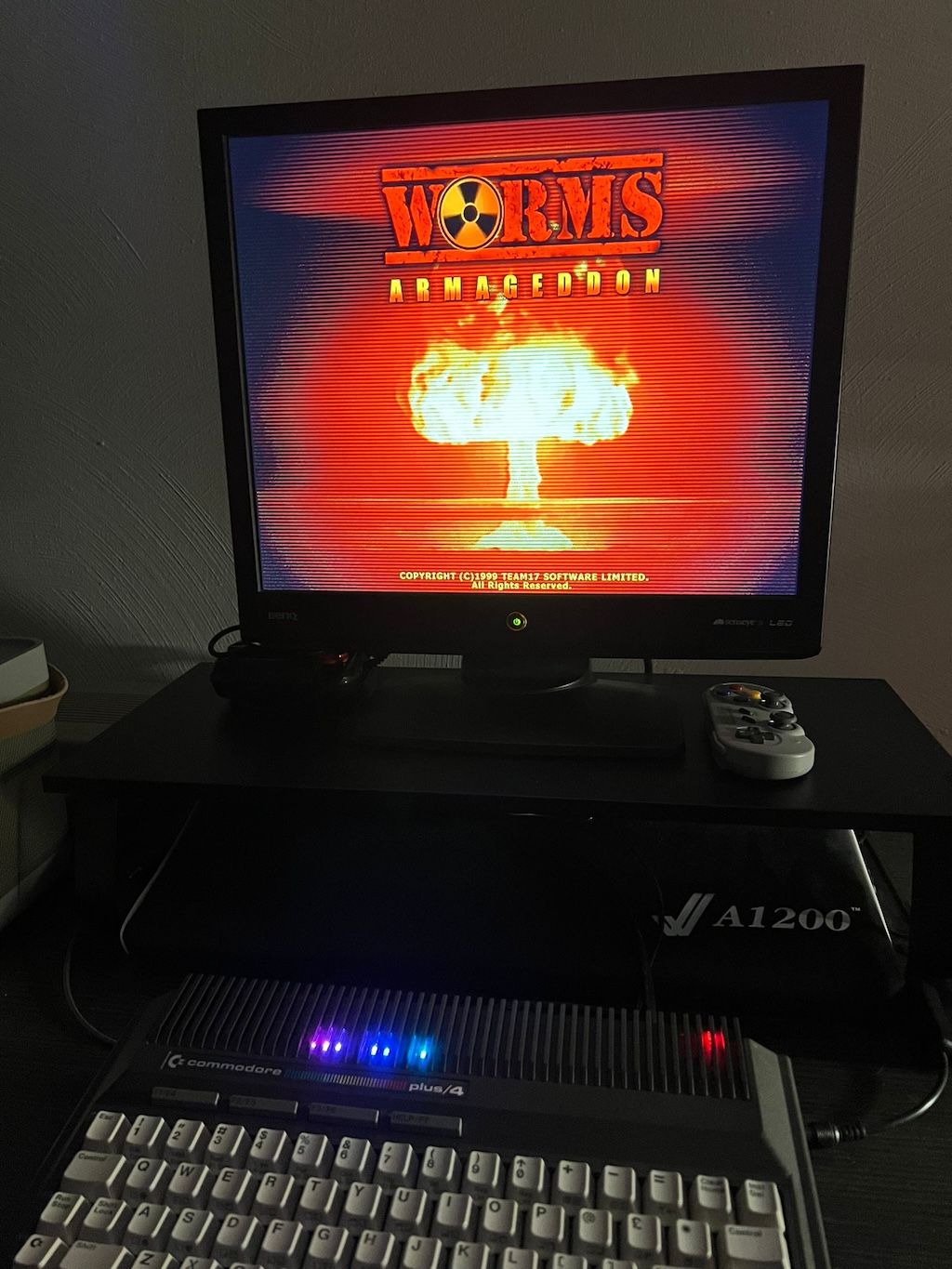
-
@mth75 said in The "which games works" with Box86/Wine topic on the RetroPie RPI4/400:
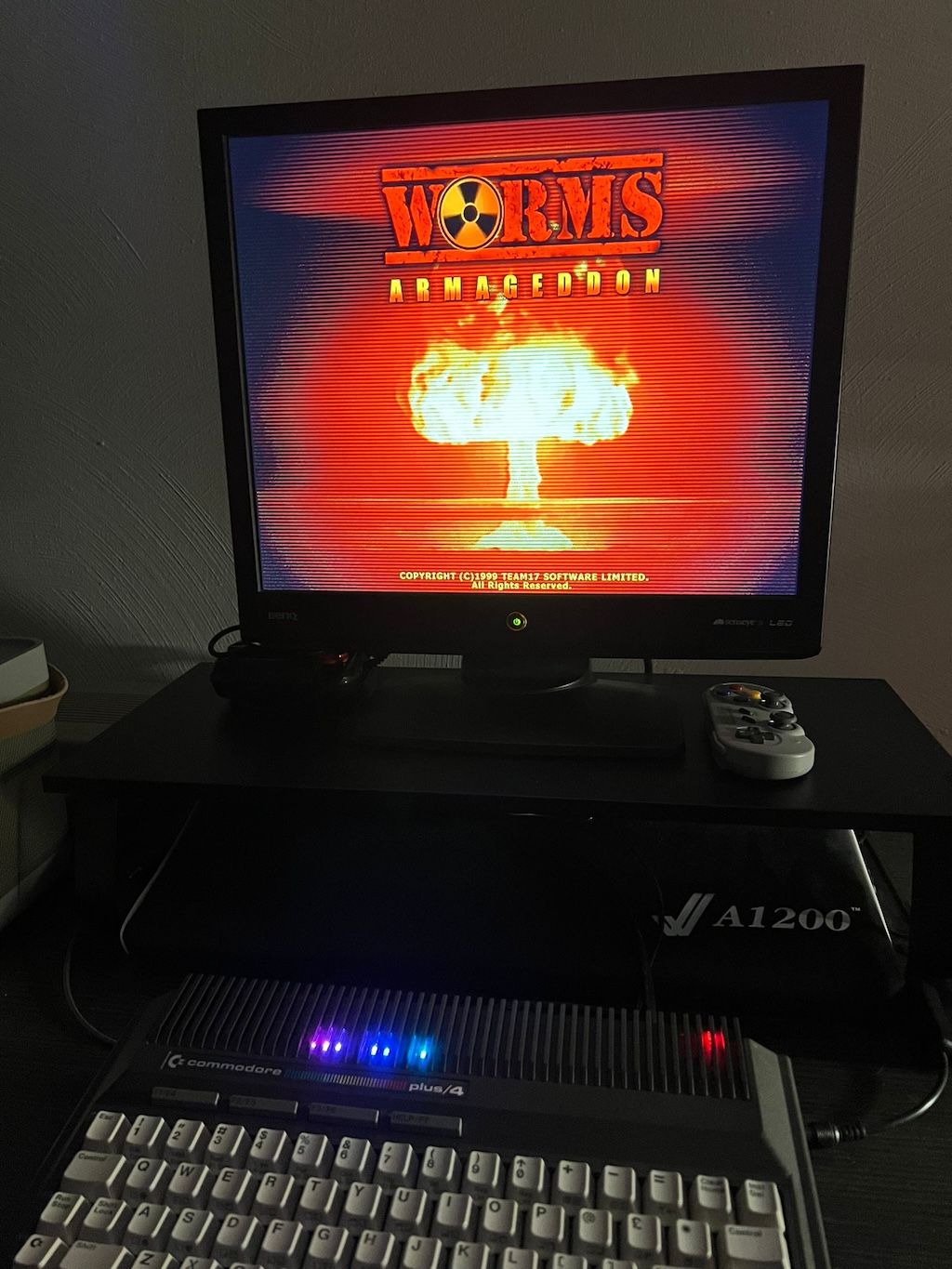
Is that Worms version the same as the Dreamcast version? With the state of Windows CE games pretty poor on emulators, I'd be interested to play that, but I remember the XBox 360 version being too different for me to feel it was the same.
-
@hooperre Version 3.8.1 I believe? I'm not familiar with the DC version.
-
Any luck maybe with
heroes of might and magic 3 ? anyone?
still getting freeze every time after playing a few min':( -
M mth75 referenced this topic on
-
So far, once I got it to fully install with the issue of no license folder, I have touhou 6 and 7 running fine on here. the issue I have is it plays in a tiny window in the top left. Once I figure that out, I'm going attempt to get the rest of the touhou games to run. and maybe sims 1 and 2 The touhou games are the only reason I wanted wine on my raspberry pi XD
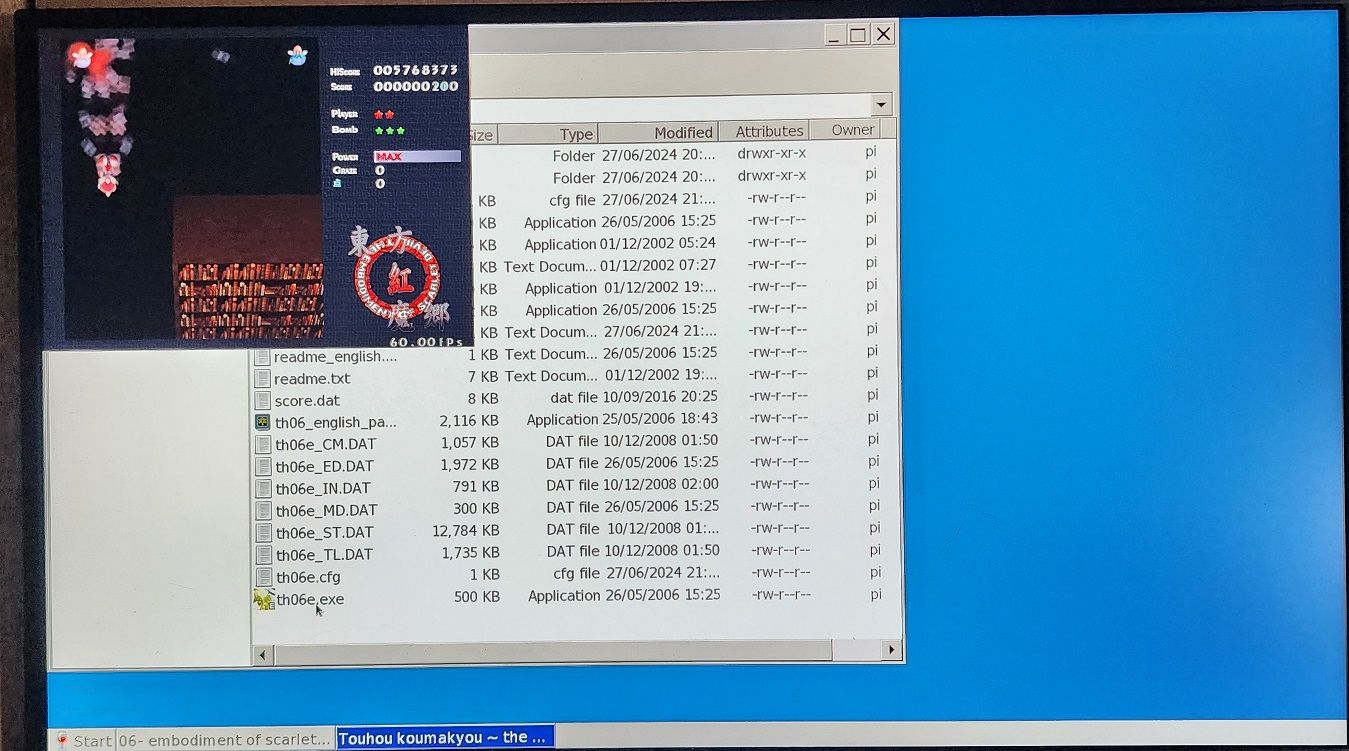
-
@kdcampo Sometimes there is a switch inside the game to toggle fullscreen, sometimes pressing
alt-enterhelps. Sometimes you have to set the resolution of wine to the games resolution in the runcommand menu and/or your startup script. Good luck!Sims 1 is running well, but with Sims 2 I'm hitting a wall. I tried very many things, but with no success. Supposedly it should work with dxvk, but I don't have vulkan installed, so 🤷.
If you should ever get it running, please report back! 😉 -
@ecto Honestly I figured it would be something simple like that. Thanks for the few tips. I'll be checking those later today. I wasn't expecting someone to reply with tips, I'm on reddit a lot and we all know how that goes XD, so this was just a post of me being excited to get it simi working.
That's awesome sims 1 runs well. I'm pretty new at all this. I was just surprised at being able to get this game running at all since the touhou sub I was in people were having all kinds of problems XD. When I decide to get into sims 2; If I get it working I'll def be posting here ^^ -
@mth75 I only get this in a small window in the top corner of the screen.
-
 E ExarKunIv referenced this topic on
E ExarKunIv referenced this topic on
Contributions to the project are always appreciated, so if you would like to support us with a donation you can do so here.
Hosting provided by Mythic-Beasts. See the Hosting Information page for more information.