In need of help with Dreamcast / NES/SNES, desperate!
-
is there a point of zipping them.. lets say they take up 600mb of space.. will i save more than 100-200mb?
-
If you don't want all the different versions, you should download a no-intro set, or other set that only includes one version of the rom. You can also use clrmamepro 1G1R (1 game 1 rom) which I believe will get you down to 1 version per region. Though you'd need to find a .dat file that works for your pack first.
As for the dreamcast game above, do you have another you can test? That screen you posted looks like it IS the game, and that the game itself is a sega emulator for the dreamcast. And as mentioned above, you have the wrong dreamcast BIOs. Look at the dreamcast page on the Wiki, it explains exactly which BIOs to get and where to put them.
-
@najkks Sure. I have 850 SNES roms in a folder, all of which are compressed to zip files. On average each file is at least 50% compressed, and many are compressed more ... so you can save, on average 50% space compressing them to zip files.
My 850 SNES roms takes up 945MB, so if I were to decompress them all, they would take up nearly 2GB. -
wow, you save that much space?
i thought it was like a fifth of the total size.. and with my 1300 roms it will be some space, thanks for the tip! :)
btw.. do i use 7zip (or what the name is) and create a zip-file for each and every game then?
-
it seems like your using Rar, correct?
does it have to be 7-zip or winzip.. or will Rar do as well?
-
Only zip, and only for the systems which support it. Check the system wiki page for the supported extensions, eg: https://github.com/RetroPie/RetroPie-Setup/wiki/Nintendo-Entertainment-System
-
well right now im having problem with winzip, using the new 20-version
i cant seem to zip all files in to many files!
-
maybe someone know of a better and easier program to creaty multiple zip-files of all games?
-
uhm.. nevermind, i just found that i can output ZIP even in Winrar :D
-
If you want to automatically pull North American files from a large zip bundle, first unzip the bundle into a directory. The result will be a directory filled with 7z files. If running on the pi, as opposed to a linux workstation, you will need to install 7z utilities for the next step with:
sudo apt-get install p7zip-full
Now, change to the directory with the 7z files and run the following command:
while read line; do i=$(7z l "$line" | egrep '\((W|U|UE|JU|JUE)\)( \([^\)]*\))?( \[!\])?\.[^\.]*$' | tail -1 | sed -e 's/^.* \(.*\)$/\1/g'); if [ -n "$i" ] ; then echo "Extracting $i from $line"; 7z e "$line" "$i"; fi; done < <(ls -1 *.7z)
This takes a while to run on a PC (10-20 min) and will take longer on a pi, but the end result is the extraction of all North American from the 7z files with very little manual work. After this just move the extracted files to the rom directory and you should be set. Using the totally made up file extension, .nes, the command would look something like this:
mv *.nes <rom folder> -
well i finally got about 20 Dremcast-games..
but at the same time i got some Saturn-games..and every game in the same folder, how can i tell which game is for which console?
-
@najkks WinRAR Tutorial with GUI, http://windows7themes.net/en-us/how-to-zip-multiple-files-into-individual-archives/
-
@najkks I use PeaZip but WinZip or WinRAR will both work, just make sure you are compressing the files using the Zip compression format. I used that picture before of WinRAR settings because I could tell you have WinRAR from the picture you posted :-)
Dreamcast games have the extension of .cdi
Sature games will have an extension of either .bin .iso or .mdfYou just need to turn on show file extension in Windows 7 so you can see these extension:
http://www.thewindowsclub.com/show-file-extensions-in-windows -
Yep got it, i have used the Winrar but with Zip-extension - works perfect! :)
is there any other games that i can Zip and still use?
seems like most for N64, NeoGeo, Master system etc.. wont be playable when zipped! -
@najkks
If you go to the RetroPie official Wiki and down the far right side you see all the Emulators, well if you bring one of those up and look under Extension next to each emulator for that system, you'll see if it supports Zip as an extension.For example:
If you pull up the PC Engine/TurboGrafx-16, then you'll see support extensions .pce .cue and .zip for both emulators so both of these PC Engine emulators support reading a ROM inside a zip file. I believe most of the RetroArch/Libretro emulators support zip files but the newer video game consoles (like N64, PSX, Dreamcast) might be best not to be zipped! -
Im trying to setup BIOS for dreamcast using this guide:
im at 8:26 in the video.. but NOTHING that he enters is doable on my retropie!
is there another and better guide out there? i havent found anything else..
This is what i get when trying to type in the same commands:
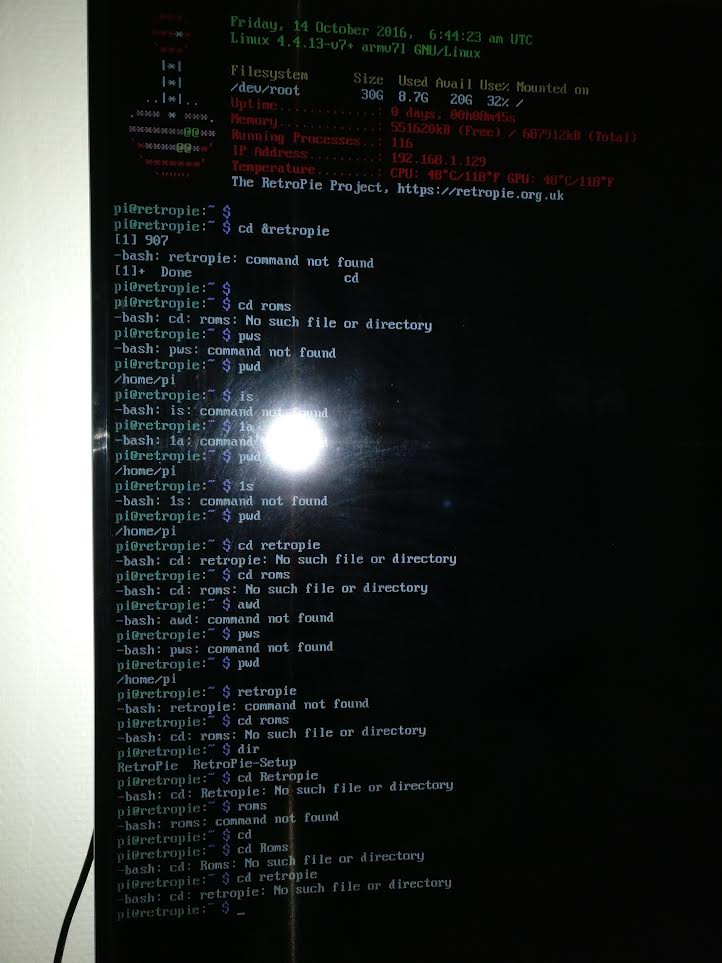
-
@najkks try
cd RetroPie- it's case-sensitive -
hmm.. the games start without editing! is that how it should be?
i just copied the BIOS-files to the correct BIOS (in Rpi) and started playing..
Contributions to the project are always appreciated, so if you would like to support us with a donation you can do so here.
Hosting provided by Mythic-Beasts. See the Hosting Information page for more information.