problem with configuration file saving... (Treaded video always turned on issue)
-
Hardware: Pi 4 - 4gb
Power supply: 5V 3A Power Supply
RetroPie V.4.8.8
Built From: Pre made from RetroPie website pi4 image
USB: logitech keyboard
Controller: 8bit Do SN30 Pro Bluetooth gamepad
VideoOut: crt-tv via compositeHello everybody!
Now I've got a problem with saving current configuration of retroarch.
I need turn off treaded video in settings\video menu of RA, cause with it turned on i've have video glitches in megadrive\snes games ( nes, ps1, arcade or n 64 has no problem with treaded video turned on, only lr genesis plus gx and snes9x has lags)
So, when i turned it off - all get fine, but then i go in MAIN MENU of RA -> Configuration File ->Save current configuration or Save new configuration. Then exit. But when i start rom again, threaded video is turned on :(
So, i cant save this configuration..
-
I think you can turn 'threaderd video' from the Configuration Editor directly.
If you wish to diagnose your issue though, run the core with verbose logging, then do the save and post the verbose log on pastebin.com -
@mitu said in problem with configuration file saving... (Treaded video always turned on issue):
Reply
Ok, there is my log files:
https://pastebin.com/jzLC9mHp - log with graphical glitches
https://pastebin.com/HwAMNhQk - log of moment "save current settings" issueAnd i can't see "threaded video" option in a Configuration Editor\Configure basic libretro emulator options\megadrive:
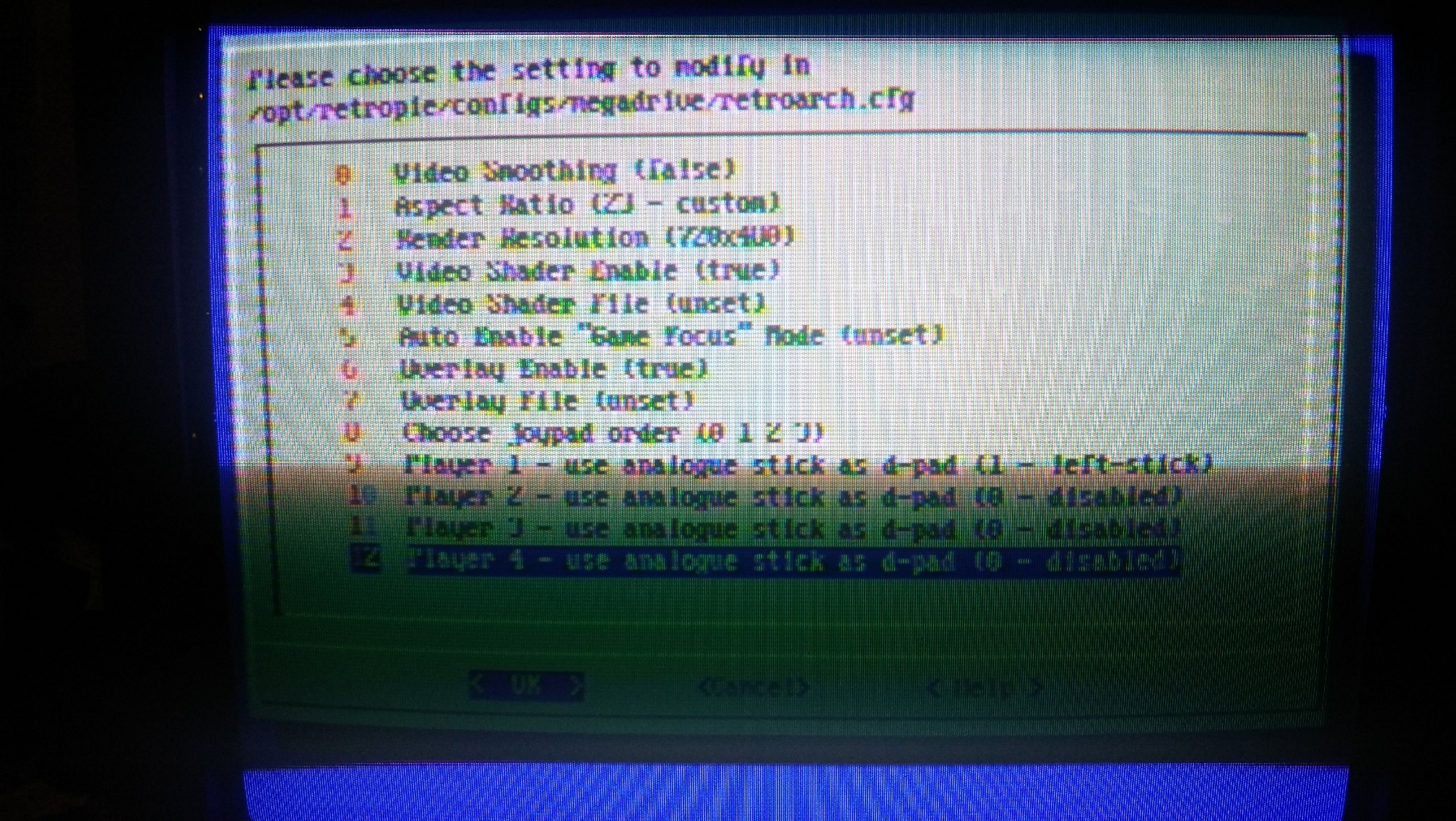
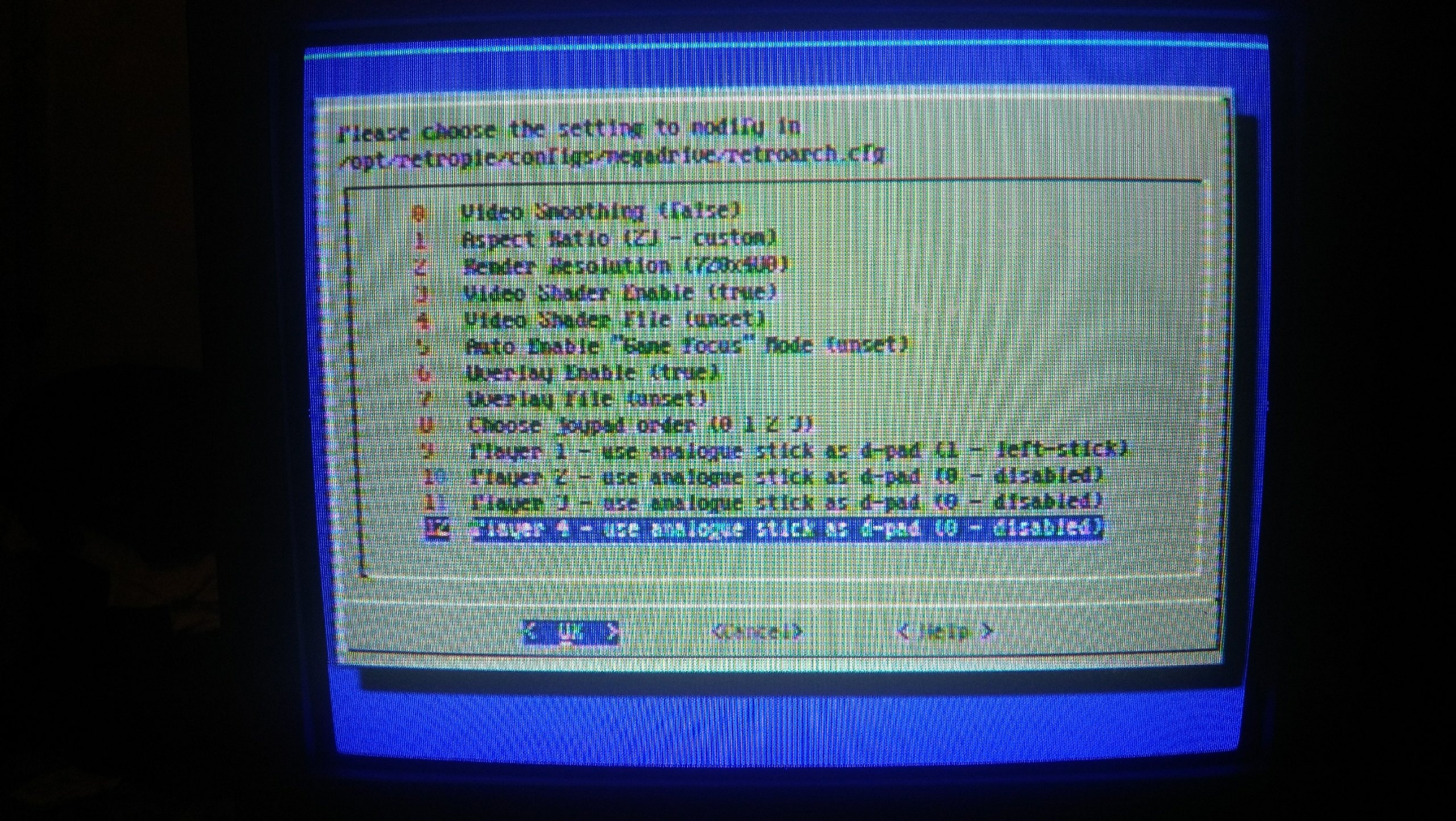
-
All i want is disable threaded video in lr genesis plus gx and snes9x and save it...
-
@IGA said in problem with configuration file saving... (Treaded video always turned on issue):
And i can't see "threaded video" option in a Configuration Editor\Configure basic libretro emulator options\megadrive:
thats because it's on the "advanced configuration" menu:
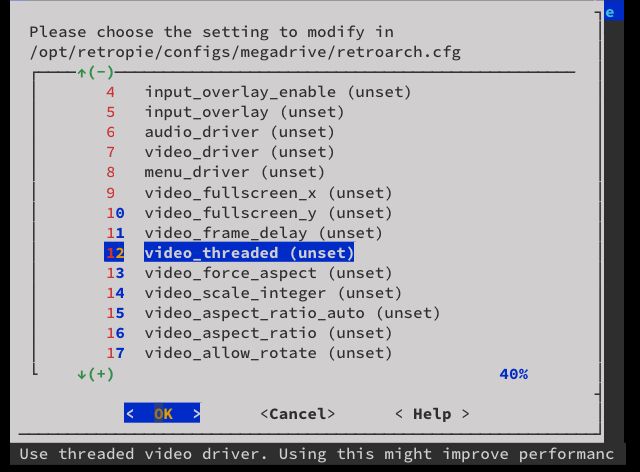
-
@sleve_mcdichael yeah, it was there. Thanks!
So, i don't know for this moment, that retropie's settings more important and overlap retroarch settings...
And maybe someone could simply-simply explain me what threaded video is. And for a what is need to use... ( cause it is default turned on)
-
@IGA said in problem with configuration file saving... (Treaded video always turned on issue):
https://pastebin.com/HwAMNhQk - log of moment "save current settings" issue
There's no error here, but you also have a core override, which - as the name suggests - may override your actual saved settings and re-enable the threaded video output. In general, don't mix configuration files and overrides - use overrides when you don't have the option of chaning the configuration option thourgh normal RetroPie setup configurations.
RetroPie V.4.8.8
Your RetroArch version is not up-to-date, did you only update the RetroPie-Setup script without updating the packages ?
And maybe someone could simply-simply explain me what threaded video is. And for a what is need to use... ( cause it is default turned on)
https://retropie.org.uk/docs/Input-Lag/?h=threaded#threaded-video
-
This post is deleted! -
@mitu Ok, thanks!
-
@mitu said in problem with configuration file saving... (Treaded video always turned on issue):
Your RetroArch version is not up-to-date, did you only update the RetroPie-Setup script without updating the packages ?
Maybe-maybe....
Contributions to the project are always appreciated, so if you would like to support us with a donation you can do so here.
Hosting provided by Mythic-Beasts. See the Hosting Information page for more information.