Retropie MAME variants
-
There are multiple variants of MAME in Retropie:
MAME
mame4all
lr-mame
lr-mame2000
lr-mame2003
lr-mame2003-plus
lr-mame2010
lr-mame2015
lr-mame2016Can multiple variants be installed simultaneously?
If so, should each one have a separate rom directory (like under \roms\mame-libretro)?
If multiple variants are possible, how do you determine if you're running lr-mame2016 vs. lr-mame2003?
With the release of the RPi 5, what is the performance of lr-mame2016? Will there be more recent version of mame released for the RPi5?
-Thanks-
-
@GeekDad66 said in Retropie MAME variants:
Can multiple variants be installed simultaneously?
Yes.
If so, should each one have a separate rom directory (like under \roms\mame-libretro)?
No. https://retropie.org.uk/docs/MAME/#mame-rom-paths
If multiple variants are possible, how do you determine if you're running lr-mame2016 vs. lr-mame2003?
With launch menu art disabled, it says which emulator is used, in the launch menu dialog.
With art enabled, you can go into the launch menu itself where it says. Or you can open the RetroArch quick menu during a game to see.
With the release of the RPi 5, what is the performance of lr-mame2016?
I think mame2016 is not preferred, not because of hardware limitations but it just isn't written very well.
Will there be more recent version of mame released for the RPi5?
You cal already run current version (no number) lr-mame on Pi 4 and besides that, the advice I've seen is don't use any mame with a number "that isn't 2003."
Personally I use FBNeo (primary) and MAME2003-Plus for the outliers.
-
@sleve_mcdichael
Thanks for the response. What confused me that some of the roms were updated along the way - lr-mame2000 (0.37b5), mame2003 (0.78), mame2010 (0.139), mame2015 (0.160) and mame2016 (0.174). Roms from 0.174 used on mame2003 will have some sets that will not load. Thanks again. -
@GeekDad66 said in Retropie MAME variants:
What confused me that some of the roms were updated along the way (...) Roms from 0.174 used on mame2003 will have some sets that will not load.
For each individual game, you can enter the runcommand launch menu and select an emulator, which will override the system default for that particular title.
https://retropie.org.uk/docs/Runcommand/#runcommand-launch-menu
If you want to keep multiple versions of the same game, then I think you will have to keep separate folders/systems for each one.
You can Add a new system in EmulationStation for each different mame2003/2010/2016, etc. if you need more systems than the default arcade, mame-libretro (and mame-advmame and mame but these last two use the stand-alone emulators, not the
lr-cores.)https://retropie.org.uk/docs/Add-a-New-System-in-EmulationStation/
-
@GeekDad66 said in Retropie MAME variants:
With the release of the RPi 5, what is the performance of lr-mame2016? Will there be more recent version of mame released for the RPi5?
lr-mame is the most recent version of MAME, based on their monthly release (MAME 0.273 at the moment).
On a pi5, you should never have any reason to use anything other than the following libretro cores for your arcade needs :
- lr-mame : has the most compatibility, the less bugs, and the pi5 is sufficiently powerful to run most of its games.
- lr-mame2003-plus : for a few games that won't run well in lr-mame (killer instinct comes to mind), or for some of its optional features (you can replace the music in some games by their OST).
- lr-fbneo : for its overall accuracy, its overall speed, and its support of netplay, runahead and retroachievements.
All other arcade libretro cores are things you should avoid.
mame (also based on their monthly release) and mame-advmame are also strong alternatives if you don't mind using standalone emulators, iirc they are doing a better job at emulating some effects in vector games.
-
I see how I can select either lr-mame2003 or lr-mame2016 as the emulator. The lr-mame2003 is the default with lr-mame2016 secondary - is it possible to swap the order so lr-mame2016 is the default with lr-mame2003 as secondary? Looks like some of the older posts are missing links.
-
@barbudreadmon
@sleve_mcdichaelThe lr-mame2003 is the default with lr-mame2016 secondary - is it possible to swap the order so lr-mame2016 is the default with lr-mame2003 as secondary? I looked through a lot of the settings file it didn't see anything that would apply.
-
@GeekDad66 it's in the launch menu ("Now loading ... press a button to configure launch options"). You set the default for that system, and then you set any game overrides on an individual basis.
-
@sleve_mcdichael
When you say 'launch menu ("Now loading ...' I think you are referring to the 'Runcommand' in the retropie docs. Yes I am aware of that and have done that on a per game basis.I was wondering if there is a way to make a global change to select lr-mame2016 first and then lr-mame2003 second by default. I can always use the Runcommand Launch Menu to revert back to lr-mame2003.
-
@GeekDad66 said in Retropie MAME variants:
I was wondering if there is a way to make a global change to select lr-mame2016 first and then lr-mame2003 second by default.
Runcommand only knows about 1 emulator per folder/system or per game, there's no 'run with Emulator1 and then with Emulator 2' configuration.
-
@mitu
Is there a way to define/swap the default emulator(s) order in the runcommand menu itself, making it a global change? -
@GeekDad66 I think runcommand uses
/opt/retropie/configs/all/emulators.cfgto list the available emulators, it might be possible to swap the positions in runcommand menu by swapping lines in that file ? (assuming i understood your request)
I'm wondering why you still want to use mame2003 and mame2016 on a pi5 after being recommended not to though. -
@GeekDad66 said in Retropie MAME variants:
Is there a way to define/swap the default emulator(s) order in the runcommand menu itself, making it a global change?
Yes, you can choose the 'global' emulator per-system and then override on a per-rom basis the emulator.
-
@GeekDad66 said in Retropie MAME variants:
@sleve_mcdichael
I am aware of that and have done that on a per game basis.I was wondering if there is a way to make a global change to select lr-mame2016 first and then lr-mame2003 second by default.
I'm not sure what you mean "second by default." There is only one default, and then there are overrides.
You can choose a default emulator for the Arcade system, and any games that don't have an individual override will use that emulator. Any games that don't use the system default, need an individual override.
For example: say right now you have 2003 as default and about half your games use it. The other half have overrides to use 2016 instead. You want to change this to make 2016 the default, and then the 2003 ones will have the overrides.
...there is no magic switch for this. You can make 2016 the default, but then all of your games without overrides will use it, until you MANUALLY add an override to the ones that need 2003.
-
@sleve_mcdichael
I used a poor choice of words. You stated exactly want I want:"You can make 2016 the default, but then all of your games without overrides will use it, until you MANUALLY add an override to the ones that need 2003."
How does one make lr-mame2016 the default emulator for MAME? This questions applies to other emulators as well.
UPDATE:
I believe this is in the '/opt/retropie/configs/mame-libretro/emulators.cfg file.lr-mame2003 = "/opt/retropie/emulators/retroarch/bin/retroarch -L /opt/retropie/libretrocores/lr-mame2003/mame2003_libretro.so --config /opt/retropie/configs/mame-libretro/retroarch.cfg %ROM%" default = "lr-mame2003" lr-mame2016 = "/opt/retropie/emulators/retroarch/bin/retroarch -L /opt/retropie/libretrocores/lr-mame2016/mamearcade2016_libretro.so --config /opt/retropie/configs/mame-libretro/retroarch.cfg %ROM%"I assume I can simply change default = "lr-mame2003" to default = "lr-mame2016" , correct? Can I assume the ordering of the entries is NOT relevant? Does the 'default = ...' line number location matter or so long as it appears ONCE, anywhere in the file is acceptable?
-
@GeekDad66 said in Retropie MAME variants:
When you say 'launch menu ("Now loading ...' I think you are referring to the 'Runcommand' in the retropie docs. Yes I am aware of that and have done that on a per game basis.
Okay, good. So you are familiar with the launch menu.
I used a poor choice of words. You stated exactly want I want:
"You can make 2016 the default, but then all of your games without overrides will use it, until you MANUALLY add an override to the ones that need 2003."
How does one make lr-mame2016 the default emulator for MAME? This questions applies to other emulators as well.
It's... in the same place? Select default emulator for <system>, or select emulator for ROM. To set the default, use the first option. To set a game-override, use the second one:
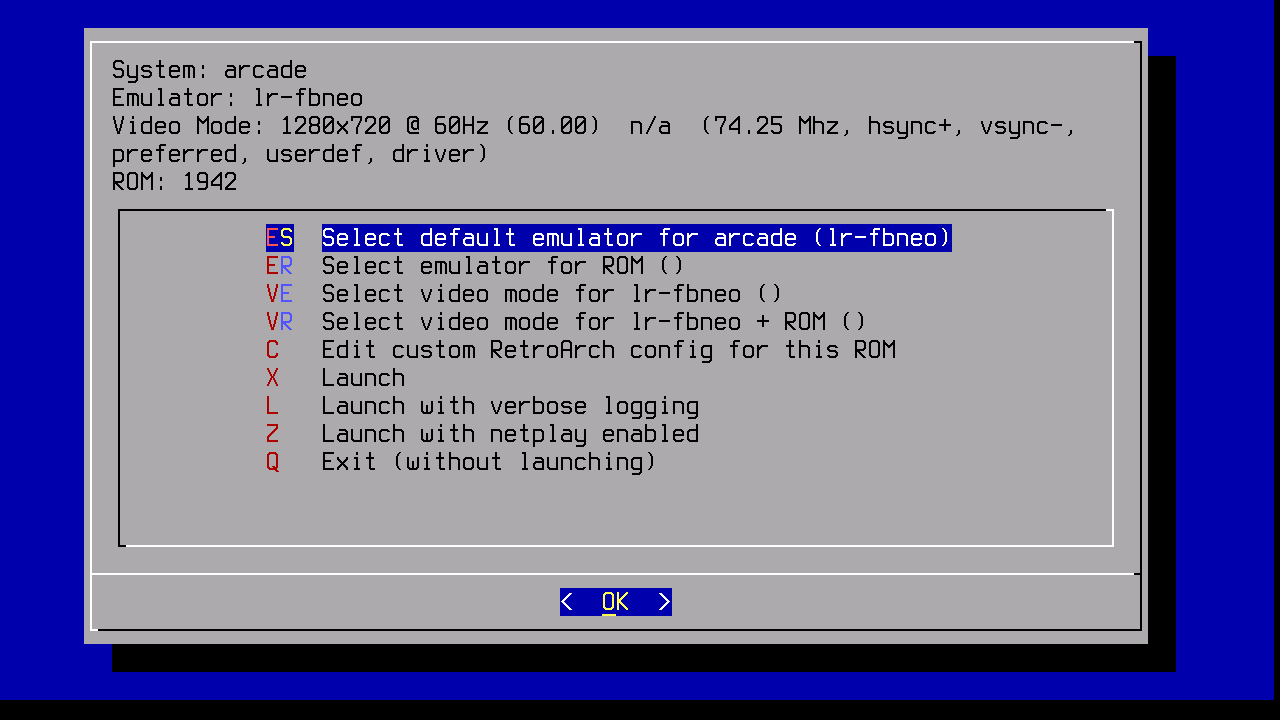
Remember <system> is whatever rom folder you are setting for, like nes or megadrive or dreamcast for example. Or, in the above screenshot it says arcade or, you are using system mame-libretro, so on your menu it will say "select default emulator for mame-libretro". Choose that.
UPDATE:
I believe this is in the '/opt/retropie/configs/mame-libretro/emulators.cfg file.Yes, that will work also.
-
@sleve_mcdichael
Thanks for pointing out the obvious that was staring right in front of me...Accomplished what I wanted in a much easier way.
Thanks for the help!
Contributions to the project are always appreciated, so if you would like to support us with a donation you can do so here.
Hosting provided by Mythic-Beasts. See the Hosting Information page for more information.