error saving gamelist.xml to ""/home/pi/Retropie/Roms/arcade/gamelist.xml
-
Hi Tnx for all for your time..
i had problems with my rpi 3+ image so, i'm done a new one (the same as before)but now Favorites is gone ( i have selected it on ES) it no longer appears in the main menu and when I restart it gives me this error
error saving gamelist.xml to ""/home/pi/Retropie/Roms/arcade/gamelist.xml"" (for system arcade)!
With Filezilla i ienter on FTP and see that gamelist.xml is not there so set permission 777 with filezilla but the situation is the same..
also yes i have enougth space on my memory card...i'm not a expert so if is needed to set chmod 777 on this directory to fix please tell me the steps to do this...
i'm desesperate, if this not work i'm in mind to buy a minipc that is more simple .....
Many many TNX -
Please fill out the info asked in https://retropie.org.uk/forum/topic/3/read-this-first.
Did you copy the error (error saving gamelist.xml to ""/home/pi/Retropie/Roms/arcade/gamelist.xml"" (for system arcade)!) from the log as is or you just transcribed it as you've seen it ?
-
@mitu hi many thanks for your time, I have followed the step you tell me,but found no info about my problem, I have searched for 2 days but no lucky..
On log I not have registered this error I have opened the log file too, but it doesn't appear, I see only when reboot em's or shutdown the system...Many thanks for your time
-
@djrino said in error saving gamelist.xml to ""/home/pi/Retropie/Roms/arcade/gamelist.xml:
@mitu hi many thanks for your time, I have followed the step you tell me
I don't understand - which steps ? Please provide the info I asked earlier to be able to better help you.
-
@djrino said in error saving gamelist.xml to ""/home/pi/Retropie/Roms/arcade/gamelist.xml:
when I restart it gives me this error
error saving gamelist.xml to ""/home/pi/Retropie/Roms/arcade/gamelist.xml"" (for system arcade)!Just an observation here, why is Roms CaPiTaL R?
And Not roms... -
@RapidEdwin08 said in error saving gamelist.xml to ""/home/pi/Retropie/Roms/arcade/gamelist.xml:
Just an observation here, why is Roms CaPiTaL R?
Hence my previous question. Either a bad edit of
es_systems.cfgor a typing error. Neither would be present on a new installation though. -
First for all Many thanks for your times i apreciate ...
@mitu the info you tell me to follow on the link about documentation..
sorry if i do some confusion , im done a screenshot so you see the situation..
the capital R was my typing error sorry..
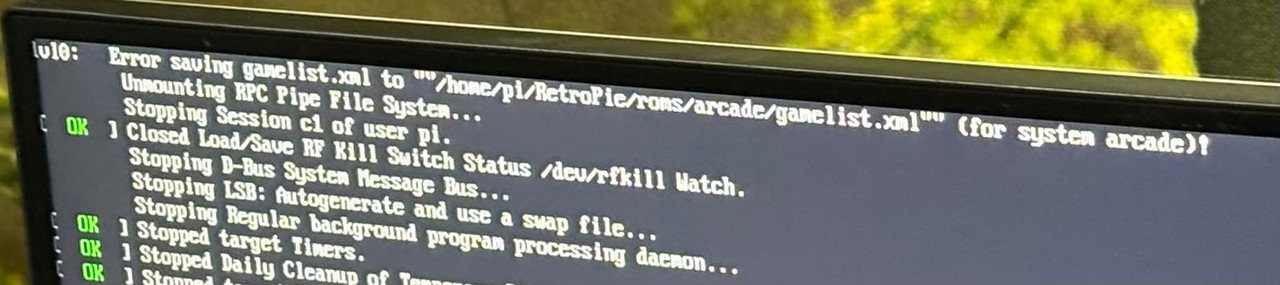
as you see on top of my screen this is the same for some other systems..
on this location i not have any gamelist.xml .. i have tryed with filezilla too give 777 permission to arcade folder but the situation is the same... i think it not do the chmod 777....
about space on my Sd i have other 50GB
I have already formatted the memory and flashed the image again but the situation is the same
Many thanks for your repply
-
-
Sorry but i think not have understanded well..
raspberry pi 3 model b+
ssd 128GB the image is some i have downloaded in 2009 and always work good..
power supply is for raspberry 2,5A
Pre made SD Image i think wa on arcadepunks as i remember..
on usb i have my xbox compatible controller and kayboyard
retropie 4.4.4if you want other info please tell me..
sorry if I didn't understand the information requested before
Thanks -
@djrino said in error saving gamelist.xml to ""/home/pi/Retropie/Roms/arcade/gamelist.xml:
Pre made SD Image i think wa on arcadepunks as i remember..
We don't support 3rd party images, especially the ones loaded with ROMs. This is clearly specified in https://retropie.org.uk/forum/topic/3/read-this-first. Either ask for support from the author(s) of the 128Gb image you used or - if you wish to get support here - use the RetroPie image from https://retropie.org.uk/download/.
-
Hoo yes, understand the problem is that everything has always worked since 2009 until a few days ago that I had to flash again .. I'm switching to a mini pc everything is easier and faster, I have people with disabilities at home and at the time I chose retropie for ease of use but now I don't understand why it started giving problems ....
can't you give me some advice?Anyway thank you, a lot for your time ..have a nice day
-
@djrino said in error saving gamelist.xml to ""/home/pi/Retropie/Roms/arcade/gamelist.xml:
can't you give me some advice?
Yes, use the image from https://retropie.org.uk/download/, it should work without the issue(s) you're describing.
-
No time to do all from scratch
anyway I found the solution Thanks
Contributions to the project are always appreciated, so if you would like to support us with a donation you can do so here.
Hosting provided by Mythic-Beasts. See the Hosting Information page for more information.