error saving gamelist.xml to ""/home/pi/Retropie/Roms/arcade/gamelist.xml
-
Please fill out the info asked in https://retropie.org.uk/forum/topic/3/read-this-first.
Did you copy the error (error saving gamelist.xml to ""/home/pi/Retropie/Roms/arcade/gamelist.xml"" (for system arcade)!) from the log as is or you just transcribed it as you've seen it ?
-
@mitu hi many thanks for your time, I have followed the step you tell me,but found no info about my problem, I have searched for 2 days but no lucky..
On log I not have registered this error I have opened the log file too, but it doesn't appear, I see only when reboot em's or shutdown the system...Many thanks for your time
-
@djrino said in error saving gamelist.xml to ""/home/pi/Retropie/Roms/arcade/gamelist.xml:
@mitu hi many thanks for your time, I have followed the step you tell me
I don't understand - which steps ? Please provide the info I asked earlier to be able to better help you.
-
@djrino said in error saving gamelist.xml to ""/home/pi/Retropie/Roms/arcade/gamelist.xml:
when I restart it gives me this error
error saving gamelist.xml to ""/home/pi/Retropie/Roms/arcade/gamelist.xml"" (for system arcade)!Just an observation here, why is Roms CaPiTaL R?
And Not roms... -
@RapidEdwin08 said in error saving gamelist.xml to ""/home/pi/Retropie/Roms/arcade/gamelist.xml:
Just an observation here, why is Roms CaPiTaL R?
Hence my previous question. Either a bad edit of
es_systems.cfgor a typing error. Neither would be present on a new installation though. -
First for all Many thanks for your times i apreciate ...
@mitu the info you tell me to follow on the link about documentation..
sorry if i do some confusion , im done a screenshot so you see the situation..
the capital R was my typing error sorry..
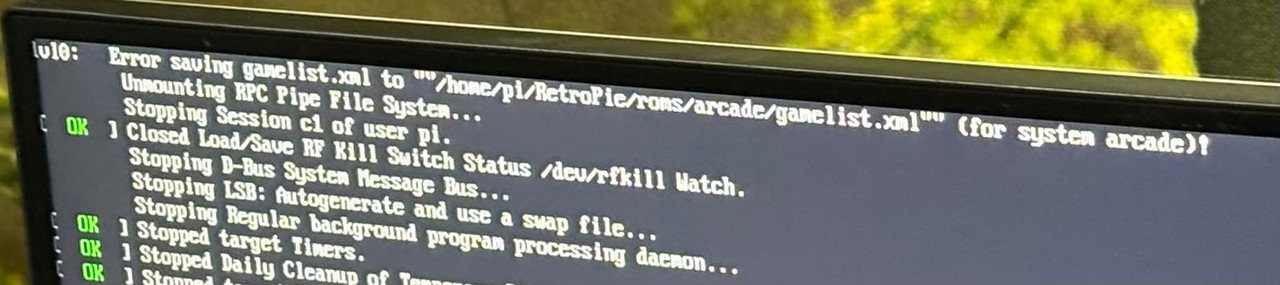
as you see on top of my screen this is the same for some other systems..
on this location i not have any gamelist.xml .. i have tryed with filezilla too give 777 permission to arcade folder but the situation is the same... i think it not do the chmod 777....
about space on my Sd i have other 50GB
I have already formatted the memory and flashed the image again but the situation is the same
Many thanks for your repply
-
-
Sorry but i think not have understanded well..
raspberry pi 3 model b+
ssd 128GB the image is some i have downloaded in 2009 and always work good..
power supply is for raspberry 2,5A
Pre made SD Image i think wa on arcadepunks as i remember..
on usb i have my xbox compatible controller and kayboyard
retropie 4.4.4if you want other info please tell me..
sorry if I didn't understand the information requested before
Thanks -
@djrino said in error saving gamelist.xml to ""/home/pi/Retropie/Roms/arcade/gamelist.xml:
Pre made SD Image i think wa on arcadepunks as i remember..
We don't support 3rd party images, especially the ones loaded with ROMs. This is clearly specified in https://retropie.org.uk/forum/topic/3/read-this-first. Either ask for support from the author(s) of the 128Gb image you used or - if you wish to get support here - use the RetroPie image from https://retropie.org.uk/download/.
-
Hoo yes, understand the problem is that everything has always worked since 2009 until a few days ago that I had to flash again .. I'm switching to a mini pc everything is easier and faster, I have people with disabilities at home and at the time I chose retropie for ease of use but now I don't understand why it started giving problems ....
can't you give me some advice?Anyway thank you, a lot for your time ..have a nice day
-
@djrino said in error saving gamelist.xml to ""/home/pi/Retropie/Roms/arcade/gamelist.xml:
can't you give me some advice?
Yes, use the image from https://retropie.org.uk/download/, it should work without the issue(s) you're describing.
-
No time to do all from scratch
anyway I found the solution Thanks
Contributions to the project are always appreciated, so if you would like to support us with a donation you can do so here.
Hosting provided by Mythic-Beasts. See the Hosting Information page for more information.