Guide: Advanced Controller Mappings
-
Removed the commands from /etc/rc.local and instead added like you suggested to autostart.sh
And the same thing happens again when i do that.... This is starting to get a bit frustrating...Edit:
I think i found something here on the official Raspberry forums. A man named teeth_03 seams like he hade the same problem and solved it but i cant figure out how he did it even tough he describes it.
My Bin/Bash Kung-Fu is not as strong as i hoped.
It's like learning a parrot to talk. Its just repeats what you said and don't know why lol
-
I just have noticed that your xboxdrv config has a small error.
The line...
--evdev /dev/input/event2should be:
--evdev /dev/input/event2 \I don't know if that was the source of your problem, but it would have caused the command to end at that point before any mapping occurs.
As far as the thread you posted, teeth_03 mentions that he didn't use the
autostart.shscript, but one that launches Emulation Station. As I understand it,autostart.shis the script that launches ES in Retropie. My only guess is that he's alluding to a script of his own creation or one that is used in some other distribution. -
Sorry about the missing "/" is just a type error. I forgot to add it when i posted. Its there in rc local.
Maby i just have to give up on a system-wide mapping for now and go with Key-Mapping For Individual Emulators instead.
I wanted to have a system wide configuration for the versability and for emulators like vice for c64.
But even if i can't get a system-wide mapping working on boot i can still configure the controller for Key-Mapping For Individual Emulators? Or am i mistaken?
-
@Rion said in Guide: Advanced Controller Mappings:
i can still configure the controller for Key-Mapping For Individual Emulators?
It shouldn't be a problem. I hate that the system-wide config isn't working out for you. I might pick up one of the 8Bitdo models in the near future to test with. They seem like a nice wireless option to have around.
-
They are of great build quality. The SFC30/SNES30 models is as close to the real controller you can buy.
Thank you for all your help. I will revisit this at a later time. I will probably bugg you some more when i start mapping the individual emulators that don't have full gamepad support. 😊
-
@Rion said in Guide: Advanced Controller Mappings:
I will probably bugg you some more when i start mapping the individual emulators
Not a problem. I'm sure we'll have better luck after the controller has fully paired.
-
Hi again!
I've finally tried to use what I learned from this thread (and another one about mapping the Atari800 emulator buttons) and the wiki to my Retropie installation, but it does not seem to work.
I've created the following /opt/retropie/configs/all/runcommand-onstart.sh file
#!/bin/sh ## Uncomment one or all of the following if you need to find some information about the emulator or roms ## Name of the emulator #echo $1 >> /dev/shm/runcommand.log ## Name of the software used for running the emulation #echo $2 >> /dev/shm/runcommand.log ## Name of the rom #echo $3 >> /dev/shm/runcommand.log ##Executed command line #echo $4 >> /dev/shm/runcommand.log ### The FUN begins #Get ROM name striping full path rom="${3##*/}" ### Set variables for your joypad and emulator ### Basic Configurations - Standard controller mappings XboxOne="/opt/retropie/supplementary/xboxdrv/bin/xboxdrv \ --evdev /dev/input/by-id/usb-Microsoft_Controller_7EED8E7D89A9-event-joystick \ --silent \ --detach-kernel-driver \ --force-feedback \ --deadzone-trigger 15% \ --deadzone 4000 \ --mimic-xpad \ --trigger-as-button \ --evdev-absmap ABS_X=x1,ABS_Y=y1,ABS_RX=x2,ABS_RY=y2,ABS_HAT0X=dpad_x,ABS_HAT0Y=dpad_y \ --evdev-keymap ABS_HAT0X-=du,ABS_HAT0X+=dd,ABS_HAT0Y-=dl,ABS_HAT0Y+=dr \ --evdev-keymap BTN_SOUTH=a,BTN_EAST=b,BTN_NORTH=x,BTN_WEST=y,BTN_TL=lb,BTN_TR=rb,BTN_TL2=lt,BTN_TR2=rt,BTN_THUMBL=tl,BTN_THUMBR=tr,BTN_MODE=guide,BTN_SELECT=back,BTN_START=start \ &" ### Extended Configurations ### Specific emulator configuration or any other parameters you will need only for some emulators atari800="--axismap -Y1=Y1,-Y2=Y2 \ --dpad-as-button \ --evdev-keymap ABS_HAT0X-=du,ABS_HAT0X+=dd,ABS_HAT0Y-=dl,ABS_HAT0Y+=dr \ --ui-axismap X1=KEY_KP4:KEY_KP6,Y1=KEY_KP8:KEY_KP5 \ --ui-axismap X2=KEY_1:KEY_2,Y2=KEY_3:KEY_4,lt+X2=KEY_5:KEY_6,lt+Y2=KEY_7:KEY_8,rt+X2=KEY_9:KEY_0,rt+Y2=KEY_KPASTERISK:KEY_EQUAL \ --ui-buttonmap a=KEY_RIGHTCTRL,b=KEY_F2,x=KEY_EQUAL,y=KEY_KPASTERISK,lb=KEY_F9,rb=KEY_F5,du=KEY_KP8,dd=KEY_KP5,dl=KEY_KP4,dr=KEY_KP6,start=KEY_F4,back=KEY_F3,lt=KEY_HOME,rt=KEY_HOME,tl=KEY_HOME,tr=KEY_HOME \ --ui-buttonmap lt+a=KEY_ENTER,lt+b=KEY_ESC,lt+du=KEY_UP,lt+dd=KEY_DOWN,lt+dl=KEY_LEFT,lt+dr=KEY_RIGHT,lt+start=KEY_F1 \ --ui-axismap lt+X1=KEY_LEFT:KEY_RIGHT,lt+Y1=KEY_UP:KEY_DOWN \ --ui-buttonmap guide=void" fourway="--four-way-restrictor" invert="--ui-buttonmap du=KEY_DOWN,dd=KEY_UP" ### Kill Command xboxkill="sudo killall >/dev/null xboxdrv" ### Execute the driver with the configuration you need # $1 is the name of the emulation, not the name of the software used # it is intellivision not jzintv case $1 in atari800) $xboxkill joycommand="$XboxOne $atari800 &" eval $joycommand ;; esacwere I've tried to map my XboxOne controller to the Atari800 emulator control keys.
I've mapped half the dpad (that is treated as an ABS event) to the main direction keys, and I've used the mapping of the Atari800 buttons from this thread:
https://retropie.org.uk/forum/topic/3651/mapping-certain-keys-from-atari800-emu-to-the-gamepad/7
It seems all OK to me, as the same Xbox One controller configuration is succesfully used in the rc.local file, but when I start the Atari800 emulator from Emulationstation, and select a game from the list, I just get the emulator menu (the one in which you can choose the cartridge type), and I cannot move the cursor using the controller.
I've made the script executable, and configured xboxdrive to run at user level.
Could anybody point me to what I'm doing wrong ?
Thanks a lot !
-
Hi @weirdocollector ,
Hi think the problem is the
&at the end of the variableXboxOne, when the command is executed in theeval $joycommandpart, it will run only the Basic XboxOne configuration in the background, and will not pass the specific command for the emulator.
The&to run the program in background is already part of thejoycommandvariable, so it is also not needed.Please, try to edit the command removing
&from theXboxOnevariable and let us know if it's working. -
Hi,
i would like to thank @meleu for the information you gave me about the standard output redirection and about the
runcommand.info, i don't know why i never tried to open it before :).
And thank to @mediamogul for his guide, his help, and for adding theruncommand-onstart.shto the Universal Controller Calibration & Mapping Using xboxdrv wiki page.Thank you all.
-
@MadHorse said in Guide: Advanced Controller Mappings:
Hi @weirdocollector ,
Hi think the problem is the
&at the end of the variableXboxOne, when the command is executed in theeval $joycommandpart, it will run only the Basic XboxOne configuration in the background, and will not pass the specific command for the emulator.
The&to run the program in background is already part of thejoycommandvariable, so it is also not needed.Please, try to edit the command removing
&from theXboxOnevariable and let us know if it's working.Thanks a lot !
I'm now away from my RetroPie: I'll try ASAP and let you know.
Thanks again!
-
@MadHorse said in Guide: Advanced Controller Mappings:
And thank to @mediamogul for his guide, his help, and for adding the runcommand-onstart.sh to the Universal Controller Calibration & Mapping Using xboxdrv wiki page.
Not a problem. Please feel free to add to it with any other ideas or techniques you may have going forward.
-
@MadHorse said in Guide: Advanced Controller Mappings:
Hi @weirdocollector ,
Hi think the problem is the
&at the end of the variableXboxOne, when the command is executed in theeval $joycommandpart, it will run only the Basic XboxOne configuration in the background, and will not pass the specific command for the emulator.
The&to run the program in background is already part of thejoycommandvariable, so it is also not needed.Please, try to edit the command removing
&from theXboxOnevariable and let us know if it's working.Hi !
I've tried again after renoving the '&' at the end of the 'XboxOne' variable, but it still doesn't work.
I've noticed that the first time I launch the Atari800 emulator from Emulationstation, the menu in which it is possible to choose the cartridge type appears, but it is not possible to change the time or lauch the game from this menu, even using the keyboard (up/down keys or return).
If I press F5 it goes to the Atari800 start screen, and after this I can press F1, enter the main menu, and launch the game from there.
Once the game has lauched, the XboxOne controller does not work in game.
Any suggestion on this ?
Should I have to remove the XboxOne controller configuration in the rc.local ?
Thanks in advance for any help.
P.S.: I'd also like to thank Mediamogul and all the nice and clever people that has made this thread a reality.
-
hi @weirdocollector,
probably you also need to remove the
\character at the end of the last line of the XboxOne basic configuration.You don't need to remove the configuration from rc.local, we start with a
sudo killall >/dev/null xboxdrvthat kill any other instance of xboxdrv, but you have to remember to add the same configuration at the end of theruncommand-onend.shotherwise the controller will not work anymore when you exit from the emulator. -
Hello
I'm new to this forum and was hoping please for some help in mapping a Zero delay USB Encoder Arcade joystick for the small arcade table I've built. I'm using the latest Raspberry Pi 3 and have RetroPie 4.0.2 installed. With the ordinary Xpad driver installed with RetroPie, I've got the joystick working in Emulationstation and Retroarch and in some of the libretro cores (but not all of these seem to work) and so was hoping to use some of the emulators instead of libretro cores. I was hoping the xboxdrv driver would mean less individual mapping for the emulators.
I've installed the xboxdrv driver and disabled it via RetroPie-Setup.
I've read through every post of this thread, and have some familiarity with Linux but am struggling with the mappings. I've got 6 buttons - those that should correspond to A, B, X and Y plus a Start and Select button. There is only 1 joystick, but I'm not sure if I should be mapping that to analog (left stick) or to the D-Pad please on the virtual XBox controller.
My apologies for the long post. I wasn't sure how to do "inline" comments (like Rion and mediamogul have done, for example).
Here is the output.
cat /proc/bus/input/devices:I: Bus=0003 Vendor=0079 Product=0006 Version=0110 N: Name="DragonRise Inc. Generic USB Joystick " P: Phys=usb-3f980000.usb-1.2/input0 S: Sysfs=/devices/platform/soc/3f980000.usb/usb1/1-1/1-1.2/1-1.2:1.0/0003:0079:0006.0001/input/input0 U: Uniq= H: Handlers=js0 event0 B: PROP=0 B: EV=1b B: KEY=fff 0 0 0 0 0 0 0 0 0 B: ABS=3001f B: MSC=10[Note: no other devices connected at the time.]
ls /dev/input/by-id/:usb-DragonRise_Inc._Generic_USB_Joystick-event-joystick usb-DragonRise_Inc._Generic_USB_Joystick-joystickevtest /dev/input/event0Input driver version is 1.0.1 Input device ID: bus 0x3 vendor 0x79 product 0x6 version 0x110 Input device name: "DragonRise Inc. Generic USB Joystick " Supported events: Event type 0 (EV_SYN) Event type 1 (EV_KEY) Event code 288 (BTN_TRIGGER) Event code 289 (BTN_THUMB) Event code 290 (BTN_THUMB2) Event code 291 (BTN_TOP) Event code 292 (BTN_TOP2) Event code 293 (BTN_PINKIE) Event code 294 (BTN_BASE) Event code 295 (BTN_BASE2) Event code 296 (BTN_BASE3) Event code 297 (BTN_BASE4) Event code 298 (BTN_BASE5) Event code 299 (BTN_BASE6) Event type 3 (EV_ABS) Event code 0 (ABS_X) Value 127 Min 0 Max 255 Flat 15 Event code 1 (ABS_Y) Value 127 Min 0 Max 255 Flat 15 Event code 2 (ABS_Z) Value 130 Min 0 Max 255 Flat 15 Event code 3 (ABS_RX) Value 127 Min 0 Max 255 Flat 15 Event code 4 (ABS_RY) Value 127 Min 0 Max 255 Flat 15 Event code 16 (ABS_HAT0X) Value 0 Min -1 Max 1 Event code 17 (ABS_HAT0Y) Value 0 Min -1 Max 1 Event type 4 (EV_MSC) Event code 4 (MSC_SCAN) Properties: Testing ... (interrupt to exit)I then tested the buttons and axes which produced the following:
Buttons:
(EV_KEY), code 288 (BTN_TRIGGER) (EV_KEY), code 289 (BTN_THUMB) (EV_KEY), code 290 (BTN_THUMB2) (EV_KEY), code 291 (BTN_TOP) (EV_KEY), code 298 (BTN_BASE5) (EV_KEY), code 295 (BTN_BASE2)I've tried to map the first 4 buttons above to A, B, X and Y, respectively, and the last 2 I've tried to map to Start and Select, respectively.
Axes:
(EV_ABS), code 3 (ABS_RX) (EV_ABS), code 3 (ABS_RX) (EV_ABS), code 0 (ABS_X) (EV_ABS), code 0 (ABS_X)The ABS_RX axes correspond to the joystick moving up and down; the ABS_X axes correspond to the joystick moving left and right.
ABS_Y, ABS_Z, ABS_RY, ABS_HAT0X and ABS_HAT0Y are not mapped.
BTN_TOP2, BTN_PINKIE, BTN_BASE, BTN_BASE3, BTN_BASE4, BTN_BASE6 are not mapped.In the etc/rc.local file, I mapped the Virtual Xbox 360 as follows:
sudo /opt/retropie/supplementary/xboxdrv/bin/xboxdrv \ --evdev /dev/input/by-id/usb-DragonRise_Inc._Generic_USB_Joystick-event-joystick \ --silent \ --detach-kernel-driver \ --force-feedback \ --deadzone-trigger 15% \ --deadzone 4000 \ --trigger-as-button \ --mimic-xpad \ --device-name "8-Way Arcade Joystick" \ --evdev-absmap ABS_X=x1,ABS_RX=y1 \ --evdev-keymap BTN_TRIGGER=a,BTN_THUMB=b,BTN_THUMB2=x,BTN_TOP=y,BTN_BASE2=back,BTN_BASE5=start \ --ui-axismap --ui-buttonmap lb=void,rb=void,tl=void,tr-void,guide=void,dpad_x=void,dpad_y=void,lt=void,rt=void \ &The above code produced no change at all. It reboots into EmulationStation and if I try to configure the joystick I get the usual DragonRise one - no virtual XBox Driver.
If I change the mapping to below, when I reboot I get the message during boot up that it has mapped to the virtual XBox controller (js1 and Event1, for example, assuming no keyboard is attached) and to press CTRL-C but unfortunately it's crashed without going any further - no error message and no Emulationstation. If I press any keys, it just produces symbols and I have to reboot again.
sudo /opt/retropie/supplementary/xboxdrv/bin/xboxdrv \ --evdev /dev/input/by-id/usb-DragonRise_Inc._Generic_USB_Joystick-event-joystick \ --silent \ --detach-kernel-driver \ --force-feedback \ --deadzone-trigger 15% \ --deadzone 4000 \ --device-name "8-Way Arcade Joystick" --mimic-xpad \ --dpad-as-button \ --evdev-absmap ABS_X=x1,ABS_RX=y1 \ --evdev-keymap BTN_TRIGGER=a,BTN_THUMB=b,BTN_THUMB2=x,BTN_TOP=y,BTN_BASE2=back,BTN_BASE5=start \ --dpad-only \ --ui-axismap lt=void,rt=void --ui-buttonmap lb=void,rb=void,tl=void,tr-void,guide=void \ &Could I please ask for some help? Thanks.
-
@spud11 said in Guide: Advanced Controller Mappings:
I'm new to this forum
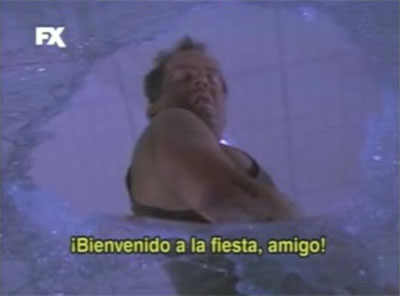
I wasn't sure how to do "inline" comments
https://github.com/adam-p/markdown-here/wiki/Markdown-Cheatsheet#code
I'm not sure if I should be mapping that to analog (left stick) or to the D-Pad
In most cases, mapping to the left stick is the best option.
In the etc/rc.local file, I mapped the Virtual Xbox 360 as follows:
Each line except for the last should have a space and a backslash added so that it can be read as one single command, as follows:
sudo /opt/retropie/supplementary/xboxdrv/bin/xboxdrv \ --evdev /dev/input/by-id/usb-DragonRise_Inc._Generic_USB_Joystick-event-joystick \ --silent \ --detach-kernel-driver \ --force-feedback \ --deadzone-trigger 15% \ --deadzone 4000 \ --trigger-as-button \ --mimic-xpad \ --device-name "8-Way Arcade Joystick" \ --evdev-absmap ABS_X=x1,ABS_RX=y1 \ --evdev-keymap BTN_TRIGGER=a,BTN_THUMB=b,BTN_THUMB2=x,BTN_TOP=y,BTN_BASE2=back,BTN_BASE5=start \ --ui-buttonmap lb=void,rb=void,tl=void,tr-void,guide=void,dpad_x=void,dpad_y=void,lt=void,rt=void \ &That might be all that is needed to get you going. Everything else looks fine.
-
@mediamogul Thanks, mediamogul, for the code and the nice welcome! I'll have a go with that code once I get home, and will try the "blocks of code" with my next email too.
-
@mediamogul Hi. Thanks for your help. Unfortunately, the code did not work insofar as nothing changed. No errors or anything. Should I provide a log and, if so, which one please? Thanks again for your help.
-
There is no log to speak of. However, you can execute the command directly from a command prompt, minus the
&at the end. There it should give some verbose feedback as to what is going on. -
@mediamogul Hi. Thanks for that. I ran the code in Putty. (I used "exit" rather than the "&" at the end of the code.) It produced the following error:
-- [ ERROR ] -------------------------------------------------------------- error: invalid argument '--ui-buttonmap lb=void,rb-void,tl=void,tr-void,guide=void,dpad_x=void,dpad_y=void,lt=void,rt=void' string2btn(): couldn't convert string "tr-void" to XboxButtonI then changed the "tr-void" to "tr=void" and it produced a similar error as above but the string2btn() line changed to the following:
string2btn(): couldn't convert string "dpad_x" to XboxButtonThanks for your help.
-
@spud11 said in Guide: Advanced Controller Mappings:
it produced a similar error as above but the string2btn() line changed to the following:
I've never tried to void the dpad, but I do know that
dpad_x=voidanddpad_y=voidaren't valid entries for--ui-buttonmap. However, I believe you might be able to void them under--ui-axismapsuch as:--ui-axismap dpad_x=void,dpad_y=voidIf that doesn't work, you might try omitting them from the configuration altogether.
Contributions to the project are always appreciated, so if you would like to support us with a donation you can do so here.
Hosting provided by Mythic-Beasts. See the Hosting Information page for more information.