Bluetooth controllers order
-
Hi all! I have 4 Xbox Wireless Controller Series X|S and they all connect to my Pi through a TP-Link UB500 Bluettoth USB dongle. Conection works fine, with xpadneo and after I replaced the faulty firmware (0xdfc6d922) for RTL8761BU chipset, as described here. The issue I'm having is that the joysticks are assigned to players depending on the order in which they are connected (paired). This is an issue for me, because I expect each joystick to have a predefined player assigned to it, no matter the order in which I turn them on.
I read somewhere around the forum that this depends on the order the system assigns to connected joysticks and that Retropie just picks up that order and assigns joysticks to players. Yet, I'd like to ask you guys if you think there may be a way to make assignment between physical joysticks and players consistent, no matter the order in which I turn the controllers on.
One more thing to note is that they all connect through bluetooth under the same name (Xbox Wireless Controller). I'm mentioning this because I think this may contribute to the issue, by having no way to differentiate between connected joysticks by name.
I hope I was clear, but if you need more info or clarification, just let me know. Thanks!
Setup:
Pi Model or other hardware: Raspberry Pi 5 - 8GB RAM
Power Supply used: Original Pi Power Supply
RetroPie Version Used: 4.8.9
Built From: Installed with the Retropie Setup on Raspberry Pi OS Lite (no pre-installed desktop) with MATE desktop installed manually.
USB Devices connected: TP-Link UB500 Bluetooth dongle; Logitech mouse and keyboard USB dongle.
Controller used: Xbox Wireless Controller Series X|S -
@Diego said in Bluetooth controllers order:
I read somewhere around the forum that this depends on the order the system assigns to connected joysticks and that Retropie just picks up that order and assigns joysticks to players.
There's no RetroPie that 'assigns' joysticks, rather it's the emulators that rely on the order supplied by the OS.
Yet, I'd like to ask you guys if you think there may be a way to make assignment between physical joysticks and players consistent, no matter the order in which I turn the controllers on.
There's no 'physical' connection here, all joysticks are connected via Bluetooth.
One more thing to note is that they all connect through bluetooth under the same name (Xbox Wireless Controller). I'm mentioning this because I think this may contribute to the issue, by having no way to differentiate between connected joysticks by name.
Yes, that's true, the OS - or rather emulators - cannot differentiate between them. RetroArch - used in a lot of the systems involved in RetroPie - has the concept of 'reservation' for a Port/Joypad, but if uses the name for it. When all controllers are identically named, there's no possibility to use it.
The PS4 controller have a feature where each connected controller is light up differently and I know some of the 8Bitdo controllers have a player indicator, don't the original Xbox controllers have something similar ?
-
@mitu First of all, thank you!
don't the original Xbox controllers have something similar ?
I think I fall a bit short to answer your question but I think I can provide some more information that you may find useful. As far as I can see, the differences between connected controllers are in the address and the Alias (I edited the alias in order to visually identify connected controllers).
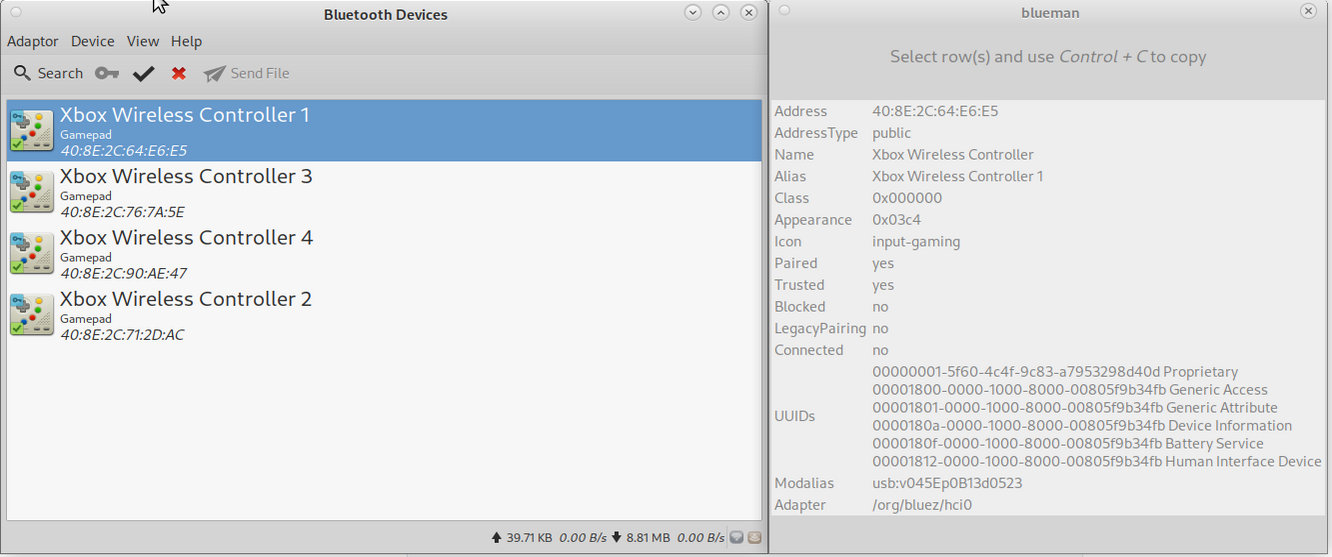
Yet, I suppose the alias doesn't play a role in RetroPie (or the emulators). At least, I can't see anything related to the alias in controllers while picking their order in RetroPie Setup.
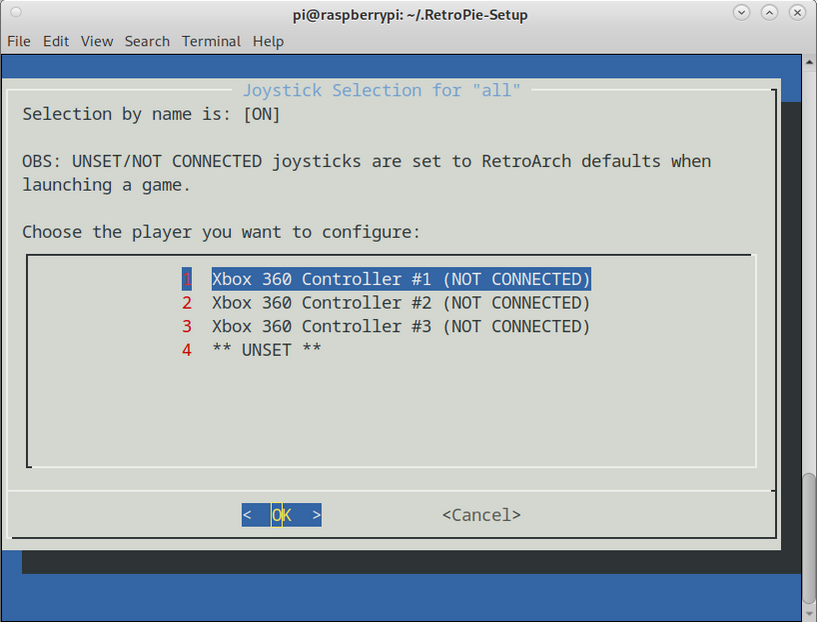
If there's any other information I can provide, just let me know. Thanks again!
-
@Diego said in Bluetooth controllers order:
I think I fall a bit short to answer your question but I think I can provide some more information that you may find useful. [...]
Unfortunately the alias you added is not used for re-ordering of the controllers in emulators. I'm not sure if you can force a re-connection based on the MAC (which I assume is how the alias is associated with the controller), but that may be worth investigating - forcing a re-connect of the controller(s) just to influence the detection order and simulate an 'orderly' pairing.
Contributions to the project are always appreciated, so if you would like to support us with a donation you can do so here.
Hosting provided by Mythic-Beasts. See the Hosting Information page for more information.