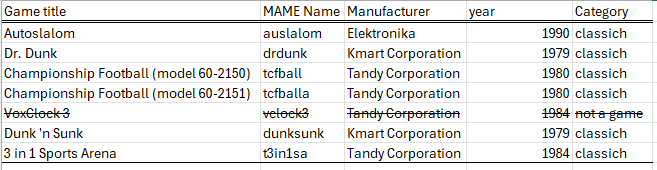Tutorial: Handheld and Plug & Play systems with MAME
-
Systems added to the "All in one" gamelist.xml and to the module-script generator:
Jungle Soft Classic Max Pocket Mx-10 - 12 in 1 (vertical) [TeamEurope, David Haywood, AJR] --> cmpmx10
YSN GameU Joint TV Bank 108-in-1 (model AH9069) [TeamEurope, David Haywood] --> gujtv108
Classic Max Pocket PCMX11 - 12 in 1 Colour Games Console (horizontal, France) -->cmpmx11
Portable Game Station 268-in-1 [David Haywood, AJR] --> pgs268
Millennium Arcade 101 (M489) (Game Station 2 101-in-1) --> marc101
265-in-1 Handheld Game (SPG2xx based) [David Haywood, TeamEurope] --> 265games
Digital Pocket Hand Held System 230-in-1 - Model 8630 / Model 8633 [David Haywood] --> dphh8630
dreamGEAR My Arcade Gamer Mini 160-in-1 (DGUN-2953) [David Haywood]
--> dgun2953
Fizz Creations Arcade Classics Mini Handheld Arcade --> supreme
Fizz Creations Mini Arcade Console (Arcade 10-in-1) [David Haywood] --> arcade10
Millennium 2000 GmbH Millennium Arcade 250 --> marc250
Orb Retro Arcade Game Controller 153-in-1 [David Haywood] --> ragc153
Orb Retro Handheld Console 152-in-1 [David Haywood] --> rhhc152New edit: VG Pocket Tablet (VG-4000) --> vgtablet has also been added
-
@DTEAM said in Tutorial: Handheld and Plug & Play systems with MAME:
Systems added to the "All in one" gamelist.xml and to the module-script generator:
Jungle Soft Classic Max Pocket Mx-10 - 12 in 1 (vertical) [TeamEurope, David Haywood, AJR] --> cmpmx10
YSN GameU Joint TV Bank 108-in-1 (model AH9069) [TeamEurope, David Haywood] --> gujtv108
Classic Max Pocket PCMX11 - 12 in 1 Colour Games Console (horizontal, France) -->cmpmx11
Portable Game Station 268-in-1 [David Haywood, AJR] --> pgs268
Millennium Arcade 101 (M489) (Game Station 2 101-in-1) --> marc101
265-in-1 Handheld Game (SPG2xx based) [David Haywood, TeamEurope] --> 265games
Digital Pocket Hand Held System 230-in-1 - Model 8630 / Model 8633 [David Haywood] --> dphh8630
dreamGEAR My Arcade Gamer Mini 160-in-1 (DGUN-2953) [David Haywood]
--> dgun2953
Fizz Creations Arcade Classics Mini Handheld Arcade --> supreme
Fizz Creations Mini Arcade Console (Arcade 10-in-1) [David Haywood] --> arcade10
Millennium 2000 GmbH Millennium Arcade 250 --> marc250
Orb Retro Arcade Game Controller 153-in-1 [David Haywood] --> ragc153
Orb Retro Handheld Console 152-in-1 [David Haywood] --> rhhc152New edit: VG Pocket Tablet (VG-4000) --> vgtablet has also been added
I'm assuming the Mame set has not been issued yet?
-
@Retrodade said in Tutorial: Handheld and Plug & Play systems with MAME:
I'm assuming the Mame set has not been issued yet?
The latest set that has been issued is 273.
Search for : "MAME Sets & Datfiles" -
@Folly said in Tutorial: Handheld and Plug & Play systems with MAME:
MAME Sets & Datfiles
Thanks, I updated and updated MAME but they boot back. Do I need to add the Datfile somewhere as well? I seen pi didn't say MAME had an update, so am I trying to0 early perhaps?
-
@Retrodade said in Tutorial: Handheld and Plug & Play systems with MAME:
@Folly said in Tutorial: Handheld and Plug & Play systems with MAME:
MAME Sets & Datfiles
Thanks, I updated and updated MAME but they boot back.
Run mame with verbose mode and check the /dev/runcommand.log .
Then you can find what's wrong.Do I need to add the Datfile somewhere as well?
No
I seen pi didn't say MAME had an update, so am I trying to0 early perhaps?
You should check your version of mame.
Run a game that still works and use "tab" to go into the UI and check "about".
Or check your /dev/runcommand.log after trying to run a game in mame with verbose mode, this might also reveal the version.If you have an old version, like 0253, and you recently updated the binary via the RetroPie-Setup then there is no new version for the original RetroPie image available.
If so, then this is due to the underlying older linux operating system which cannot run newer compiled mame binaries or canniot compile newer mame source-code anymore.
That would mean that you are stuck with using old roms and an old version of mame unless you create a new linux image, with a newer OS, by yourself with installing RetroPie on top of it.If you still can't find a solution then I recommend you open a new help thread.
-
Systems added (MAME 0.274 and 0.275)to the "All in one", "classich", "jakks" and "konamih" gamelist.xml files and to the module-script generator:
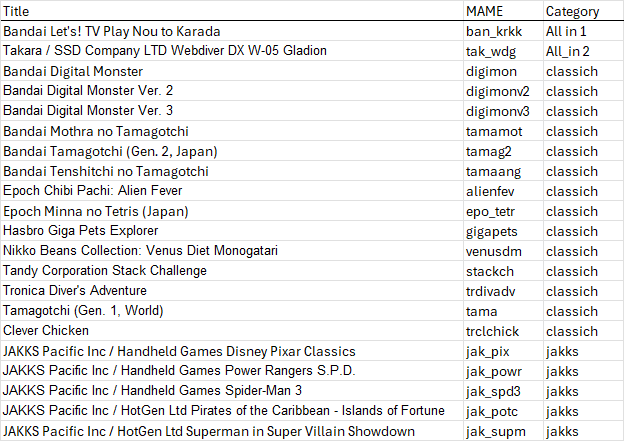
Elektronika Basketbol - elbaskb Classich
Tronica Space Adventure trspacadv Classich
Konami Chequered Flag kchqflag Konamihnew MAME artworks for some systems here
-
Thanks for looking,
Strange that I overlooked some.
I think the new classich ones are not automatically detected will have a look next time.,..Databases for 274 and 275 should be OK now.
-
I am busy with rewriting detection for classich drivers.
A few extra drivers popped up :
auslalom
comparc
comparca
monkeyseeI tested all of them and I think auslalom could be added.
What do you think ?The other 3 aren't interesting to add.
Btw.
What do we do with tbaskb ? -
@Folly said in Tutorial: Handheld and Plug & Play systems with MAME:
What do we do with tbaskb ?
It's already in the classich list. This game works
-
tbaskb isn't in mame anymore when listing the drivers.
That's already the case for a long time now, I think more than 2 years.
Do you know if there is a replaced driver.
I know from 10 versions from mame ago it did still work but wasn't listed.Well if it still works and there isn't a replaced name in mame than we should keep it in.
-
I agree. I'll delete it from the list, but I'll keep it in the gamelist.xml because maybe they'll republish it one day. I didn't see a new name for that system.
tbaskb is now
tbaskbin the list aboveGood catch for Elektronika Autoslalom - auslalom Classich (added to the list above) . I'll update the gamelist.xml next week
-
I found the code explaining that tbaskb is now drdunk over here :
https://github.com/mamedev/mame/blob/master/src/mame/handheld/hh_pic16.cpp#L43-L44
So we should add drdunk instead.
Could not test it yet but I assume it's correct.
It's indeed good to keep tbaskb in the gamelist for backwards compatibility and, if it's correct, add drdunk too in the gamelist.xml.Yesterday I found a few more drivers will try them and let you know.
-
These 3 also popped up :
tcfball
tcfballa
vclock3I think the tcfball's could be added too.
Will run a new script to see if the manufacturer of drdunk ( Kmart Corporation) has more drivers.
Edit :
These 2 could be added too I think :
dunksunk
t3in1sa -
-
Was pretty sure about that too so they are already in the database for 276
except vclock3 off-course. -
Noticed that gnw_ball uses a plain Background.png for Retroarch overlay.
We could use the ballbg.png or the ColorBG.png background from the artwork file instead.
What do you think / prefer ? -
I don't know. Go for the best one. If the coloured background is better, go for the coloured one. Good catch. Good catch. I only use MAME standalone and the MAME artworks format, so I never see the Retroarch backgrounds.
-
 D DTEAM referenced this topic on
D DTEAM referenced this topic on
-
I prefer ballbg.png to be the Background.png.
Can you change that in your artwork file ?
Please keep the old Background.png as backup in your artwork file, might be handy some time.
You could call the old backup something like simplebg.png. -
t3in1sa background should be exist, but I can't find it. Any chance on your side?
-
Will have look.
No luck yet to find the artwork files.Could the artwork of t7in1ss be usable ?
Just checked but seems we don't have the artwork of t7in1ss.
And it doesn't match as it is from a different manufacturer :
https://handheldmuseum.com/Tiger/7in1.htmThis already gives an impression of how t3in1sa should look like :
https://my.handheldmuseum.com/Tandy/3in1.htm
https://gamesdb.launchbox-app.com/games/images/373404-3-in-1-sports-arena
Confusing but adb.arcadeitalia gives a different impression (however seems not correct) :

Contributions to the project are always appreciated, so if you would like to support us with a donation you can do so here.
Hosting provided by Mythic-Beasts. See the Hosting Information page for more information.