lr-mame2003 - Rgui: wrong viewport info ?
-
I'm working on some new mame overlays.
To find out actual game area size I check information in RGUI's video settings.
With lr-mame2003's default settings: RGUI provides correct custom viewport info.
If I set "integer scale" to ON, for most ROMs I checked, viewport information seems to make no sense.See examples for VANGUARD rom (1080p display, CEA 16 )
Integer Scale OFF (default setting)
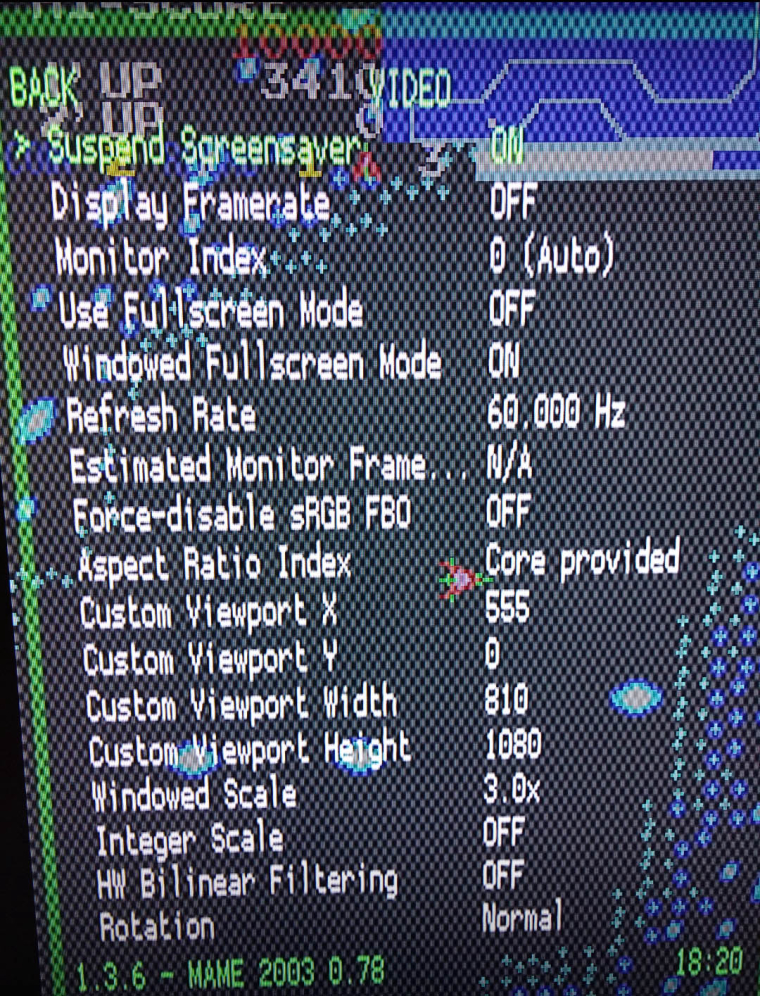
810x1080: Game area correctly uses full Y axis and resizes X accordingly; black bars on sides only.Integer scale ON
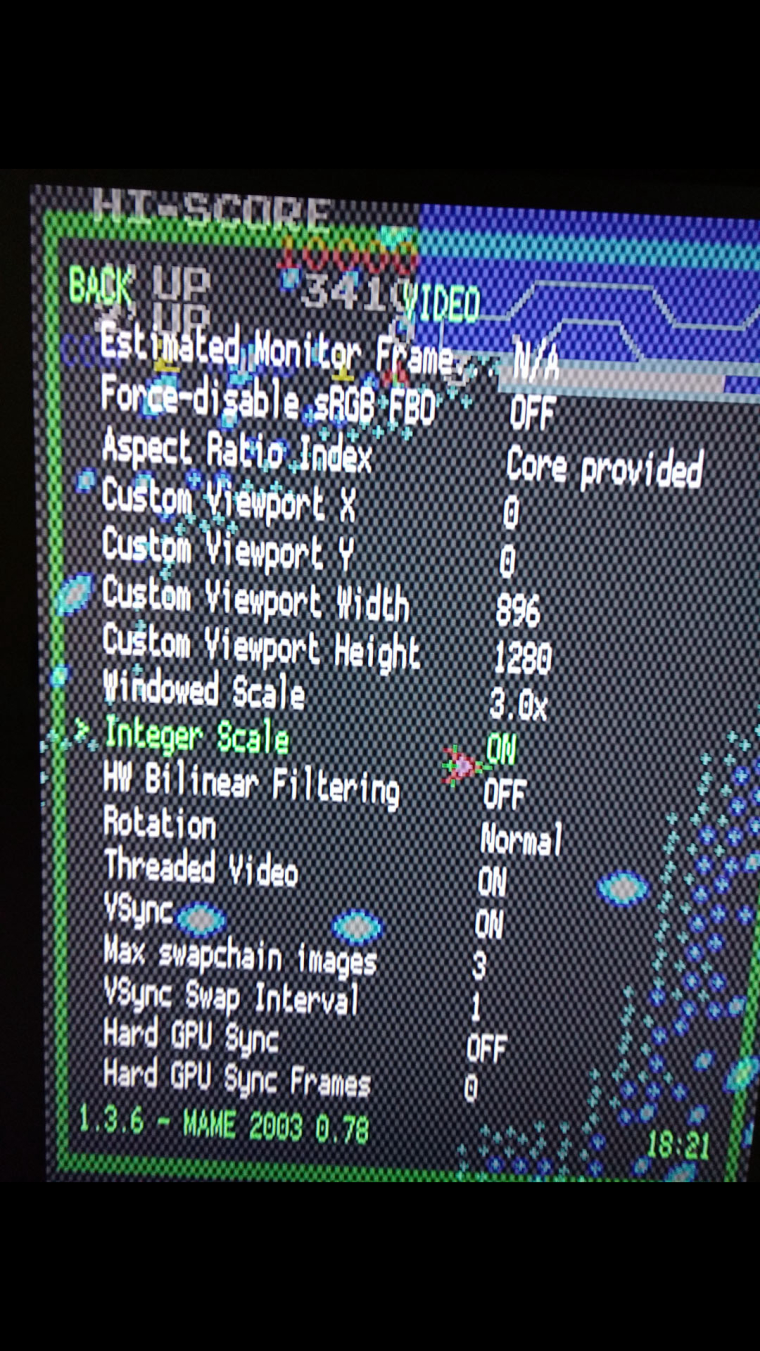
896x1280 (if real it could not be displayed on a 1080 screen): Game area actually uses less than 1080 pixel on Y axis; both horizontal and vertical black bars around.Why aren't real viewport width and height shown ?
This is quite a headache to create Overlays, as to find out the "real" game area size for each ROM a trial & error approach with "test overlay" images is required.
With Astro Blaster, on the other hand, viewport info is correct also with "integer scale" ON, as you can see:
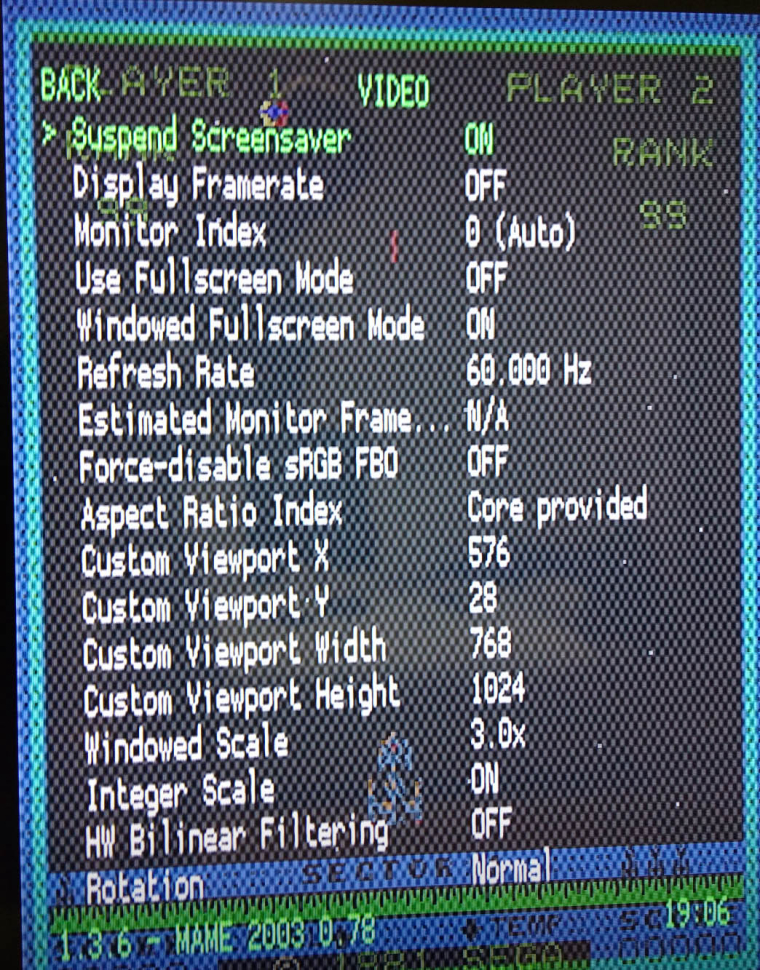
768x1024.Retropie 4.0.6.
-
this is an odd issue! but i think it's not a mame2003 issue but some kind of retroarch weirdness. eg, with vanguard mame2003 logs:
RetroArch [INFO] :: GL: Using resolution 384x512
which is correct as far as i know. beyond that, what retroarch does with that resolution is up to retroarch.i don't fully understand the viewport code to debug it, really. this might be something you should report on their forums: http://www.libretro.com/forums/
-
@dankcushions I opened a thread on libretro forums as suggested, thanks.
Where do you check the Retroarch INFO you mentioned ?
Will keep this thread updated. -
@dankcushions Issue still unresolved but, after experimenting a while, I found a way to get the real viewport size.
Just create a specific rom cfg file withvideo_scale_integer = truethen start the game and enter RGUI: under video settings it will actually display the real viewport X and Y.
If you run the same game with no cfg (default settings) and set "integer scaling" ON thru RGUI menu, it will display wrong viewport info as mentioned before.
-
@UDb23 said in lr-mame2003 - Rgui: wrong viewport info ?:
@dankcushions Issue still unresolved but, after experimenting a while, I found a way to get the real viewport size.
Just create a specific rom cfg file withvideo_scale_integer = truethen start the game and enter RGUI: under video settings it will actually display the real viewport X and Y.
If you run the same game with no cfg (default settings) and set "integer scaling" ON thru RGUI menu, it will display wrong viewport info as mentioned before.
This explains a lot.
I had the same problem when i was adding/changing @Floob 's MAME Overlays/Bezels to add files that don't contain
custom_viewport_x =
custom_viewport_y =
custom_viewport_width =
custom_viewport_height =On my desktop. Here is the post describing basically the same problem you have.
-
@Rion Unfortunately I did not notice your thread before posting on this issue. It would have saved me time in creating the vanguard overlay).
I found out the "trick" with cfg only after I already got the required width and height thru Trial&error with different size overlays...
Still this issue with RGUI should be fixed; setting integer scale ON in the RGUI should/must provide the same info as if you set it thru the cfg.I tested various RGUI video menu settings on different roms (without any cfg and aspect ratio "core provided") and found other "strange behaviours":
-
Windowed scale: whatever setting there is no effect on actual custom viewport (screen blacks out for a second when you change setting but image on screen does not change)
-
Custom viewport (X & Y): if int scaling is off you can set basically any number (thru dpad); single digit increment or decrement. X & Y values independent from each other. If int scaling is ON thru dpad you can set only specific value (multiple of original game resolution); again you would expect that if you change X also Y changes (and viceversa) according to set aspect ratio, instead they are independent. In any case changing those values in the end does not actually change the real viewport.
I hope someone will provide feedback on the post I made on libretro forums.
-
-
@UDb23 I wonder if there is anyway to get this info without loading the game at all.
Would save me a ton of time if i could get the info for every mame/fba game..?
-
@Rion Fully agree.
There are some web site providing rom's original res info. I'll try to find out if this data can be downloaded in a structured way.
Additionally will check if there's a formula we can apply to that resolution to "predict" what Retroarch will apply ( according to display max res).
It may not be that easy but let's see. -
@UDb23 High Five!
-
@Rion Found file with original roms' resolution for all roms of latest mame set (.179).
Idea now is to create a comma delimited file with a structure like this:romName, original width, original height, IntegerScaleOn width, IntegerScaleOn height, MaxArea width, MaxArea heightWould that fit your needs ?
-
@UDb23 It definitely would.
My main concern is that i need these parameters for Mame2003 (Mame 0.78) and i don't know if the same applies for them?
Final Burn Alpha is another matter cause it's build on Mame 0.175 and have basically the same rom names if not all the same as mame.
John Merrit created a lot of arcade overlays on libretro forums and many of these don't have those values so i have to manually check 120+ files. At the same time he also created a some generic ones that could be used on all other games that don't have custom Bezels.
For me and @Manguan @pjft @floob and more then this would let us convert these for basically any resolution out there.
Maybe even an archive of Arcade overlays that could easily be converted with a script.
-
@Rion Understood. Dat file with history of rom name changes from version to version exist.
Let me check if I can create a small program to "downgrade" the .179 resolution information file, to .78 (mame2003) and .175 (fba), having the correct set rom names.
Will also work on the actual retroarch resolution "prediction formula" over the weekend. -
@UDb23 Please predict a virtual beer from me to you!
-
@Rion Progress Update: main application created.
Program uses 2 files from the Progetto Snaps website to generate a global rom resolution database file, for specific mame versions.
The 2 source files (resolution.ini and renameset.dat) are constantly updated by site owner (thanks AntoPisa!) as new versions of mame are released. In this way my program can easily consequently generate updated resolution DB files.
This initial release of the application can generate ROM resolution DB for mame .78 (lr-mame2003).
Basically what is does is tracking rom name changes from .78 to .179 (thru renameset.dat) and finds associated original resolution for each ROM (in Resolution.ini , as this file always refers only to latest mame version).
This is the .78 generated DB file.
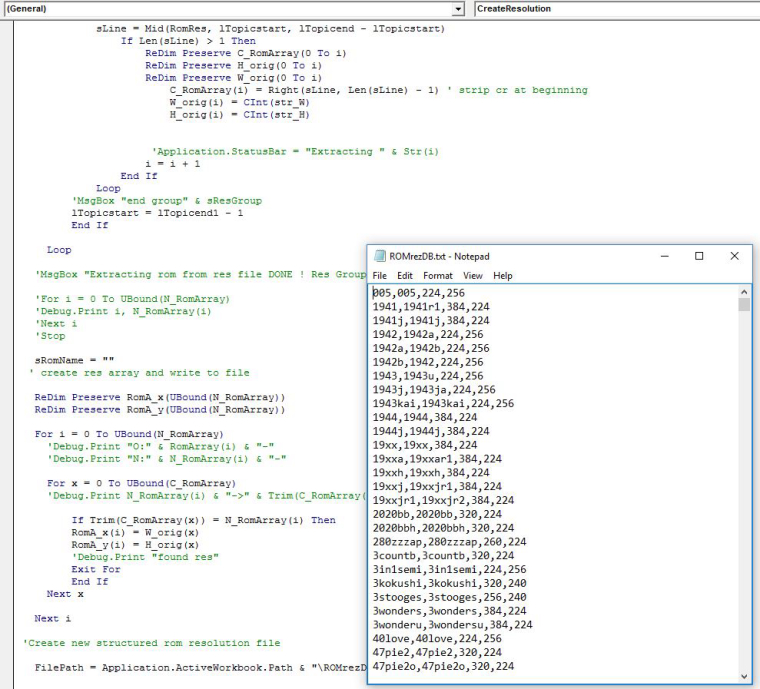
Currently it includes only: .78 rom name, .179 corresponding name, original width, original height.
Next step is the "retroarch prediction calculation"; if I don't get drunk from you virtual beer :-))As the source files are basically a collection of history logs of all previous mame versions' changes, the program's name changing tracking and resolution association is a little more complex than explained and therefore there could still be some errors in the generated "ROMrezDB" file.
I did some preliminary checkings and it seems resolutions are correct.Still if you also could do some checkings, taking some sample rom names from the file, it would be helpful.
-
Database file completed.
Used different method vs previously explained.
Info & File can be found here. -
@UDb23 Great job Man! This was a massive job! I wonder if the same could be done for Fba? As far as i know the latest version is built on Mame 0.175 so is should be easier to do.
-
@Rion Sure; I made a program that can generate resolution databases automatically based on input romlist. If you can provide a full list (actual filenames of the roms) of FBA mame .175 supported roms, I can create the specific resolution db.
-
@UDb23 Thanks!
Here is the list for FBA 0.2.97.39 (Arcade Only)
-
@Rion Here you go !
Based on your list, FBA .39 resolutions calculated and added to Resolution Database: this is the updated link for download.
Added you in the readme file as source of the list ;-)Some items in your list were not recognized by the program: for some of those I was able to find and add data manually, with some others no luck (e.g. 1942c64... *demo ... *frog ... *drumkit..). FBA resolution db still provides display info for 4132 games !
Contributions to the project are always appreciated, so if you would like to support us with a donation you can do so here.
Hosting provided by Mythic-Beasts. See the Hosting Information page for more information.