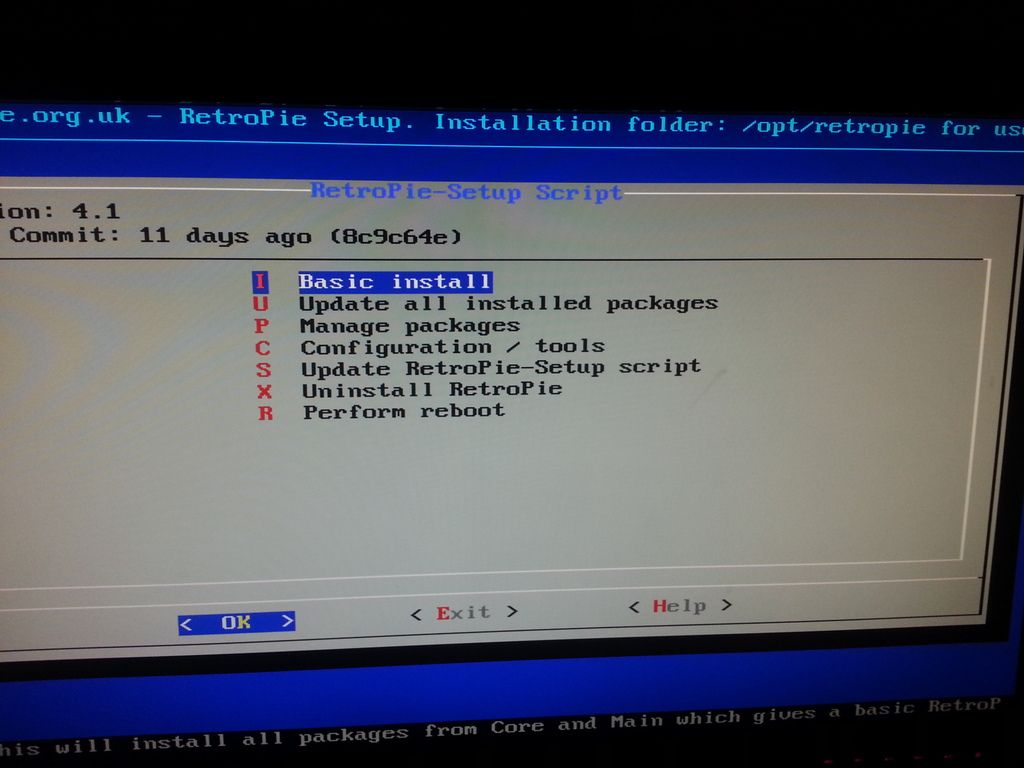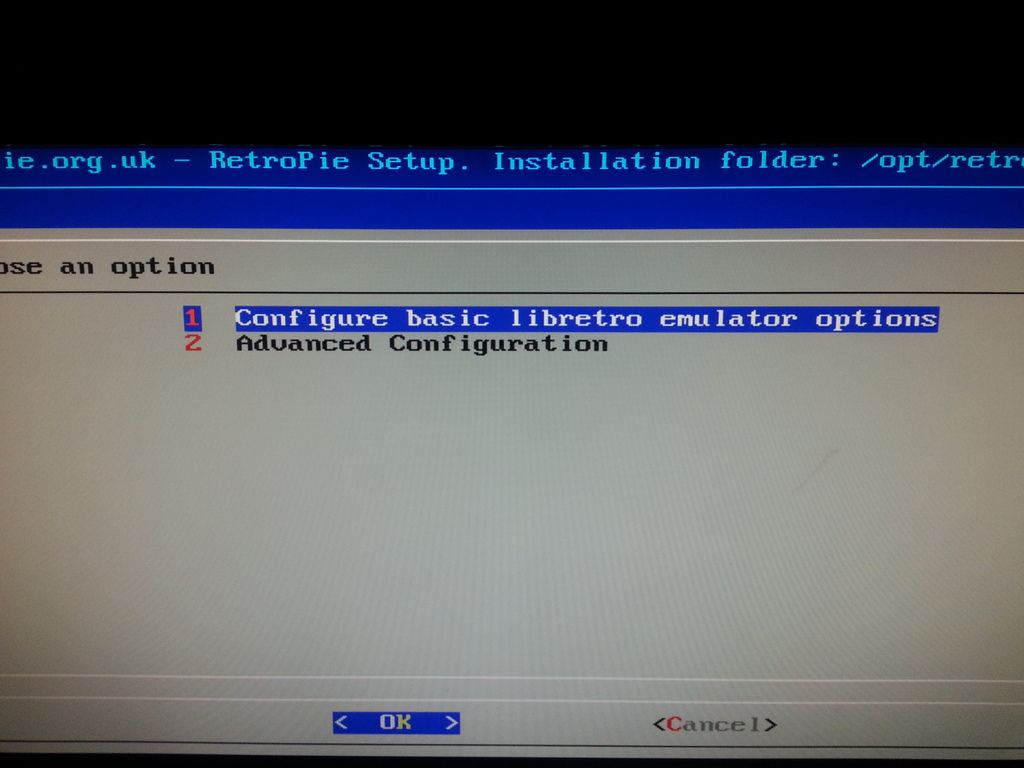Low resolution retropie with kodi PI3B
-
Hi
I just bought my first PI so i can play games and use kodi, i use kodi all the time on other devices
After installation of retropie everything was lowres and blurry.
Thought it was supposed to have a 8-bit look.
Installed Kodi and it was lowres to, but i could change the resolution to 1080p so i did.
Than i saw on screenshots from others retropies and they did not have the 8-bit look, so i started to search for a resolution tab in retropie but did not find any. So i used google and changed in my config.txt, this is now in my config.txt looks and i have better resolution in retropie/emulstation.
disable_overscan=0
hdmi_drive=2
hdmi_group=1
hdmi_mode=16
sdtv_mode=2After this i cannot change the resolution in Kodi, it is gray and say same as desktop or something, and i can see on my HD fanart that it is not 1080p.
And of course i want the games to change resolution so i have fullscreen when playing.
So what is wrong? It seems no one have the same issue when i googled
Pi Model: 3B
RetroPie Version Used: 4.1
Built From: Pre made SD Image on RetroPie website
USB Devices connected: Keyboard
Controller used: NES -
Why did you enable "sdtv_mode=2"? What happens if you add a # before the sdtv option. Like so:
#sdtv_mode=2
This option forces the output to composite instead of HDMI which is a lower resolution. I think you need to use this option if you're using an old crt screen.
-
@PetroRie
I really don't know why I have that lineI only read and made a copy of some one else's config file. A person with similar problems
I use my 24" samsung computer monitor with hdmi now when i install and configure. It will be used with my 55" lg tv when everything is ready.
-
I put # in front of all except disable_overscan=0
Still works and looks the same. In kodi it tells me it is 1920x1080.
Here are the same printscreen from kodi on my PC and Pi, you can see the difference.


Sorry, you cant tell the difference if it is this small. Need to find somewhere to upload full-size pictures.
-
On the back border you can see still see the images on the background. This is a graphic glitch, which is caused by the software itself. Have you tried to use other plugins? Just give that a try, and see if you still get that border. Also what happens if you click on the X? Did you update the plugin to the last version? This is definitely a bug in the plugin itself.
1920x1080 is just the resolution. This is the res of full HD so that is good. So the settings you are using are fine, nothing wrong with that.
-
@PetroRie
I am not sure I understand, are you speaking of the black border on the right? it is not there, it only appeared when I pushed the print screen button on my keyboard and is not there now or before the push of the button.When you speak of plugins, do you talk about kodi plugins or plugins in retropie?
I know how to update the kodi plugins but when it comes to update the retropie it is so many opinions so i do not know what to chose.
Maybe I should update the retropie anyway?
-
Your retropie looks very old. You may even need to start from a new image.
-
@BuZz
That picture is not mine, just one I found on Internet.I can take one of mine.
-
Contributions to the project are always appreciated, so if you would like to support us with a donation you can do so here.
Hosting provided by Mythic-Beasts. See the Hosting Information page for more information.