Arcade Controls
-
Hi Newbie Here,
Im sure this question has been asked before. I have had a quick look through the forums but cant find the answer i am looking for.
Im currently building my first table top 2 player arcade cabinet and i just wanted to clear a few things up before i commit to ordering the bits i need.
The build is run by a Raspberry Pi 3 running retropie.
Firstly can someone point me in the right direction for 2 player arcade controls (joystick and 6 buttons).
http://www.ultracabs.co.uk/usb-interface--illuminated-button-joystick-set-460-p.asp
Would something like this be suitable and is it compatible with pi 3 ?
Secondly can I also run joy pads for the newer games ?
Thanks
-
Hi Sturgy86,
I just completed my bartop arcade and used this kit from Arcade World UK
It contained all i needed and works on the Raspberry Pi 3. The controller is the Xin-Mo so needed the usb quirks fix to get two players going See Wiki Link
You can run joypads for players 3 and 4. I've heard of someone having a switch this closes off the Xin-Mo cable thus leaving the joypads as players 1 & 2.
-
Your cabinet looks amazing !
Thank you for the reply !
-
Any ideas why when I'm configuring the 2player controls it asks me to configure game pad 2 first but only the controls on the left hand side of my arcade work to do this ? Meaning once it's all configured player 2 is on the left and player 1 is on the right ?
-
@Sturgy86 I didn't have this issue. Are you using the Xin0Mo controller? And have you wired up the control unit the correct way? Possibly got player 1 & 2 the wrong way round?
Here's how mine is wired.
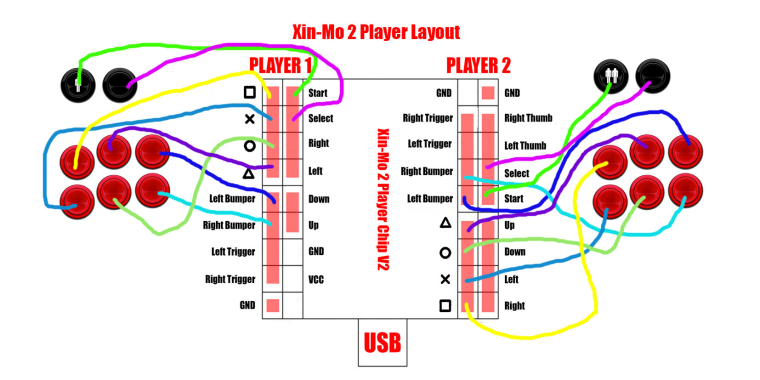
-
Ahh thank you, I believe I have got them the wrong way around on the interface, I knew it must have been something simple, I will follow the drawing you have posted.
Thank you again much appreciated
-
Ok, managed to get all my controls on the correct sides, only issue I have now is I cannot have start and select working on both player 1 and 2. This also causes me not to be able to exit a game back to the main menu by pressing start and select. Any ideas ?
Contributions to the project are always appreciated, so if you would like to support us with a donation you can do so here.
Hosting provided by Mythic-Beasts. See the Hosting Information page for more information.